5 Must-Have Browser Extensions for a Safe and Secure Web Experience
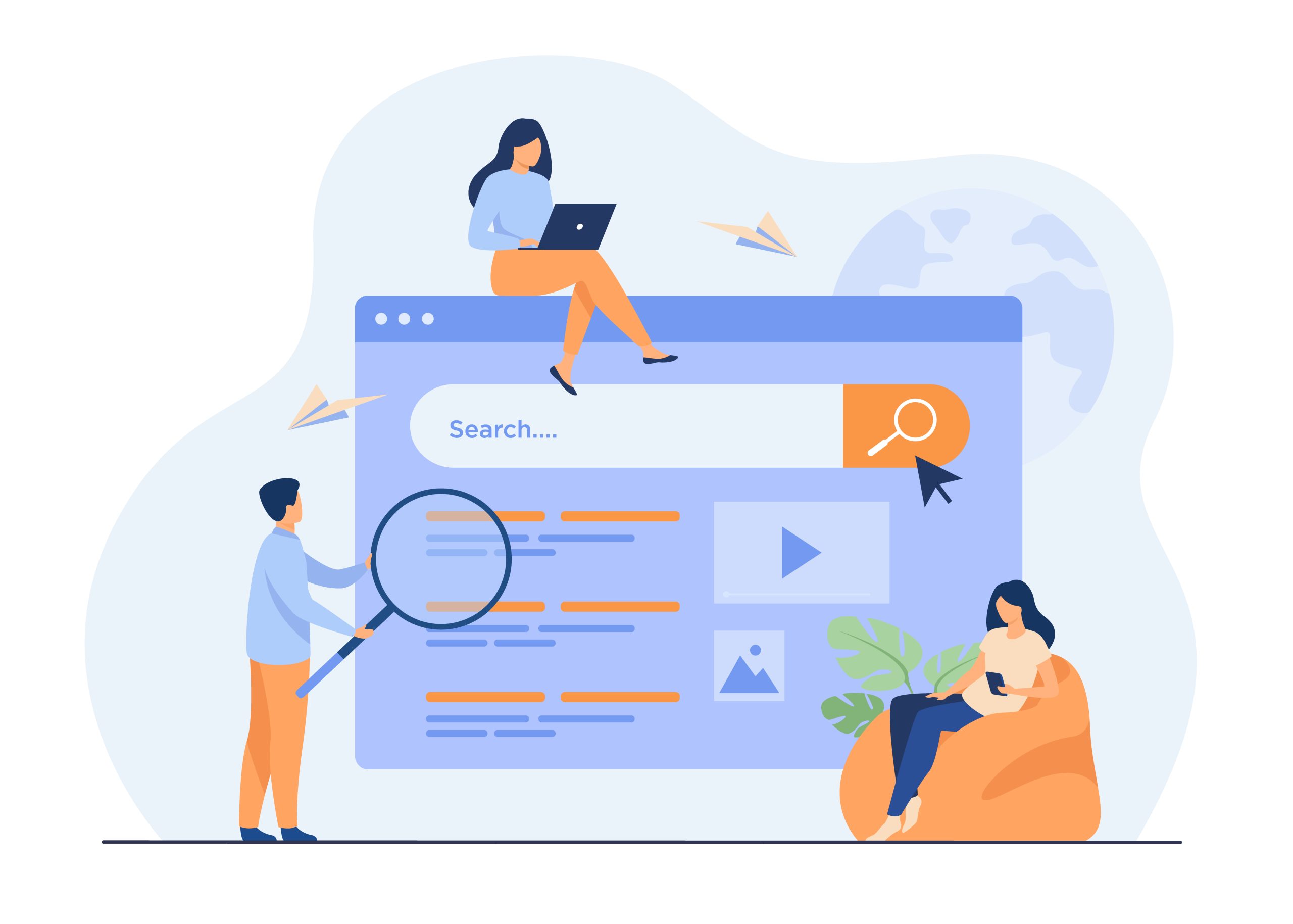
When it comes to the security of your online experience, you want to be sure that you have the best possible browser at your disposal. Not all browsers are created equal in this regard; some offer a much more secure experience than others. That’s why it’s important to add extensions or add-ons to your browser in order to enhance its security features. In this blog post, we’ll take a look at five must-have browser extensions for a safe and secure web experience. These extensions will help keep your data and connectivity safe while you’re browsing the internet. Try them out and see how they can benefit your business!
Best and top-rated Browser Extensions
Guardio
This extension is a must-have for any business or person that wants to keep its data safe online. Guardio provides real-time protection against malware, phishing attacks, and other online threats. It also offers a secure VPN connection and encrypts your data to keep it safe from prying eyes. Guardio offers a free scan of your system to check for vulnerabilities, and it provides a secure browser extension for Chrome.
Is guardio legit?
Is guardio legit? Yes, Guardio is a legitimate browser extension that can help improve your online security. It is available for both Chrome and Firefox browsers.
Privacy Badger
This extension blocks third-party trackers from collecting your data without your consent. Privacy Badger also prevents advertisers from serving you targeted ads based on your browsing history. This extension is great for keeping your data private and preventing unwanted tracking.
Hotspot Shield
If you’re looking for a VPN extension that’s both free and easy to use, Hotspot Shield is a great option. It encrypts your data and protects your privacy while you’re online. Hotspot Shield also offers a variety of other security features, including malware protection and ad blocking. You can download the Hotspot Shield extension for Chrome, Firefox, Safari, or Opera.
uBlock Origin
This extension blocks ads, trackers, and other malicious content from loading on websites. uBlock Origin also includes a number of security features such as malware protection and phishing prevention. This extension is available for both Chrome and Firefox browsers.
NoScript Security Suite
This extension blocks JavaScript, Java, Flash, and other plugins from running on websites. NoScript Security Suite also offers a number of security features, including malware protection and phishing prevention. This extension is available for both Chrome and Firefox browsers.
These five browser extensions will help you keep your data safe while you’re browsing the internet. Be sure to add them to your browser for a secure web experience!
Why is using a Chrome extension important?
Chrome extensions offer a variety of benefits that can improve your online experience. They can block ads and trackers, protect your privacy, and improve security features. Extensions can also add new functionality to your browsers, such as translation or password management. Try out some of the extensions on this list to see how they can benefit your business!
What are the best Chrome extensions for security?
The five extensions on this list are all great options for enhancing your security while you’re browsing the internet. Guardio provides real-time protection against malware and phishing attacks, while Privacy Badger blocks third-party trackers from collecting your data. Hotspot Shield offers a secure VPN connection, and uBlock Origin blocks ads and other malicious content. NoScript Security Suite blocks JavaScript and other plugins from running on websites. Be sure to add these extensions to your browser for a safe and secure web experience!
Do Chrome extensions slow down browsing?
Chrome extensions can sometimes slow down your browsing speed, but this varies depending on the extension and your computer’s resources. If you notice that an extension is causing your browser to run slowly, you can try disabling or removing the extension. You can also contact the extension’s developer for help troubleshooting the issue. In general, however, chrome extensions should not significantly impact your browsing speed. Try out some of the extensions on this list to see how they can benefit your business!
What are some other benefits of using Chrome extensions?
In addition to the benefits mentioned above, chrome extensions can also improve your productivity, save you time, and help you manage your passwords. Extensions can also make it easier to find information or take screenshots. Try out some of the extensions on this list to see how they can benefit your business!
Adding a Chrome extension to your browser is a great way to improve your web experience. Extensions can block ads and trackers, protect your privacy, and improve security features. They can also add new functionality to your browsers, such as translation or password management. Try out some of the extensions on this list to see how they can benefit your business!































































