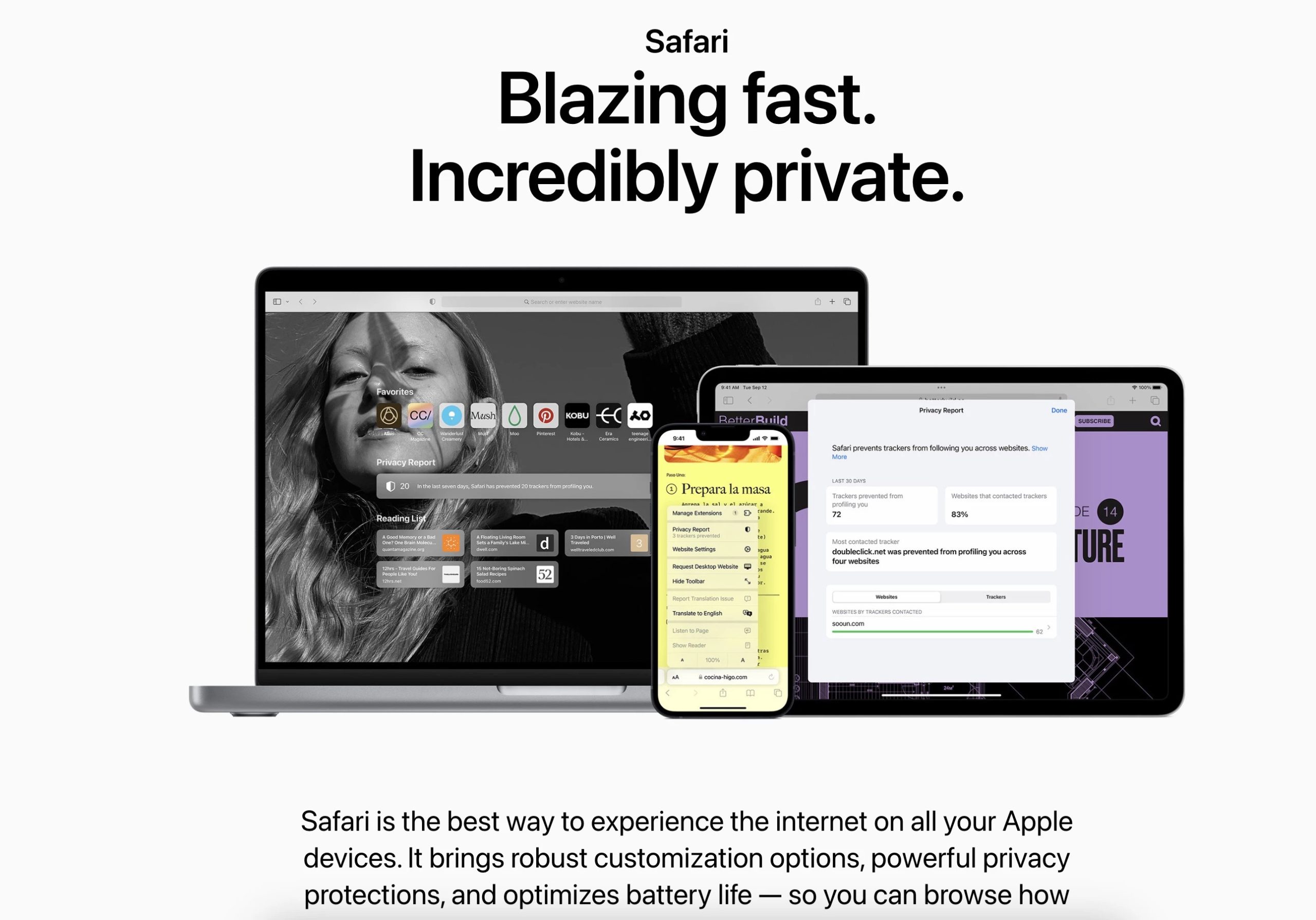- What are the key performance advantages of using Safari over Chrome on Apple devices?
- How does Safari contribute to better battery life on Apple devices compared to Chrome?
- What privacy and security features does Safari offer that are superior to Chrome?
- In what ways does Safari integrate more seamlessly with the Apple ecosystem than Chrome?
- How can the use of a free proxy enhance the browsing experience on browsers like Safari and Chrome?
In the world of web browsers, Apple users often face a choice between Safari and Chrome. While both are proficient in their rights, Safari offers distinct advantages for Apple device users. This article delves into these benefits, emphasizing how Safari outshines Chrome in various aspects, especially when used on Apple devices like iPhones, iPads, and Macs.
Advantages of Using Safari Over Chrome on Apple Devices
1. Optimized Performance for Apple Hardware
One of the most compelling advantages of Safari is its performance optimization for Apple hardware. Safari is engineered to work seamlessly with the iOS and macOS operating systems, resulting in faster loading times and smoother browsing experiences. This optimization is evident in how Safari handles complex websites and heavy JavaScript usage, where it often outperforms Chrome.
2. Energy Efficiency and Battery Life
Safari’s energy efficiency is another major selling point. Compared to Chrome, Safari consumes less power, directly translating into extended battery life for Apple devices. This is particularly beneficial for MacBook and iPad users, who rely on long-lasting battery performance for productivity and entertainment.
3. Privacy and Security Features
Privacy and security are paramount in today’s digital landscape, and Safari leads the way with its advanced features. Apple’s Intelligent Tracking Prevention limits the ability of advertisers and websites to track user activity across the web, offering a more private browsing experience. Additionally, Safari provides robust protection against malware and phishing attempts, safeguarding users’ data.
4. Integration with the Apple Ecosystem
Safari’s integration with the broader Apple ecosystem enhances the overall user experience. Features like iCloud Keychain allow seamless syncing of passwords and bookmarks across devices. Handoff enables users to start browsing on one device and pick up where they left off on another, a feature Chrome struggles to match in the Apple environment.
Table: Feature Comparison of Safari and Chrome
| Features | Safari | Chrome |
| Battery Efficiency | Excellent | Good |
| Privacy Protection | High | Moderate |
| Ecosystem Integration | Full | Limited |
| Performance Optimization | Apple Devices | All Devices |
| Cross-Platform Compatibility | Limited | Extensive |
Enhancements in Multimedia Playback
Safari’s multimedia playback, particularly in video streaming, is more efficient than Chrome’s. This means less battery usage and resource consumption when streaming high-definition content, a vital feature for users who frequently watch videos on their devices.
The Role of Proxy Servers in Enhancing Browsing Experience
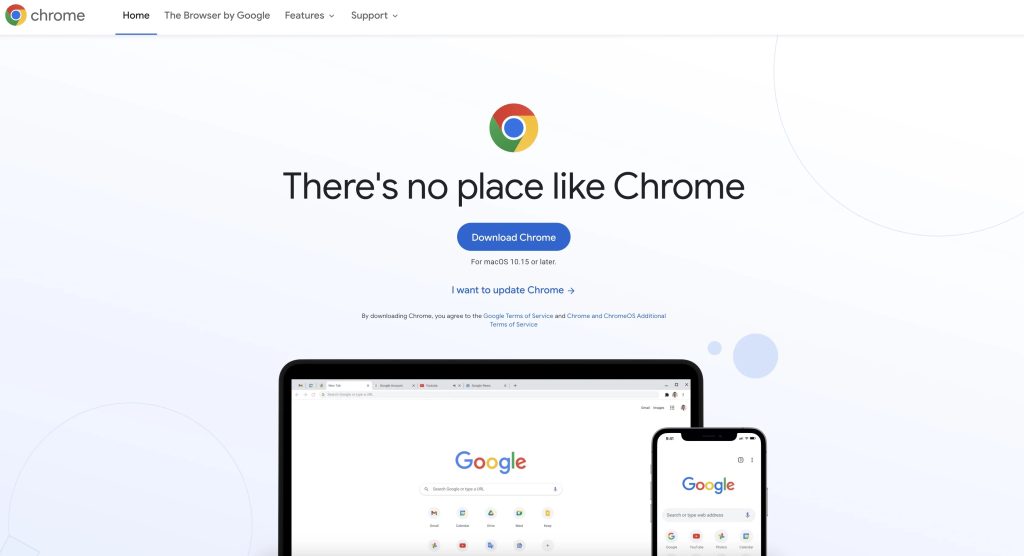
Beyond the browser itself, the use of proxy servers can significantly enhance the browsing experience. A free proxy can help improve security, offer anonymity, and even bypass geo-restrictions. While both Safari and Chrome can be configured to use proxy servers, Safari’s optimized performance on Apple devices makes it a more suitable choice for users looking to integrate proxies into their browsing setup.
Conclusion
Safari stands out as the more suitable choice for Apple device users due to its optimization of Apple hardware, energy efficiency, enhanced privacy features, and seamless ecosystem integration. While Chrome has its strengths, particularly in cross-platform compatibility, Safari’s advantages make it the go-to browser for users deeply ingrained in the Apple world. The use of proxy servers with Safari can further enhance these benefits, making it a robust choice for secure, efficient, and integrated web browsing.