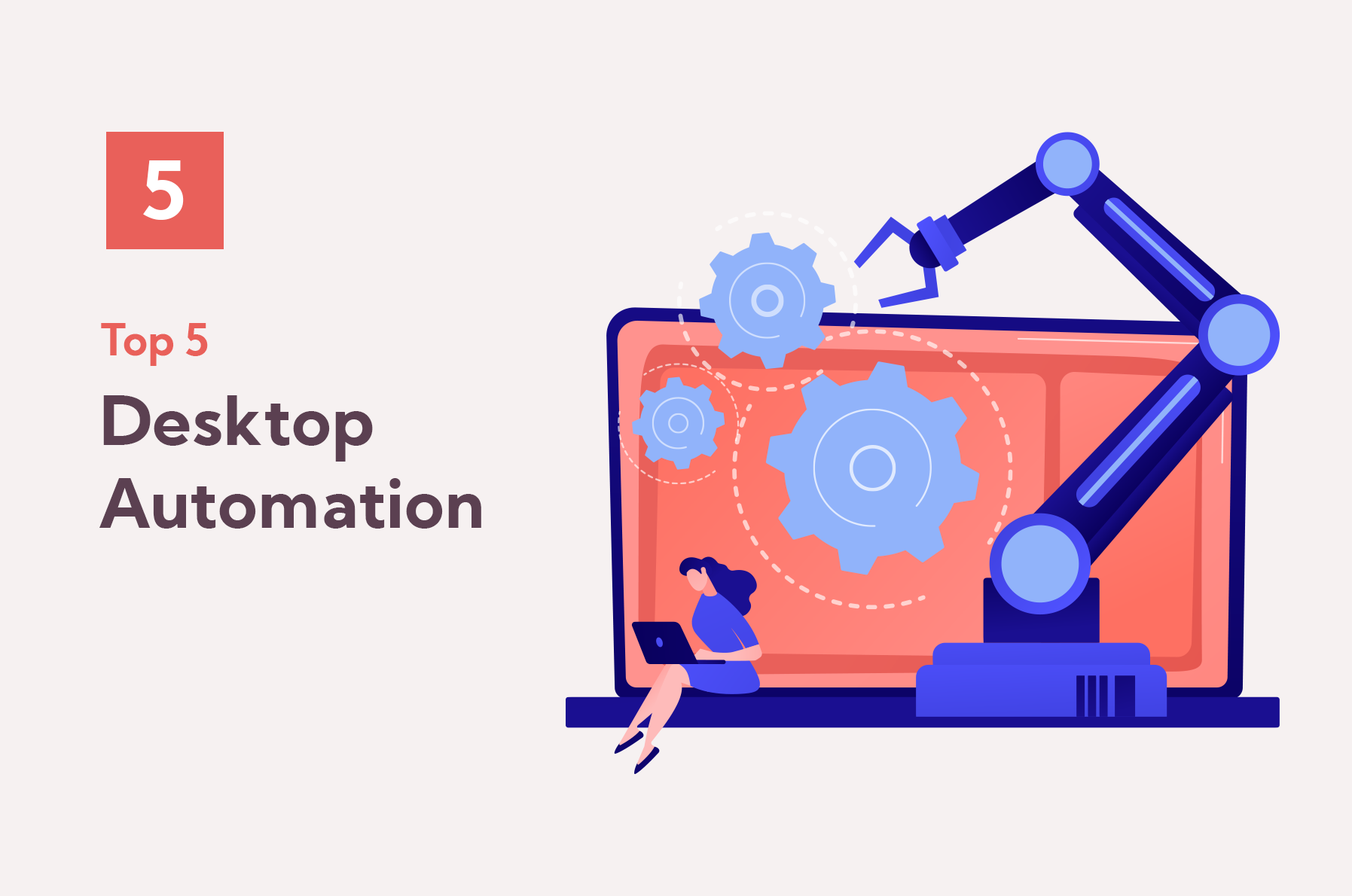The concept of automation has now exceeded robotics that can supervise industrial development on a high level. Automation can be defined as a process that requires minimum human effort. Any business has processes that can be fully automated from the beginning to the end. However, there are still workflows that require human intervention. And that’s where Robotic Desktop Automation (RDA) comes in handy.
What is Desktop Automation?
RDA includes software robots (they are sometimes called bots) that every employee can have on their desktop. These robots can navigate the complexities and dynamism of the desktop environment.
This way, bots can provide real-time assistance or guidance to employees when they need it. That includes various things, from copying and pasting information to inputting data or even opening applications and doing specific actions. Also, they can gather and analyze a more significant amount of data than a human being with 100% accuracy.
These automated activities can be triggered by any event, such as switching tabs, a button click, or even a complex combination of several events.
At WinTask, we make it easy for you to automate repetitive tasks. One of the Desktop Automation tools we offer is WinTask Developer. It saves you time and increases productivity allowing you to automate recurring tasks. Also, there is a Runtime that works parallel with WinTask. It helps you run the script generated by WinTask to automate your repetitive tasks. For Pro users, there is a WinTask Pro that can create a stand-alone .exe file that you can run on an unlimited number of machines.
Which industries are amenable to Desktop Automation?
According to Harvard Business Review, ‘60% of existing US jobs, 30% or more of current work activities can be automated with available or announced technologies.’ More to say, businesses that run automation software report high customer and employee satisfaction.
For instance, one of the UK’s largest network providers has automated 32 processes, saving over 4 million seconds per month just in automation.
But what are the key industries that can benefit from desktop automation? Let’s have a look.
Accounting
Automation makes it easy to deliver error-free financial reports; and streamline processes in payable and receivable accounts. Also, you can automate reconciliation, reducing the time and stress that goes with the manual reconciliation process.
Healthcare
It’s crucial to improve health services, lower costs, and provide better care to patients. Automating healthcare services makes patients your number one priority. You can use task automation to support your front desk and client care teams to offer personalized help to patients.
Telecommunications
By automating repetitive tasks in Windows, you can create an exceptional customer experience and optimize costs. Moreover, you can increase operational performance by using automation, and upgrade your digital response to crises.
Top 5 Tasks you can Automate with Desktop Automation
When you have the right tool for the job, you can make any task easy to do. For example, you can wash your dishes by hand, but using a dishwasher is much more efficient and frees up your time for the things that matter. Don’t you think it would be great to have such a tool in the office?
Here are just some examples of why you would want to implement robotic desktop automation.
Change or Reset Passwords
Quite often, password resets lead to repeated account lockouts. It happens that IT support teams handle password reset calls for almost 40% of their working day. Each call procedure includes phone authentication, execution of reset, confirmation, and documenting the call closure. Just automating password reset can drop helpdesk queries by more than 30%.
Automate Web Browsers
If you’ve ever tried to log into a website to collect data and put it into a spreadsheet, you know how time-consuming that is. Using Desktop Automation tools for website automation tasks will allow your desktop bot to do the work for you, including logging into a website, clicking on links, selecting from a menu, and even typing into a text box.
Collect Data
Instead of manually gathering information from emails, PDFs, or other documents, you can automate this process with Desktop Automation tools. Set up bots to extract data for you. Once you do that, you can automate sending the data into documents, reports, and critical business applications.
Report Generation and Distribution
Desktop Automation tools can work together with your critical business applications for automated report generation and distribution. Regardless of the data source, an excellent automation solution can help you build workflows that merge, process, and put your data together to create intelligent reports.
Shutdown Remote Computers
Reduce energy consumption by a simple automated workflow that switches all the PCs to standby mode. For example, Ford, a US-based car manufacturer, estimated that 60 percent of its global employees didn’t shut down their PCs at the end of a working day.
A workflow that turns to standby mode all network-connected idle computers or servers, based on rules and policies. The switch to standby mode is preferred to a forced shutdown, as it eliminates complications and the need for a long wait for boot up each morning.
All in all, Desktop Automation tools help you work faster and more accurately, especially during unexpected crises – like the ones generated by natural disasters. We’re proud to have had the opportunity to implement automation for a US utility company during Hurricane Irma.