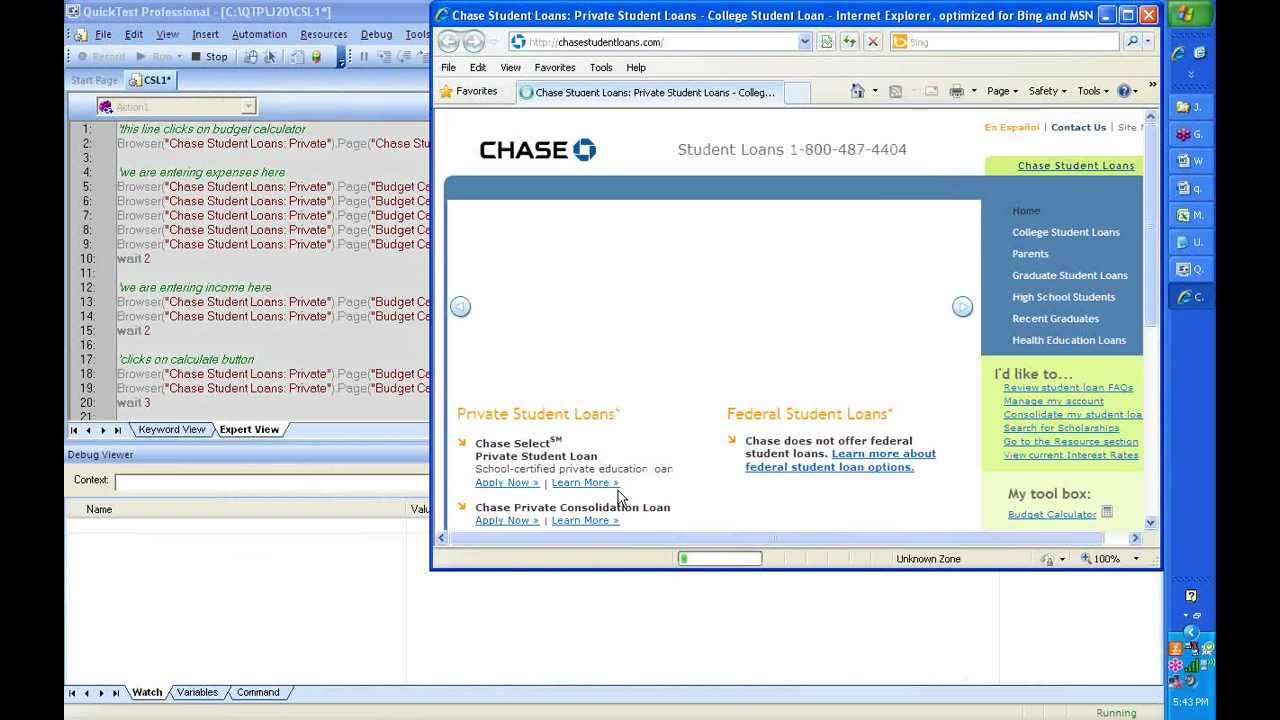How to identify Objects while Recording script in QTP?
While recording or testing the database script it stores Object as Test Object. For each and every test object class checks whether this description is enough to uniquely identify the object. If it is not, QTP adds assistive properties to the test objects one by one to the description until it has a unique description.
How to identify Objects during a test run?
Whenever test scripts run it searches for a run-time object that exactly matches the description of the test object. Always it will expect to find a perfect match for both the mandatory and any Assistive properties of test objectives Smart Identification mechanism to identify an object, even when the recorded description is no longer accurate.
What is the extension of script and object repository files in QTP?
QTP Object Repository extension: .tsr
QTP Script extension: .mts
How to do Load testing for web-based Applications by using QTP?
First of all, QTP is not the right option for Load Testing, the best option will be Loadrunner.
1. Open web application and record script of a particular scenario in QTP
2. Make 100 copies of that script of particular scenario and run the test
3. In that case, do a load of application on the server.
4. The basic logic of running the copy 100 times is to create the same scenario as if 100 users were working.
How to open a new script using QTP?
To open any script in QTP follow below steps:
First Method: If QTP does not yet open then go to Start > Programs > QuickTest Professional > QuickTest Professional then welcome window opens now click Blank Test.
a. The other way is to go to File menu > and click New then a blank test opens.
b. Another way is or click the New button on the toolbar then a blank test opens.
Second Method: If QTP is already open then check which add-ins are loaded by selecting Help > About QuickTest Professional. If the Web Add-in is not loaded, you must exit and restart QuickTest. When the Add-in Manager opens, select the Web Add-in, and clear all other add-ins. Go to File menu > click on New then blank test opens. Another way is to click the New button on the toolbar.
Explain the Test Fusion Report of QTP?
After Test run, the complete Test Fusion report displays all aspects of the test run. a high-level results overview, an expandable Tree View of the test specifying exactly where application failures occurred, the test data used, application screenshots for every step that highlight any discrepancies, and detailed explanations of each checkpoint pass and failure. By combining TestFusion reports with QuickTest Professional, you can share reports across an entire QA and development team.
How to Run a Test Scripts using QTP?
We can run Test Scripts in 2 different ways:
1. Start QuickTest and open your test.
2. If QuickTest is not already open, choose Start > Programs > QuickTest Professional then welcome window opens, click on Open Existing.
Now Click Run button or go to Test >and click Run then Run dialog box will open. Then select the New run results folder and accept the default results folder name and click OK button then Run dialog box will close.