What makes cloud services so appealing? You can only go a day learning about cloud computing, but what’s the big deal, and is it a smart idea for your company? Businesses of all sizes may realise financial benefits from cloud computing.
What Is “The Cloud”?
The cloud is a system of internet-connected distant computers to store, manage and process a company’s acquired and stored data and information. Data is no longer backed up locally on discs, hard drives, or devices but on distant servers accessed from any number of devices running any OS. Data is encrypted and kept in a secure location away from the source. Local storage is fine for files as long as they only need to be accessed from one device and location, but as companies grow, they often need to take their operations on the road, which is where cloud technology comes in.
Best Ways Of Cloud Computing Can Help To Save Money
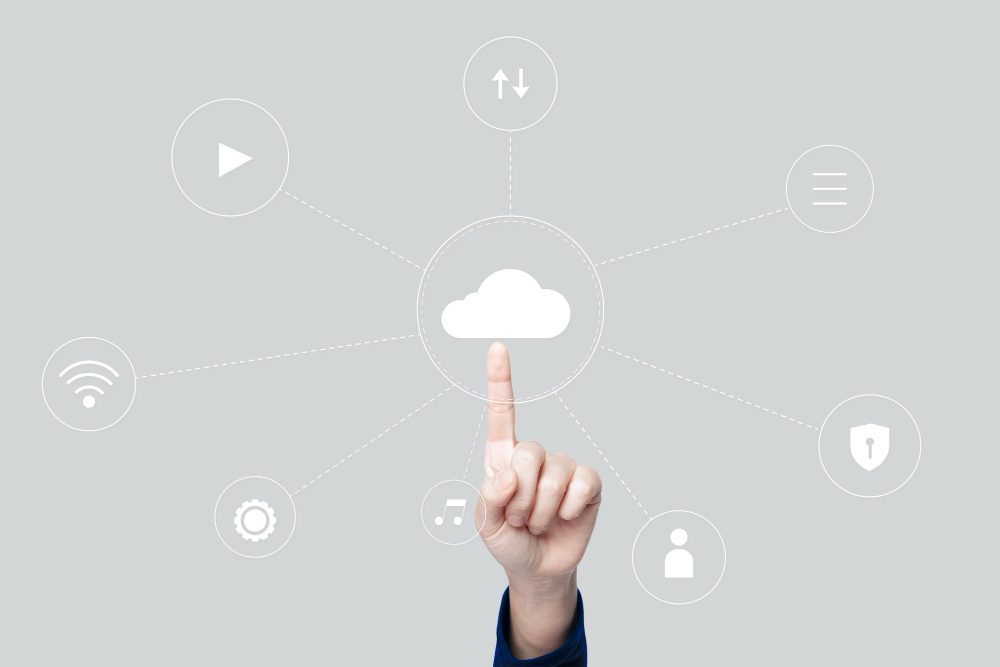
1. Security
No one, not even corporations, can afford to take security for granted. It just takes one data leak to cripple an organization completely. Unfortunately, having your company’s data in one location makes it more susceptible to lose, corruption, and hackers. If anything happens to your PC or laptop, your data might be lost permanently. Cloud storage ensures that your data is protected from hardware failure and can be accessed from any device, regardless of where you happen to be. Refrain from allowing lax security to eat away your profits; lost data equals lost money.
2. There is No Necessity to Invest in Hardware or Software
Business monitoring, management, and maintenance costs will increase in proportion to the number of devices used. The total cost of ownership for a computer system includes much more than the sticker price. Payment options for security software include malware protection, endpoint detection and response, and patch management; emergency fixes are also available.
You don’t have to throw away all your gear just because you moved your company operations to the cloud. How, after all, can one employ cloud computing through a computer? It may be pricey to maintain a fully functional server room in-house. The initial investment in these servers and the ongoing costs of keeping them running well must be included in your company’s budget.
Is keeping and maintaining your server room full of servers worthwhile if your company can retrieve its data through the cloud for a premium account fee? Whether or not your company should have servers on-premises depends on the space and resources available to you. The cost of cloud storage resources and physical servers on-premises should be considered.
3. A Boost In Efficiency
Cloud computing may be cost-effective for businesses due to improved worker efficiency and direct labour savings. Cloud deployment times are drastically reduced compared to traditional software installation methods. Cloud software deployment may take place in a matter of hours, as opposed to the weeks or months it may take for a standard company-wide installation. Consequently, workers will have more time to do their tasks and less time waiting.
Cloud computing also has the added benefit of speeding up the adoption process. It takes little time to get up and running with a SaaS application since they are all accessed over the web. Lastly, most cloud-based software and data storage services are accessible from any location with an active internet connection. That is fantastic news for businesses that often send employees on business trips or have telecommuting rules in place.
Pay-as-you-go is the most common pricing strategy for cloud services. The format is cost-effective and versatile. As a primary benefit, your business will save money on unused software. Cloud software often only charges per user, as opposed to a one-time licencing fee. In addition, there is no long-term commitment required for pay-as-you-go software. Thus, there is less of a chance of losing money on faulty programmes.
The initial cloud investment is less than similar on-premises options. Cloud solutions provide amazing adaptability for businesses that want top-tier goods but may not have large budgets accessible right once.
To save costs in other areas, consider using cloud computing. Data and programmes may be kept on the cloud so workers can access them from any location, allowing for more remote work opportunities. This means you may downsize your workplace and save money on rent and utilities.
4. Reliable Model for Ongoing Funding that Requires No Upfront Investment
Cloud services often use a pay-as-you-go pricing model from the get-go. Pay as you go refers to a subscription model that allows users to pay for their service on an as-needed basis.
Several service providers base their pricing on a per-unit basis, even if the costs might be categorised under per-user or per-device bundles. By calculating the cloud’s per-unit cost, businesses can see how much money is spent on IT maintenance with each new unit, service, or client.
The cloud service may be set up, managed, and expanded according to the needs of the specific workload or application.
Cloud solutions are convenient and cost-effective compared to on-premises server hardware, desktop computers, and software licensing. Since you may terminate at any moment, your company will never be stuck with useless software. A cloud solution eliminates the need for costly on-premises software, infrastructure, and technical support.
Pros, Cons and Features of Cloud Computing
Pros
- Cost-Efficient
- Almost Infinite Capacity
- Storage and Restore
- In-App Purchases That Integrate Automatically
- Transient Deployment
Cons
- Difficulties Occurring Due To Technical Reasons
- Safeguarding Data in the Cloud
- A potential target
- Calls for Stable Connections
- Investment Required for Personalization
Features
- Cut down on the expense of infrastructure
- Lower required upkeep from the IT department
- Adds together information
- Protects against harmful effects
- Eliminates the potential for unscheduled downtime
Conclusion
Keeping up with regulatory updates and software patches may be a full-time job in and of itself. Since everything is handled through the internet rather than by hand with cloud computing, it is always up to date. Instead of buying a large piece of pricey software outright, signing up for a cloud-computing service often does not need a hefty upfront cost. The monthly payments are small and straightforward to include in a business’s budget.
The increasing popularity of cloud-computing services is a strategic advantage to many enterprises. You and your company may save money and make more of it by being more flexible and open to new ideas and approaches.
































































