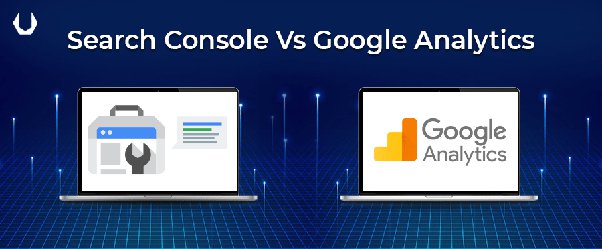Launching a company website is only one part of the digital marketing journey. The other step is tracking its performance to ensure it attracts the right kind of traffic and shows up in search engine results. With over 90% of all searches on Google, you will find the platform’s SEO tools invaluable in measuring your digital marketing efforts.
Google Analytics and Google Search Console are superb website analysis tools for any business with a website. While these two platforms are often confused, they track different kinds of data, and you should use both of them to get the best possible insights. Explore the differences between Google Search Console Vs. Google Analytics below:
What Is Google Analytics?
Google Analytics is a popular web analytics application that tracks visitor traffic to your site. Basically, the tool shows you who visits your site, where they are from, and how they behave, such as how much time they spend on the site and how many pages they visit.
The tool breaks down this data into detailed metrics that improve your digital marketing strategy. Some of the Google Analytics data you can track includes:
- Audience Demographic
Do you know your audience’s age, gender, profession, location, and other demographic data? This feature helps you understand your visitors better to customize content for increased engagement.
- Acquisition
Google Analytics shows you where your traffic is coming from, whether via social media, paid Google ads, referral sites, organic traffic, or email. Further, you can see which marketing channel has a bounce rate and which attracts the most traffic.
- User Behavior
This feature shows what visitors do once they land on your site. For instance, you can see which page searchers use to enter your website, how long they spend on every page, and the last page they go to before leaving the site. Also, there is a landing pages report that highlights the pages with the highest conversions and click-through rates (ctr).
- Custom Reporting
Google Analytics allows site owners and eCommerce marketers to create custom reports and focus on the metrics that are valuable to you. This feature is handy when presenting data to teams.
- Advanced Integrations
Another outstanding feature of Google Analytics is its ability to integrate with other applications for enhanced usage and reporting, including customer relationship management systems (CRMs), Shopify, Hootsuite, and Facebook. What’s more, you can integrate Google Analytics with your digital signage software to track website performance and create custom charts. For example, you can engage your marketing team by showing weekly visitors, unique page views, lead sources, and conversion rates.
What Is Google Search Console?
If you desire to improve your SEO, you need to master Google Search Console (GSC). This free tool, previously called Google Webmaster Tools, helps you understand how search engines interact with your website.
Google Search Console Data is where you monitor website performance and identify issues that prevent your site from ranking better on organic search results. You can use GSC to:
- Verify that Google’s crawlers can find and index your web pages
- Identify the keywords your site’s web pages rank for
- Check crawl errors
- Monitor your site’s Google search traffic data
- Check the sites that link to your website
- Troubleshoot problems with your site’s mobile usability
- Receive issues in case of indexing or spam issues
GSC is a handy SEO tool for website owners, SEO experts, site administrators, and app creators who want to optimize their SEO efforts. The features of the Google search console include:
- Index Coverage Report
Ensuring that Googlebot indexes and crawls every page on your site are vital for any SEO strategy. This section highlights all pages that Google indexes and shows the issues with the pages that weren’t successfully indexed.
- Performance Report
You can use this platform to generate a search console report that breakdown key metrics of your organic search traffic. For instance, you can discover the search queries that your website ranks for. Other metrics to track include the average position, user queries, and the number of clicks.
- Inbound and Outbound Link Tracking
The ability to see who you are linking to and who is linking to you on your Google search console account helps you identify spammy and toxic links. Backlinks are especially vital for ranking well in SERPs. To illustrate, top results on Google’s first page feature 3.8 times more backlinks than lower-ranking results. However, low-quality links lower your ranks, and you may even attract penalties.
- Sitemaps and Removals
Submitting a sitemap to Google lets the search engine know which pages to crawl. This tool is excellent for removing duplicate and obsolete content that Google has already indexed. Additionally, there is a URL removal tool to eliminate several pages if you have a small site.
- Website Experience
This feature lets you test your site’s mobile-friendliness, loading speed, and other core web vitals that contribute to the user experience. By troubleshooting issues in this section, you can reduce bounce rates and delight visitors with a seamless experience.
Google Search Console Vs. Google Analytics: Summary
Google Analytics and Google Search Console present valuable data that improves digital marketing strategies. In summary, Google Analytics helps you understand how visitors respond to different pages on your site. Further, you can see the amount of traffic that comes from various sources so you can direct your marketing resources better.
In comparison, Google Search Console tracks your site’s search engine performance and gives insights to boost your rankings on Google search results. This tool is invaluable in capturing organic search traffic.
In Conclusion
Ultimately, these tools may differ in function, but they will help improve your website and marketing campaigns. When you use Google Search Console and Google Analytics together, you understand what strategies are working and which need work.