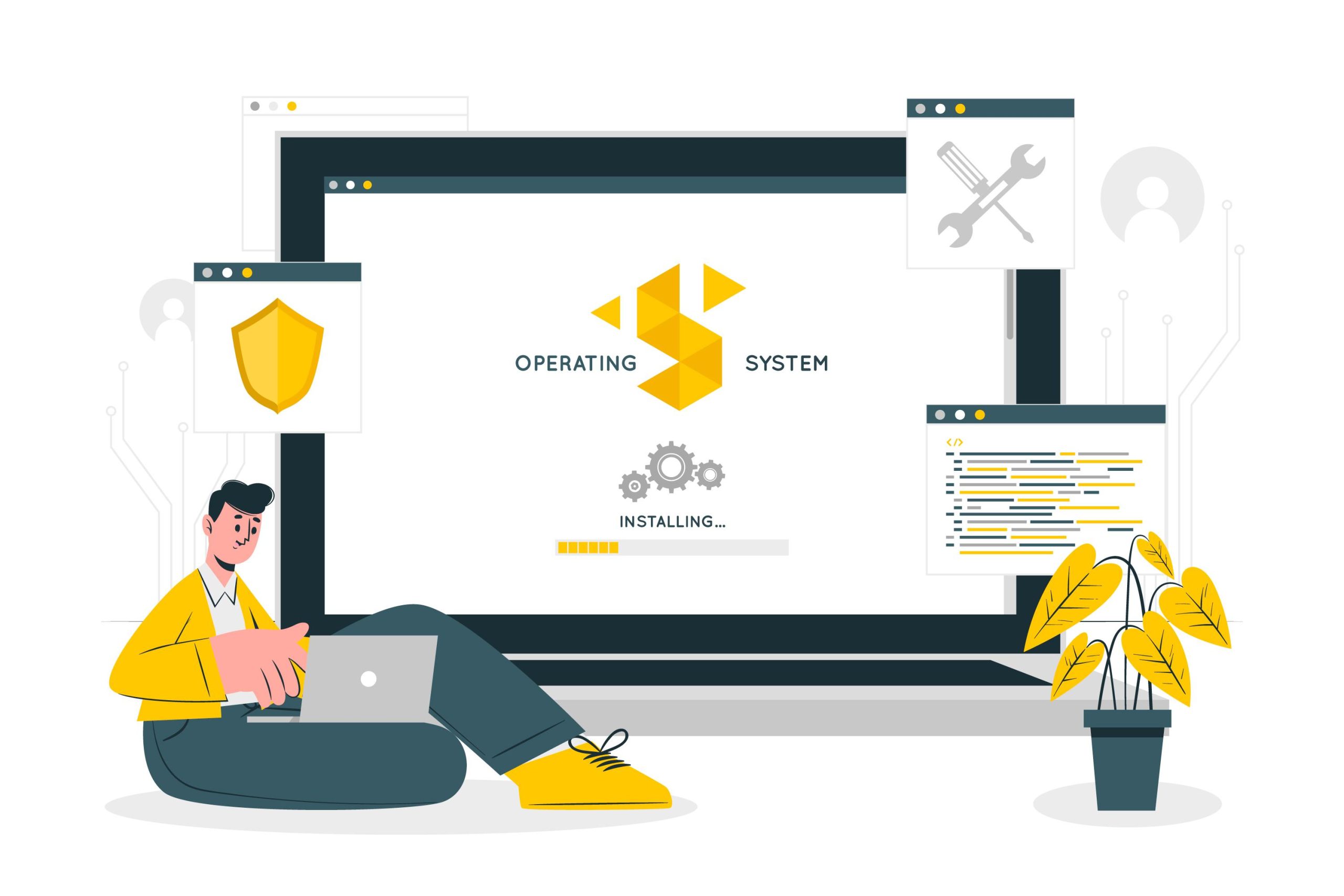A Linux server operating system provides content to various client devices. Therefore, server operating systems have several tools used for simple server creation. Since servers generally run headless, the GUI in a Linux server doesn’t have much importance. Linux is known for providing enhanced stability, flexibility, and permissions.
Linux is an open-source and free operating system. Hence, it has spawned many distributions to cover a wide community of regular users. Linux has ensured that everyone, whether they are desktop users or Enterprise environments, is satisfied. It would be best if you read this article to find the best eleven Linux Server Distributions in 2022, along with their specifications, features, and pros.
List of the best Linux server distributions
Ubuntu Server
Ubuntu provides a modern, open-source system on Linux for the desktop, enterprise server, IoT, and cloud. Ubuntu Server is a popular choice for many web developers and system administrators. It is a stable and secure platform that can be used for a wide variety of purposes. Ubuntu Server is also easy to set up and manage, making it an ideal choice for those who are new to server administration. One of the key benefits of Ubuntu Server is its support for a wide range of software packages. This means that you can easily install the applications you need, without having to compile them from the source. Ubuntu Server also includes a number of features that make it ideal for use in a virtualized environment. All in all, Ubuntu Server is a versatile and powerful platform that can be used for a variety of purposes.
Key features of Ubuntu Server
- It offers up to ten years of security.
- It automatically updates itself each time it boots.
- It has SSH two-factor authentication.
Specifications of Ubuntu Server
- It requires a 2GHz dual-core processor.
- You need to have 4 GiB RAM of system memory.
- You should have a USB port or a DVD/CD drive for the installer media.
Pros of Ubuntu Server
- It has a WireGuard VPN.
- It offers long-term support.
- It also has paid enterprise support.
Debian
Debian is a distribution of free software and an operating system. It is updated and maintained through the work of many volunteers. Debian is one of the best Linux Server Distributions. It is stable and has great community support. Debian is also very easy to install and configure. I have been using Debian for more than 5 years now and I have never had any problems with it. The best thing about Debian is that it is free and open source. You can download it from the internet and use it without any restrictions. I would highly recommend Debian to anyone who is looking for a great Linux Server Distribution.
Key Features of Debian
- It is ideal for servers.
- It provides great software support.
- It allows you to use each version for long periods.
Specifications of Debian
- It requires a minimum of 512 MB RAM.
- You should have a hard drive space of 10 GB.
- It needs a 1GHz minimum Pentium processor.
Pros of Debian
- It is a long-established server.
- It is exceptionally secure.
- It focuses mainly on stability.
OpenSUSE
OpenSUSE develops free tools and software. Many top-rated companies use OpenSUSE, such as iCar G3, Symflower, Development, etc. OpenSUSE is a Linux-based, open-source operating system. It is one of the most popular Linux server distributions and is available in both desktop and server editions. The desktop edition is aimed at home and office users, while the server edition is designed for use in enterprise environments. OpenSUSE is highly customizable and can be adapted to a wide range of hardware and software configurations. It also offers a wide range of features, including support for multiple languages, a comprehensive package management system, and a well-developed graphical user interface. In addition, OpenSUSE is backed by an active community of developers and users who contribute to its ongoing development.
Key Features of OpenSUSE
- The Linux image templates have a small footprint and are perfectly tuned for running point-of-service applications.
- It has centralized administration and various deployment tools.
- It has a simplified installation process for configuring and installing the point of the service environment.
Specifications of OpenSUSE
- It requires a minimum of 1024 MB of memory for minimal installation.
- It requires 1 GB of physical RAM.
- It needs a sound and graphics card.
Pros of OpenSUSE
- It has atomic updates.
- It is incredibly well documented.
- It has many release models.
Fedora Server
Fedora develops free, open source, and innovative platforms for clouds, containers, hardware, etc. Fedora Server is a robust, Linux server distribution that provides the latest technologies and features for today’s datacenters and server rooms. With Fedora Server, you can get up and running quickly with a minimal installation, and then add the roles and features you need as your needs evolve. Fedora Server is also designed to be scalable, so you can easily add more servers or storage to your infrastructure as your business grows. Whether you’re just getting started with server hosting or you’re looking for a robust solution for your enterprise, Fedora Server has the features and flexibility you need.
Key Features of Fedora Server
- It provides multiple architectures.
- It offers unique security features.
- It has a very powerful firewall.
Specifications of Fedora Server
- It can be installed on PCs with 32 and 64-bit processors.
- It requires a minimum of 256 MB of memory.
- It requires 7 GB of disk space.
Pros of Fedora Server
- It has modular packages.
- It offers a management toolkit.
- It provides authentication credentials.
Fedora CoreOS
Red Hat mainly sponsors Fedora Project. They receive additional sponsors and support from other organizations and companies.
Fedora CoreOS is a new Linux server distribution that combines the best of both worlds: the robustness of CoreOS with the flexibility of Fedora. It’s still in early development, but it’s already shaping up to be a powerful option for anyone looking for a reliable server distribution.
One of the most appealing aspects of Fedora CoreOS is its focus on security. Like CoreOS, it uses read-only rootfs and immutable infrastructure to help prevent tampering and ensure that servers are always running the latest security patches. Additionally, Fedora CoreOS includes SELinux by default, providing an extra layer of protection against malware and other threats.
Another key selling point is Fedora CoreOS’s support for containerized applications. Thanks to its integration with Podman and Buildah, it’s easy to build and deploy containerized apps on Fedora CoreOS servers. And with support for both Kubernetes and Openshift, you can easily scale your apps to meet demand.
If you’re looking for a robust, flexible, and secure server distribution, Fedora CoreOS is definitely worth keeping an eye on.
Key Features of Fedora CoreOS
- It is designed for clusters but is operable alone.
- It is a container-focused operating system.
- It is a minimal operating system.
Specifications of Fedora CoreOS
- It requires 8 GB of hard disk.
- It needs to have 4096 MB of RAM.
- You can install it through a CD or DVD drive.
Pros of Fedora CoreOS
- It automatically updates itself.
- It has many developmental streams.
- It supports many cloud platforms.
Red Hat Enterprise Linux (RHEL)
Red Hat is considered the leader in enterprise open-source software products. It was founded in 1993. Red Hat Enterprise Linux, or RHEL, is a Linux server distribution that is popular among businesses and enterprise users. It is designed to be stable and scalable, with a focus on security and performance. RHEL is based on the Fedora project and is compatible with all major Linux distributions. In addition to the server edition, Red Hat also offers a desktop edition of RHEL. This edition includes all of the same features as the server edition but is designed for desktop users. Red Hat Enterprise Linux is available in both subscription-based and pay-as-you-go models.
Key Features of Red Hat Enterprise Linux (RHEL)
- It offers ten years of Long Term Support LTS.
- It has kernel patching without a reboot.
- It has container development tools.
Specifications of Red Hat Enterprise Linux (RHEL)
- It requires 512 MB of RAM.
- You should have 1 GB of hard drive for this server.
- It requires a 2 GHz processor.
Pros of Red Hat Enterprise Linux (RHEL)
- It has an easy configuration.
- It has one command application installation.
- It has secure applications and systems.
SUSE Linux Enterprise Server
SUSE is a German-based open-source company that sells software. They develop Linux products and sell to companies globally. SUSE Linux Enterprise Server is one of the most popular Linux server distributions. It is a highly versatile and scalable operating system that can be used on a wide variety of hardware architectures. SUSE Linux Enterprise Server comes with a wide range of features and options, making it an ideal choice for enterprises of all sizes. In addition, SUSE Linux Enterprise Server is backed by a strong community of developers and users, ensuring that it will continue to be supported for years to come. Whether you’re looking for a powerful server operating system or a reliable platform for developing applications, SUSE Linux Enterprise Server is an excellent choice.
Key Features of SUSE Linux Enterprise Server
- air provides Long Term Support or LTS.
- It is configurable and flexible.
- It has powerful tools.
Specifications of SUSE Linux Enterprise Server
- It requires a hard drive of 3.5 GB.
- It needs 512 MB RAM.
- It requires a 1 GHz processor.
Pros of SUSE Linux Enterprise Server
- It has 3-D graphical effects.
- It has an intuitive graphical user interface.
- It is easy to maintain and is highly secure and reliable.
Oracle Linux
Oracle Corporation is an American company headquartered in Austin, Texas. It was the third-largest software company in the world in 2020. Oracle Linux is a Linux distribution by Oracle Corporation. It is based on Red Hat Enterprise Linux and uses the Oracle Unbreakable Linux Kernel. Oracle Linux is free to download, use and distribute. Oracle provides updates for Oracle Linux through the Oracle Software Delivery Cloud. Oracle Linux can be used with Oracle Public Cloud, Oracle Cloud at Customer, and Oracle Engineered Systems such as Oracle Exadata Database Machine and Oracle Exalogic Elastic Cloud.
Oracle Linux is available in two editions: Oracle Linux Premier Support and Oracle Linux Basic Support. Oracle Linux Premier Support provides access to oracle’s Knowledge Base, Developer Center, Online Forums, and other resources. Oracle Linux Basic Support does not include access to these resources. Oracle Linux is certified on over 300 hardware platforms and virtualization environments from major vendors including Cisco, Dell, IBM, HPE, Lenovo, NEC, and Panasonic. Oracle Linux runs on all major x86-64 architectures including Intel and AMD processors.
Oracle Linux can be downloaded from the Oracle Software Delivery Cloud. It is also available on ISO images which can be burned to optical media or copied to a USB key. The ISO images are freely available for download from the Oracle Software Delivery Cloud. Oracle provides both Desktop and Server editions of Oracle Linux. The Desktop edition is intended for use on personal computers while the Server edition is intended for use on servers. Oracle also provides a Custom ISO Builder which can be used to create a custom ISO image with a selected set of packages. Oracle recommends that new users start with the Desktop edition and then migrate to the Server edition when they are ready to deploy their applications on a server.
Key Features of Oracle Linux
- It has RHEL compatibility.
- It has tools for network stacking.
- It has an integrated suite of Linux-optimized tools.
Specifications of Oracle Linux
- It requires 1 GB of a hard drive.
- It requires 1 GB of RAM.
- It would be best to have a 1 GHz processor for Oracle Linux.
Pros of Oracle Linux
- It provides high data security.
- It provides great memory management.
- It has a great user interface.
Arch Linux
It is a software company that produces lightweight and minimalist distro for Linux users. Arch Linux is a lightweight and flexible Linux distribution that is well suited for power users. The Arch Linux philosophy is simple: Keep It Simple. Arch Linux is designed to be as light and unobtrusive as possible, without sacrificing functionality or usability. Arch Linux comes with a minimal base system that can be easily expanded with the Arch User Repository (AUR). This allows users to install only the packages they need, ensuring a lean and fast system. Arch Linux is also well known for its excellent documentation, which includes a detailed wiki that covers all aspects of the installation and configuration process. As a result, Arch Linux is a highly customizable and user-friendly distribution that is perfect for power users who want full control over their system.
Key Features of Arch Linux
- It is for experienced users.
- It is a minimalistic Linux server.
- It offers thousands of binary packages with its official repository.
Specifications of Arch Linux
- It requires a minimum hard drive of 2 GB.
- It requires a minimum of 512 MB of RAM.
- It needs a 1 GHz processor.
Pros of Arch Linux
- It is heavily customizable.
- It is extremely stable and lightweight.
- It has the latest software.
Slackware OS
Patrick Volkerding founded Slackware in 1993. It is a Linux distribution company and is the oldest maintained distribution. Slackware OS is a Linux distribution created by Patrick Volkerding in 1992. Slackware is one of the oldest surviving distributions and was the first to use the .tgz package format. Slackware is known for its simplicity and for being one of the most stable Linux distributions. Slackware does not include a lot of the bells and whistles that other distributions offer, but it is still a popular choice for advanced users who want a reliable system. Slackware is also popular among developers as it is easy to customize and create new packages. If you are looking for a stable and simple Linux distribution, Slackware OS is a good choice.
Key Features of Slackware OS
- It is for experienced users only.
- It runs on older systems.
- It has a thriving community.
Specifications of Slackware OS
- It requires 64 MB of RAM.
- It requires 100 MB of a hard drive.
- It needs a 486 processor.
Pros of Slackware OS
- It is extremely lightweight and stable.
- It doesn’t depend on a package manager.
- It has no affiliations with any companies.
Mageia Linux
Mageia has developed a Linux-based operating system distributed as open source and free software. Mageia Linux is a community-driven Linux distribution that was forked from Mandriva Linux in 2010. Mageia is characterized by its simplicity, ease of use, and stability. It offers a wide range of software for both desktop and server use, and Mageia Linux is available in over 30 languages. The Mageia project is supported by a diverse group of volunteers from all over the world, including developers, testers, documenters, and translators. Mageia Linux is released under the GNU General Public License (GPL). Mageia Linux is a great choice for those looking for an alternative to traditional desktop operating systems.
Key Features of Mageia Linux
- It provides support for different types of databases and servers.
- It is community-based.
- It has multiple window managers.
Specifications of Mageia Linux
- Any AMD, VIA, or Intel processor works for Mageia Linux.
- It requires a 5 GB hard drive.
- It requires 512 MB of RAM.
Pros of Mageia Linux
- It uses up a command line tool for managing repositories and packages.
- It is easy to install.
- It provides the best method for removing software packages without a GUI.
Conclusion
Each Linux distribution is customized, unique, and optimized for a specific task. If you want a thriving community, you should choose Ubuntu. If you are an experienced user, you should use Slackware OS and ArchLinux. It depends entirely on your personal preference when it comes to choosing the right Linux server for yourself.