An Instagram engagement calculator could be one of the most useful tools around for businesses hoping to stand out on social media.
After all, while metrics such as rising follower counts and impressions can be excellent for budding brands, few things are more important than true engagement.
If your followers are engaged by your posts, they’re more likely to convert into paying customers and help your brand grow.
The Instagram algorithm prioritizes engagement as one of the key tools for defining which posts should appear on specific news feeds and timelines. The algorithm uses a collection of rules and classifiers to determine which posts are likely to give audiences the best online experience.
Key engagement metrics, such as the time users spend interacting with posts, likes, comments, and shares, all influence how visible you’re likely to be on the platform.
Learning how to increase your Instagram engagement rate means you’ll be more likely to capture the attention of your target audience, stand out above your competitors and generate more sales. However, before you can start boosting your results, you first need to know how to monitor, track and measure your engagement levels. That’s where an engagement rate calculator comes in.
What’s An Engagement Rate Calculator? An Introduction
“Engagement” is a rather diverse metric on social media.
Your engagement rate is defined by the level of interaction a campaign or piece of content receives, usually compared to your audience size of reach. For instance, if you have 1000 followers on Instagram and 500 of them regularly comment on, and like your posts, you’d have an engagement rate of around 50%.
On Instagram, engagement includes everything from people @Mentioning your brand to saving your posts, sharing content with other followers, and commenting on your pictures. Engagement can also involve someone re-playing a Reel, watching a story, or clicking on a link within your profile.
The greater your engagement, the more likely you are to benefit from improved reach on Instagram, increased traffic to your website, and higher conversions.
An engagement rate calculator helps you to evaluate your level of engagement quickly and easily, without having to use numerous manual formulas. It examines the “average” engagement rate of some of your posts, to determine how likely your customers are to interact with you.
Engagement rate calculators typically look at your number of followers, combined with your number of likes, comments, and saves to give you an overall idea of where your engagement level stands.
How To Calculate Instagram Engagement Rate
Engagement rate calculators have become popular tools in recent years, as companies look for ways to learn more about their social media presence and metrics, without extensive calculations.
These digital marketing tools minimize the work involved in tracking likes, and comments, and save manually. However, it is possible to calculate your engagement rate on your own if you prefer. There are a few ways to calculate the engagement rate:
1. Monitoring ERR
Calculating engagement rate by reach is one of the most common ways to track engagement. This formula tracks the number of people who choose to interact with content after they see it. You can calculate your ERR by looking at the total number of engagements per post, and dividing this number by the reach per post. You’ll need to do this for a few different posts to get an overall “average” number.
2. Engagement rate by post
If you’re trying to track the engagement rate for a specific post, you can use the ERR calculation and focus on just a single piece of content. Look at the total engagements on that post, divided by the number of followers, and multiplied by 100 to get your number. This can be a more accurate way of measuring engagement if you’re interested in seeing which posts generate the most attention.
3. Engagement rate by impressions
Another way to measure engagement rate is to look at your engagement in the context of your impressions. Your ER impressions rate is the total number of engagements you get on a post, divided by the total impressions number, multiplied by 100. This can be a useful formula if you’re trying to evaluate the ROI you’re getting from a paid content strategy or specific campaign.
4. Daily Engagement Rate
Where formulas like engagement rate by reach looks at your engagement levels in the context of your maximum exposure, it’s also worth looking at how your engagement rate differs from day to day. To calculate your average daily engagement rate, you’ll look at your total number of engagements in one day, divided by your total number of followers. You can then multiply that number by 100 to get a percentage.
5. Engagement rate by views
If you’re using IGTV, Reels, or other video content on Instagram, you can also monitor your engagement rate by “views.” To do this, divide the total number of engagements on your video by the total number of views. Multiple this by 100 to get your average engagement rate for each video.
6. Cost per engagement
If you’re concerned about the ROI of your Instagram marketing strategies, such as influencer marketing, you can look for your CPE, or “Cost per Engagement.” This means dividing the total amount you’ve spent on your campaigns by your total engagements, to see whether your campaign is paying off.
How To Use An Instagram Engagement Calculator
While there are various ways to calculate your Instagram engagement rate manually, the process is often time-consuming and complex.
An engagement rate calculator can offer a more streamlined way to get the insights you need, with less effort. Tools are available to help you track your engagement rate in a matter of seconds, using well-known algorithms and formulas.
Most of the time, all you’ll need to do to leverage one of these tools is log into an account, enter your username, and click a button. The calculator will take a look at a handful of your posts and calculate the average engagements for them, then produce an engagement number based on your number of followers. Most calculators look at engagement actions such as likes, saves, and comments.
Best Instagram Engagement Rate Calculators
The best Instagram engagement rate calculator is usually a product you can use quickly and easily, without the need for a lot of additional training or math.
There are a handful of options out there to choose from. Here are just three great solutions.
1. Kicksta
Primarily, Kicksta is an Instagram growth service, designed to help people increase their presence on social media. The tool works by using automated liking to drive customers back to your profile and encourage engagement. However, the platform also has its own dedicated Instagram Engagement calculator, which is extremely easy to use.
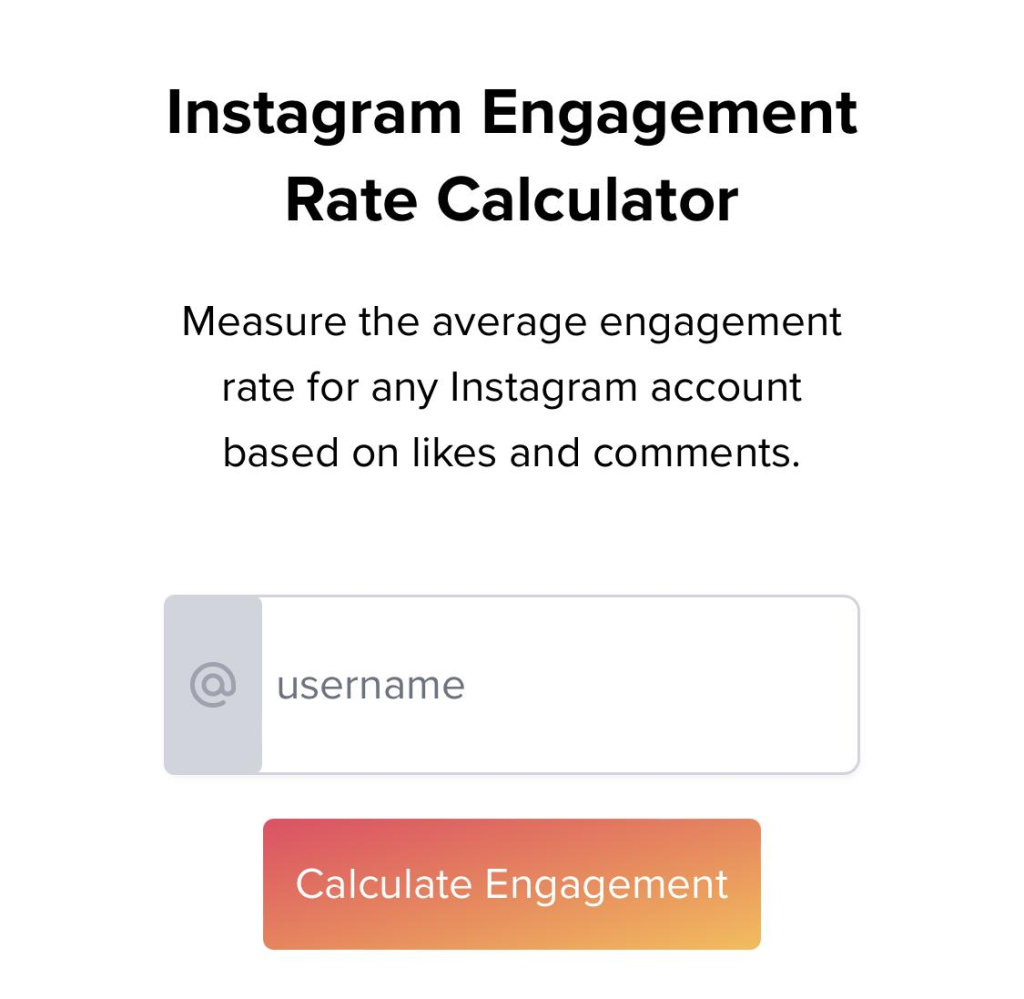
All you need to do is enter your username into a form field, and click a button, and the system will automatically calculate your engagement by assessing your number of overall followers, and the number of likes, shares, and comments you get on average for each post.
2. Phlanx
Phlanx is another relatively straightforward Instagram engagement rate calculator. Like with Kicksta, all you need to do is enter your handle or username into a search box, and click on a button. The system will automatically generate an engagement rate for you in the form of a percentage. You’ll also get an insight into the average number of comments and likes you get.
One slight downside is that Phlanx might not take all forms of engagement into account. While it focuses heavily on likes and comments, it doesn’t address factors like “saves” which can be extremely useful for boosting overall engagement.
3. Hypeauditor
Hypeauditor offers a free engagement rate calculator, designed to help companies understand the average engagement levels on their account. The solution works similarly to most tools, asking you to enter your username and click a button to get a generated number. Hype Auditor shows you your average number of followers, likes, posts, and comments, alongside an engagement percentage.
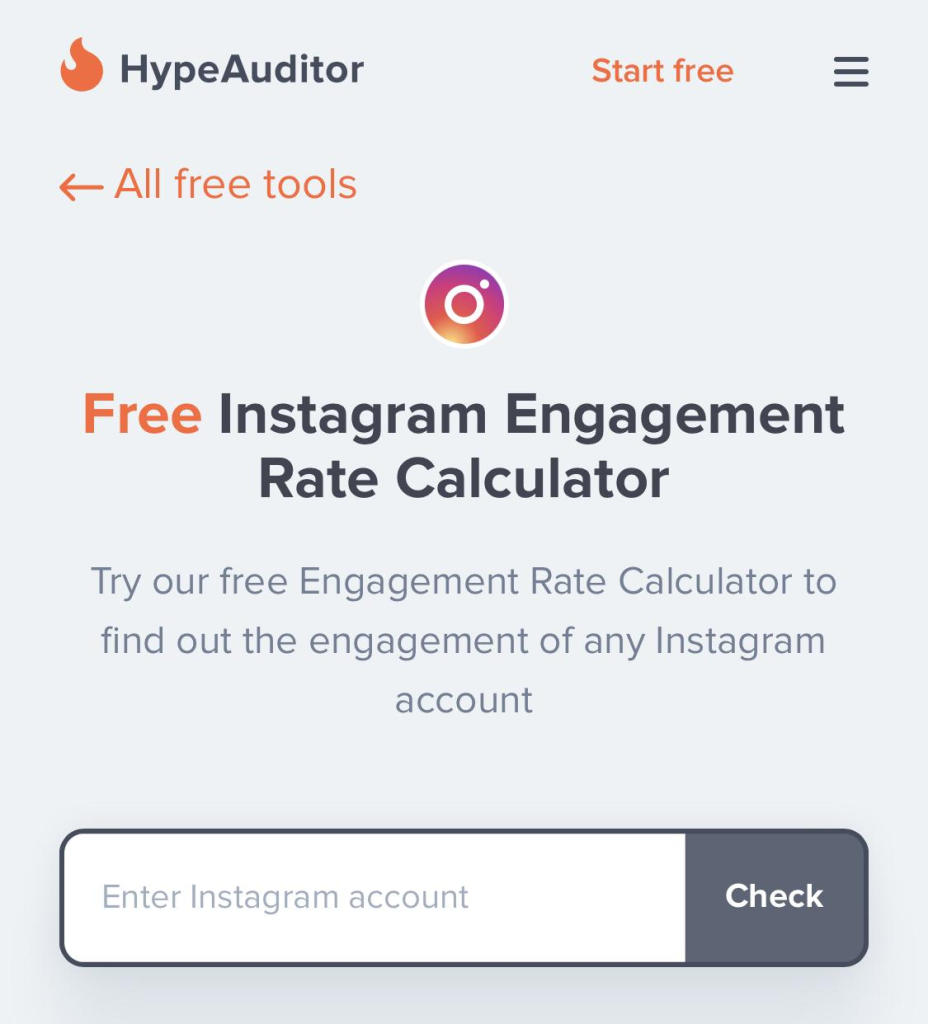
You’ll also be able to share the page with other users, and determine whether your engagement rate is low, average, or high according to industry benchmarks. It’s a basic product, but it offers a quick and convenient insight into your current Instagram standing.
3 Tips To Increase Engagement Rate
Boosting Instagram engagement takes time and focus. You’ll need to commit to constantly producing high-quality content, interacting with your followers, and investing in your online presence. While there are various ways to boost engagement over time, 3 of the best strategies include:
1. Ask Questions on IG Stories
It’s easy to overlook just how important social interaction is on social media.
Today’s followers aren’t just looking for great content, they want to interact with brands who care about their insights and opinions. Reaching out and connecting with your followers regularly is an excellent way to convince them to engage with your brand. Plus, it can provide you with some useful insights into what your customers really want from you.

Instagram Stories offers some fantastic tools for generating interactions, including polls and question stickers.
With questions, you can ask your customers about their favorite products, get their insights into how you can grow your brand, and generate valuable conversations. All the while, you get to develop your future product portfolio based on what you learn about your followers.
2. Post High-Quality Content
This might seem like an obvious suggestion, but creating quality content is the most effective way to increase engagement on any platform.
While it might be tempting to focus all of your time and effort on producing posts that promote your latest products and services, remember you should also be creating content that addresses your audience’s interests.
Learn about your target audience, the questions they have about your industry, and the trends they’re following. Produce content that not only entertains, but also educates and informs, and keep an eye on your analytics to determine which of your posts are generating the most engagement.
Remember, part of posting high-quality content on Instagram is making sure it’s visually attractive. Editing your posts to make them look more professional with tools like Photoshop, or leveraging the filters and solutions Instagram has to offer for editing can make a huge difference. Don’t be afraid to experiment with different types of content too, such as Reels, videos, Stories, and Guides.
3. Maintain Brand Consistency
Finally, when customers are following you on social media, they expect a certain level of consistency. They want to feel as though the posts you promote each week are cohesive based on what they know about your brand and image. Consider creating a specific “theme” or aesthetic for your Instagram posts which allows you to highlight your brand colors and other crucial visual assets.
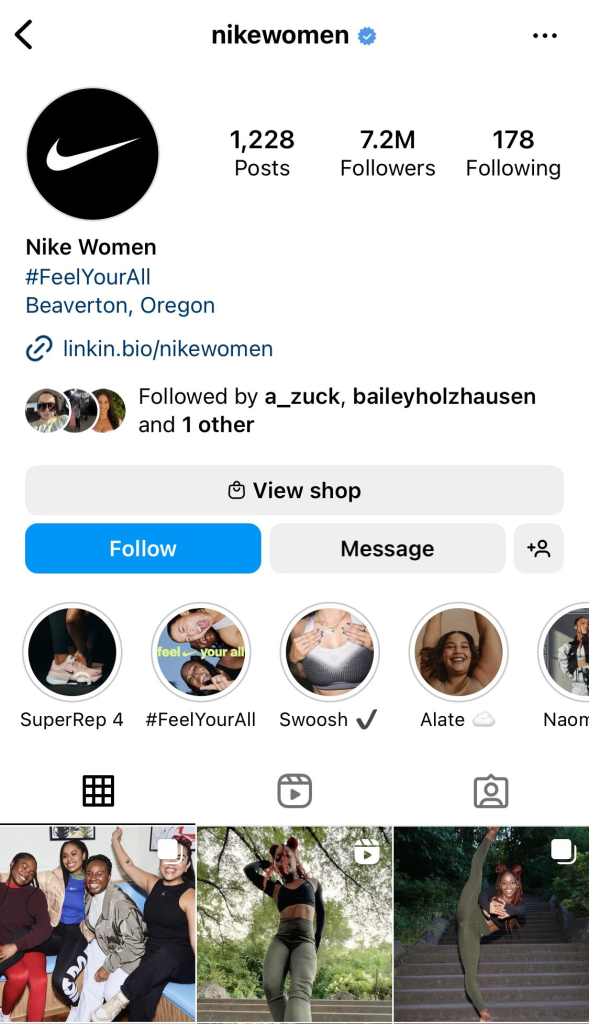
When prioritizing consistency, it’s important to ensure the quality of your posts are the same (don’t promote anything that looks poorly edited or designed). Think about the hashtags you use, and how you formulate captions to engage and convert your followers. It may even be a good idea to boost your chances of consistency with a social media scheduling tool.
Scheduling tools allow you to define the best time to post (based on when your followers are likely to be available), and promote your posts at the right moment every day. This ensures you can always produce new and exciting posts when your customers are most likely to see them. If you’re not sure when your best posting times are, check your Instagram Insights for some useful analytics.
Make The Most Of Instagram Engagement
An Instagram engagement calculator helps you define exactly where you stand in terms of audience interaction and engagement on your social channels.
Once you have a benchmark to work with, you can start implementing new strategies to delight and convert your followers.
Keep checking in on your engagement levels with your measurement tools, and experiment with new strategies to see which campaigns generate the best results. You’ll be navigating the Instagram algorithm in no time.
































































