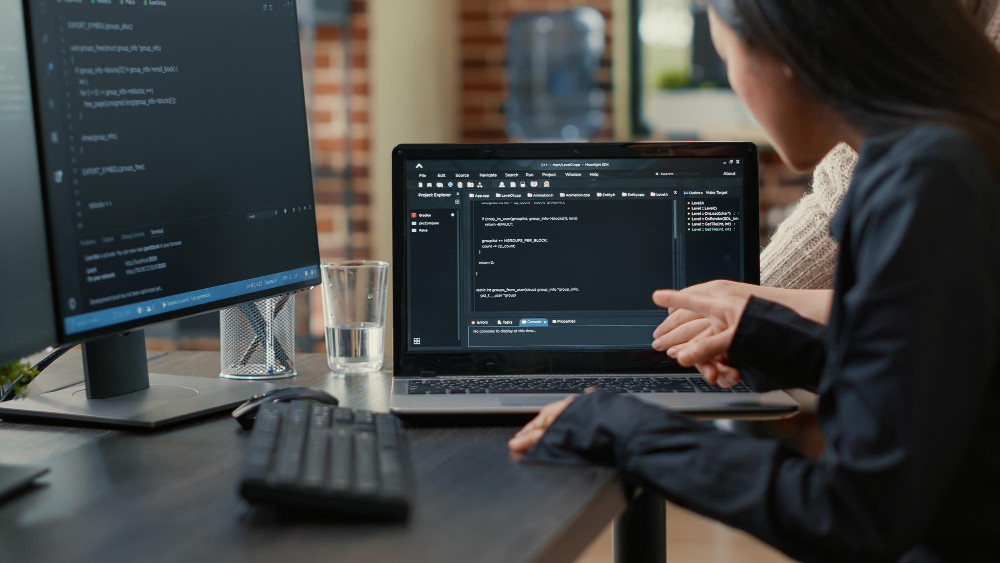Testing in several browsers is an essential aspect of every software project. With so many web browsers available, it is impossible to ensure that your website or application works perfectly on every single one of them without testing. Selenium testing automation is an effective solution for this. This article will discuss the importance of cross-browser testing, the benefits of using Selenium, and how to get started with Selenium testing automation.
Cross-Browser Testing
To guarantee proper operation, developers must subject web applications to testing in several browsers and on multiple platforms. This testing is crucial because different browsers can interpret the same code differently, leading to bugs or issues not present on other browsers. Cross-browser testing ensures that your web app works correctly across different browsers, which can improve the user experience and prevent lost revenue due to bugs or issues.
Importance Of Cross-Browser Testing
If you want as many people as possible to be able to utilize your online app, you must perform thorough cross-browser testing. Different users may use different browsers, and if your web application is only optimized for one browser, you could be missing out on potential customers. Additionally, cross-browser testing helps identify and prevent issues that may only appear on specific browsers, which can improve the overall quality of your web application.
The Benefits of Using Selenium
Selenium is a popular browser testing tool for automation that developers use for cross-browser testing. Selenium testing automation has several benefits, including:
- Developers can use their preferred language for testing because Selenium is compatible with various languages.
- Selenium is an open-source tool that is free to use and has a vast community of developers contributing to its development.
- Because of its well-designed API, Selenium can be easily used with other programs.
- Selenium is an excellent option for cross-browser testing since it can automate tests on various browsers, platforms, and devices.
- Selenium provides detailed reports on test results, making it easy to identify and fix any issues that may arise during testing.
Getting Started with Selenium Testing Automation
To get started with the Selenium test automation platform, you will need to follow these steps:
- Install Selenium WebDriver: Selenium WebDriver is at Selenium’s core. Download it from the Selenium website.
- Choose a programming language: Selenium supports multiple programming languages, so choose one that you are comfortable with. You can use Java, Python, Ruby, or C#.
- Set up the environment: Once you have installed Selenium WebDriver and chosen a programming language, you must set up your development environment. This involves installing an integrated development environment (IDE) and configuring it to work with Selenium.
- Write test scripts: Since you’ve set up the environment, you can begin writing test scripts. Test scripts are written in the programming language of your choice and use Selenium WebDriver to interact with web browsers.
- Run tests: Once you have written your test scripts, you can run them using Selenium WebDriver. Selenium will launch a browser, run the test script, and generate comprehensive reports.
Cross-Browser Testing Best Practices
To ensure that your cross-browser testing with Selenium is effective, you should follow these best practices:
- Test on real devices: While emulators and simulators are helpful for testing, they cannot replicate the exact experience of using a real device. Testing real devices can help identify issues that may not appear on emulators or simulators.
- Test on multiple browsers: Ensure you test your web application on various browsers, including popular ones like Chrome, Firefox, Safari, and Internet Explorer.
- Use a cloud testing platform: Cloud testing platforms provide a range of browsers and devices for cross-browser testing, saving time and resources compared to locally setting up a testing environment. Some popular cloud testing platforms include Sauce Labs, BrowserStack, and CrossBrowserTesting.
- Create reusable test scripts: Reusable test scripts can save time and effort when testing across multiple browsers and platforms. Instead of writing a new test script for each browser or platform, you can create a single test script that can be used across multiple environments.
- Keep test scripts simple: Test scripts should be simple and easy to understand so that developers can easily maintain and update them.
- Maintain a testing schedule: Cross-browser testing should be conducted regularly to ensure any issues are quickly identified and fixed. Create a testing schedule and stick to it to ensure that your web application is always running smoothly across different browsers and platforms.
Conclusion
Cross-browser testing is a must if you want your online app to reach as many people as possible and function reliably for them regardless of their browser. Selenium testing automation is a powerful tool that can automate cross-browser testing and provide detailed reports on test results. By following best practices for cross-browser testing with Selenium, you can improve the quality of your web application and provide a better user experience for your customers.