We live in a time when the use of the Internet by children is practically inevitable, and children’s knowledge in the field of information and communication technologies often exceeds that of their parents. Due to this fact, many parents practically give up on protecting their children in the online environment. They leave their children unattended in the online environment.
However, naivety, trustworthiness, uncritical reception of information, and lack of life experience can be the reason why a child becomes a victim of virtual predators.
However, much more space needs to be devoted to the protection of the most vulnerable than has been the case so far. It is common to hear parents instilling in their child the memory that the elder needs to be greeted or that it is necessary to look around before crossing the pedestrian. However, it is not entirely familiar for a parent to lead a child to behave safely in an online environment in a similar way.
In today’s post, we will talk about how you can protect your kids in an online environment. Read on!
How to protect a child in an online environment?
The Internet, like any other environment, has its dangers. Therefore, it is not automatically a safe environment, and therefore it is not appropriate to leave your children completely unattended. Adults often do not know what to do and let alone their children can cope without experience. The key to keeping kids safe online is constant monitoring and healthy communication.
For the sake of monitoring, parents can take help from digital parental control apps like FamilyTime which help parents keep an eye on their kids’ digital behavior and allow them to take control when needed. Having the FamilyTime parental control app in their hands, parents can:
- Monitor their call logs and see who they connect with
- Read who your kids chat with and see their complete communication history
- Monitor the contact book of kids
- Watchlist suspicious contacts to receive alerts
- See children’s real-time location through GPS tracking
- Geo-fence important places to receive alerts
- Analyze their screen usage
- See what apps they are using
- Know their app preferences by looking at the time spent on each app
- Block unwanted or addictive apps temporarily or permanently
- See which sites children are visiting
- For how long did they stay on a web page
- Implement inter filters to keep them away from unwanted content
- Block sites that are considered inappropriate
- Apply screen lock either remotely at any time or through inbuilt schedulers
- Allow your kids to manage their own screen time using features such as FunTime and TimeBank etc.
- Receive SOS alerts from kids in case they are in trouble
- Receive PickMeUp alerts from kids and never forget when it is time to pick them up
- Set speed limit for kids’ safe driving
- Receive alerts when your kids exceed the given speed limit
And a lot more. To see how these features work and how useful this app can be for you and your kids, give it a try for free. You can get the trial version of the app from the app store on your phone.
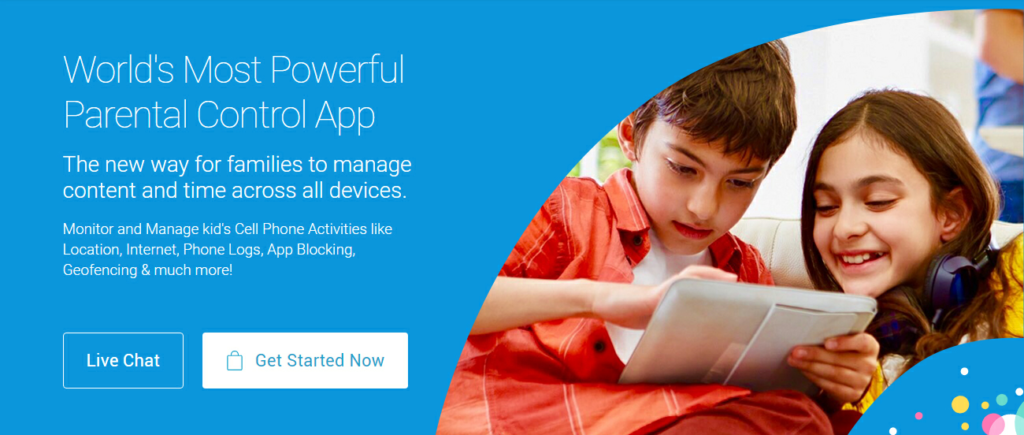
In addition to using this fantastic monitoring tool, parents are suggested to communicate with their kids. They can see their kids’ behavior and plan their topics accordingly. Remember, communication is the key to saving any relation and the best way to keep kids safe. Use all your love and affection to keep your kids on the right track. Happy parenting!





























































