This article is exploring the top 10 paid Android web development tools, their features, pros, cons, and pricing. Whether you are a beginner or an experienced developer, these tools can help you build high-quality Android web applications with ease. We will cover tools such as IntelliJ, GitHub, Postman, Charles Proxy, Appian, App code, Ionic, Xamarin, Unity, and Adobe XD. By the end of this article, you should be able to make an informed decision on which tool is the best fit for your specific needs and budget.
Best Android Web Development Paid Tools
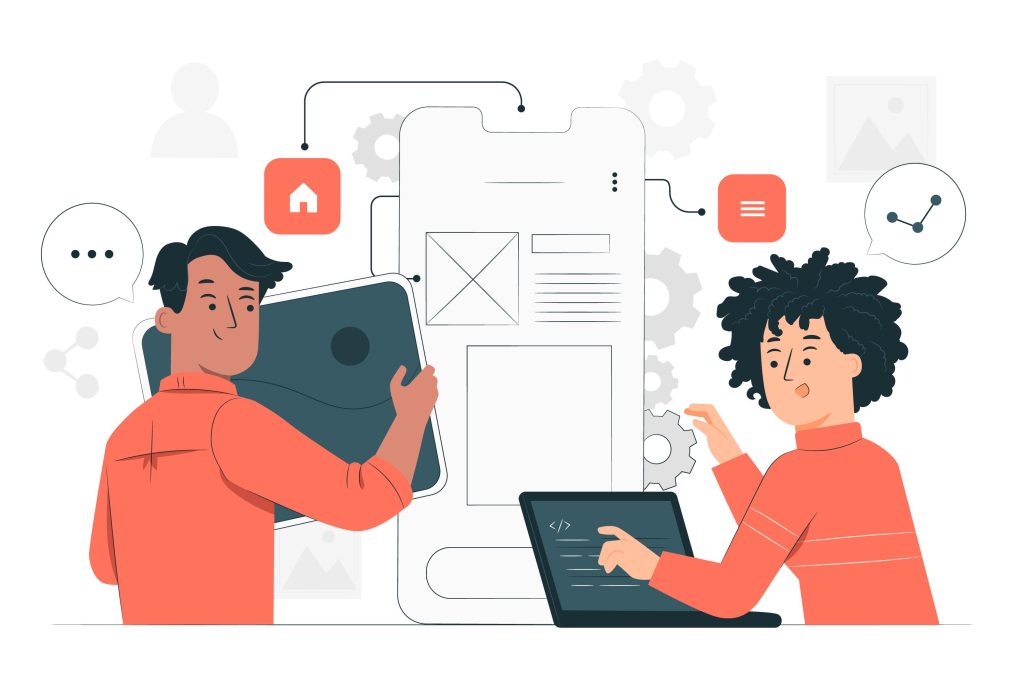
1. IntelliJ
IntelliJ is a popular Java Integrated Development Environment (IDE) used for building Android web applications. It offers many features, including code completion, refactoring, debugging, and testing tools.
Pros
- Easy to use and navigate
- Fast and reliable
- Wide range of customization options
- Has a large developer community and an active support forum
Cons
- Certain features may be too advanced for those new to the tool.
- It may have a steep learning curve for those unfamiliar with Java development
Pricing
IntelliJ offers a free Community edition and a paid Ultimate edition. The Ultimate edition includes support for additional languages, frameworks, and tools. Prices for the Ultimate edition start at $149 per year.
2. GitHub
GitHub is an online platform that allows users to manage and track changes to their code and collaborate with others on projects. It allows developers to host and review code, track project progress, and manage projects with others.
Pros
- Widely used and trusted by the developer community
- Allows for seamless collaboration with others
- Offers a range of features for project management and code review
Cons
- It may have a steep learning curve for those unfamiliar with version control systems
- Some features may be overwhelming for smaller teams or solo developers
Pricing
GitHub offered a free plan for individuals and organizations and paid plans starting at $4 per month. The paid plans offer additional features such as private repositories and advanced security.
3. Postman
Postman is a tool for testing and developing APIs. It allows developers to send and receive HTTP requests and responses and view and debug the request and response data.
Pros
- Easy to use and navigate
- Has a wide range of features for testing and debugging APIs
- Provides the ability to seamlessly connect with and utilize other tools and services.
Cons
- Certain features may be too advanced for those new to the tool.
- It may have a steep learning curve for those unfamiliar with APIs
Pricing
Postman offers a free version for individuals and a paid version for teams starting at $12 per user per month. The paid version includes additional collaboration tools and advanced testing capabilities.
4. Charles Proxy
Charles Proxy is a diagnostic tool that enables users to view and analyze the SSL/HTTPS and HTTP communication between a mobile application and the internet. It can debug network-related issues, view and modify requests and responses, and perform security testing.
Pros
- Easy to use and navigate
- Has a wide range of features for debugging and testing
- It is compatible with multiple platforms and devices.
Cons
- It may be overwhelming for beginners
- It may have a steep learning curve for those unfamiliar with network debugging and testing
Pricing
Charles Proxy has a free trial version, with a paid license starting at $50 per user. The paid license includes additional features such as SSL certificate decryption and traffic replay.
5. Appcode
Appcode is an Integrated Development Environment (IDE) used for developing applications for Apple’s iOS, iPadOS, watchOS, macOS, and tvOS platforms. It is developed by JetBrains and offers features similar to XCode, including coding, debugging, and testing tools.
Pros
- Offers a range of features for development and testing
- Has a large developer community and an active support forum
- Allows for customization and integration with other tools
Cons
- Only supports development for Apple platforms
- It may have a steep learning curve for those unfamiliar with iOS development
Pricing
Appcode has a free trial version, with a paid license starting at $99 per year. The paid license includes additional features, such as support for additional languages and frameworks.
6. Ionic
Ionic is a framework for building cross-platform mobile applications using web technologies such as HTML, CSS, and JavaScript. It offers a range of tools and components for building user interfaces and integrating them with native device features.
Pros
- Allows for the development of applications for multiple platforms with a single codebase
- Has a wide range of tools and components for building user interfaces
- Has a large developer community and an active support forum
Cons
- It may have a steep learning curve for those unfamiliar with mobile development
- It may not offer as much native functionality as native development platforms
Pricing
Ionic has a free Community edition and paid Professional and Enterprise editions starting at $39 per month. The paid editions include additional features such as advanced performance and security.
7. Xamarin
Xamarin is a cross-platform mobile development platform that allows developers to build native applications for iOS, Android, and Windows using C#. It offers a range of tools and components for building user interfaces and integrating them with native device features.
Pros
- Allows for the development of applications for multiple platforms with a single codebase
- Offers a range of tools and components for building user interfaces
- Has a large developer community and an active support forum
Cons
- It may have a steep learning curve for those unfamiliar with mobile development
- It may not offer as much native functionality as native development platforms
Pricing
Xamarin has a free Community edition and paid Enterprise and Professional editions starting at $25 per month. The paid editions include additional features such as advanced performance and security.
8. Unity
Unity is a cross-platform game engine that develops 2D and 3D games and interactive content. It offers a range of tools and components for building user interfaces, integrating with native device features, and creating immersive gameplay experiences.
Pros
- Widely used and trusted by the game development community
- Offers a range of tools and components for building games and interactive content
- Has a large developer community and an active support forum
Cons
- It may have a steep learning curve for those unfamiliar with game development
- It may not be suitable for the development of non-game applications
Pricing
Unity has a free Personal edition, as well as paid Plus, Pro, and Enterprise editions starting at $25 per month. The paid editions include additional features such as advanced performance and collaboration tools.
9. Adobe XD
Adobe XD is a user-experience design and prototyping tool used for creating wireframes, prototypes, and high-fidelity designs for web and mobile applications. It offers a range of features for creating and testing user interfaces and integration with other Adobe Creative Cloud products.
Pros
- Easy to use and navigate
- Offers a range of features for designing and prototyping user interfaces
- Supports the integration with other products in the Adobe Creative Cloud suite.
Cons
- Certain features may be too advanced for those new to the tool.
- It may have a steep learning curve for those unfamiliar with design and prototyping tools
Pricing
Adobe XD has a free starter plan, paid single app, and all app plans starting at $9.99 per month. The paid plans include additional features such as advanced design and prototyping capabilities and access to the full range of Adobe Creative Cloud products.
10. Appian
Appian is a low-code platform that allows users to create custom applications quickly and easily using pre-built templates and drag-and-drop functionality. It is designed to be user-friendly and requires little to no coding knowledge. Some features of Appian include process automation, integration with other systems, and data visualization. It is commonly used in financial services, healthcare, and government industries.
Pros
- User-friendly, requires little to no coding knowledge
- Allows for the creation of custom applications quickly and easily using pre-built templates and drag-and-drop functionality
- Widely used in industries such as financial services, healthcare, and government
Cons
- It may not be suitable for more complex or specialized applications
- Limited customization options compared to traditional coding platforms
Pricing
Appian offers a free trial and paid subscriptions starting at $75 per month. The paid subscriptions include additional features such as advanced process automation and integration capabilities.
Conclusion
In conclusion, the top 10 paid Android web development tools offer many features and capabilities for building high-quality web applications. IntelliJ, GitHub, Postman, Charles Proxy, Appian, Appcode, Ionic, Xamarin, Unity, and Adobe XD are all powerful tools with unique strengths and weaknesses. It is essential to carefully consider your specific needs and budget when selecting a tool, as well as the learning curve and level of customization required. Each tool has its pricing model, with options ranging from free community editions to paid subscriptions with additional features. Ultimately, the best Android web development tool depends on your circumstances and project requirements.































































