Video generators, powered by the latest technology, are transforming how we create videos. These tools simplify the complex process of video production, allowing anyone, from marketers to educators, to craft professional-quality videos quickly and with ease. Imagine being able to blend images, text, and sound seamlessly into an engaging video without needing extensive technical skills or expensive equipment.
These generators are not just about saving time; they offer a level of customization that lets creators tailor their content for specific audiences, ensuring that each video strikes the right chord. The ability to experiment with various styles and formats encourages creativity and innovation in storytelling.
These tools come equipped with the capability to analyze trends, helping creators produce content that truly resonates with viewers. As we increasingly shift towards a digital world where video content reigns supreme, these video generators are becoming indispensable, democratizing the art of video production and paving the way for a future where anyone can be a video creator.
What are AI Video Generator Tools?
AI video generators are software tools that use artificial intelligence to automate the process of creating videos. They can generate video content from text descriptions, create realistic animations, simulate human-like voices for narrations, and automatically edit video clips.
These tools leverage technologies such as machine learning, natural language processing, and computer vision to enable users to produce high-quality videos with minimal manual effort.
AI video generators are widely used for creating educational content, marketing materials, social media posts, and more, making video production accessible to users without extensive technical skills in video editing.
1. HeyGen.com
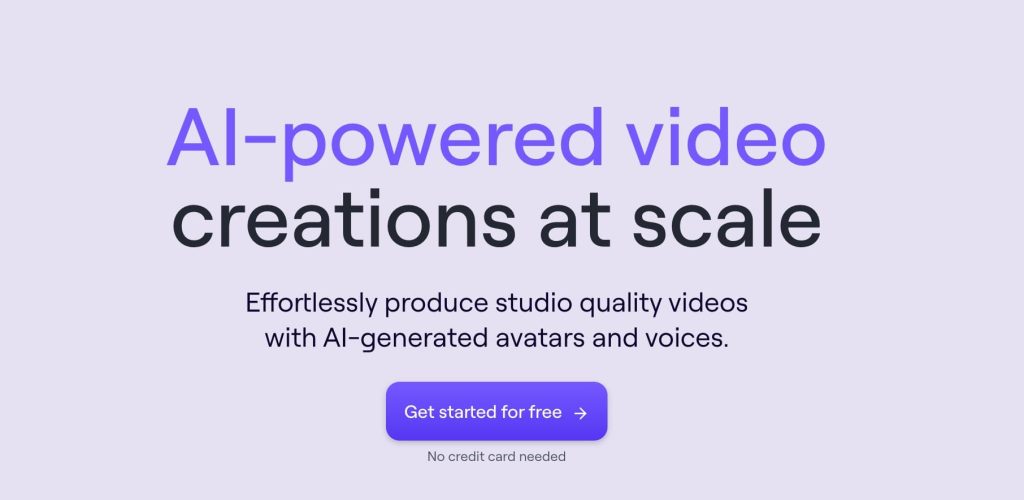
HeyGen is an innovative AI video generation platform designed for creating spokesperson videos swiftly and effectively. Its standout feature is the use of AI avatars, which users can customize extensively, including a wide range of voices and clothing options.
The platform incorporates advanced features like voice cloning and real-time avatars, making it highly adaptable for various applications such as marketing, training, and onboarding. With a focus on security, HeyGen is SOC 2 compliant, ensuring data protection and ethical AI use.
It supports integration with other platforms and offers templates for different uses, enhancing the ease of video creation. Additionally, HeyGen engages with its user community through resources like webinars and blogs, providing robust support and fostering a collaborative environment.
This combination of advanced technology, customization, and user support makes HeyGen a powerful tool for businesses and creators seeking efficient, high-quality AI-generated video content.
Features of HeyGen
- Supports over 40 languages.
- Offers more than 100 AI avatars, with the option to create custom avatars.
- Capability to convert text into video.
- Provides over 300 voices in various languages.
- Allows users to edit or upload external voices for enhanced customization.
Pros of HeyGen
- User-friendly for beginners.
- Includes a free plan.
- Generates videos that are easily streamable.
- Highly rated with 4.8 out of 5 stars on G2.
- Addresses commonly asked questions effectively.
Cons of HeyGen
- Less suitable for professional users.
- Offers limited support for videos that do not utilize virtual avatars.
HeyGen offers three Pricing plans
Free Plan: Includes 1 instant avatar, 120 public avatars, and access to over 300 voices.
Creator Plan ($24/month): Provides 180 credits annually, 1 seat, fast video processing, 3 instant avatars, premium voices, and video captions.
Business Plan ($72/month): Comes with 360 credits annually, fast processing, 3 instant avatars, 4K resolution, brand kit, and team collaboration features.
2. Fliki.ai
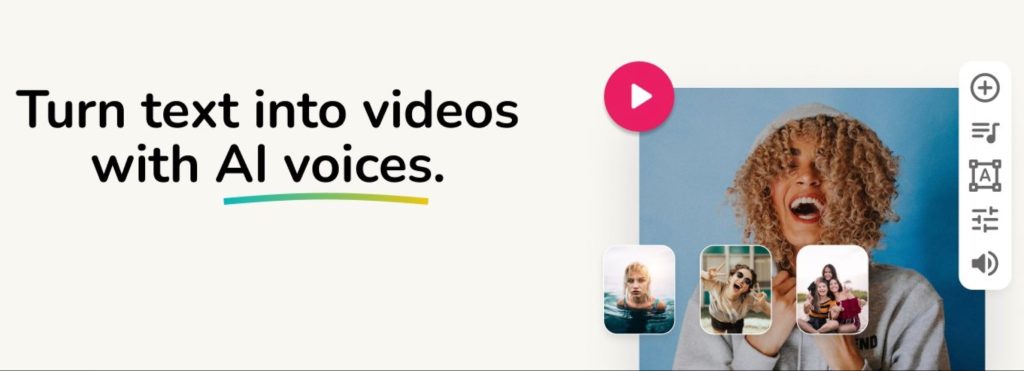
Fliki is an innovative AI platform designed to transform text into engaging video and speech content efficiently. It’s geared towards a wide range of users, including business owners, content creators, and educators, aiming to make high-quality content creation accessible to everyone.
The platform offers a user-friendly interface, allowing easy conversion of blogs, PowerPoint presentations, and tweets into captivating videos. One of its standout features is the AI-powered voice generator, offering over 2000 realistic voices in 75+ languages, thus eliminating the need for traditional voice-over artists.
Fliki also includes lifelike AI avatars and a voice cloning feature, adding a personalized touch to the videos. The platform’s versatility extends to various applications like social media content, marketing, educational materials, and e-commerce.
Fliki’s vision is to democratize content creation with AI, enabling users to generate engaging content at scale without needing extensive technical skills or software downloads. With a commitment to ongoing improvement, Fliki ensures an excellent user experience and stands out for its comprehensive text-to-video and text-to-speech capabilities.
Features of Fliki.ai
- Suitable for both individuals and businesses, enabling video creation without prior experience.
- Offers assistance with over 2000 voices.
- Capable of converting text prompts into videos.
- Supports over 75 languages.
- Accelerates video creation by up to 10 times.
Pros of Fliki.ai
- User-friendly and easy to use.
- Efficient in creating social media content quickly.
- Accessible to non-professionals with free video editing tools.
- Highly rated with 4.8 out of 5 stars on G2.
- Converts text to video in more than 75 languages.
Cons of Fliki.ai
- Limited flexibility.
- Exclusively web-based; not available for mobile use.
- Advanced AI features are restricted to the paid plan.
- Less suitable for professional users.
- Includes a watermark in the free version.
Fliki.ai offers three Pricing Plans
Free Plan: Provides 5 minutes of credits per month, 300 voices, support for over 75 languages, quick video creation from text, access to thousands of images, AI image creation, and HD videos up to 720p resolution (low res).
Standard Plan ($21/month): Includes 180 minutes of credits per month, over 1000 voices (including 150 ultra-realistic in every language), full HD videos (1080p), up to 15 minutes of video length, access to millions of images and videos, content translation into over 75 languages, and no watermark.
Premium Plan ($66/month): Offers over 600 minutes of video per month, more than 2000 voices (including 1000 ultra-realistic), video creation of up to 30 minutes, voice cloning, AI avatars, API access, and priority support.
3. Pictory.ai
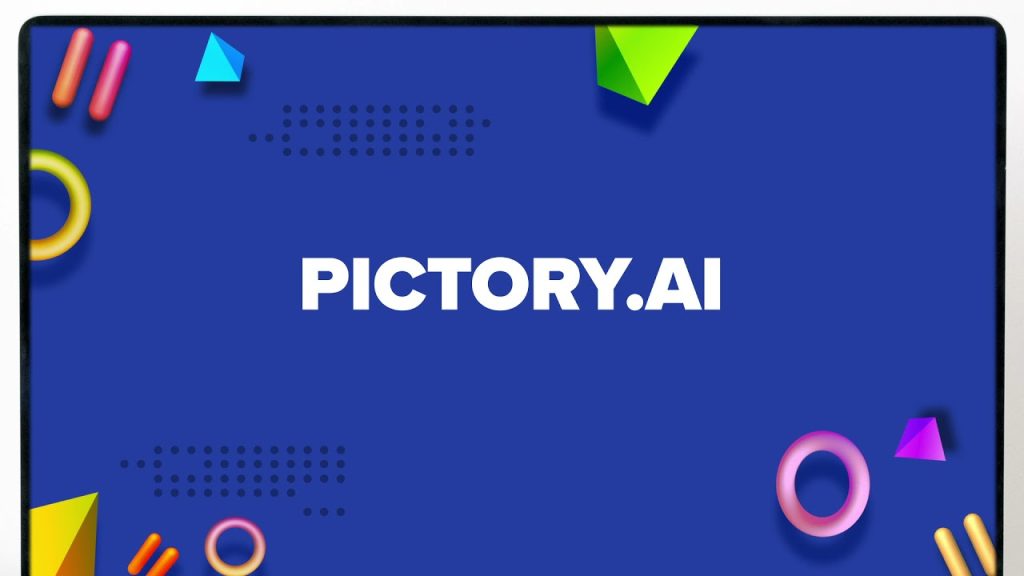
Pictory is an AI-powered video creation tool tailored for content marketers, offering an efficient solution for transforming various content forms into engaging videos. It excels in converting scripts and blog posts into professional videos, enhancing them with AI voices, matching footage, and music.
This feature is particularly beneficial for improving SEO and reducing bounce rates of blog content. Pictory also facilitates easy video editing using text, ideal for modifying webinars and podcasts. A standout feature is its ability to automatically generate video highlight reels and captions, making content more shareable and accessible, especially for social media where silent viewing is common.
Designed for simplicity and speed, Pictory leverages AI to streamline the video creation process, making it accessible from any computer. This platform is a boon for creators seeking to efficiently convert verbosity into visually appealing, concise content, thereby growing their audience while saving time.
Features of Pictory.ai
- Ideal for marketers and content creators.
- User-friendly, requiring no prior experience.
- Capable of converting text into custom videos.
- Converts blogs or articles into video format.
- Allows for easy modifications by simply adding text.
- Generates shareable videos and highlight reels.
- Offers a wide range of video avatars.
- Utilizes Natural Language Processing (NLP) to transform long texts into concise videos.
Pros of Pictory.ai
- Offers a free trial.
- All plans include AI video assistance.
- Rated 4.7 out of 5 on G2.
- Features an easy-to-use setup.
- Provides automatic captions and the ability to create short videos quickly.
Cons of Pictory.ai
- Does not offer a free plan.
- Lacks an offline editing feature.
- Most suitable for educational purposes and bloggers.
Pictory.ai Pricing
Starter Plan ($19/month): 1 user, 30 videos, 600 transcription mins/month, 2M videos, 34 text-to-speech voices, 5000 music tracks, branded kit.
Professional Plan ($39/month): 1 user, 60 videos/month, 1200 transcription mins, 51 AI voices, 60 text-to-speech voices, 12M+ videos/images, 10K+ music tracks, 5 brand kits, and unlimited downloads.
Team Plan ($99/month): 3 users, 90 videos/month, 1200 transcription mins, 51 AI voices + 240 mins Elevenlabs, 60 text-to-speech voices, 12M+ royalty-free videos, 15K music tracks, 10 brand kits, bulk downloads, collaboration & API access.
4. Invideo.io
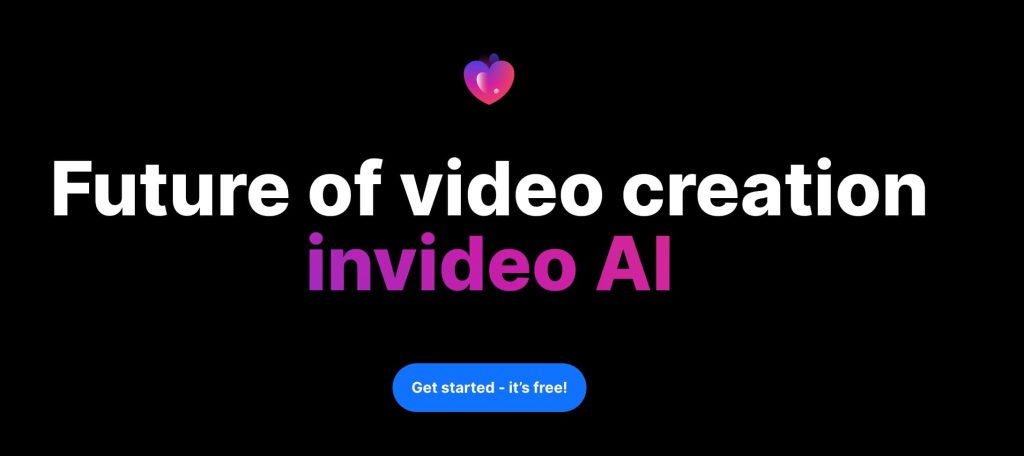
InVideo, an online video editing platform, stands out for its blend of ease of use and powerful features, catering to a wide audience, from individual creators to businesses. It boasts over 5,000 diverse templates, simplifying the creation of content for various platforms and industries.
The platform’s AI-powered tools effortlessly transform text and articles into engaging videos, streamlining content creation. Additionally, InVideo offers an extensive stock media library, enriching videos with quality visuals. Its collaborative editing capabilities facilitate teamwork on video projects, enhancing productivity.
Tailored for social media success, InVideo aids in strategizing effective video content and increasing brand visibility and audience engagement. The AI video generator feature is a highlight, converting text inputs into complete videos, replete with scripts, clips, and music.
This combination of user-friendly interface, extensive resources, and AI integration makes InVideo an invaluable tool for efficient and creative video production.
Features of Invideo.io
- No background in video creation is required.
- The quick transformation of text into video.
- Numerous AI generators and professional voiceover options.
- Extensive range of editing features, including animation and video graphics.
- Facilitates rapid video creation for social media sharing.
Pros of Invideo.io
- Free to use, with a $15 option for watermark-free content for businesses.
- Enables swift video creation with direct social media sharing.
- Offers professionally designed templates.
- User-friendly interface.
- Rated 4.6 out of 5 on G2.
Cons of Invideo.io
- No mobile app support.
- Requires a stable internet connection for the online editor.
- The free plan lacks AI features.
- Ranked below average in AI features.
Invideo.io offers three Pricing plans
Free Plan: 10 minutes per week for AI-generated videos, 10 GB storage, 4 exports per week with video logo, and access to over 2.5 million standard media assets.
Plus Plan ($20/month):50 minutes per month of video generation, 80 stock exports per month, 100 GB storage, unlimited exports, up to 1 user.
Max Plan ($48/month): Targeted at established creators, offering 200 minutes per month of AI-generated video, 320 stock exports per month, 400 GB storage, unlimited exports, and up to 1 user.
5. Synthesia.io
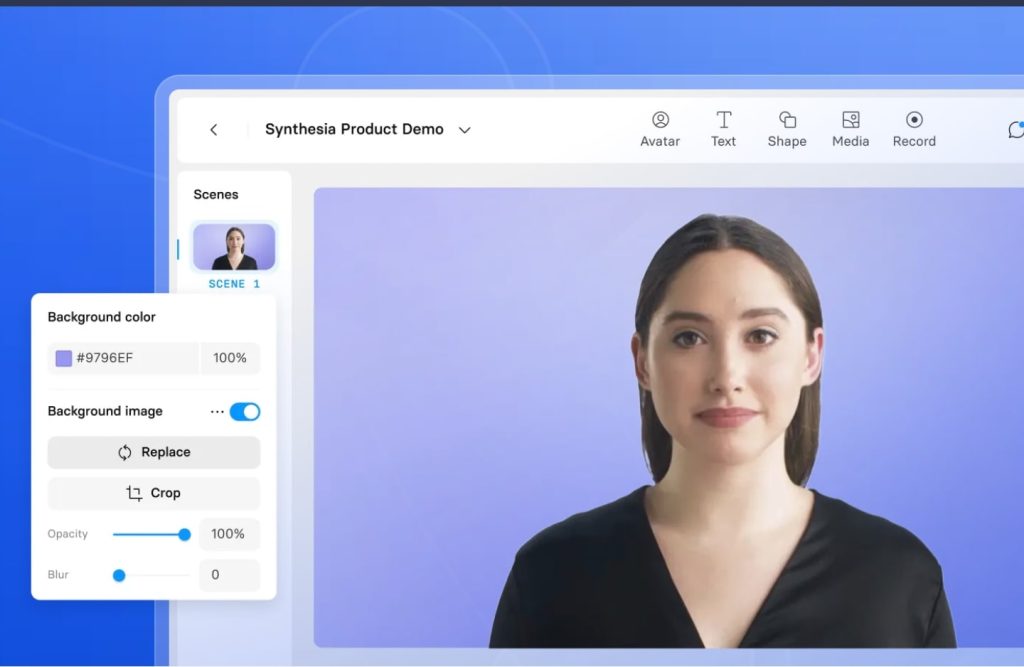
Synthesia, an innovative AI video creation platform, is renowned for revolutionizing video production by allowing users to create professional videos without needing traditional equipment like cameras or microphones.
Founded in 2017 by a team of AI experts from prestigious institutions, Synthesia empowers users to produce content effortlessly, leveraging AI to enhance creativity. It offers a variety of features, including over 150 diverse AI avatars and voiceovers in more than 120 languages, making it a versatile tool for creating inclusive and diverse content.
Users can benefit from voice cloning, AI script assistance, and an array of customization options. Synthesia is particularly useful for businesses and creators for training, marketing, and customer service purposes, enabling the transformation of text and presentations into engaging videos.
Committed to security and ethical AI use, Synthesia is SOC 2 and GDPR compliant, ensuring data protection. The platform also provides a strong community support system with resources like webinars and tutorials, making it accessible and supportive for its users.
Synthesia’s approach to AI video creation not only simplifies the process but also opens up new possibilities for content creators and businesses alike.
Features of Synthesia.io
- Offers a variety of avatars, including the option to create custom avatars.
- Provides over 100 natural sound options.
- Includes an extensive video library.
- Capable of converting text into video quickly.
- Utilized by renowned brands like Google and Nike.
Pros of Synthesia.io
- Suitable for beginners with no prior experience.
- Highly rated with 4.7 out of 5 stars on G2.
- Allows users to blend their voice with selected avatars.
- Offers multilingual assistance.
Cons of Synthesia.io
- Performance may not be optimal on large screens.
- Lacks a specific business-oriented plan.
- Requires a strong internet connection for effective use.
Synthesia.io offers two Pricing plans
Starter Plan ($22/month): Includes 1 editor, 3 guests, 120 minutes of video per year, over 70 avatars, and assistance in over 120 languages with AI spirit.
Creator Plan ($67/month): Features 1 editor, 5 guests, 30 minutes of video per month, over 90 AI avatars, custom fonts, automatic downloads, a branded share page, and all the benefits of the Starter Plan.
6. DeepBrain AI
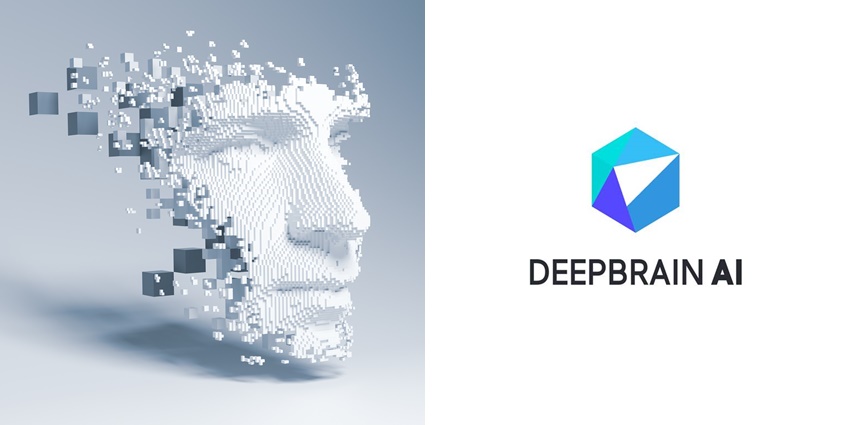
DeepBrain AI is a sophisticated AI video generation platform that streamlines the creation of professional-quality videos. It features an intuitive integration with ChatGPT, allowing for seamless drafting, translating, and brainstorming directly within the video editor.
The platform stands out for its extensive range of over 100 lifelike AI avatars and its capability to generate realistic voices in more than 80 languages using Text-to-Speech technology. This allows for the creation of highly realistic and diverse video content.
Designed for both beginners and professionals, DeepBrain AI significantly reduces the time and cost associated with traditional video production, eliminating the need for physical filming equipment.
It caters to various industries, including education, sales, media, and marketing, making it a versatile tool for creating educational content, marketing videos, and much more. DeepBrain AI’s mission focuses on enhancing human creativity and capabilities through AI, making advanced technology accessible across various sectors.
Features of Deep Brain AI
- Converts text prompts into videos efficiently.
- Enables manual text typing for video generation.
- Transform text into video in approximately 5 minutes.
- Offers a choice of languages and AI avatars for personalized videos.
- Allows the use of custom avatars that align with brand identity.
Pros of Deep Brain AI
- Quick video generation, typically under 5 minutes.
- User-friendly for beginners, no prior experience required.
- Simplified creation of AI videos with existing avatars.
- Reduces costs and time by more than 80%.
- Rated 4.5 out of 5 stars on G2.
Cons of Deep Brain AI
- Lacks a free trial or free plan.
- Does not have a desktop or mobile app.
- Paid plans are relatively expensive.
- Rated below average overall.
Deep Brain AI offers Three Pricing plans
Starter Plan ($24/month): Includes 10 minutes per month, each video up to 10 minutes, 6 scenes per video, over 100 AI avatars, more than 80 languages, and no watermark.
Pro Plan ($180/month): Provides 90 minutes per month, each video up to 20 minutes, up to 25 scenes per video, over 100 AI avatars, more than 80 languages, API access, and priority video processing.
Enterprise Plan(Custom Pricing According to Features): All Pro Plans Included, 50 Scenes Per Video, Custom AI Avatar, 24/7 Support.
7. Muse.ai

Muse.ai redefines video hosting with its advanced AI search capabilities. This platform is not just about storing and playing videos; it’s about interacting with them.
Muse.ai’s AI search allows users to search for abstract concepts within videos, enhancing content discoverability. The platform prioritizes privacy and user experience, offering ad-free streaming and a privacy-first approach.
Muse.ai is versatile, supporting a range of use cases from education to business, and includes features like automatic transcription, powerful analytics, and customizable video players.
It’s a platform that caters to those who value privacy, ease of use, and advanced search capabilities in their video hosting solution.
Features of Muse.ai
- A notable player in AI video generation.
- Offers screen, video, and audio recording capabilities without needing a third-party app.
- Easy to use interface.
- Provides a video hosting platform with advanced video formation.
- Suitable for hosting events.
Pros of Muse.ai
- Serves as a powerful video player, hosting, and search tool.
- Ideal for businesses to create product demos, testimonials, and marketing campaigns.
- Enhances sales productivity through video creation.
- Allows users to sign up for a free account.
- Simple and affordable pricing structure.
- Offers a free trial.
Cons of Muse.ai
- Only supports English subtitles.
- Lacks a large user community.
- Some bugs in data analysis have been reported.
Pricing of Muse.ai
Visionary Plan ($10/month): Includes 1 account seat, 100 GB storage, 4K playback, basic support, and portals.
Venture Plan ($25/month): Features expiring links, call-to-action options, storage for original files, advanced player customization, and enhanced privacy and security.
8. Descript

It takes a revolutionary approach to video and podcast editing. Imagine editing your videos as easily as you edit a text document. It’s not just about cutting and trimming; Descript provides multitrack audio editing, AI voices, and screen recording.
This platform is a favorite among podcasters and video content creators for its ease of use and powerful AI features like filler word removal and green screen effects.
Descript starts with a free plan and offers paid plans beginning at $12 per month, catering to a wide range of content creators and businesses.
Features of Descript
- Offers AI voice cloning technology.
- Enables video transcription through text addition.
- Provides studio-quality sound with a single click.
- Capable of removing background elements.
- Enhances videos or podcasts to a higher quality level.
Pros of Descript
- Allows video editing through transcription.
- Features intuitive controls for ease of use.
- Simplifies video editing and transcription processes.
- Facilitates quick creation of caption files.
- Efficiently minimizes time usage for video production.
Cons of Descript
- Lacks coloring features for video editing.
- Sound editing features are somewhat limited.
Descript offers three pricing plans
Free Plan: suitable for basic use.
Creator Plan:$12 per month, offers advanced features for creators.
Pro Plan: $24 per month, includes professional-level features.
Annual subscriptions are available at a significant discount.
9. Lumen5

It transforms text content into engaging videos, ideal for social media engagement. This platform is especially useful for businesses and brands looking to scale up their video content production without requiring extensive video editing skills.
Lumen5 automates much of the creation process, making it a favorite for over 100,000 brands and businesses. The platform supports video creation in over 35 languages, although full feature availability may vary based on the chosen plan.
Features of Lumen5
- Offers animation effects.
- Includes a comprehensive content library.
- Highly customizable.
- Facilitates collaboration.
- Provides API access.
Pros of Lumen5
- Capable of converting text to video.
- Features a variety of templates.
- Allows customization of scripts.
- Offers voiceover options with background tracks.
- Creates visually appealing videos.
- User-friendly and easy to use.
Cons of Lumen5
- Although the audio options are great, they could be improved.
- A need for more diverse templates.
- Previews may sometimes experience lag.
Lumen5 offers three Price Plans
Basic Plan ($19/month): Non-Lumen5 branding, advanced AI script composer features.
Starter Plan ($59/month): 1080p resolution, access to over 50 million stock assets, customizable fonts and colors.
Professional Plan ($149/month): 500 million stock videos, custom watermarks, ability to upload own fonts, multiple saved templates, and multiple brand kits.
10. Wave Video
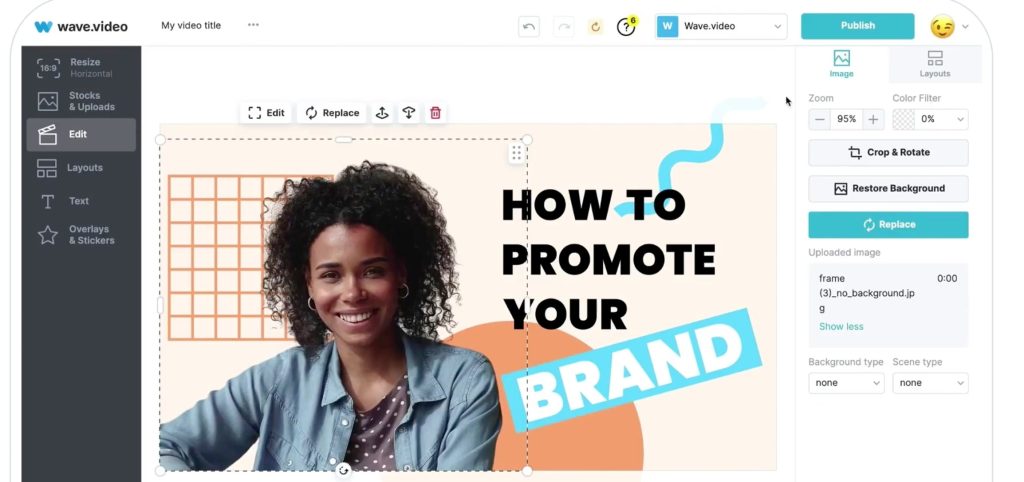
Wave Video presents itself as a comprehensive solution for live streaming and video creation needs. It combines a live streaming studio, video editing, thumbnail making, video hosting, and recording functionalities.
This platform is a boon for content creators, offering a free plan and various paid tiers starting at $16 per month. Its key features include an extensive stock library, creative assets, and various video marketing tools.
Wave Video is designed to cater to both novice and professional users, simplifying video creation and live streaming processes.
Features of Wave Video
- Offers video hosting capabilities.
- Provides voiceover services.
- Converts text to video.
- Includes millions of stock assets.
- Transcribe text to audio.
Pros of Wave Video
- Rated 4.6 out of 5 stars.
- Usable without professional experience.
- Supports a variety of video formats for social media.
- Features a free plan.
- Enables the creation of quality videos without video editing skills.
Cons of Wave Video
- Uploading AI videos can be time-consuming.
- The stock library occasionally lacks quality footage, requiring user-provided content.
Wave Video offers four Pricing Plans
Free Plan: Basic video editor with watermark, thumbnail maker, 2M asset stock library.
Streamer Plan ($16/month): Basic video editor, videos and GIFs up to 5 minutes, thumbnail maker, 2M asset stock library, and templates.
Creator Plan ($24/month): Advanced video editor for videos up to 30 minutes, thumbnail maker, over 2M assets, stylish captions and effects, image background removal, and text-to-speech conversion.
Business Plan ($48/month): Video editor for videos up to 2 hours and 60fps, thumbnail maker, 200M assets, stylish captions, image background removal, text-to-speech, and shared login.
11. Elai.io

Elai.io is an innovative AI-driven platform that specializes in transforming text inputs into dynamic videos, offering a unique blend of accessibility and customization.
The platform is known for its range of digital avatars, which can be tailored to various languages, making it a versatile tool for a diverse set of applications. This feature is especially beneficial for creating educational content, training videos, and promotional materials, simplifying the video production process for both individuals and businesses.
Elai.io’s user-friendly interface ensures that users can leverage the power of AI for video creation without needing extensive technical skills or resources. This makes it an ideal choice for those seeking efficient and creative ways to produce video content.
The platform’s focus on accessibility and innovation positions it as a valuable tool in the rapidly evolving domain of AI-enabled content creation.
Features of Elai.io
- Simple to use, no editing skills required.
- Transforms blog posts into AI videos.
- Capable of automatically transcribing audio to text.
- Enhances AI-generated videos with stock media.
- Supports more than 60 languages and offers over 25 avatars.
Pros of Elai.io
- Efficient at creating videos on a large scale.
- Generates videos from blog post prompts.
- Useful for creating educational and training videos.
- Offers a free plan with one minute of credit.
- Rated 4.7 out of 5 on G2.
Cons of Elai.io
- Free videos include watermarks.
- High cost for 4K studio-quality avatars.
- Not as beneficial for individual users.
Elai.io offers three Pricing plans
Free Plan: Comes with one minute of free credit.
Basic Plan ($23/month or $278/year): Costs approximately $1.54 per minute.
Advanced Plan ($100/month or $1200/year): Costs about $2 per minute.
12. Colossyan Creator
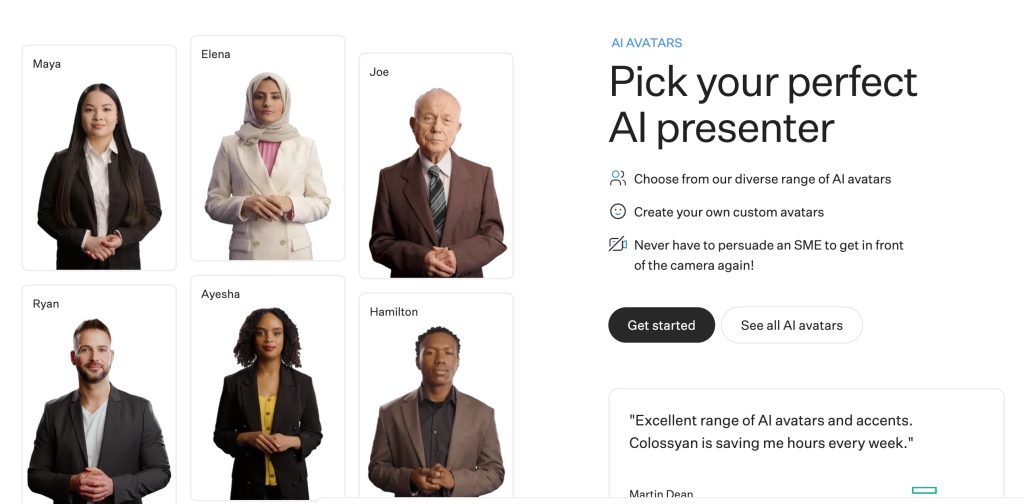
Colossyan Creator is an AI video generation tool that’s particularly useful for creating workplace learning and corporate communication videos. It allows users to quickly turn text into AI videos and can translate these into several languages easily.
The platform offers a range of AI avatars, so users can pick characters that best suit their video content, adding a more personalized touch to the videos.
Colossyan is also great for converting presentations like PDFs and PowerPoint files into more engaging video formats. This feature is especially helpful for making corporate training materials and internal communications more impactful.
The platform provides various templates for different purposes, such as employee onboarding and sales training, which are designed to enhance the learning experience.
The platform has pricing plans that cater to different needs, from individual users to large enterprises. For larger organizations, Colossyan offers advanced features like unlimited video creation, team collaboration tools, and additional security measures.
This makes it a valuable resource for businesses looking to incorporate AI video content into their training and communication strategies efficiently and effectively.
Features of Clossyan
- Designed as an assistant for workplace instructors and training.
- Provides multiple avatars that can recite given prompts.
- Facilitates easy transcription of text into learning videos.
- Supports over 120 languages.
- Allows instructors to convert PDFs and PowerPoints into engaging AI videos.
Pros of Clossyan
- Offers a variety of pre-made avatars for quick video creation.
- Features over 50 avatars with a wide range of accents.
- Capable of importing content in PDF and PPT formats.
- Rated 4.7 out of 5 on G2.
- Supports the use of multiple avatars in a single video.
Cons of Clossyan
- No free plan or trial is available.
- More efficient for business use.
- Beginners may require some time to learn its functionalities.
Clossyan offers three Pricing plans
Free Plan: Includes a 5-minute video trial with all types of avatars, language transcription in over 70 languages, 3 auto-translations, and 3 videos per month.
Starter Plan ($284/month): Provides 60 minutes per month, a 5-scene limit per video, 1 seat, over 70 voices, 3 translations, all non-enterprise avatars, and 3 videos per month.
Pro Plan ($96/month): Offers 240 minutes per month, a 20-scene limit per video, 3 seats, all non-enterprise avatars, over 70 languages and voices, 10 translations, and 15 videos per month.
13. Synthesys AI Studio
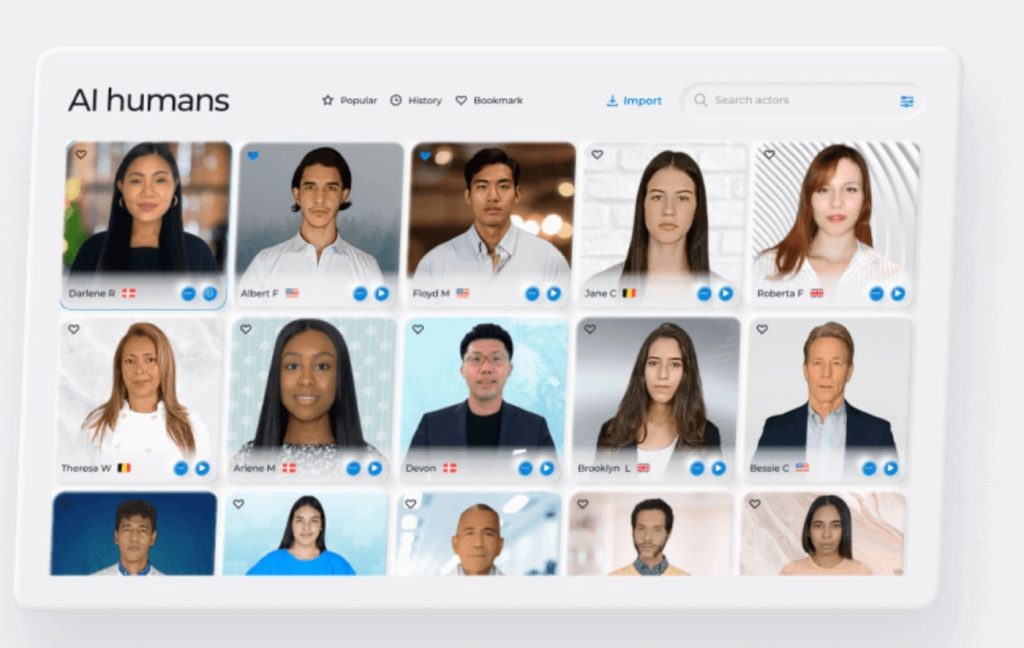
The platform is unique in offering over 400 realistic voices in more than 140 languages, making it highly versatile for various content creation needs globally. Its user-friendly interface is tailored for ease of use, allowing individuals regardless of their technical skills to create professional-quality AI content efficiently.
A notable aspect of Synthesys is its range of AI avatars, which support over 60 languages and offer high-quality video exports with precise lip-syncing. This feature is particularly beneficial for creating engaging and realistic video content.
Synthesys AI Studio MAX, a premium version of the platform, provides advanced capabilities like an updated user interface, video builder, and seamless workflow integration. It also includes exclusive bonuses like link shorteners and marketing tools, adding value to content creation and promotional activities.
Synthesys offers various pricing plans to accommodate different user needs, from personal use to comprehensive business solutions. These plans include access to the entire suite of AI tools, with features such as voice cloning and high-quality video exports, demonstrating the platform’s commitment to offering versatile and cutting-edge content creation tools.
Features of Synthesys AI Studio
- A favored choice among brands for creating commercial videos.
- No camera is required to produce engaging content.
- Enhances video content, especially useful for product tutorials and explanatory videos.
- Supports over 140 languages.
- Offers 69 ‘humators’ (human avatars).
Pros of Synthesys AI Studio
- User-friendly interface.
- No professional experience is necessary.
- Quick text-to-video conversion in minutes.
- Generates high-quality videos for sharing across various platforms.
- Rated 4.7 out of 5 stars on G2.
Cons of Synthesys AI Studio
- Requires a stable internet connection for editing.
- Lacks transparent pricing for business users.
Synthesys AI Studio offers Price two plans
Starter Plan ($22/month): Includes 1 editor, 3 guests, 120 minutes of video per year, over 70 AI avatars, support for over 120 languages with AI script assistance, and built-in screen recording.
Creator Plan ($67/month): Features 1 editor, 5 guests, 30 minutes of video per month, over 90 AI avatars, custom fonts, auto-download, and a branded share page.
14. FlexClip
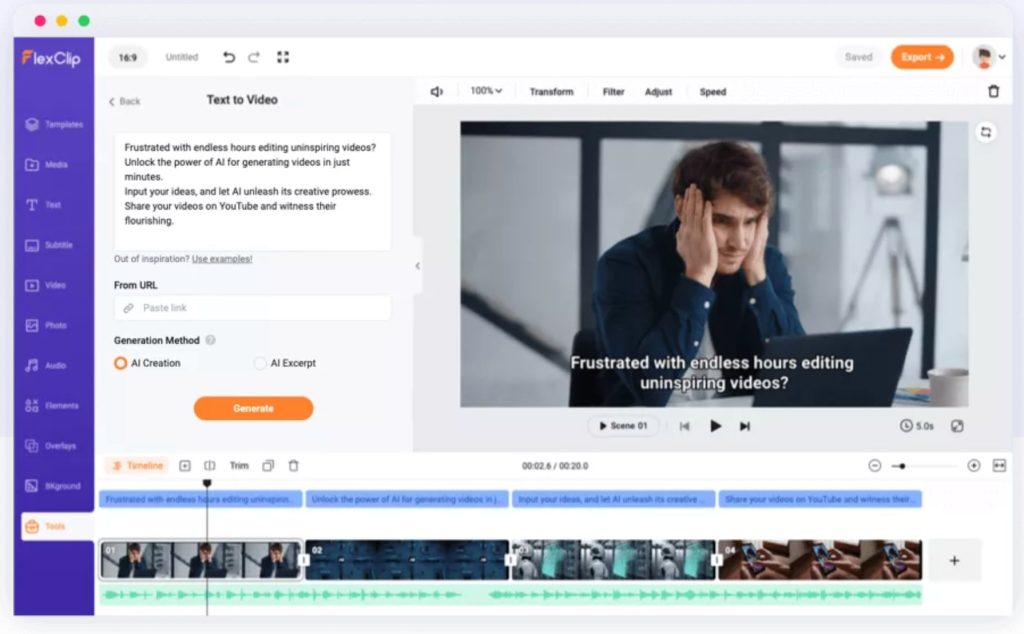
FlexClip is an online video maker and editor for its simplicity and powerful features, making it suitable for both personal and business use. Developed by PearlMountain, it’s designed to be user-friendly, allowing anyone to create professional-quality videos without any prior video editing experience.
FlexClip offers an extensive range of editing tools, such as slideshow makers, meme generators, and screen recorders. The platform is equipped with AI capabilities, including AI text-to-video, AI Video Script, and AI Image Generator, which streamline the video creation process.
It also offers over 5,000 customizable templates, making it quick and easy to start editing videos. Additionally, FlexClip provides access to over 4 million royalty-free stock assets, including photos, videos, and music tracks, enhancing the quality and variety of your video projects.
A notable feature of FlexClip is its cloud-based video solutions, which allow for collaborative work, enabling teams to edit videos together from different locations.
The platform supports various video formats and resolutions, making it versatile for creating content for different social media platforms like YouTube, TikTok, Instagram, and Facebook.
FlexClip is appreciated by a wide range of users, from video production teachers to professional video marketers, for its ease of use, comprehensive features, and ability to produce high-quality content efficiently.
Features of Flex Clip
- Functions as a background remover.
- Converts text into video.
- Usable without professional experience.
- Provides a comprehensive set of editing features for video customization.
Pros of Flex Clip
- Ideal for creating product promos and internal communication videos.
- Suitable for any skill level.
- Offers a free plan.
- Rated 4.2 out of 5 stars.
- Includes a vast image and media library.
Cons of Flex Clip
- Slower performance with large video files.
- The exporting process is lengthy, taking over 15 minutes for a 2-minute video.
Flex Clip offers three Pricing Plans
Free Plan: 720p HD videos, 1 stock video per project, 1 stock audio per project, free AI credits, up to 12 projects per month, videos up to 10 minutes.
Plus Plan ($9.99/month or $119.88/year): 1080p HD video downloads, 5 stock videos per project, 5 stock audios per project, additional AI credits, unlimited monthly videos, custom branding, 30GB storage, 100GB video hosting, custom font uploads, save up to 100 templates, no watermark.
Business Plan ($19.99/month or $239.88/year): HD downloads, unlimited stock videos and audios, enhanced AI credits, unlimited project saving online, unlimited video length, 100GB cloud storage, 1TB video hosting, custom font uploads, save up to 200 templates, no watermark.
15. VEED.io
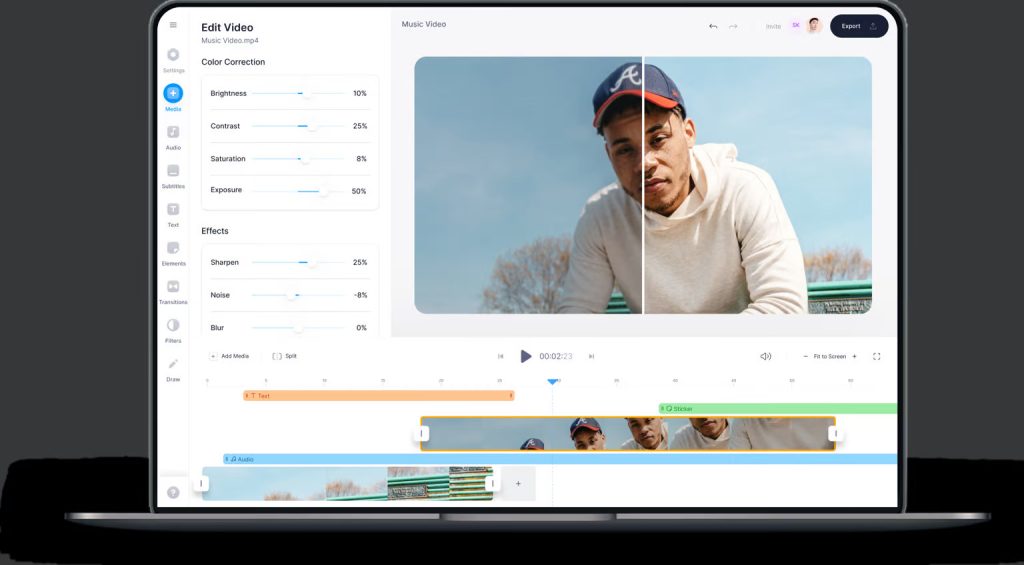
VEED.io is an online video editing platform that’s perfect for both individuals and businesses. It’s user-friendly and accessible right from your web browser, eliminating the need for expensive software.
The platform offers a variety of features like auto-generated subtitles, text formatting, and a broad stock media library, which make editing videos easier and more efficient.
VEED.io’s advanced editing options, such as AI Avatars, eye contact correction, and background noise removal, help users effortlessly create professional-quality videos. It also provides a range of templates and an auto-resizing feature for different social media platforms, along with a convenient screen recording tool.
Ideal for team projects, VEED.io supports collaborative editing and offers various pricing plans to cater to a wide range of editing needs, making it a versatile and popular choice for streamlined, efficient video editing.
Features of Veed.io
- Operable with basic computer skills.
- Allows video creation with customizable fonts, colors, music, etc.
- Offers single-click video transcription.
- Provides engaging themes.
- Requires no software download, enabling easy video crafting for novices.
Pros of Veed.io
- Suitable for non-professionals.
- Includes a free plan.
- Simple video upload and immediate script download with a transcribe button.
- Rated above average for ease of use.
- Rated 4.6 out of 5 stars on G2.
Cons of Veed.io
- Free AI-generated videos include watermarks.
- The mobile app version is less convenient than the desktop version.
- The free plan has a video storage limit of up to 1GB.
Veed.io offers four Price Plans
Free Plan: Provides 2GB storage, 30 minutes per month, and a 1GB upload limit.
Basic Plan ($12/month or $144/year): Offers 5GB storage, 720 minutes per year, watermark removal, full HD (1080p) exports, and videos up to 25 minutes.
Pro Plan ($24/month or $288/year): Includes 20GB storage, an ultimate video and audio library, 1440 minutes per year, translations in over 50 languages, and enhanced audio and eye contact.
Business Plan ($59/month or $708/year): Comes with 50GB storage, 8000 minutes per year, 240 minutes per year of AI avatar usage, customized video templates, video call-to-action features, and video analytics.
Importance of AI Video Generator Tools
1. Efficiency in Video Production
Traditional video production can be a labor-intensive process, often requiring several hours or days to complete. AI technology streamlines this by handling various aspects of video creation, from selecting the right shots to applying the appropriate effects.
This not only speeds up the process but also ensures a consistent quality, making video production more efficient and less reliant on human intervention.
2. Cost-Effective
Traditional video production requires expensive equipment and software, as well as skilled personnel to operate them. AI video generators, on the other hand, reduce the need for such resources.
This makes high-quality video production more accessible, especially for small businesses and individual creators who may have limited budgets. By lowering the financial barriers to entry, these tools are opening up the world of video content to a broader range of creators.
3. Ease of Use
This ease of use democratizes the process of creating professional-quality videos. Users do not need to have extensive knowledge of video editing or production; the AI handles the complex aspects, allowing them to focus on the creative side.
This accessibility is particularly beneficial for small business owners, educators, and content creators who want to produce engaging content without the steep learning curve of traditional video editing tools.
4. Customization and Scalability
These tools excel in providing high levels of customization, enabling creators to tailor their content for different audiences. Whether it’s adjusting the style, tone, or even the message of the video, AI video generators offer a range of options to suit various needs.
these tools can efficiently produce large volumes of content. This is particularly advantageous for businesses and creators who need to maintain a consistent presence across multiple platforms and cater to a diverse audience.
5. Data-Driven Content Creation
AI video generators are adept at analyzing trends and data to recommend content strategies that are more likely to succeed. This data-driven approach helps marketers and creators stay ahead of the curve by identifying what type of content resonates with their audience.
By leveraging AI’s ability to process vast amounts of data quickly, creators can make informed decisions about their content, leading to more effective and impactful videos.
6. Improved Engagement
Videos inherently have a higher engagement rate compared to text or static images. AI-generated videos take this a step further by optimizing content based on user interaction data.
This means that the videos are not only attractive but also tailored to encourage viewer interaction, whether it’s through compelling storytelling, visually appealing graphics, or relevant information that holds the viewer’s attention.
7. SEO Benefits
AI-generated videos, optimized with relevant keywords, contribute significantly to this. They help in increasing the time visitors spend on a site, which is a key metric for search engine algorithms.
Well-optimized video content can improve the likelihood of appearing in search results, thereby increasing organic traffic.
8. Personalization
AI video generators can personalize content. This personalization can range from incorporating a viewer’s name to adjusting content based on their interests or past interactions.
Personalized content is more engaging and has a higher chance of resonating with the audience, thereby improving the overall user experience and deepening the viewer’s connection with the brand or creator.
9. Accessibility Features
They can include automatic subtitles, which are essential for viewers who are deaf or hard of hearing, as well as for those who prefer to watch videos without sound.
Language translation is another feature that broadens the reach of video content, making it accessible to a global audience. This inclusivity not only expands the potential viewer base but also demonstrates a commitment to catering to diverse needs.
10. Consistent Branding
Maintaining a consistent brand image across all content is vital for brand recognition and credibility. AI video generators help ensure that logos, brand colors, and messaging are used consistently across all video content.
This consistency helps in building a strong brand identity, making it easier for audiences to recognize and remember the brand.
11. Integration with Other Technologies
AI video generators are not standalone tools; they can be integrated with various other marketing technologies and platforms. This integration streamlines the marketing workflow, allowing for a more cohesive and efficient approach to content creation and distribution.
For example, integrating with social media platforms enables direct publishing of videos, while integration with analytics tools allows for the tracking of video performance.
12. Content Testing and Optimization
The ability to test different video versions and optimize them in real time is a significant advantage offered by AI tools. Marketers can experiment with various elements like thumbnails, titles, or even different video segments to determine what works best with their audience. This iterative approach ensures that the final content is fine-tuned for maximum impact and effectiveness.
13. Future-Proofing
As consumer preferences and technologies change, AI tools will evolve accordingly, ensuring that businesses using them remain at the forefront of digital marketing trends. This future-proofing aspect is crucial for long-term success in an increasingly digital world.
FAQs
Simple videos can be produced in minutes, while more complex projects might take a few hours, which is still significantly faster than traditional video production timelines that can span days or weeks.
Many AI Video Generators come equipped with text-to-speech technology, allowing them to create synthesized voiceovers from written text. These voiceovers are increasingly realistic, with options to choose different accents and vocal styles.
AI Video Generators can manage other audio elements like background music and sound effects, providing a complete audio-visual experience.
Users can often upload custom voice recordings or select from a library of stock audio to further enhance their videos.
This includes promotional videos for businesses, educational and instructional content, engaging social media clips, animated explainer videos, and even personalized event videos.
The quality of videos produced by AI tools can be impressively high, often rivaling professional-grade productions. These generators use advanced algorithms to ensure sharp visuals, smooth transitions, and overall cohesive and polished content. While the quality can vary depending on the specific tool and its capabilities, many AI Video Generators are sophisticated enough to meet, if not exceed, industry standards.
AI Video Generators are quite effective in adapting to specific branding requirements. They allow users to customize videos with their brand’s unique colors, logos, fonts, and messaging. This customization ensures that the videos align with the brand’s identity and maintain consistency across all marketing materials, reinforcing brand recognition and loyalty.
Despite their advanced capabilities, AI Video Generators do have some limitations. They require quality input data to produce quality output and may not match the creative intuition and nuanced understanding of a skilled human video producer. these tools might struggle with abstract concepts or highly creative content that requires deep human insight, emotional intelligence, or cultural context.
Most reputable AI Video Generators prioritize user data security and privacy. They typically use encryption and other security measures to protect the data uploaded to their platforms. Users need to review the privacy policies and security measures of these tools, especially when dealing with sensitive content. Users should ensure that their data is handled responsibly and in compliance with relevant data protection regulations.
They enable the quick creation of customized, platform-optimized, and engaging content that can capture the attention of social media audiences. This leads to increased engagement rates, wider audience reach, and a stronger online presence for brands.
With the growing importance of video content in social media algorithms, these tools can help businesses stay competitive and relevant in the digital space.
AI Video Generators can often be integrated with a range of digital marketing tools and platforms. This includes content management systems for easy uploading and management of video content, social media platforms for direct publishing and sharing, and analytics tools for tracking the performance of the videos. Such integrations streamline the marketing workflow, making it more efficient and cohesive.
Conclusion
Each of these platforms, with its unique features and pricing plans, caters to different aspects of video creation and hosting, offering tools that range from AI-assisted editing to advanced video search capabilities. Whether you’re a professional content creator, a business looking to enhance its video marketing strategy, or someone exploring the realms of podcasting and video blogging, these platforms provide a range of options to suit various needs and skill levels.
































































