Asset proofing is the process of ensuring that digital assets, such as images and videos, are ready for use in various mediums, such as social media, print, and the web. This process helps to ensure that your organization’s digital assets are consistent, accurate, and high-quality. To help you get the most out of your Asset proofing tool, we have compiled a list of best practices for asset-proofing. These tips and tricks will help you maximize your results and streamline your digital asset management process.
Tips To Help You Maximize The Results of Your Asset-proofing Process
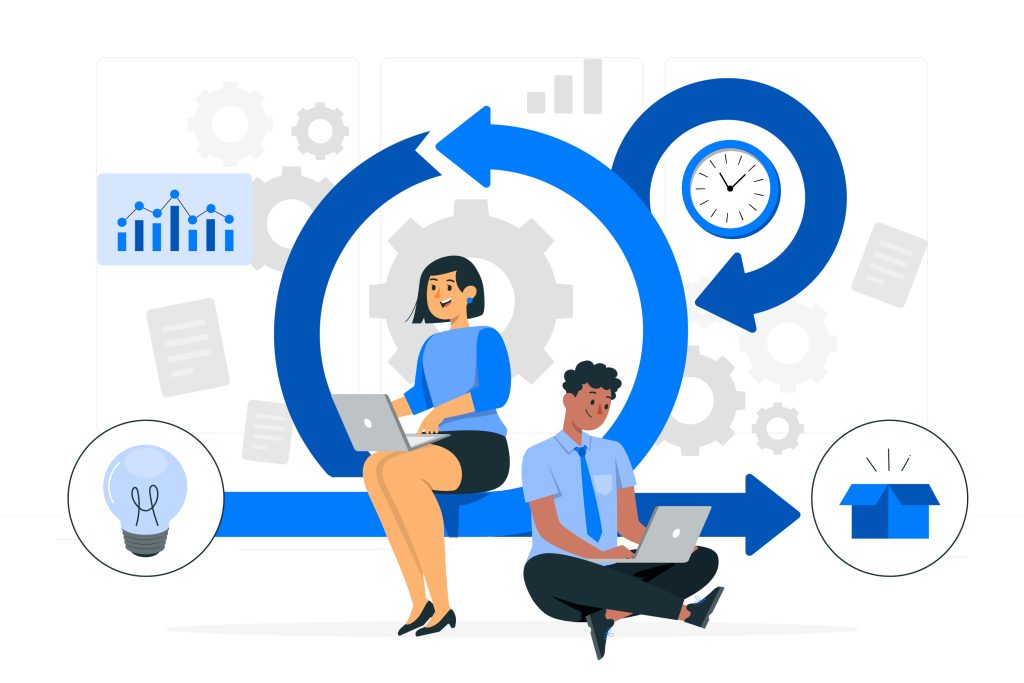
1. Establish clear guidelines
Before starting the asset-proofing process, it’s important to establish clear guidelines and expectations for the project. This includes identifying who will be responsible for reviewing and approving the assets, the timeline for the project, and any specific requirements for the Assets.
2. Use a digital asset management system
A digital asset management system (DAM) can help streamline the asset-proofing process by providing a centralized location for all assets and enabling collaboration among team members. This can help ensure that everyone has access to the most up-to-date versions of the assets and can easily provide feedback and approvals.
3. Provide detailed feedback
When reviewing assets, it’s important to provide detailed feedback that is specific and actionable. This can help the creator or designer make necessary adjustments quickly and efficiently, reducing the number of review cycles needed.
4. Use a standardized approval process
Using a standardized approval process can help ensure that all assets are reviewed consistently and that nothing falls through the cracks. This can help prevent delays and ensure that all assets meet the requirements before being released.
5. Leverage automation
Many Asset proofing tools and digital asset management systems offer automation capabilities that can help streamline the review and approval process. This can include automated notifications, workflows, and approvals, which can save time and reduce the risk of errors or delays.
6. Consider the user experience
When reviewing assets, it’s important to consider the user experience and ensure that the assets are easy to use and understand. This can help ensure that the assets are effective and that users can achieve their intended goals.
7. Continuously evaluate and refine the process
The asset-proofing process should be continuously evaluated and refined to ensure that it is efficient and effective. This can include soliciting feedback from team members and stakeholders, analyzing data on review and approval times, and making adjustments as needed.
Best Practices That Can Help You Maximize Results Using Asset Proofing Tool
By following these best practices, you can maximize the results of your asset-proofing process and ensure that your assets meet the requirements and achieve their intended goals. the best tips mentioned above, there are also some best practices that can help you maximize your results when using an Asset proofing tool. Here are some suggestions.

1. Set clear expectations
Before starting the proofing process, make sure everyone involved knows what to expect in terms of deadlines, revisions, and feedback. This will help streamline the process and avoid any confusion or delays.
2. Use annotation tools effectively
Most Asset proofing tools come with annotation tools that allow you to mark up images and documents with comments and feedback. To make the most of these tools, use them strategically and provide specific, actionable feedback that will help improve the final product.
3. Keep track of revisions
As the proofing process continues, it can be easy to lose track of changes and revisions. To avoid this, use the versioning and commenting features of your Asset proofing tool to keep a record of all changes and feedback.
4. Communicate clearly and often
Communication is key when it comes to asset proofing. Make sure you are regularly checking in with team members and stakeholders to ensure everyone is on the same page and any issues are addressed quickly.
5. Use automation where possible
Many Asset proofing tools offer automation features that can help streamline the proofing process and save time. For example, automated workflows can route proofs to the appropriate stakeholders and send reminders when feedback is needed.
6. Utilize analytics
Utilize analytics tools to track the performance of your digital assets. This can help you identify which assets are performing well and which ones need improvement.
By implementing these tips and tricks, you can make the most of your Asset proofing tool and ensure that your team is working efficiently and effectively.
Conclusion
By following these best practices for asset proofing, you can ensure that your digital assets are consistent, accurate, and high-quality. A robust asset-proofing process can also help streamline your digital asset management process, saving time and reducing the risk of errors. With the right Asset proofing tools and a clear workflow in place, you can take control of your digital asset management and ensure that your organization’s digital assets are always at their best.
































































