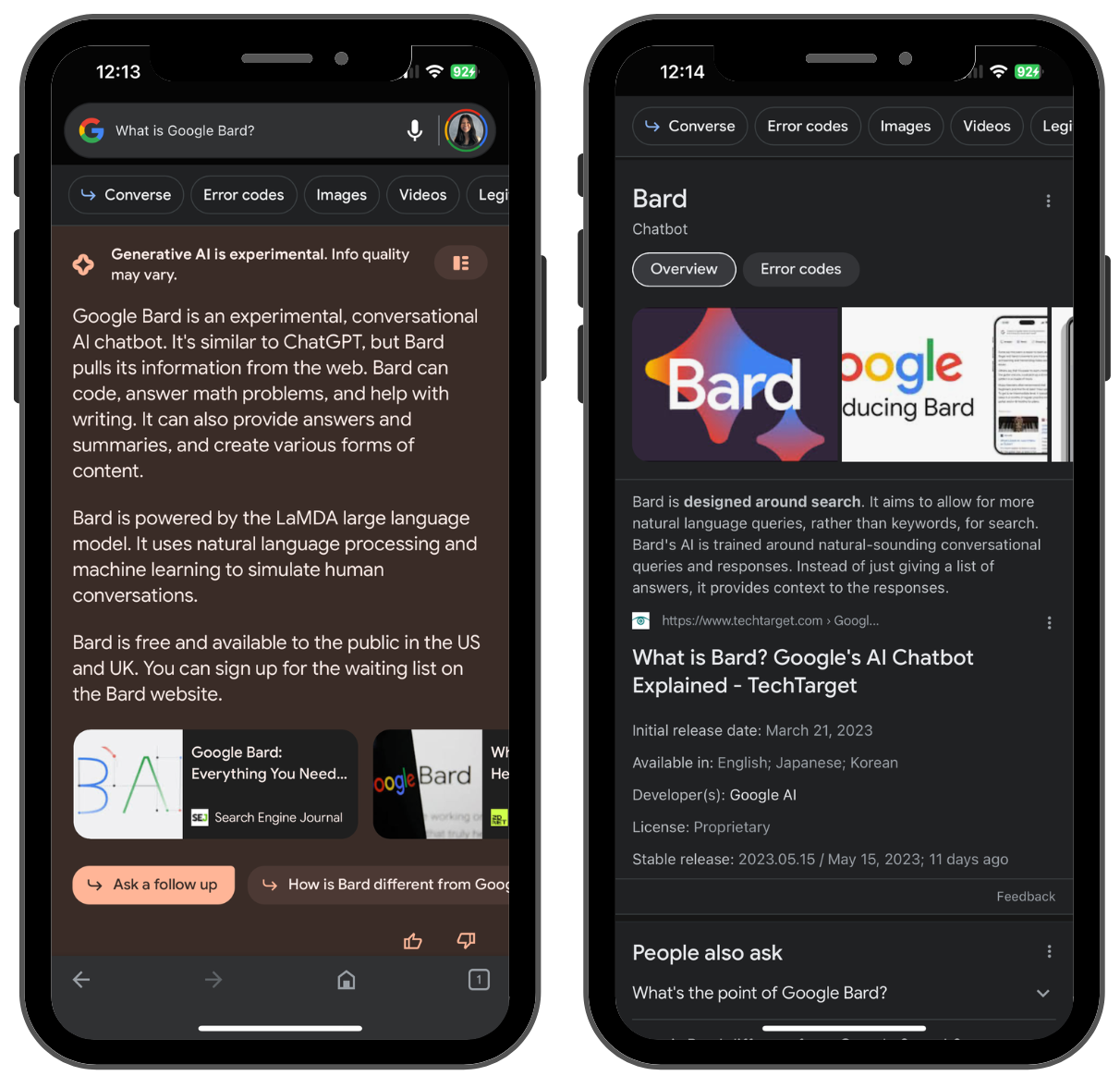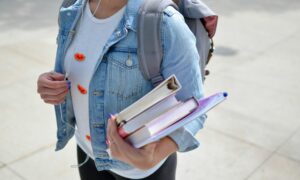Google announced event that it is planning to integrate Artificial Intelligence (AI) into Google Search. The new feature, called Search Generative Experience (SGE), is a collection of AI-driven enhancements designed to make searching on Google more dynamic and efficient.
The SGE is Google’s attempt at introducing its generative AI technologies into Google Search. This combines the capabilities of Google Search and Google Bard, enabling users to get answers generated by Google’s large language models directly on search result pages. This means users can now ask and receive plausible responses to complex, multistep conversational queries without having to perform multiple searches or click through numerous websites.
Currently, the AI Search Generative Experience is only available to users from Google’s SGE waitlist. Google is gradually rolling out the feature, so if you’re on the waitlist but have not yet gained access, you should get access soon. If you haven’t joined the waitlist, it’s recommended to do so sooner rather than later to be among the first to experience this new feature.
For those who have already joined the waitlist, check the mailbox linked to your Google account for an invitation to test the feature. An email titled “It’s your turn to try Search Labs” indicates that you’ve been invited. To start using the feature, you need to:
On the Google mobile app (updated to the latest version), locate and click on the Labs icon in the top-left corner of the app screen.
From your desktop computer, open the Google Search page on the web, locate the Labs icon (conical flask) in the top-right corner of the screen, and click on it. Alternatively, you can visit the Google Labs settings page.
In the Labs settings page, you’ll find the SGE card. Toggle the switch on the card to turn on Search Generative Experience for your account. Then, click on “I Agree” in the pop-up to proceed. Once this is done, open Google Search on your Google Mobile app or Chrome on your desktop to start using the feature.
It’s worth noting that to be eligible for trying out Search Generative Experience, you’ll need to be 18 or older and reside in the US. If you meet these criteria but see an unavailability message, ensure you are not using a VPN. Also, you should access the feature either from a Chrome browser on your desktop or your Google mobile app.
As AI technologies continue to revolutionize the way we search, the integration of generative AI into search engines seems to be the irreversible trend of the future. Despite genuine concerns about the quality of information that these nascent generative AI tools can produce, the push toward AI in search is undeniably here to stay.