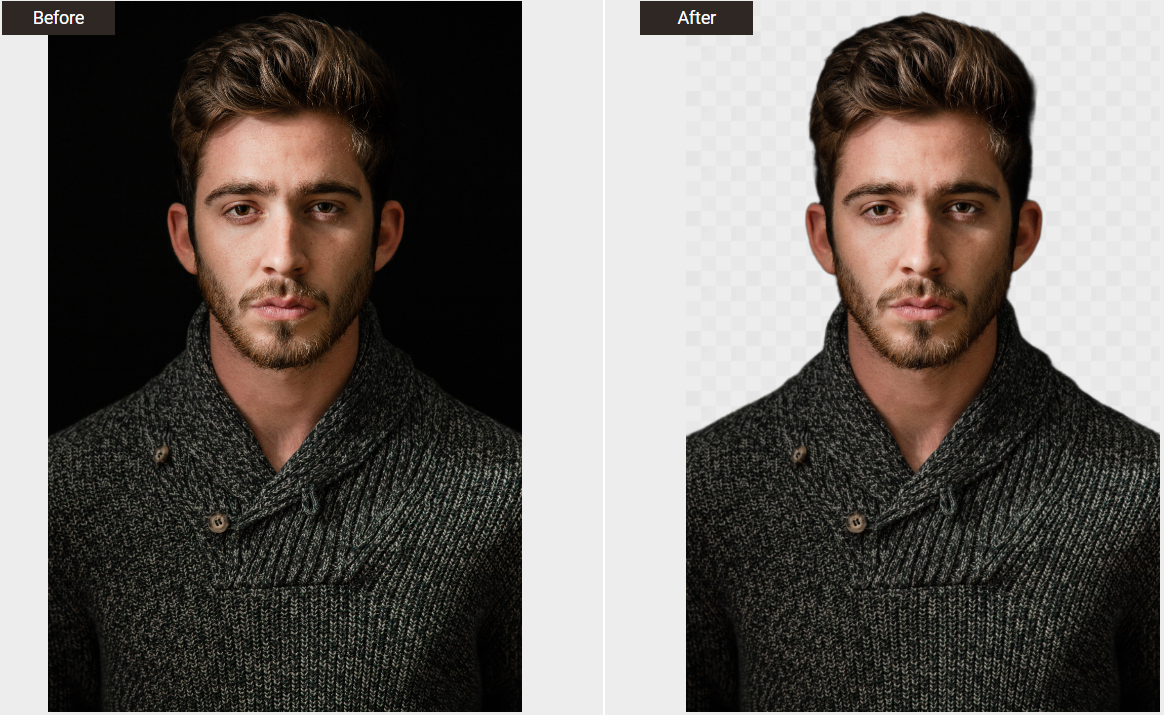BGremover is an amazing platform for instant background removal online. You can easily get yourself a transparent background immediately without any effort with one single click. The main reason behind this accurate and immediate result is artificial intelligence. Its automated system generates an image with a transparent background immediately with a few swift moves. There is no need for any manual procedures when you can process your work automatically. An easily accessible website with quick efficient features that allows you to complete your work quickly.
About BGremover
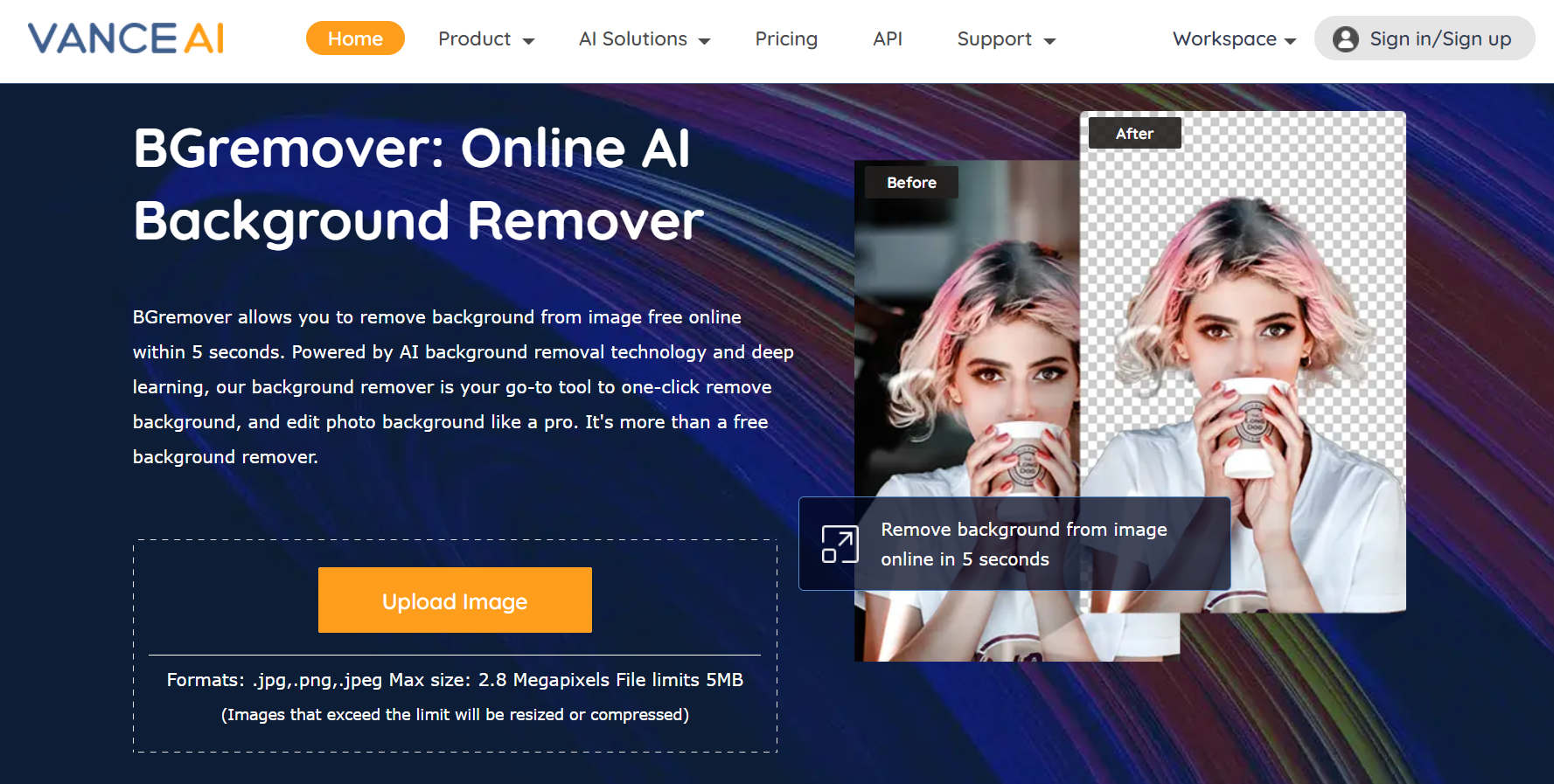
Have you ever thought of getting rid of your image background? Do you want to remove the background from an image and replace it with something amazing? If you are looking for these types of features, then you are at the right place. You can remove all the extra residue from your image and have a transparent background in one simple click. One of the main differences between BGremover and normal background remover is that BGremover has artificial intelligence. At the same time, others are based on manual editing procedures to remove background. BGremover accurately detects the image texture and the main object of the image.
BGremover is specially programmed for dealing with critical conditions like a piece of hair or animal fur. BGremover consists of an AI background remover. Its performance is perfected by testing ion millions of images to provide good quality results. There are zero chances of errors when you remove the background from an image. You can accurately remove background from images like people, products, animals, graphics, and cars. It simplifies your work by reducing the time consumption of the procedures. Here are some of its abundant features given below. Carefully read the features to get an overview of BGremover.
Features
- Remove the background from the image online.
- Add or replace the background with transparent background easily.
- Automatically and quickly remove background from an image with AI background remover.
- Images security is guaranteed as they are removed after 24 hours from the website.
Pros
- You can have a transparent background instantly.
- Automatically get your images processed with simple clicks.
- Requires no skill or experience for its usage.
Cons
- It is not available offline.
- Requires good processing devices.
- Internet speed must be fast enough for proper procedure.
BGremover Tutorial
If you are new to this website. You don’t know how to operate it properly. Here are some methods by which you can easily get your image processed online. Just follow the steps given in the methods. Carefully read the steps.
Method 1: Visit Bgremover’s Product Page
First of all, you need to open the official website of this product. After opening it select the BGremover product from the option given above. Here are some steps that you have to follow to process your work.
Step 1
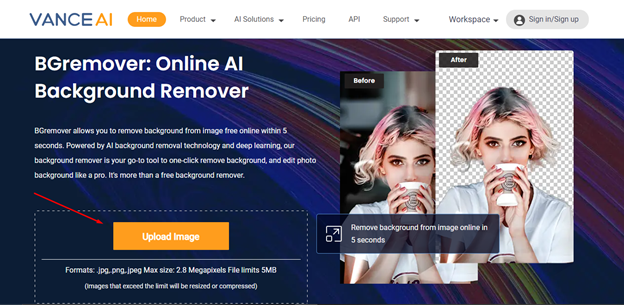
After opening the product page, there will be an option to upload an image in the center of your front screen. Click on it to upload your image immediately. Simply select the required image from your and upload it. You can also drag and upload images. Drag the required image to the platform and pin it in the middle of the webpage. Your image can be uploaded in both these ways.
Step 2
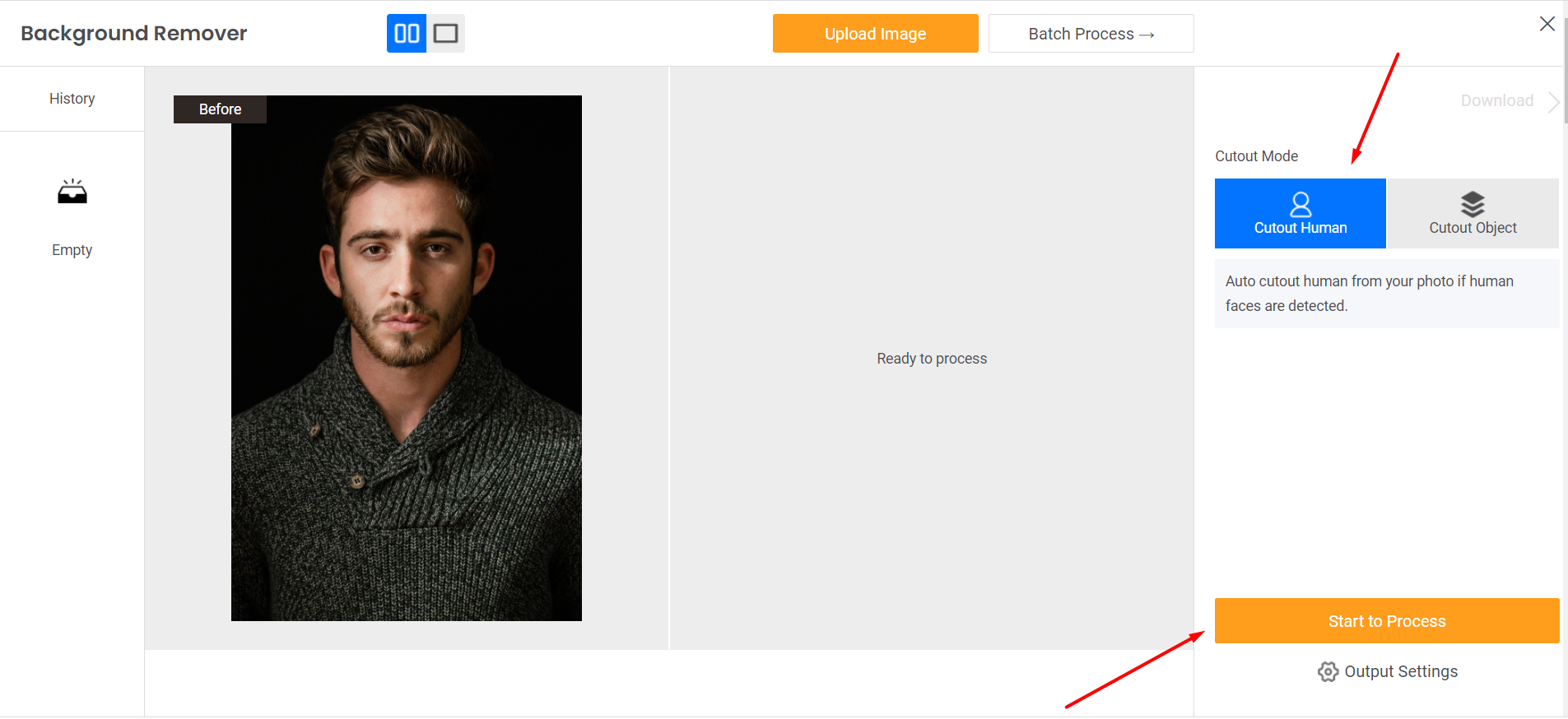
When you have uploaded the image successfully, a new page will be opened, and your image will be displayed in front of you. There will be an option to start the process. Click on it to begin the process. The process will be completed within 3 to 5 secs. You can select cutout human or contour objects to get rid of the required background accordingly.
Step 3
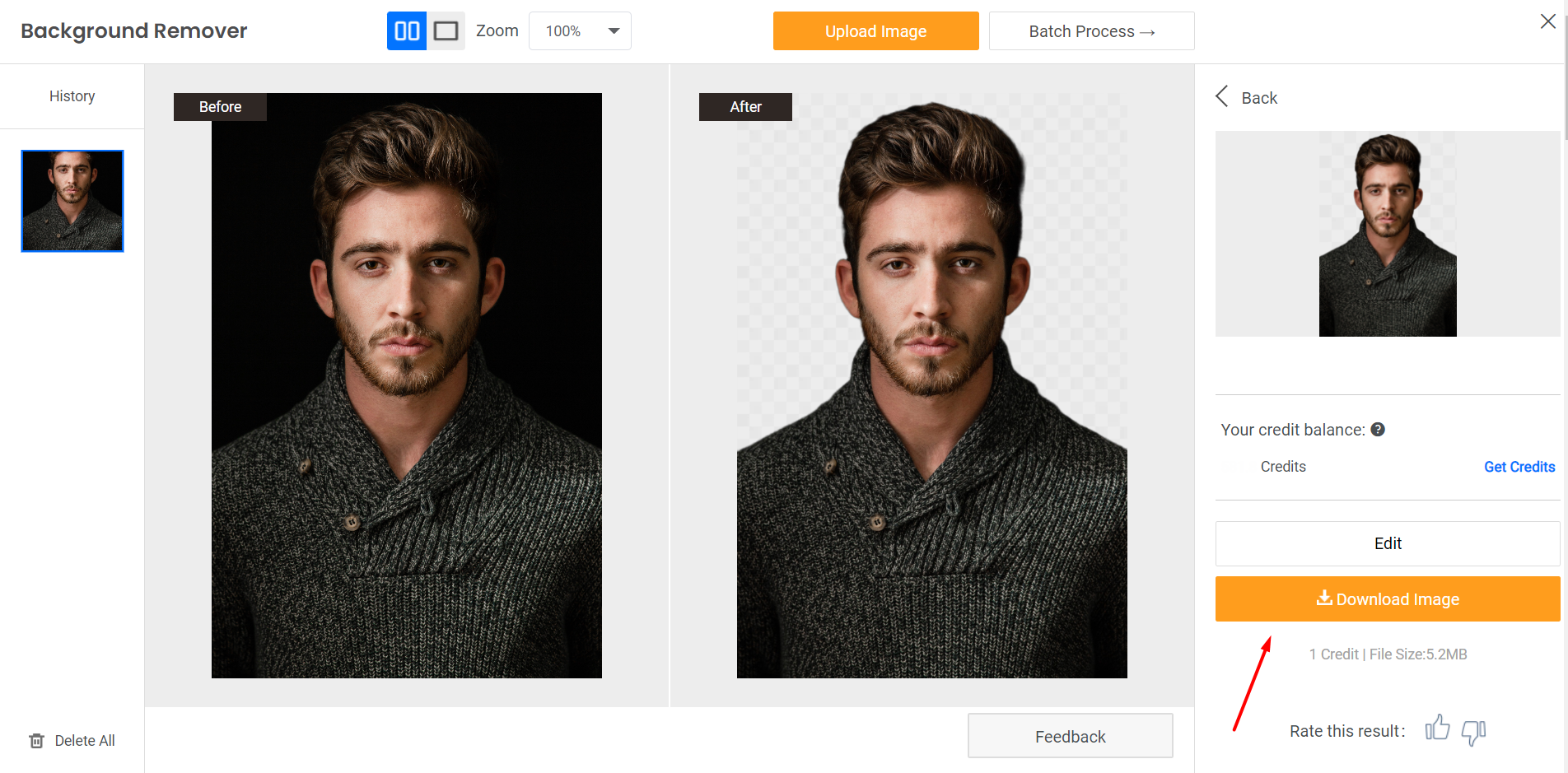
After the process is complete, your processed image will be displayed in front of you. The uploaded image and processed image will be available for you to compare the difference in background. After getting the required result that you want you can easily download the image with the download image given below. Click on the download image and download your image to the required folder.
Method 2: Visit BGremover Workspace
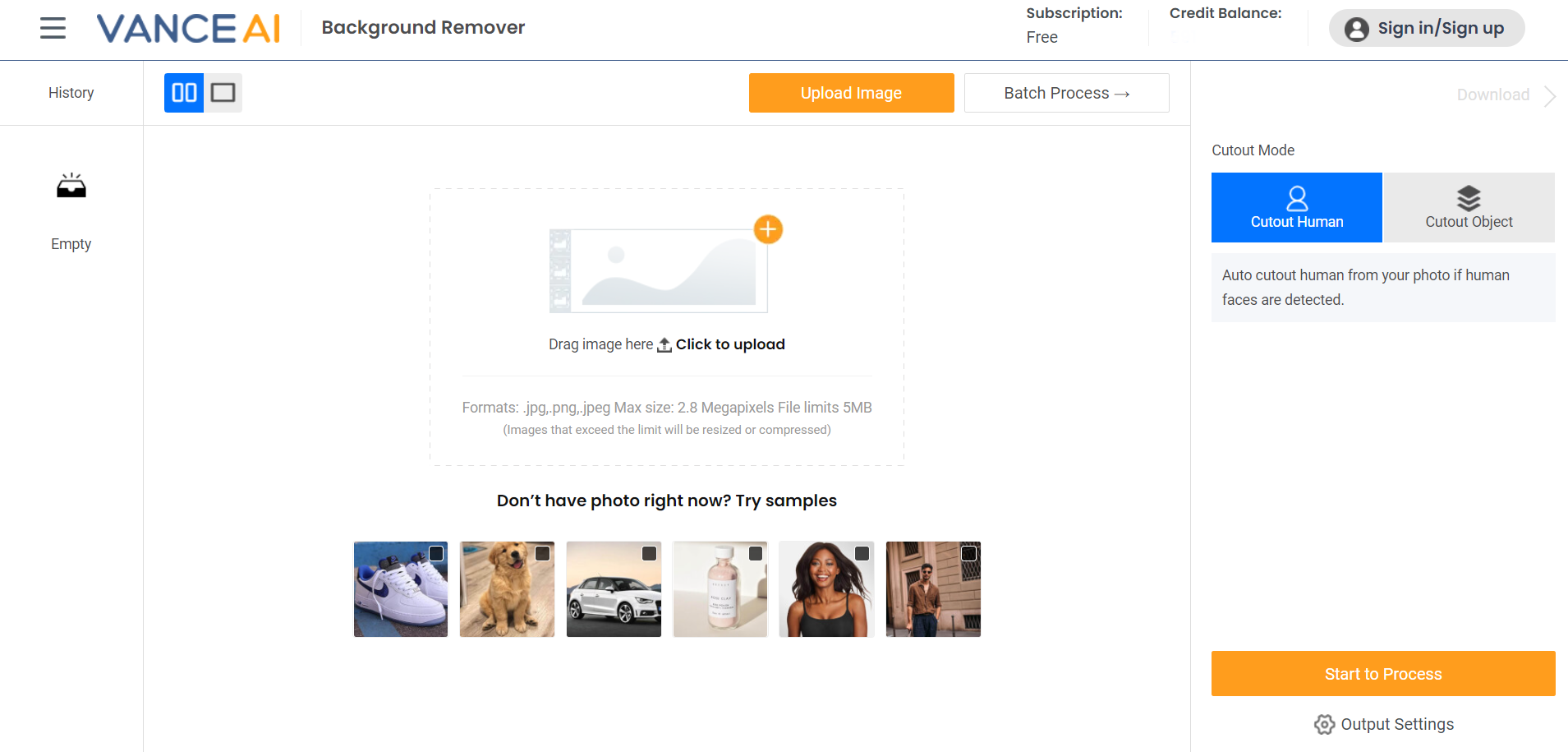
An amazing workspace for professionals. It has similar working steps as the product with the required features. It has the same requirements as the products but some different features than the products. BGremover Workspace can quickly get you a transparent background with one single click. You can edit the required result before starting the process on the workspace. It is also based on an automated system that can accurately process your image within no time. There are also some featured images that you can use to check the performance of the workspace.
BGremover Performance Review
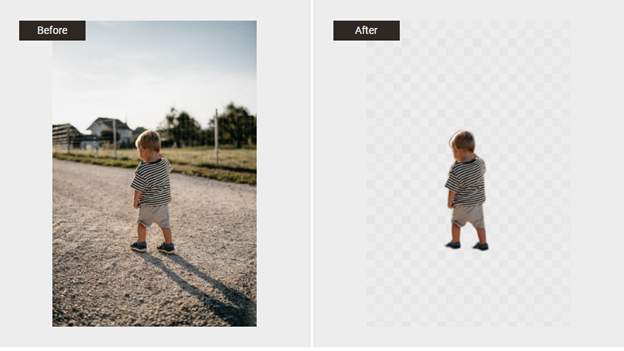
Here is a performance review of BGremover. BGremover accurately removes the background within a few seconds without any effort. There are zero chances of quality loss, and the quality remains the same. You can observe the given image example that is processed through this platform.
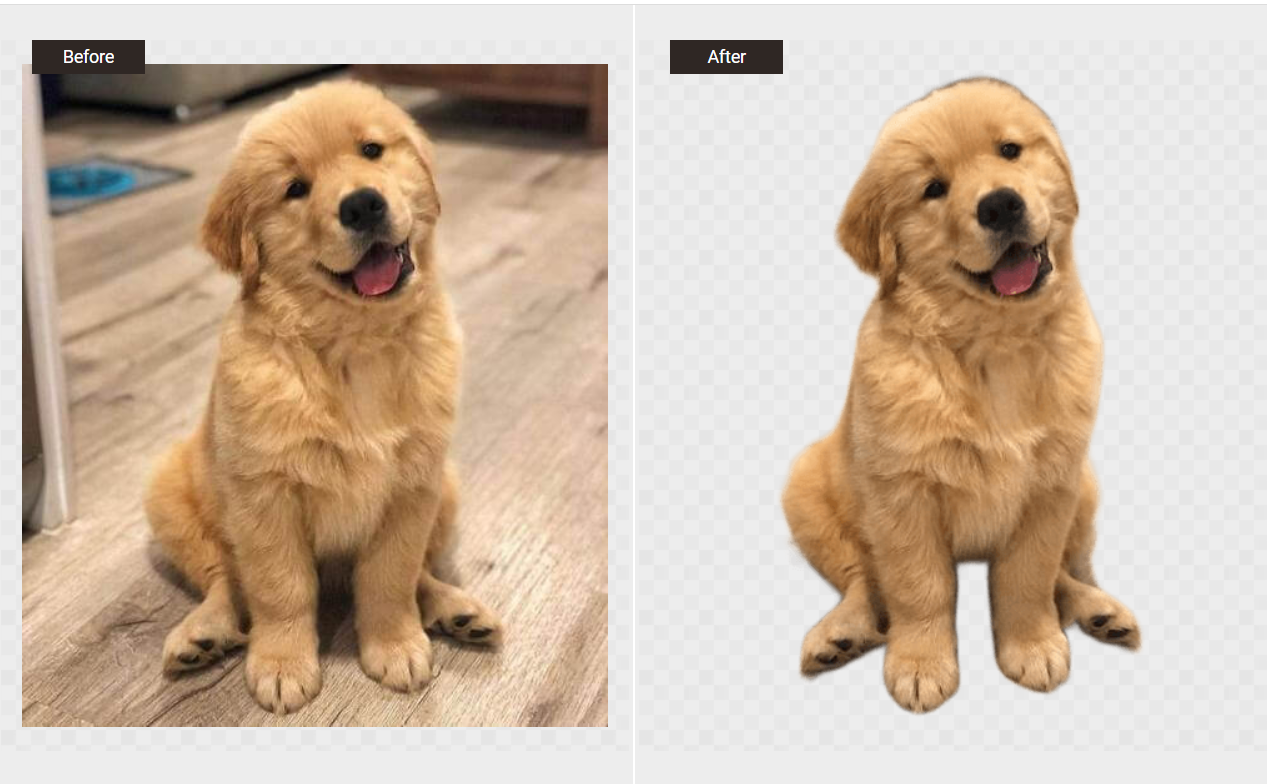
The background is removed amazingly; there is no residue of the environment left behind. There is a clear and fresh transparent background. The human is separated from the background immediately and accurately. Not even a single patch of hair is left behind in the background.
Conclusion
As we all know that modern problems require modern solutions. There is no need for hard work when you can get the work done easily by performing it smartly. The same is the case with BGremover it is based on an artificial intelligence system that automatically performs the manual procedures. If the same type of work is performed manually by any professional, it may take him more than hours or more to process the image. It reduces the workload of the projects on its users. Take their tasks and complete them immediately.
There are various products available on this platform. If you want to denoise images online you can get your image denoise with VanceAI Technology. It is also based on an artificial intelligence system that automatically and immediately performs tasks with one single command.
FAQs
What is VancePDF.com?
VancePDF.com is an amazing online PDF processing toolkit that efficiently converts your PDF into word with one single click. It can be used anywhere and anytime. There are no requirements for its usage.
What can I do with VanceAI Photo Editor?
You can process your images quickly and accurately with the help of the VanceAI Photo Editor. It automatically operates the task given by you within no time. VanceAI Photo Editor is made for the sole purpose of interacting with the user demand at a quick pace.