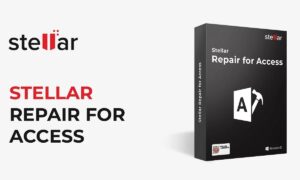Shopify is a great platform for creating your own online store, as you can easily do without programming and web design skills when developing a site on this platform.
However, for the store to be fully optimized and as a result produce a high conversion rate, it is necessary to approach the development process more seriously and think through everything to the smallest detail, so as not to make silly mistakes, which will be followed by a waste of time and money.
Why Shopify?
The Canadian platform has been on the market since 2006 and is the second most popular of all eCommerce platforms in the world. That’s why many people today choose to migrate from shopify.
The platform provides a wide and convenient functionality that greatly simplifies the process of launching an eCommerce business and saves time on many tasks.
Use Shopify or build a site from scratch on your own?
Shopify is a convenient, comprehensive solution that gives you the ability to create a cool, optimized website in just a few days. It’s better than spending the time and money to develop a store yourself from scratch or outsourcing.
Shopify store development process
Let’s review the step-by-step algorithm for creating an online store on Shopify, which consists of many steps. Some of them can be easily completed by yourself, but in a few stages, it is recommended to use the qualified help of specialists.
Creating the concept of an online store
In simple words, a concept is a system of ways to solve a common problem or a model by which the online store will be developed.
Search for references and compile a table of competitors
At this stage, references are collected, including sites that stand out in design and functionality.
Creation of the product matrix
A table is created and filled out to simplify the process of importing goods into the store.
Selection and purchase of the domain
At this stage, you should determine the domain – the address of your future site. You can buy a domain name directly in Shopify in the Domains section.
Selecting and purchasing themes
The Shopify platform has a store with many both free and paid themes. You need to choose a theme responsibly.
Shopify account registration, card connection
To register an account on Shopify, you only need to have an up-to-date email address. You will need to connect a bank card to your store, which will be charged for using Shopify
Importing products and creating collections
It is important to enter all the data about the products correctly and then distribute the products into the necessary collections.
Filling products with photos, creating product descriptions
Photos are one of the most important elements influencing the conversion rate of a product page. The product description is no less important, which affects the conversion rate.
Creating pages
Pages are pages of information with information on delivery terms, conditions of goods return, and the history of the company.
Creating the structure of the online store
Includes a site map and a sequence of blocks on individual pages.
Creating Header and Footer
It’s important to make it easy for potential customers to find all the information they need.
Prototype
The process consists of several stages: prototyping, design development, content filling, and optimization.
Selection of colors and fonts
It is worthwhile to start with the theme of the store and the target audience in the first place.
Development of the logo and image design
No less important component of site design in addition to colors and fonts – graphics and images.
Full customization of the theme
After filling the site with content, it is important to properly configure all the parameters of the theme on different pages, disable unnecessary functionality, and adjust the adaptation for mobile devices so that the site is visually complete.
Store Settings
Editing Settings involves making changes to the internal settings of the store.
Connecting the domain
The last thing we recommend is to connect the domain.
App Setup
One of the last steps is installing applications and widgets to increase conversion rates, average checks, or automate the online store. This can be difficult if you are doing a wordpress to shopify migration.

Connecting your payment system to Shopify
To accept online payments on your site, you need to connect to a payment system. To save time and effort, as well as to avoid wasting time and advertising budget, we recommend entrusting the whole process of creating an online store to professionals.