Disasters can strike unexpectedly, leaving your IT department scrambling to pick up the pieces. A comprehensive disaster recovery plan ensures that your systems and data remain secure and operational. This article will provide you with a 10-step plan to prepare for the worst from regularly testing backups to implementing failover systems so that you are always prepared for potential disruptions or disasters. We will explain why each step is essential and offer advice on how to get it done quickly and effectively. With this guide, you can ensure that your IT department is fully prepared for any unexpected disasters.
Step By Step Disaster Recovery Plan for IT Department
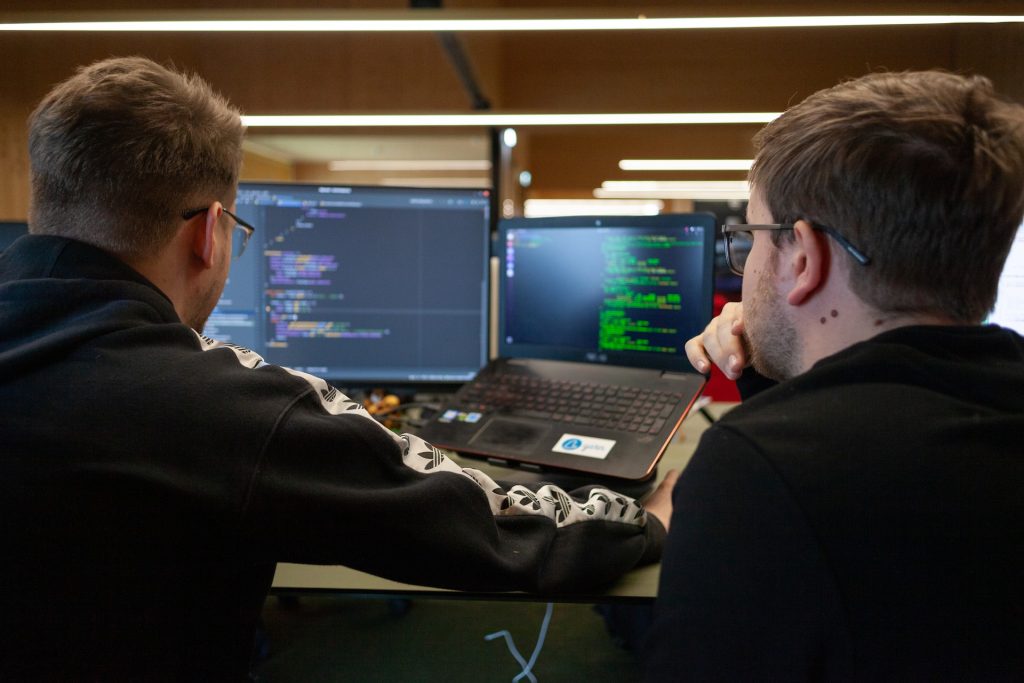
1. Setting Up a Disaster Recovery Team
- An efficient disaster recovery team is essential to creating a successful disaster recovery plan. The team should encompass personnel knowledgeable in the IT department and experienced with system reviving.
- Each team should have representatives from legal, finance, and HR representatives. Everyone should be willing to shoulder responsibility and be liable for any errors.
2. Developing a Written Disaster Recovery Plan
Creating a written disaster recovery plan guarantees the IT team’s security.
It would be best if you considered such things as:
- Backing up your data regularly.
- Creating a chain of command in case of a disaster.
- Having a clear plan of action when an incident occurs.
- Training employees on their roles in the recovery process.
- Making sure that employees are aware of the resources available to them.
- Testing the system regularly to make sure it works correctly.
- Making sure that data is secure and immune to external threats.
3. Identifying the Most Critical IT Systems
- An essential step in prepping the IT department for a disaster is correctly identifying, analyzing, documenting, and listing the most fundamental IT systems in a business. It is done to focus on restoring the key systems quickly so that the company can be back on its feet without much delay.
- The IT team must consider each system’s value, data stored, related risks, and other key information when studying them. Additionally, every system should create a list of people responsible for it to have the option to ask for assistance if the need arises during the recovery process. All this action will ensure that everyone can access all the necessary resources in an emergency.
4. Testing and Updating Your Disaster Recovery Plan
- Another way to evaluate your plan is to execute real-world simulations. It involves recreating a real-world misfortune by purposely disabling certain systems and assessing how quickly we can restore them following the exact guidelines outlined in the disaster recovery plan.
- If there are discrepancies between the desired outcome and what happens during the simulation, those regions should be modified and tested again until they align with expectations.
5. Analyzing Your Data Backup System
- Backing up all applicable data securely and optimally is an integral element of the fifth step of your disaster recovery plan. As such, the data backup system is scrutinized regularly to confirm its effectiveness.
- Depending on the volume of data, you might opt for disk- or tape-based storage. Additionally, consider if full or incremental backups are ideal for your organization. Furthermore, it is wise to set up an automated backup system to minimize human error and guarantee that essential files and folders get backed up on time. Regular tests and monitoring of these systems can help reduce the chance of disaster, providing added peace of mind when needed.
6. Assessing the Security of Your Network Infrastructure
Adequate security is essential for your IT department’s disaster recovery plan. It’s the difference between a breach causing minor inconvenience and the worst-case scenario: complete data loss.
Start by evaluating:
- Firewall rules and settings.
- Access control settings.
- Patch management programs.
- Security policies.
- User authentication protocols.
- Network segmentation strategies.
- Endpoint protection strategies.
- Application control policies.
- File integrity monitoring solutions.
- Asset inventory tracking systems.
7. Creating a Business Impact Analysis Report
A business impact analysis report is used to identify the biggest threats to your IT infrastructure and how you can avoid these threats. It outlines the steps to protect your crucial systems and data in an emergency. The report should include key points like:
- An assessment of the system’s criticality and vulnerabilities.
- A clear understanding of how a disaster will disrupt business processes.
- An outline of resources that need to be recovered.
- The projected timeline for IT recovery.
8. Developing a Communication Plan for Emergencies
- Furthermore, it is also important to have established techniques for interacting with the public, such as releasing press statements, posting on social media platforms, or giving updates through email.
- Companies of any size must establish an efficient system of communication that states who should contact for various situations, which can involve sending regular updates through phone calls or text messages.
9. Establishing Procedures for Business Continuity
Here are some steps you should include in your business continuity plan:
- Identify essential business functions and their respective IT needs.
- Secure data recovery protocols for restoring critical systems and applications.
- Develop a plan to recover essential documents, data, or programs lost due to disaster.
- Establishing procedures for how employees can access systems remotely if necessary and secure any new equipment that might need.
- Designate a point person responsible for overseeing the recovery process and informing all parties of progress.
- Identify necessary resources such as personnel or vendors who can assist during the recovery efforts and make contact information readily available to everyone involved, so they know whom to turn to when help is needed.
- Develop processes for restoring services to customers or clients as soon as possible following the event so that normalcy can be swiftly resumed (including training personnel on any new systems or tools).
- Develop contingency plans that allow an organization to operate at full capacity even if its headquarters have been destroyed by disaster (this may involve relocating operations temporarily).
- Create backup strategies so essential files are not lost in case of hardware failure or other types of damage caused by a disaster (this could include having offsite backups).
10. Enlisting an Experienced IT Disaster Recovery Provider
- To properly conclude the planning process for the worse case scenarios, it is wise to bring in a specialized IT disaster recovery firm with a knowledgeable understanding of the possible risks and applicable remedies. The expert should be capable of offering remote backups, running tests regularly, and determining the most effective recovery strategies.
- They should also be familiar with modern advances, like data replication and cloud-based services, that can help reduce costs related to downtime and speed up reaction time. Having this experienced IT disaster recovery provider by your side allows you to benefit from their knowledge and network of other experts who can help further customize the plan to fit your needs. Heeding their guidance will guarantee that you are well-prepared for any unforeseen situation, thus reducing the effects to a minimum.
Conclusion
The necessity of an IT disaster recovery plan cannot be overemphasized. Any company has to reduce severe risks and remain operational when there is a serious catastrophe. A thoughtfully designed disaster recovery plan should outline explicit steps to take during any emergency. It should explain responsibilities, recovery timeframes, backup procedures, and the resources and processes necessary for disaster recovery. With an in-depth disaster recovery plan ready, organizations can feel comfortable being well protected from potential worst cases.
































































