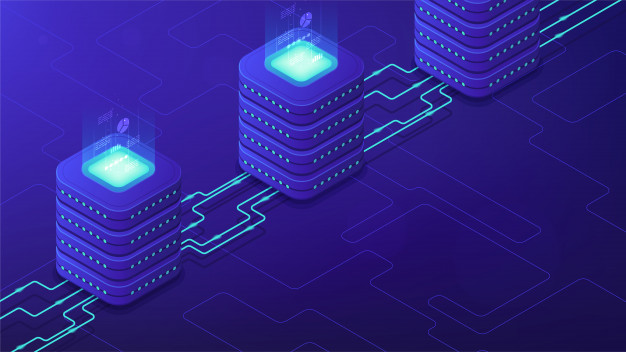Remember the scene from The Matrix in which Neo sees the world not as it appears to most people in the real world, but as a series of scrolling, numbers forming the underlying code that describes reality? This is what computers are doing all the time when they translate the digits that describe what the system requires to function into the visual interface that users interact with on the surface.
The Domain Name System (DNS) is what does this for the very specific part of the internet that turns the website names we type into a browser (for example, www.google.com) into the Internet Protocol (IP) address the system requires to find what it is looking for.
The obvious reason for this is that a web domain address is a lot easier for people to remember than, for instance, 168.212. 226.204. DNS essentially syncs up the domain name with the IP address, much like a phone book will tell you which digits to dial to reach John Smith of Buffalo, New York.
While this is just one task of many that computers have to deal with when we browse the internet, it’s an understandably crucial one.
The importance of DNS prefetching
Related to DNS is the topic of DNS prefetching. When you click on a link, it instantly takes you to the page that you have asked for. But, as noted, there is a bit of complexity behind this. A DNS lookup has to take place for each asset requested by a user, and this means that visitors will be kept waiting around for a page to load until this process is completed.
Prefetching is an attempt to solve this latency issue and, as a result, shaving valuable seconds off the amount of time it takes for a website to load.
Prefetching resolves a website’s IP address prior to a user clicking on a link. If they do, the page will load significantly faster. Prefetching works by having the web browser lookup and resolve domain names that are associated with links on a particular page. When the user clicks on that particular link, the target IP address is therefore already known, and the browser can be pointed in the direction of that particular server right away.
Most of the time, browsers are able to find and prefetch domain names within the hyperlinks that are featured on a page. Web developers may also elect to manually specify a particular domain that the browser can prefetch if required.
Not to be confused with…
DNS prefetching isn’t the only technique that’s used to optimize websites. There are others that work differently but are nonetheless designed to improve the speed at which web pages load.
Preloading, for example, works by advance-loading resources, such as images, web fonts, and script files. The browser does not do anything immediately with these resources once they are downloaded; they are just stored in the local cache so that when they are needed, they are available to use immediately. Compared to prefetching, preloading is more intensive when it comes to network resources.
Pre-rendering is, in some ways, very similar to prefetching. That is because it gathers up all the resources a user is likely going to navigate to next, resulting in a significant speed boost to page loading. However, in the case of pre-rendering, the entire page is rendered in the background. This is far more resource-heavy than prefetching and can result in significant bandwidth use, particularly harmful when it comes to mobile data.
Yet another approach prefetching may be confused with our Content Delivery Network (CDN) caching techniques, such as image progressive rendering and content caching. Again, these are similar but different. Prefetching takes place on the browser side, while a CND caches website content by way of a network of distributed Points of Presence (PoPs). This allows users in different geographic locations to access the same content but stored more locally to. In essence, it brings the content physically closer to the visitor of a particular website, thereby allowing it to be quickly retrieved.
Feeling the need for speed
These website optimization tools each come with their positives and negatives. Website operators must familiarize themselves with each approach and what it brings to the table, as well as how it differs from the other options available.
The idea of shaving single second (or, sometimes, microseconds) of the amount of time that it takes for a web page to load may seem like a lot of extra effort for minimal results. But in a competitive internet landscape, users are more likely to stick around on a particular website if it loads rapidly, rather than keeping them waiting.
While the effects may seem negligible when looking at a sample size of just a few users when this is scaled up to millions of visitors it becomes clear: on the internet, faster equals better.