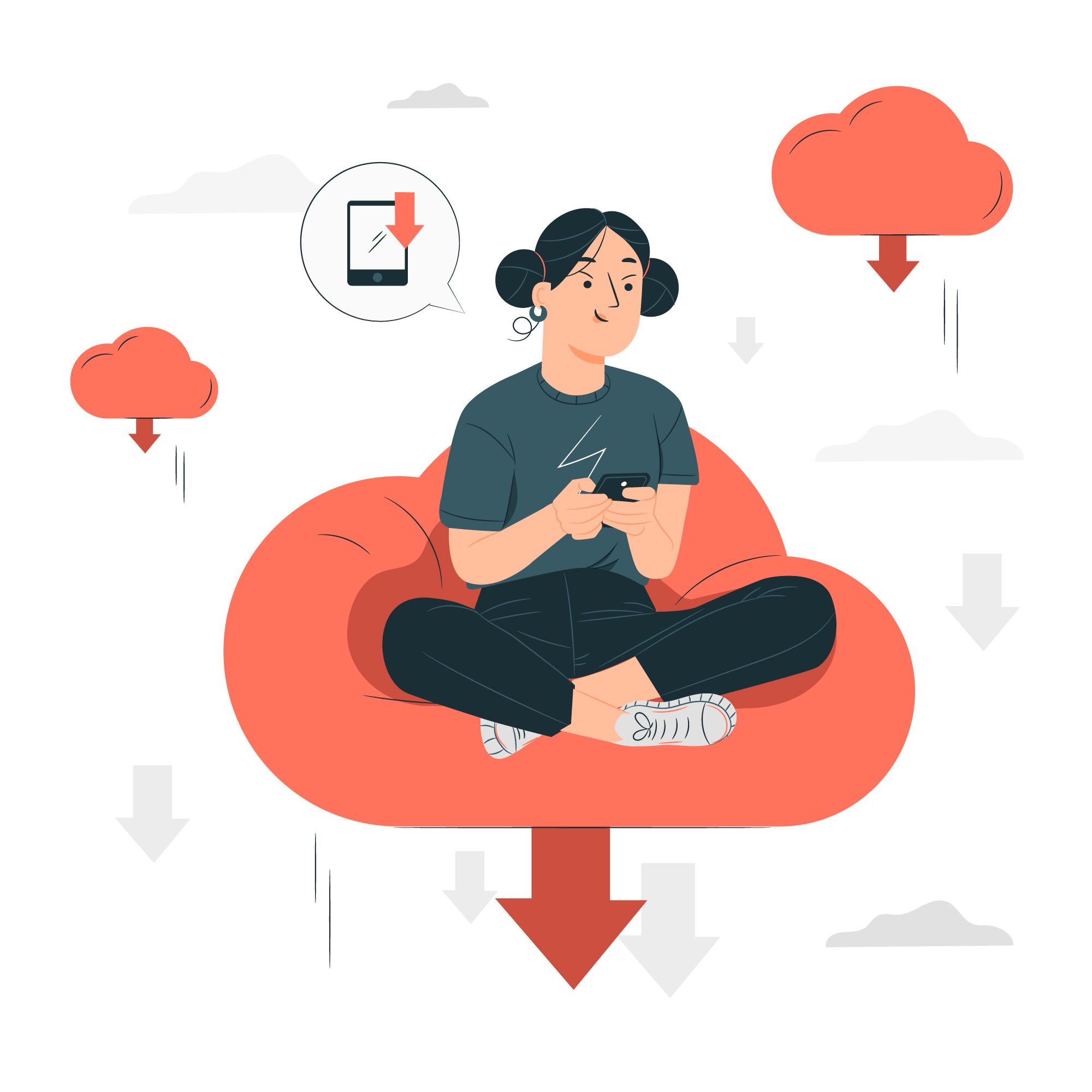If you are a music lover or video lover but suffer from low bandwidth, you can download those videos with some application. Due to low bandwidth, you might not be able to get video at high quality. Several users complain about the low quality of the video while watching. It is difficult to download videos directly through websites because many sponsored ads and fake links exist. For iOS and Android users, here are some of the best applications to help you download high-quality videos without disturbance.
11 Top-Rated Apps To Download Videos for Free

1. YouTube
People have access to a wide variety of high-quality videos on YouTube, which is a platform that is quite popular. While viewing any video on YouTube, you could see several advertisements if you do not have a paid membership to the platform.
That platform allows users to download videos, which can be viewed without an internet connection later.
You will, however, be required to upgrade to the service’s premium account to do so. You may save the movie to your computer, phone, or other devices with a single click after you’ve upgraded to a premium account and are logged in.
Key Features of YouTube
- It has a simple user interface.
- It allows you to watch your favorite shows or videos.
- The video gets downloaded to devices only.
- It is a reliable and easy way to download videos on iOS and Android devices.
- You can also save videos for watching offline.
2. Snaptube
Snaptube is a good platform for downloading videos from YouTube and SoundCloud. This Downloader is available for both Android and iOS devices. It has a list of sites that it supports.
The YouTube downloading app Snaptube is incredible on the iPhone. You can locate the list of supported websites. Utilizing this option is risk-free and dependable.
The app has a floating player, the program’s identifying characteristic. It enables you to view the movie while you engage in other activities, such as chatting, browsing the web, or doing any other activity you want. Your search will be more comfortable, straightforward, and fast thanks to the search bar included in SnapTube.
Key Features of Snaptube
- It allows free watching and downloading of videos from different platforms such as Vevo, Vimeo, SoundCloud, INS, DailyMotion, etc.
- It supports fast-loading video players with high-quality video.
- There is no limit on the number of downloading videos at a time.
- It is virus-free and safe to use.
- You can also extract audio from video.
3. 4K Video Downloader
4K Video Downloader is a cross-platform video downloader that lets you download videos i4K from most of the web’s most popular video content sites.
It works especially well with YouTube and allows you to view and download private content.
The app also lets you download full YouTube playlists with a single click. The 4K Video Downloader can also extract subtitles and audio from a video.
Key Features of 4K Video Downloader
- You can download it with one click to get subtitles.
- You can extract audio from video.
- You can easily download 3D videos.
- You can activate Smart Mode to apply a similar setting for all future downloads.
- It allows you to download videos at 4K quality.
4. FoxFm
FoxFm allows you the flexibility and convenience to download movies and files from various internet sites, including YouTube, Dailymotion, OneDrive, Google Drive, and many more.
You may convert movies to audio and use this program to create ringtones. You can also play media files in the background while using this app.
You may also send the files as attachments to emails, share them across other applications or social networking apps, or share them between apps. You also can safeguard your data using a password.
Key Features of FoxFm
- You can protect files with a password.
- It will allow you to extract and manage files.
- It allows you to share and send files via email and social media.
- It supports different file formats like MP3, MP4, DOCX, PNG, JPG, etc.
5. Total Files
You should use the Total Files app to view and manage your files. But you may also use it to download movies to your mobile device if you want.
It comes with a web browser that is incorporated into the software, which makes it easy to download movies. It contains the menu icon, which allows you to access the navigator from that location.
You only need to go to the website from where you want to download the movie to get started. To save a video copy, you’ll need to start it first, then click the symbol that looks like a green arrow pointing down.
Key Features of Total Files
- It supports multiple services like Google Drive, Dropbox, iCloud, and One Drive remotely.
- It has an easy user interface.
- The integrated web browser allows you to search and download videos.
- You can hide and secure the file using a PIN.
6. Boomplay
Boomplay is an app for downloading music videos focusing on music from Africa and other regions worldwide. Boomplay allows users to subscribe to its services to gain access to additional features.
Free versions of the app come with ad interruptions or other restrictions, while paid versions of the app provide users with access to ad-free listening and downloads for offline playback.
Key Features of Boomplay
- It has a great user interface.
- You can identify different options easily.
- Boomplay is compatible with both iOS and Android devices.
- It supports all videos of high quality.
- It is a fast-loading player.
- This application is best for African and international music artists.
7. iDownloader
iDownloader is one of the greatest applications for downloading videos from YouTube to an iPhone. You can instantly download videos not just from YouTube but also from almost any other website.
This application stays active in the background and allows you to download movies, music, and documents straight from the website.
Using this program, you can download numerous files at the same time. You will be able to share videos on WhatsApp and other sharing applications with the assistance of this program.
Key Features of iDownloader
- The iDownloader app allows you to download videos of high quality.
- You can download many videos at a single time.
- It allows you to download files with just one tap.
- It allows you to download videos in a wide range of formats.
- This application has an inbuilt file manager and viewer.
8. Easy Downloader
Easy Downloader is a download management program that does everything under the sun. It can handle the downloaded films and data extremely well and download stuff very swiftly.
It also has a built-in movie player and a browser for your convenience. You won’t even need to exit the application to watch or download the video. You may also compress the file into a ZIP or RAR file to transfer it to a variety of other applications.
It already has a built-in ad blocker that you may use. The tool can decompress your files, so you may use it to decompress your data if you carry them about as compressed files for convenient access.
Key Features of Easy Downloader
- Its download manager helps in managing the downloaded files.
- It also has an integrated browser.
- It can act as both an audio and video player.
- Simple and intuitive user interface.
- Easy Downloader can access Dropbox, Google Drive, One Drive, and many more services
9. Cloud Video Player
Cloud Video Player is a great choice if you are searching for an application for playing and downloading videos from the cloud.
It is best for downloading videos from YouTube. It is one of the most reliable apps for downloading videos on iOS devices from different sources.
Key Features of Cloud Video Player
- This application can help you in protecting files through a password.
- You can download videos with subtitles in different languages.
- It has an easy user interface.
- You can easily share the downloaded videos through different apps.
- This app supports multiple formats like MP4, MP3, WMV, FLV, MKV, AVI, m3u8, and many more.
10. Video Downloader and Video Cast
Video Downloader and Video Cast is the most useful program for Apple’s iOS-based smartphones. This program not only assists in downloading videos but also allows you to cast any videos you have.
Using this program, the casting of video may be captured on a much larger screen without any trouble. Through the use of this program, you can play films and music in the background without having to quit the application.
Key Features of Video Downloader and Video Cast
- This application will support HD videos and large files.
- It allows you to share videos through AirDrop.
- You can easily edit and convert the videos to MP3 and MP4.
- If you want to use both the features of casting and downloading, then use this application.
11. Documents- Downloader, Media Player, Reader
The application is among the finest for downloading videos from YouTube to use on iOS devices. This program serves as a central repository for all kinds of assets, including media, documents, films, and a great many more.
You may save these items here. This application provides a web browser, which enables you to search for goods and download them.
Key Features of Documents
- It has the world’s fastest VPN.
- VPN works great across all the other applications.
- This application allows you to share files with nearby devices with one click.
- You can also watch online videos.
- You can download videos directly from all the websites.
Conclusion
You can easily use any of the above applications for downloading videos from any website or device. Every application is free of cost, but in some apps, you may need to take a paid subscription to watch ad-free videos.
You can download all your favorite videos through any of the above applications on Android or iOS devices. All these applications are well-tested and tried. Each application has different features. So choose an appropriate app according to your requirements. All these applications are free from viruses and secured.