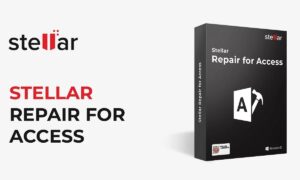Google has recently unveiled a new feature in its Duet AI suite known as “Help me organize” for Google Sheets. This feature uses generative AI to suggest and create table templates based on user prompts, including tasks like product roadmaps, budgets, and event planning. Users simply provide a description of their goal in the side panel, and Google Sheets generates a custom template to help them get started.
The “Help me organize” tool is designed to simplify tasks that require complex organization and tracking, with Google envisaging its use in scenarios where users may not have considered certain factors. For example, a user could enter prompts like “Agenda for a one-day sales kickoff event with session descriptions and status” or “Client and pet roster for a dog walking business”, and the system will generate a table that can be further customized.
As of now, the feature is gradually rolling out to Trusted Testers in Google’s Workspace Labs program, and it’s currently available only on the web and not on mobile platforms. This rollout marks the latest in a series of AI integrations for Google Sheets, aimed at enhancing the user experience with the often complex spreadsheet application.
This new feature is part of Google’s broader expansion of the Duet AI toolset, which was announced at Google’s I/O conference last month. Other features include text generation in Docs, email drafting in Gmail, and image generation from text prompts in Slides. With these advancements, Google is making strides in bringing more generative AI features to Workspace Labs.
The introduction of Google’s Duet AI comes shortly after the launch of the Microsoft 365 Copilot Early Access Programme, highlighting the increasing competition in the field of AI-enhanced productivity tools. As these AI-powered features become more robust and integrated, they promise to make Google Workspace and similar platforms even more useful for clients.