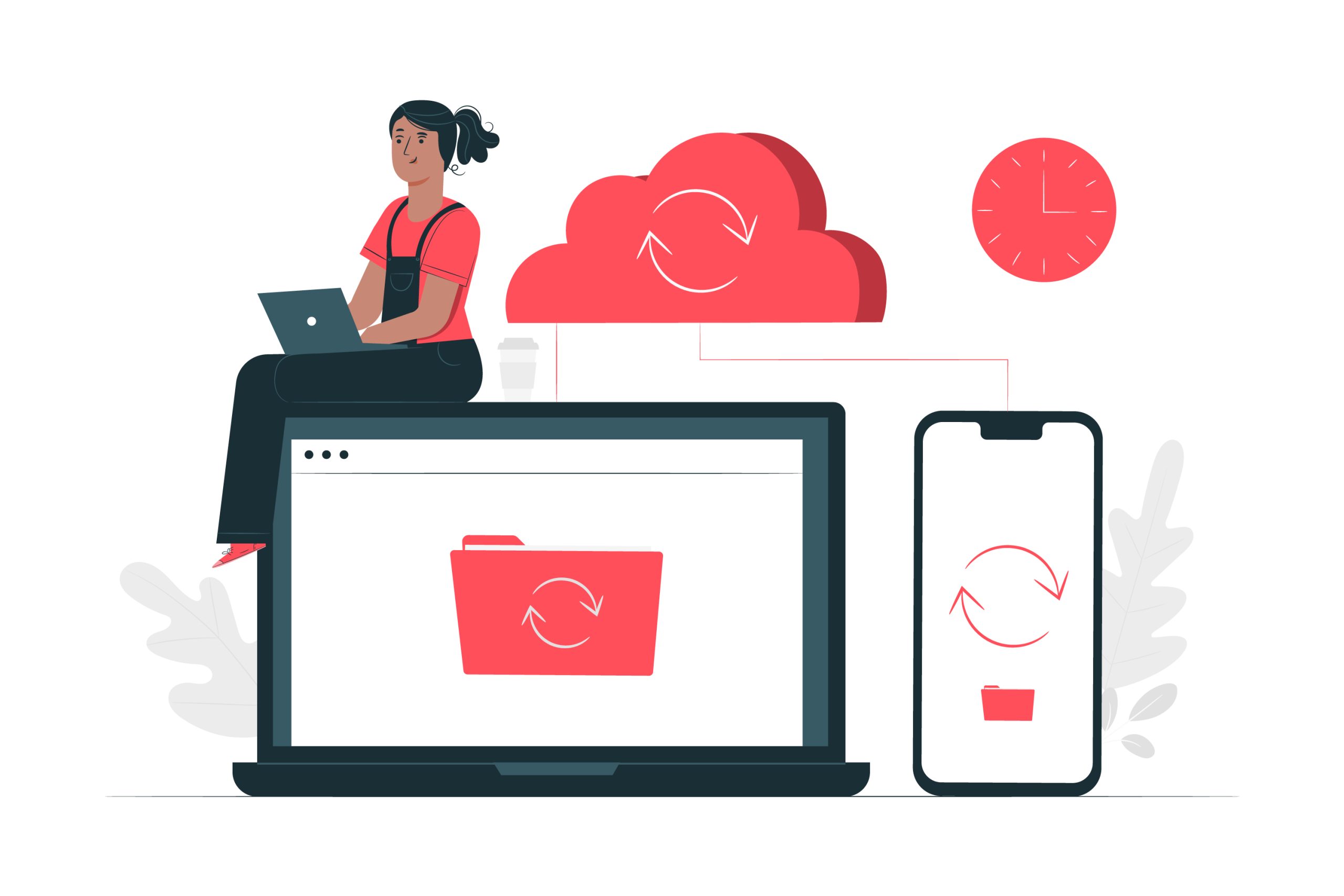Customers of Microsoft 365 (formerly Office 365) are wise to have an extensive and flexible backup and recovery strategy in place. Backup and recovery software aims to allow users to access previously saved versions of files, databases, or even whole computers during a disaster. Data that has been erased inadvertently may be restored, and files are safe from being encrypted by ransomware. Typically, the hacker will threaten to release the data once the victim pays a ransom.
This piece will examine some of the best backup and recovery options available to businesses today. Features such as real-time backups, rollback and restoration, role-based access to backups and reporting, and safeguarding off-site and public cloud workloads are all part of this category.
3 Best Microsoft Office 365 Backup and Recovery Tools in 2023
1. Kernel Office 365 Backup & Restore
It’s well regarded as one of the most effective tools for backing up and restoring Office 365 data. It provides a robust collection of tools for backing up a single or many Office 365 or on-premises/hosted Exchange Servers to the Outlook PST file format.
Features of Kernel Office 365 Backup & Restore
- Provides a safe and easy way to transfer your Office 365 data to a fresh set of PST files.
- Includes rights and information when exporting public folders, shared mailboxes, and archived mailboxes to a PST file
- Office 365 mailboxes may be backed up automatically with the help of an administrator account.
- This feature allows you to exclude empty or deleted directories from backups.
- Removes duplicates from your inbox while keeping track of which messages have been read and which have not.
Pros of Kernel Office 365 Backup & Restore
- When you export or migrate your emails, it won’t bring over any duplicates.
- Users may save their emails and attachments to their local storage for safekeeping.
- The backup procedure proceeds without compromising the data or the folder structure.
- Users can give the file or folder a unique name throughout the backup process that will be easily recalled later.
- It is backward compatible with earlier versions of Windows and forward compatible with the most recent versions of Windows.
Cons of Kernel Office 365 Backup & Restore
- The free trial only allows for 50 converted emails.
- The trial version has several features disabled.
- Third-party password generators are required for user authentication.
- A single-user license only includes one year of updates.
- When migrating several files at once, the backup might be sluggish.
2. Acronis Cyber Protect Cloud Backup
Acronis is the industry standard for data backup, catastrophe recovery, and encrypted file access. Through their Cyber Protect Cloud solution, they provide Microsoft 365 backup and recovery services in addition to endpoint protection, email security, and DLP (DLP). With Acronis Cyber Protect Cloud Backup, you can back up your data, recover from disasters, and share files with others in a safe and reliable environment.
By using artificial intelligence, the Acronis Cyber Protect Cloud Backup solution provides proactive ransomware prevention, blocking file modifications and encryptions before they occur. To guarantee full safety, it first checks the originality of the backups before restoring them, and it does this quickly and reliably. The solution’s administration console is where admins may take care of all data protection duties. Because it is web-based, this interface allows administrators to review data from any computer. Protection may be scaled to fit any need, and Acronis Cyber Protect Cloud Backup safeguards information from more than 20 distinct virtual, physical, cloud, and mobile platforms.
Features of Acronis Cyber Protect Cloud Backup
- Built with cutting-edge authentication algorithms to protect your account at every step, including the login procedure.
- The ability to configure and back up data from a single location in the cloud makes it both user- and admin-friendly.
- Look at the organization’s health, past restoration efforts, and ongoing operations.
- You may return the user’s recovered emails to their inbox, another mailbox, or a password-protected.zip file.
- A straightforward built-in wizard guides you through the whole backup procedure.
Pros of Acronis Cyber Protect Cloud Backup
- A free trial version of this Office 365 exchange backup solution lets you convert up to 50 emails for evaluation purposes.
- Users may choose which of their email accounts to use to export their work straight to.
- The DATE Filter function also aids users in narrowing down their inboxes to messages sent within a certain period.
- This facilitates the transfer of the user’s mailbox and any attached files to the user’s local offline storage.
- When it comes to operating systems, this Office 365 backup tool is fully compatible with Mac OS X and Windows 10.
Cons of Acronis Cyber Protect Cloud Backup
- Multiple-factor authentication must be set up for Office 365.
- The Home version is restricted to a single user.
- There are limited options for converting files and importing them into email clients with single-user licenses.
- The scan time is proportional to the file size.
- The product window cannot be resized.
3. Dell Technologies PowerProtect Data Manager
One of Dell Technologies’ main missions is to help businesses become more effective using digital innovation. They provide various services and technologies to protect business networks, employee gadgets, and even whole industries. When safeguarding your data on the cloud, virtual world, or anywhere else, look no further than PowerProtect Data Manager from Dell Technologies. The system includes automatic discovery and deduplication in addition to software-defined data security. It is included in Dell’s Data Protection Suite with Avamar and NetWorker and may be purchased separately.
Because it is software-defined, PowerProtect Data Manager can safeguard information in hybrid cloud and on-premises data centers. Customers may self-manage backup and restoration directly from native apps and write backups out to the cloud for long-term retention and catastrophe recovery. Similarly, the control panel is hosted on the cloud. This allows administrators to readily see backup data and track device recoveries regardless of location. Administrators have full control and governance from the central dashboard to guarantee regulatory compliance. PowerProtect’s automatic data deduplication also eases the load on your server. Because of the modular, flexible nature of the solution’s architecture and delivery, Dell can swiftly roll out upgrades and new capabilities to better defend against evolving threats.
The PowerProtect Data Manager from Dell is designed to be user-friendly and adaptable. Dell has published three upgrades in the last year, proving their commitment to keeping it secure against new threats. Even though there is yet to be a single administration console covering both on-premise and public cloud platforms, customers have praised this solution for being straightforward to use and maintain. Both small and big businesses may benefit from PowerProtect Data Manager, as it provides a robust and modern data backup and recovery solution.
Features of Dell Technologies PowerProtect Data Manager
- It prevents ransomware by making it impossible for files to be changed or encrypted without your knowledge, made possible using artificial intelligence.
- Verify backups’ integrity before restoring them to provide maximum safety and security.
- Gives users a central hub on the web from which they may access data from any device
- A unified web-based interface for backing up data in the cloud and on-premises, perfect for large businesses.
- Offers proactive detection of newly additional datasets, enabling you to automate file retention procedures
Pros of Dell Technologies PowerProtect Data Manager
- There is a free sample version for testing purposes that includes 50 test email conversions.
- It also allows skipping over any empty directories in the output file before finishing the conversion.
- After the file has been converted or exported, the user may save it to the specified place using the corresponding option.
- There is often relatively minimal wait time.
- This program is reasonably priced.
Cons of Dell Technologies PowerProtect Data Manager
- To fix the files, you’ll need the premium version.
- The free version has size restrictions on the files it may convert.
- The files can only be fixed in the premium version.
- If it’s a large file, scanning it might take some time.
- Unsubscribed users get little consumer help.
Conclusion
Numerous factors, including hacking, human error, and natural disasters, may lead to the loss of an organization’s most vital data in Microsoft 365. Constant data backup and restoration are essential for protecting your business’s image and bottom line. To help you protect and archive your company’s most precious data, this blog will introduce you to the top Microsoft 365 cloud backup and restoration options currently on the market.