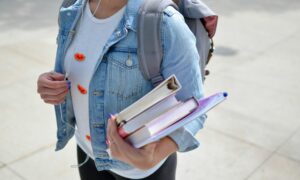Hoverboards have become a popular mode of transportation and entertainment. just like any other electronic device, hoverboards require maintenance and occasional battery replacement. here we go through the process of replacing a hoverboard battery, ensuring that you can keep cruising without any interruptions. So, discover how to Change the Hoverboard battery effectively.
Step By Step to Replace a HoverBoard Battery?
Replacing a hoverboard battery may seem like a daunting task, but with the right guidance, it can be a straightforward process. Before we jump into the step-by-step instructions, make sure to gather the following tools:
- Safety gloves.
- Screwdriver.
- Replacement battery (compatible with your hoverboard model).
- User manual (if available).
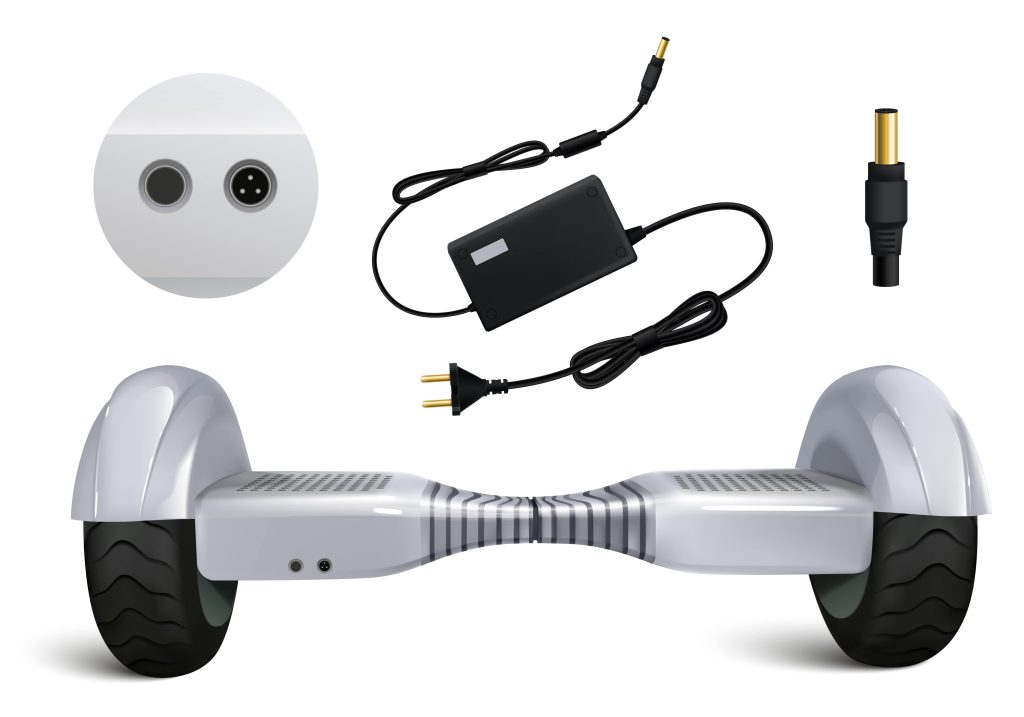
Step 1: Safety First
Before working on your hoverboard, ensure your safety by wearing protective gloves. This will prevent any accidental injuries and provide you with a secure grip while handling the battery and tools. When you start the process of replacing the battery then you need to use hand gloves for your safety.
Step 2: Preparation
- Place your hoverboard on a clean, flat surface.
- Turn off the hoverboard and unplug it from the power source.
- Ensure there is no weight on the hoverboard, as this will make it easier to access the battery.
Step 3: Battery Compartment Access
Locate the battery compartment on your hoverboard. It is typically located on the underside, secured by screws. Use a screwdriver to remove the screws and open the battery compartment. Keep the screws in a safe place to avoid misplacing them.
Step 4: Disconnecting the Old Battery
Identify the battery connectors inside the battery compartment. Gently detach the connectors by pulling them apart. Be careful not to yank forcefully, as this may damage the connectors or cables.
Step 5: Removing the Old Battery
Once the connectors are detached, carefully remove the old battery from the compartment. Handle the old battery with care and avoid any unnecessary bending or impact.
Step 6: Installing the New Battery
Take the replacement battery and align it with the battery compartment, ensuring the connectors are facing the right direction. Connect the battery connectors firmly, ensuring a snug fit. You should hear a clicking sound when the connectors are securely in place.
Step 7: Securing the Battery Compartment
Close the battery compartment and reinsert the screws, tightening them securely. Ensure that the battery compartment is properly closed and there are no loose screws.
Step 8: Testing the New Battery
Turn on the hoverboard to test the new battery. If the hoverboard powers on and functions correctly, congratulations! You have successfully replaced the battery. In case the hoverboard does not turn on or exhibits any issues, double-check the battery connectors and repeat the steps.
FAQs about Fix HoverBoard Battery Issues
1. How often should I replace my hoverboard battery?
Hoverboard batteries typically last for 1-3 years, depending on usage and maintenance. If you notice a significant decrease in battery life or frequent charging issues, it may be time to replace the battery.
2. Can I replace the hoverboard battery myself, or do I need professional assistance?
Replacing a hoverboard battery can be done by following the instructions in this guide. It is a task that can be accomplished by most individuals with basic technical skills and the right tools. if you feel unsure or uncomfortable with the process, it is always advisable to seek professional assistance from a certified technician or the manufacturer’s service center.
3. Where can I purchase a replacement battery for my hoverboard?
Replacement batteries for hoverboards can be found at various online marketplaces and specialized electronics stores. It is essential to ensure that you purchase a battery that is compatible with your specific hoverboard model. Check the manufacturer’s guidelines or consult with the seller to ensure you are getting the correct battery for your hoverboard.
Are there any safety precautions I should keep in mind while replacing the battery?
Here are a few safety precautions to keep in mind:
- Wear protective gloves to prevent any injuries and provide a secure grip.
- Make sure the hoverboard is turned off and unplugged from the power source.
- Work on a clean, flat surface to prevent accidental slips or falls.
- Do not exert excessive force or apply pressure on the battery or connectors.
- Avoid bending or damaging the battery cables.
- Dispose of the old battery properly according to local regulations.
5. How can I maximize the lifespan of my hoverboard battery?
To maximize the lifespan of your hoverboard battery, consider the following tips:
- Avoid overcharging the battery. Disconnect it from the charger once it reaches full capacity.
- Store the hoverboard and battery in a cool, dry place, away from extreme temperatures or direct sunlight.
- Follow the manufacturer’s guidelines regarding charging intervals and recommended charging time.
- Regularly clean the battery connectors to ensure a good connection and prevent corrosion.
- Avoid exposing the hoverboard to water or moisture, as it can damage the battery and other components.
6. Can I use a higher-capacity battery as a replacement for my hoverboard?
While it may be tempting to upgrade to a higher-capacity battery for extended ride time, it is essential to stick to the battery specifications recommended by the manufacturer. Using a higher-capacity battery can potentially damage the hoverboard’s electrical system, void the warranty, and even pose a safety risk. Always choose a battery that matches the original specifications provided by the manufacturer.
Conclusion
Replacing a hoverboard battery doesn’t have to be a complicated task. By following the step-by-step instructions outlined in this guide and taking the necessary safety precautions, you can easily replace the battery and continue enjoying your hoverboard adventures. Remember to gather the required tools, disconnect the old battery, install the new one carefully, and test the hoverboard to ensure everything is functioning correctly. If you have any doubts or concerns, don’t hesitate to seek professional assistance.