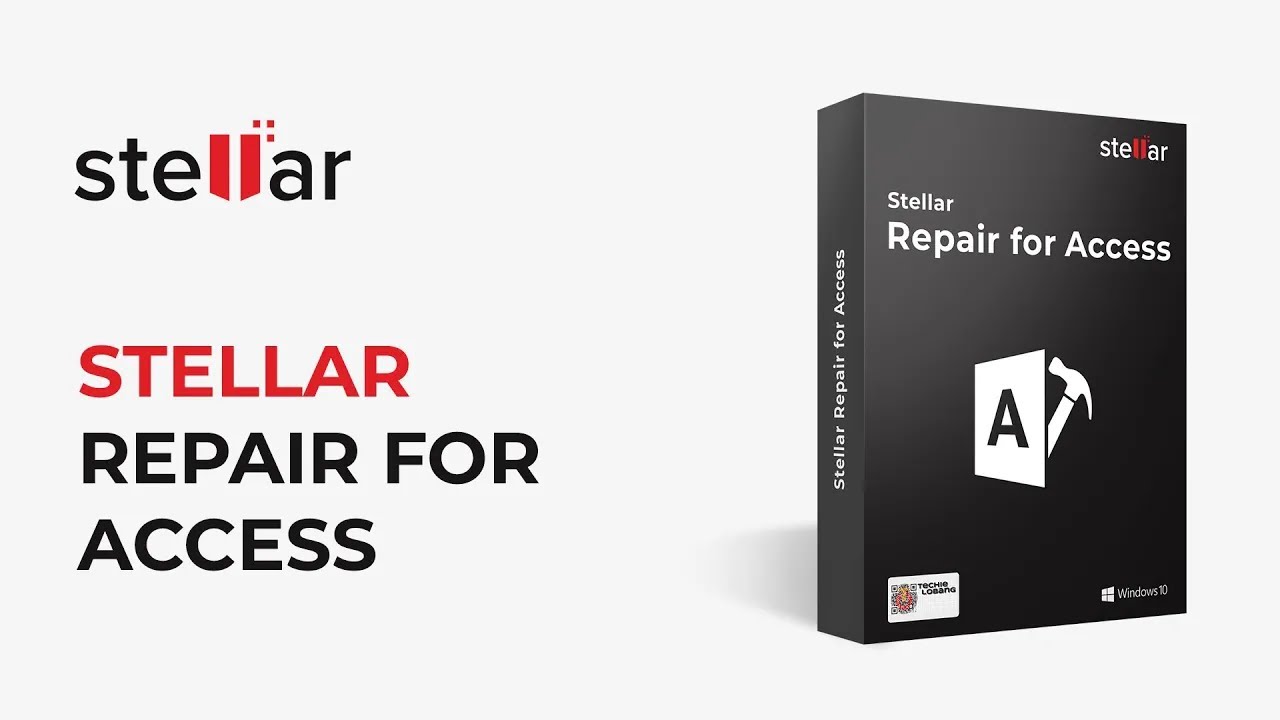Microsoft Access is a popular tool many individuals and businesses rely on to organize and store their important data. But when something goes wrong—like file corruption—it can throw everything off and even lead to losing vital information. That’s why Stellar Repair for Access is such a helpful option. It’s designed to handle tough database issues and helps recover your data quickly, so you can get back on track without the stress.
What Usually Causes Access Database Corruption?
Understanding what leads to database corruption is key to avoiding it in the future. When you know the common triggers, it becomes easier to take the right steps to protect your data. Here are some of the main reasons Microsoft Access databases often get corrupted:
- Sudden System Shutdowns: If your system shuts down unexpectedly—because of a power cut, a crash, or a forced shutdown—it can interrupt database operations and damage the file. This often leaves the database in an incomplete state, which makes it unreadable.
- Malware or Virus Attacks: Harmful software like ransomware or viruses can target Access files directly. They may delete or change important parts of the database, damaging its structure and making it impossible for Access to read or repair the file on its own.
- Oversized Database Files: Access works best with databases that stay within a certain size. When a file grows too large, performance can take a hit. Over time, this can lead to data fragmentation, slower speeds, and an increased risk of corruption.
- Hardware Malfunctions: A failing hard drive, unstable power supply, or other hardware issues can interfere with how data is written to or read from your system. These problems can corrupt your files, especially during save operations.
- Software Conflicts or Updates: Sometimes, Access doesn’t play well with other programs or after certain operating system updates. These compatibility issues can result in errors or crashes that damage your database.
Knowing these risks can help you take practical steps to protect your data—like keeping regular backups, using reliable antivirus software, maintaining your hardware, and keeping database files within the recommended size range.
What Sets Stellar® Repair for Access Apart?
When your Access database suffers from serious corruption, Microsoft’s built-in “Compact and Repair” tool might not be enough. While it works for small issues, it often falls short when dealing with major file damage. That’s where Stellar® Repair for Access makes a real difference. It’s purpose-built to handle complex database problems and repair access database that standard tools can’t fix.
Stellar® uses powerful scanning technology to dig deep into corrupted files and rebuild them piece by piece. What makes it stand out is its ability to recover all vital elements of your database—not just the basics. Whether you’re an IT professional, a database administrator, or just someone who relies on Access for daily work, this tool delivers dependable results where others fail.
Key Features of Stellar® Repair for Access
- Complete Database Object Recovery: Restores all key elements like tables, queries, forms, macros, indexes, reports, and relationships. Stellar® ensures nothing vital is left behind during the repair process.
- Recovery of Deleted Records: Accidentally removed something important? This software can retrieve deleted entries, handling something most basic repair tools can’t do.
- Complex Corruption Handling: Whether it’s a split database or broken linked tables, Stellar® is built to manage complicated corruption scenarios and bring full functionality back.
- Detailed Preview Feature: Before saving, users can view all recoverable database objects. This adds peace of mind by confirming what data will be restored.
- Simple User Interface: The layout is clean and easy to follow, making database repair simple—even for those with little to no technical background.
Steps to Use Stellar® Repair for Access for Database Recovery
Recovering a damaged Access database using Stellar® Repair is a simple process—even if you’re not tech-savvy. Here’s a step-by-step guide to help you get started:
1. Installation: Head over to the official Stellar website and download the Stellar® Repair for Access software. The setup is straightforward and quick. You’ll have it installed and ready to go in just a few minutes.

2. Database Selection: After installation, open the software. Click on ‘Select Database’ to browse your system and locate the corrupted Access file (with .MDB or .ACCDB extensions). Select the file you want to repair to begin the recovery process.
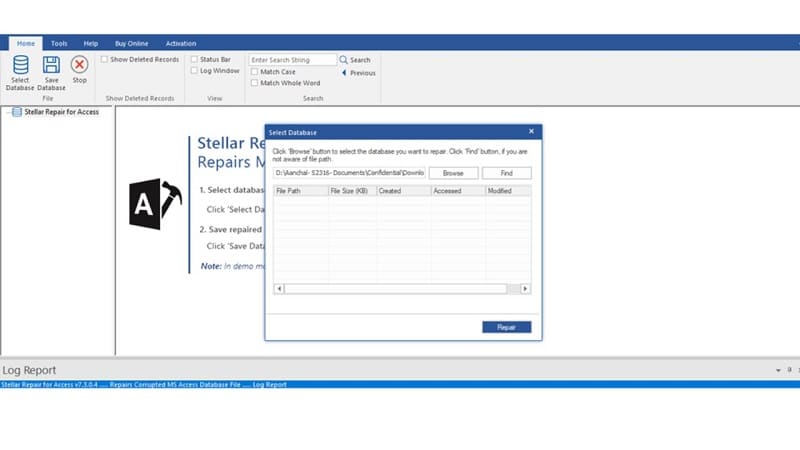
3. Database Repair Process: Once your file is selected, hit the ‘Repair’ button. The tool will start scanning your database, identifying the root of the problem and working through damaged sections to fix them. Depending on the file’s size and level of corruption, this step might take a bit of time.
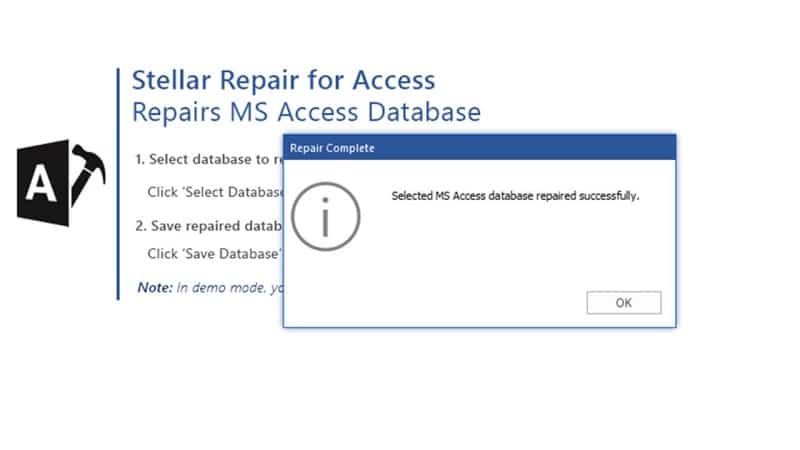
4. Previewing Recovered Items: When the scan finishes, Stellar displays a well-organized preview of everything it recovered—tables, queries, forms, macros, and more. This feature lets you double-check the results, so you can be sure your important data is being restored correctly.
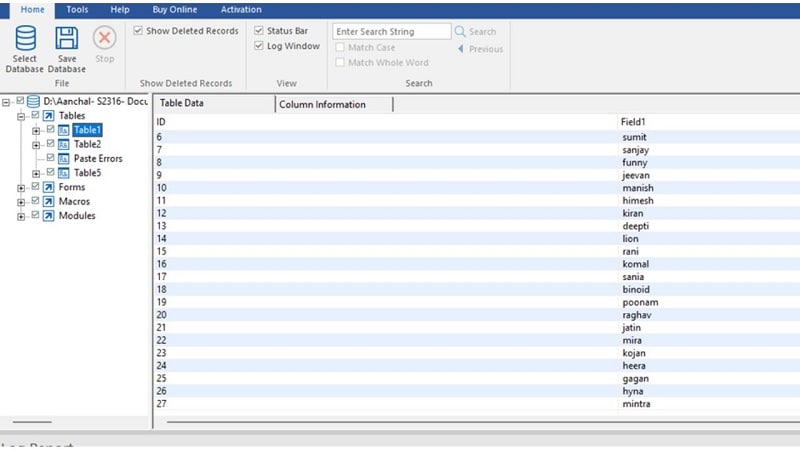
5. Final Recovery: If you’re satisfied with what you see in the preview, go ahead and click ‘Save.’ Choose a secure location on your computer or an external drive where you want the repaired file to be saved. Your recovered database will be stored safely and ready to use right away.
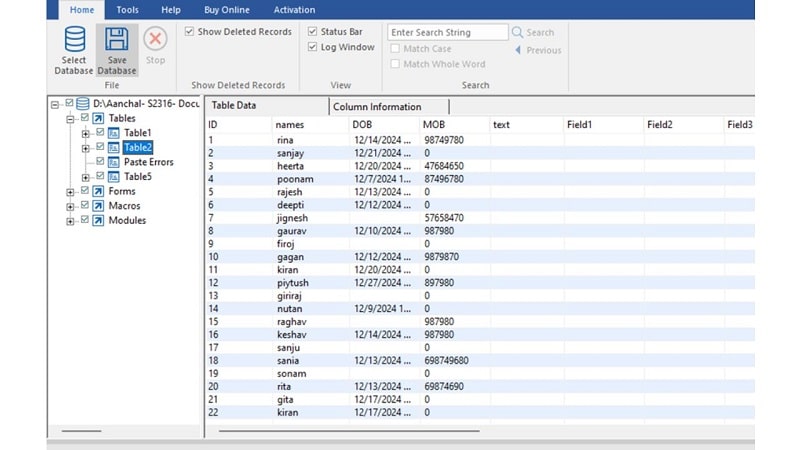
Performance Assessment of Stellar® Repair for Access
Tests in real-world scenarios show just how well Stellar® Repair for Access handles a variety of database issues:
- Moderate Corruption: A 250MB database with moderate damage was fully repaired in about 8 minutes, with all items successfully restored.
- Split Database Recovery: In a split database setup, the software was able to fix broken linked tables and recover nearly every table in just 12 minutes.
- Deleted Record Recovery: A deep scan on a large, badly damaged database managed to recover around 95% of the deleted records—an impressive result.
Despite delivering powerful and thorough results, the software runs efficiently and doesn’t put heavy strain on your system’s resources.
Pricing Options
Stellar® Repair for Access is offered in two convenient editions:
- Professional Edition ($99/year): Suitable for individual or small-scale usage needing comprehensive recovery capabilities.
- Technician Edition ($149/year): Ideal for larger-scale or commercial environments, including additional technical support.
Users can benefit from a free trial offering preview functionality to verify recoverable data before making a purchase.
Conclusion
Stellar Repair for Access proves to be an indispensable tool for organizations and individual users reliant on Microsoft Access databases. Its comprehensive recovery capabilities, ease of use, and reliable performance effectively address database corruption issues. By ensuring minimal downtime and secure data restoration, Stellar® Repair for Access offers peace of mind and substantial value to businesses and database administrators alike.