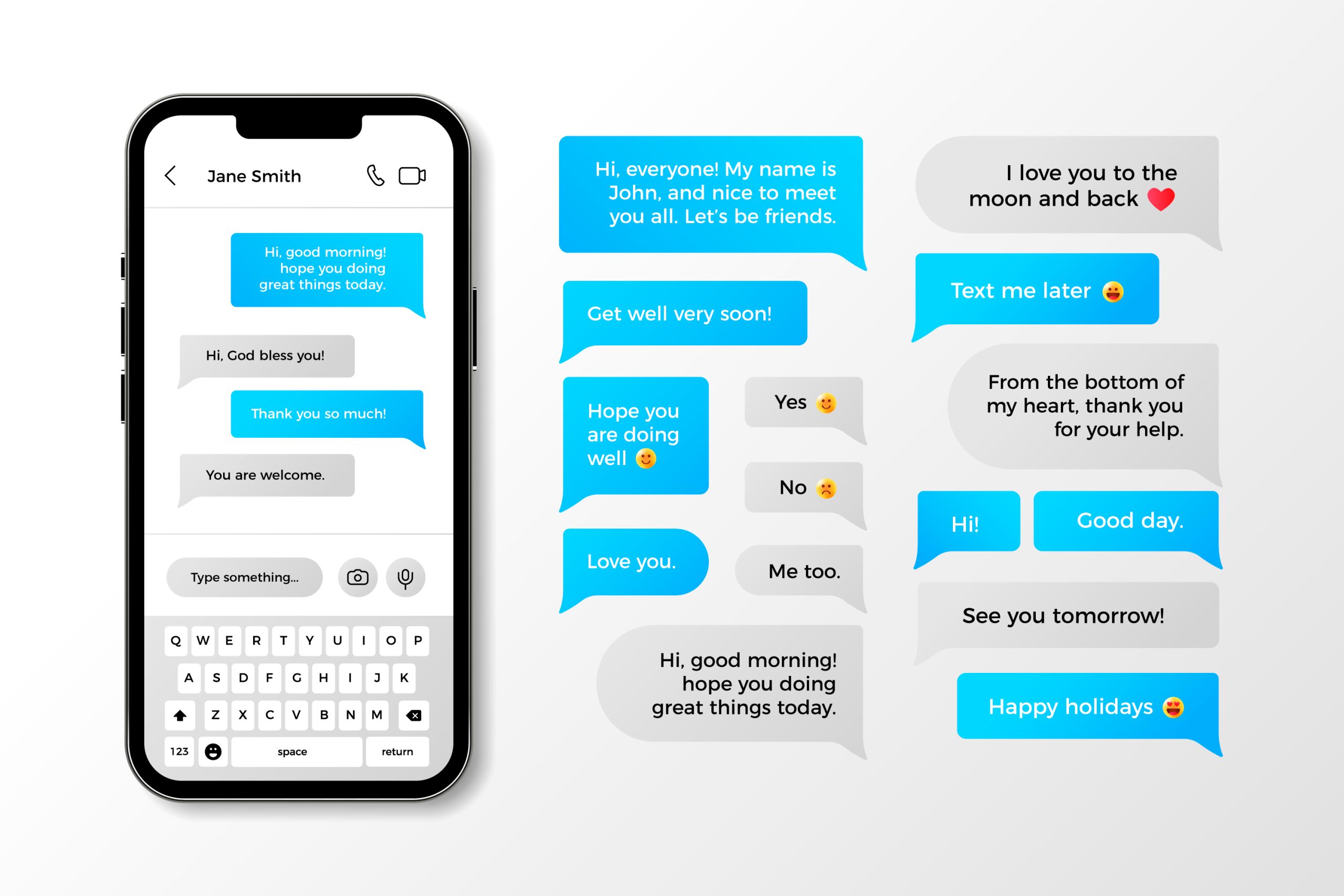Social media is one of the best platforms to interact with people from all over the world. Instagram is a social media platform owned by the Meta company. If we talk about the past two years, then Instagram was not a suitable medium for direct messages. However, it has improved after many updates, and now people are using it for direct messaging. People can communicate with their followers through text, video, and photos. If you accidentally delete a message on Instagram, there is no need to panic because there are several methods to get it back.
Can You Get Deleted Instagram Messages?
If you have been using Instagram for many years, you will be aware that once you delete a message, it’s gone forever. However, in recent updates, Instagram has introduced a new feature where all your data gets stored and can be downloaded from ‘Data Download.’ With the help of this new feature, you will get all the deleted messages and can read them.
This feature has disadvantages as it can only help you recover the last 24 hours’ messages. If you delete older messages, it can be challenging to get them. Furthermore, this feature only applies to individual messages, not group messages. It means you can recover individual chats, not group chats.
Why Do People Want Deleted Messages?
There are several reasons why people may want to recover deleted Instagram messages. Here are some of the reasons:
- For some people, it may be a method to regain lost memories.
- There may be some important information in messages that get deleted accidentally.
- Some people may have deleted their account, or their account is inaccessible. In this case, they may need access to messages from these accounts.
- It will also help parents keep track of their children’s social media activities and private conversations. It will ensure the safety of their children.
- There may be some personal reasons behind recovering the deleted messages from Instagram.
Whatever the reason for recovering deleted Instagram messages, there are different ways to achieve it. It would be best if you used the right tools at the right time to get most of the deleted messages from Instagram.
Methods and Steps To Recover Deleted Messages on Instagram
Instagram is a great application, but it still needs some improvement. Disappearing DMs and deleted messages are a major concern for Instagram users. Here are some of the methods you can use to get messages back.
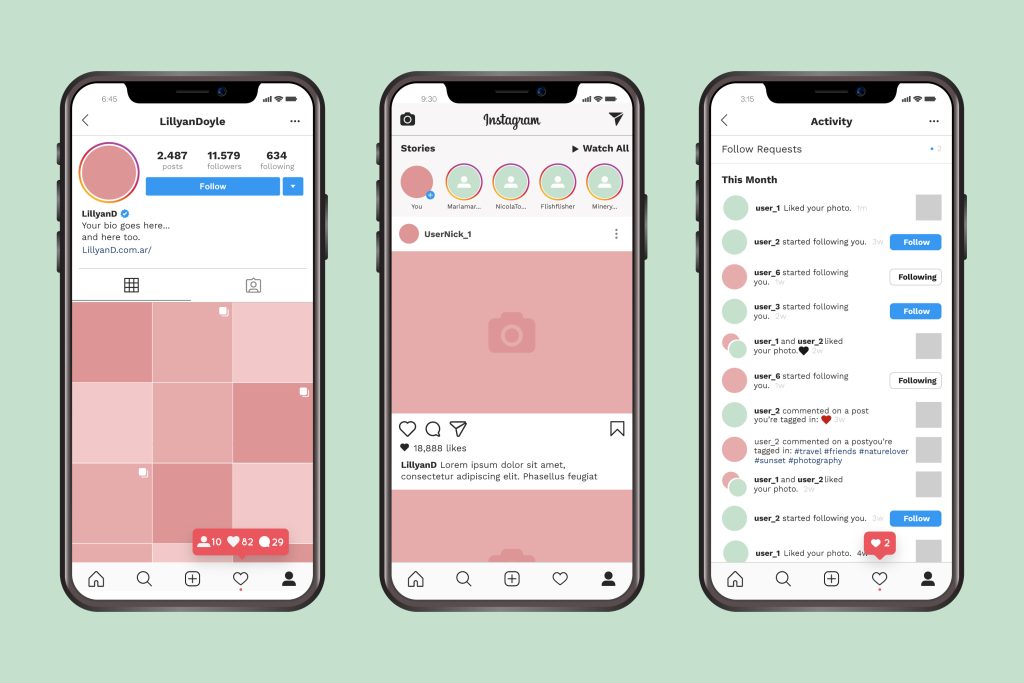
Viewing Deleted Instagram Messages
There is no official method to view deleted messages on Instagram. So you can use some third-party notification log applications. It will keep an eye on the notifications all the time. It will show you the notification as a user sends you the message, and even if they delete it, the notification will still be there with the message. It is an instant process where you can see older deleted messages.
Here are the steps to view unsent messages on Instagram:
- Download and install the notification history log application on your android device.
- If you are an iOS user, install Pushover Notifications on your device.
- After installation, you must provide all the necessary permission for these applications. You need to enable the accessibility options.
- Your setup is complete. Now, if anyone sends you a message on Instagram and deletes it, then you might not see it on Instagram. You will be able to see those messages from the notification history app.
Downloading Deleted Instagram Messages
As Facebook stores all its chats on its server, you can later download them. Similarly, Instagram also stores its chat on servers. So even if you accidentally deleted the chat on Instagram, you can still recover that chat from the Instagram server.
Following are steps to download messages from Instagram:
- First, open the Instagram application and log in with the credentials of the account from which you want to recover the chat.
- After login, go to your profile avatar and click on a three-line icon in the top right corner.
- After that, click on the setting option at the bottom of your screen.
- In the next step, you need to click on the security option from the list of options.
- Under Data and History, you will click on an option to download data.
- After clicking on download data, you can put the email address where you want to get the deleted chat data.
- Then click on the download data button.
- You will receive an email from Instagram in under 5 minutes only.
- Open that email and click on Download Data.
- After clicking, you will get redirected to Instagram, and then you can download a .zip file containing all your chat histories.
- Accessing Files on Android
To access the downloaded file on your android device, you need to install Zarchiver, which will unzip the downloaded file. For viewing the deleted chats on your Instagram. After extracting the files from the zip folder, you need to open the messages.json file with all your chat histories from the beginning.
- Accessing Files on iOS
If you are an iOS user, then your procedure is also similar to an android user. You use iZip to extract the zip file and Jason Designer to open the messages.json file. If you are a PC or Mac user, unzip the downloaded folder and open the messages.json file on your system.
Recovering From Facebook Account
If using this method, ensure your Instagram account is connected to your Facebook account. If it is connected, then you can access your Instagram messages from the Facebook messages.
Here are some steps that need to be followed:
- The first step is to sign in to your Facebook account and ensure that the Messenger application is on your device.
- Open Facebook and click on the Messenger application at the top right of your device.
- After that, you can search for deleted chats on Instagram.
This is the simplest method to access the deleted messages, but if your account is not linked to Facebook, you only need to use the second method.
Retrieving With the Help of Account Data
If you are using an android device, you need to back up your device continuously and recover the data. It includes Instagram chats as well.
Follow these simple steps:
- You need to go to your device setting application.
- There you will search and tap on Google.
- In the next step, you must select the Backup option on your device.
- At last, you need to tap on Back up now.
It is recommended that your phone should have a backup so that in case of some incident, all your files will be safe.
Recovering Using Online Method
The online method is not a good option because sometimes it works, and sometimes it does not. However, it can be the best method if you are lucky enough.
Here are the steps:
- You need to visit the Instagram Recovery website.
- Here you will find a column where you can either put your username or the URL of your profile.
- Then click on the Recover messages option.
- Next, you must complete human verification tests to get your deleted messages back.
Conclusion
It is a common problem with all Instagram users accidentally deleting some messages. Hence, almost all the above methods apply to iOS and Android users except for method 4. It is only for android users. You will quickly get all the deleted messages or view your deleted messages. As Instagram’s reach regularly increases, they will introduce more deleted/unsent message features.