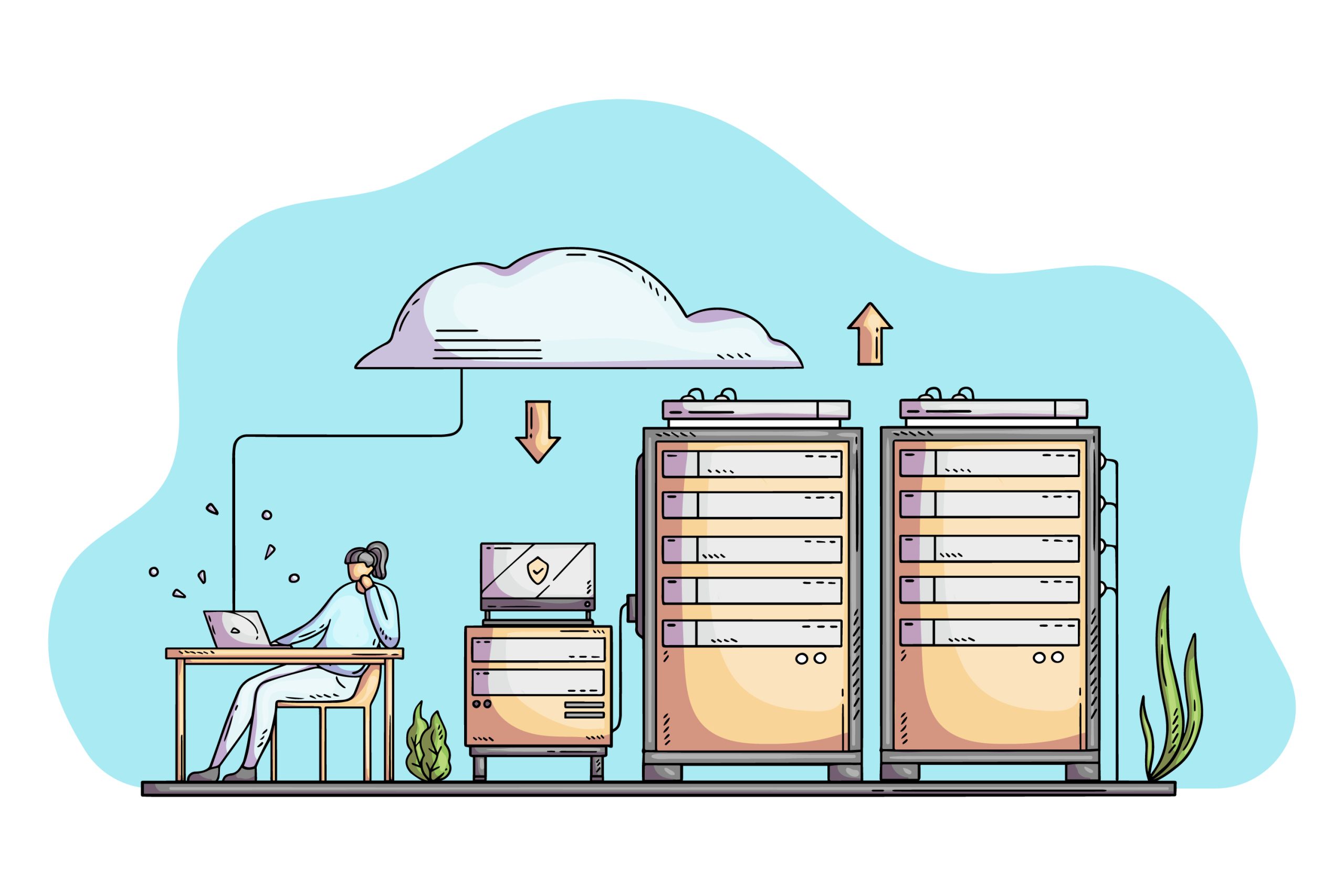Storage virtualization, often known as virtualized storage, is a technology idea that has emerged in recent decades. It helps businesses to erase physical storage device barriers by abstracting drives and disks and exposing them as a single, centralized pool of storage capacity. Storage virtualization software discovers the amount of storage capacity accessible across physical storage components, categorizes it, and makes it available to applications. Continue reading to find out everything you should know about storage virtualization.
How Does Storage Virtualization Work?
The operation of virtual storage is determined by the kind of virtualization storage and the strategy utilized. Your data is generally written to a virtual or simulated disk rather than a physical hard drive.
Your virtual hard drive’s data is stored in a single file by default. VMware, for example, uses VMDK (Virtual Machine Disk) files. Storage virtualization is then handled from a centralized place, such as vSphere. Datacenter administration is simplified by virtualizing storage. Also, excess space may be redistributed to other hosts or customers running low on space.
Different Types of Virtual Storage
Virtual storage is classified into six types:
1. Object-Level
Object storage does not immediately save your data to disk. It is instead abstracted away into data buckets. API calls from your application are used to retrieve this data. This may be a more scalable alternative than block storage for big volumes of data. This means you will have enough room after putting your buckets together.
2. Host-Based
Virtual servers usually do not have direct access to the host machine’s disks to boost security by separating the host from the guest. Some users, however, dislike this isolation. Hence host-based storage was developed to enable access to the host or devices connected to the host. A deployed driver redirects and intercepts IO (Input and Output) requests on the server. The most popular use for this form of storage is to access actual installation CDs or DVDs to install an operating system on the virtual machine.
3. Block-Level
When you write to a hard drive on your desktop computer, block-level storage is used since the data is written directly to the hard disk. When you utilize virtualized block storage, the server functions as a desktop computer and may access virtual disks that function similarly to traditional hard drives. This provides advantages such as booting from a block device and better speed and scalability.
4. Network-Based
Between the host and the storage is a fiber channel switch. The switch is where virtualization takes place and where IO requests are routed. This approach is compatible with any operating system and requires no extra drivers.
5. File-Level
They utilize file server software when they want another server to host their data. The files are preserved in shared directories. This eliminates disk space management and enables numerous individuals to share a storage device. Servers, virtual servers, and desktop PCs may use file servers.
6. Array-Based
All IO requests for all arrays are handled by a master array. This provides for centralized administration and facilitates data migration.
The Advantages of Storage Virtualization
Storage Virtualization offers several advantages over traditional storage methods, including the following:
1. Easier management
Since all administration is done via a centralized interface, a single person may manage virtual storage even at the corporate level. As a result, the ease of use of virtual storage leads to decreased personnel expenses.
2. Wider access
Anybody with the necessary resources may access virtual storage. You also do not have to maintain costly equipment. Instead, you find a vendor available to deliver what you need.
3. Cheaper costs
Compared to other storage types, a virtual SAN needs significantly less hardware and fewer resources. You may also scale your virtual storage as your needs change.
4. Faster data migration
Software mirroring works well in conjunction with storage virtualization. Consequently, data movement in virtual storage is quicker, and downtime is low, if nonexistent.
5. Predictable costs
Virtual SANs are less expensive than conventional storage alternatives. Even if your needs change, adding extra space later will be less expensive than the alternatives.
6. Flexible storage array options
Although a virtual SAN provides a broader range of storage choices, they are invisible to the SAN, which perceives and considers these varied possibilities as the same. This considerably simplifies the management of a virtual SAN.
7. Minimal network disruption
When an issue arises, the affected portion of your virtual SAN must be shut down, leaving the remainder of your shared storage operational.
8. Better data access
Since you manage all your devices from one place, your users retain simple access to your data. If they do lose access, all they have to do is switch to a new Virtual Machine (VM) to continue accessing your data. You may also access your data via any endpoint.
Storage Virtualization Challenges
Storage virtualization is not a new thing. It has been on the market for many years to address business storage issues. As data grows exponentially, the necessity for storage virtualization is becoming increasingly apparent. But, it has its challenges. The following issues may arise as a result of storage virtualization.
1. Manageability and Integration
The end-to-end perspective of your data is broken down by virtualization. The virtualized storage solution must be adaptable to current tools and systems. It should be able to interact or function with the current infrastructure.
2. Scalability and Agility
Storage virtualization can only sometimes be implemented smoothly. It has a few technological challenges, such as scalability. Businesses have many software and hardware parts provided by several suppliers. In such a case, managing both hardware and software may become difficult.
Due to the demanding nature of applications and the growing data, the storage system installed in such circumstances may also need quick improvements. Moreover, difficulties such as lack of agility, scalability, better data analysis, and quicker data access are some obstacles that businesses must consider before selecting the best storage solution.
3. Data Security
Data security is still an issue. Although some claim virtual computers and servers are more secure than physical machines and servers, virtual environments might attract new cyber-attacks. Moreover, data security and governance are becoming an issue due to storage virtualization.
Storage virtualization is an excellent method for reducing administrative expenses while increasing scalability and efficiency. Despite its beginnings decades ago, virtualization continues to be a driving force in corporate IT planning. Regarding IT modernization, the importance of virtualization is expanding drastically, and the benefits are just the tip of the iceberg.