Hoverboards have gained immense popularity as a fun and efficient mode of transportation. like any electronic device, they can encounter problems over time. If you find yourself wondering how to fix a hoverboard, you’ve come to the right place. In this article, we’ll walk you through common hoverboard issues and provide step-by-step solutions to get your hoverboard back in action. From battery replacements to sensor calibration, we’ve got you covered. So, let’s dive in and learn how to fix a hoverboard!
Errors and Tips to Fix Hoverboard
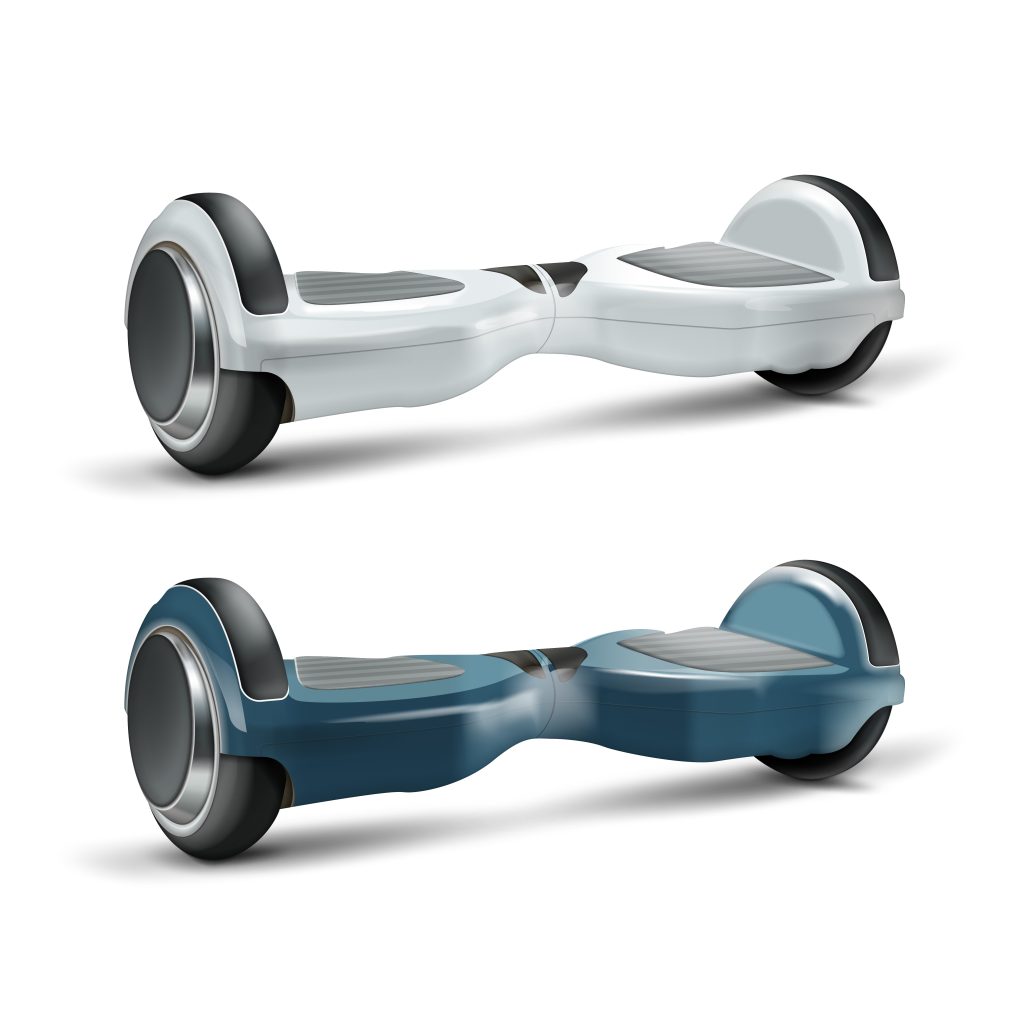
Hoverboards can encounter a range of issues, but with a little troubleshooting, you can resolve most of them on your own. Here are some common problems and their respective solutions.
1. Hoverboard Won’t Turn On
If your hoverboard refuses to power on, there are a few things you can check before panicking.
Ensure that the battery is charged
Plug your hoverboard into the charger and make sure it’s properly connected. Allow it to charge for at least a couple of hours before attempting to turn it on again.
Check the power button
Inspect the power button for any damage or obstructions. Press it firmly to ensure it engages properly.
Examine the charger
Inspect the charger for any signs of damage or frayed wires. If necessary, replace the charger with a new one.
2. Hoverboard Won’t Balance Properly
Maintaining balance is essential for a smooth and safe hoverboard ride. If your hoverboard is having trouble balancing, follow these steps:
Calibrate the hoverboard
Most hoverboards come with a calibration mode that resets the internal sensors. Refer to your user manual for specific instructions on how to calibrate your hoverboard.
Check the footpads
Ensure that the footpads are clean and free from any debris. Wipe them down with a damp cloth if needed.
Inspect the gyroscopic sensors
These sensors are responsible for maintaining balance. Check for any loose connections or damage. If necessary, consult a professional for repair or replacement.
3. Hoverboard Vibrates or Shakes
Excessive vibrations or shaking can indicate a problem with the hoverboard’s wheels or motors. Follow these steps to fix this issue.
Check for debris
Inspect the wheels for any debris, such as rocks or dirt. Clear out any obstructions that may be causing the vibrations.
Tighten loose parts
Ensure that all screws, nuts, and bolts are securely tightened. Loose components can cause vibrations while riding.
Inspect the tires
Check the tires for any signs of wear and tear. If the tires are worn out, consider replacing them to improve the overall riding experience.
4. Hoverboard Battery Drains Quickly
If your hoverboard’s battery life seems shorter than usual, try these troubleshooting tips.
Check for battery damage
Inspect the battery for any signs of swelling or leakage. If you notice any damage, replace the hoverboard battery immediately.
Avoid overcharging
Overcharging the battery can lead to reduced battery life. Make sure to unplug the charger once the battery is fully charged.
Limit excessive riding on inclines
Riding on steep inclines or uneven surfaces can put extra strain on the battery. Try to avoid such terrains to extend the battery life.
5. Hoverboard Not Responding to Commands
If your hoverboard is unresponsive or does not respond to commands, follow these steps to troubleshoot the issue.
Check the remote control
Ensure that the remote control is functioning properly. Replace the batteries if necessary and make sure there are no obstructions between the remote and the hoverboard.
Reset the hoverboard
Turn off the hoverboard and wait for a few minutes. Then, turn it back on and try using the commands again. Sometimes a simple reset can resolve unresponsiveness.
Update firmware
Check if there are any firmware updates available for your hoverboard model. Updating the firmware can improve performance and address any software-related issues.
6. Hoverboard Making Strange Noises
If you notice unusual sounds coming from your hoverboard, here’s what you can do:
Inspect the wheels and bearings
Check for any debris or foreign objects stuck in the wheels or bearings. Remove any obstructions and clean the area thoroughly.
Lubricate moving parts
Apply a small amount of lubricant to the wheel bearings and other moving parts to reduce friction and noise. Be sure to use a lubricant suitable for hoverboards.
Tighten loose components
Vibrations and strange noises can be caused by loose screws or parts. Carefully inspect the hoverboard and tighten any loose components.
Frequently Asked Questions About Fix Hoverboard
How often should I calibrate my hoverboard?
You should calibrate your hoverboard whenever you notice balance issues or after replacing any major components. It’s recommended to calibrate it every few months to ensure optimal performance.
Can I replace the hoverboard battery myself?
Yes, you can replace the battery yourself if you have the necessary skills and tools. However, if you’re unsure, it’s best to seek professional assistance to avoid any damage or safety hazards.
My hoverboard is not charging. What should I do?
If your hoverboard is not charging, try the following steps:
- Ensure the charger is properly connected to both the hoverboard and the power source.
- Check for any damage or frayed wires on the charger.
- Try using a different power outlet or charger to rule out any issues with the electricity supply.
- If the problem persists, consider replacing the charger or consulting a professional.
4. Can I ride my hoverboard in the rain?
It’s generally not recommended to ride your hoverboard in wet or rainy conditions. Water can damage the internal components and compromise the safety of the ride. It’s best to use your hoverboard in dry conditions only.
5. How long does it take to charge a hoverboard?
Charging times can vary depending on the hoverboard model and battery capacity. On average, it takes around 2 to 4 hours for a hoverboard to fully charge. Refer to your user manual for specific charging instructions.
6. My hoverboard is still not working after trying the troubleshooting steps. What should I do?
If none of the troubleshooting steps resolve the issue, it’s recommended to contact the manufacturer or a certified hoverboard repair center. They will have the expertise to diagnose and fix more complex problems.
Conclusion
Hoverboards can provide hours of fun and convenient transportation, but encountering technical issues is not uncommon. By following the troubleshooting tips and tricks provided in this guide, you can tackle most problems and get your hoverboard back in working condition. Remember to prioritize safety and consult professionals when needed. Now, go ahead and enjoy the thrilling ride on your newly fixed hoverboard!
































































