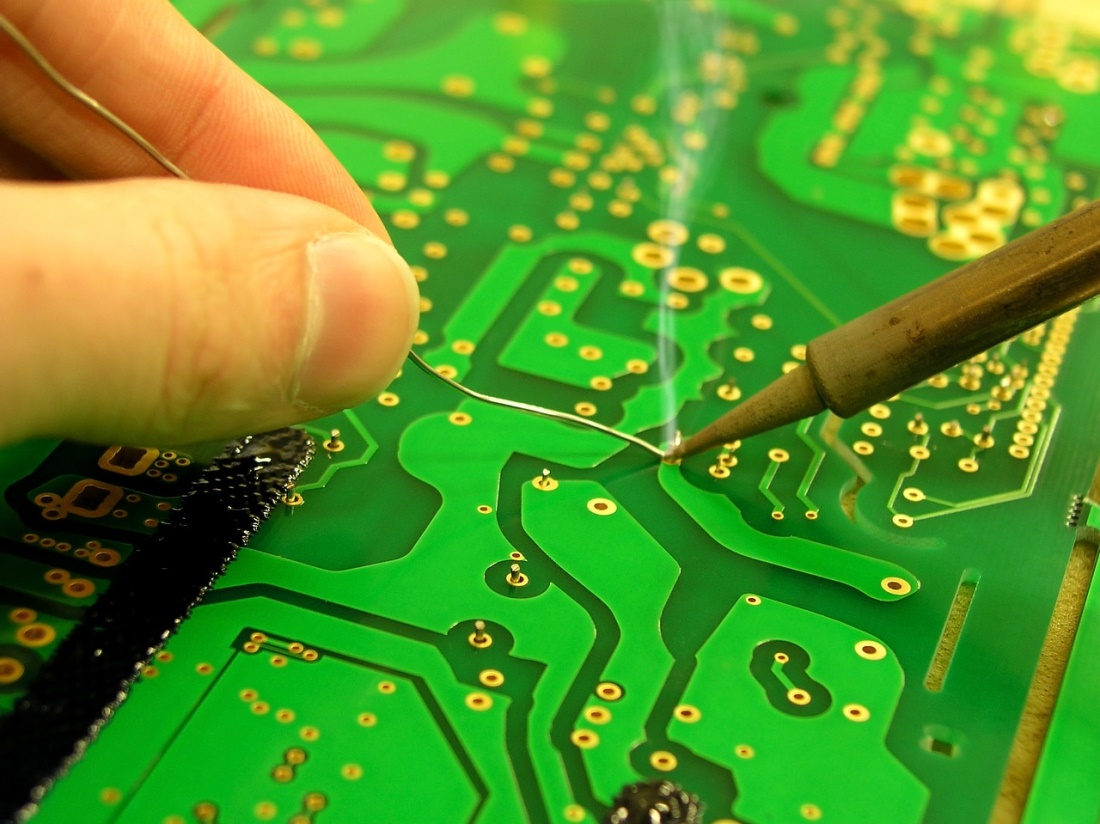Are you an electronic engineer who loves to play with new electronics and emerging technology and loves to experiment? To do these things, you need some good PCB tools. PCB ( print circuit board) is a tool used by electronic engineers to design software or communication systems’ blueprints and make prototypes. If the product made by an electronic engineer is the body, then the print circuit board is the heart of that body. Without PCB tools, electronic engineers won’t be able to make anything. For your next project, you must be thinking about which PCB tool you should use, don’t worry. We are here to help you.
Best 10 PCB Tools for Electronic Engineers
So, we are here to suggest to you the best PCB tools for electronic engineers.
Altium Designer
Everybody has been talking about this amazing software tool since it was launched. 90% of electronic engineers prefer using this tool. It gives the best schematic structure and amazing prototyping features. It was released in 2005 by a software company in Australia named Altium Limited. This software is written in C#, C++, and Delphi. The main function that this software tool performs is to make 3D designs, a good schematic capture, and an FPGA (field programming gate array). It also allows the manufacture of data and publishing of designs through the cloud. Everything has its advantages and disadvantages. One drawback of this print circuit board is that it’s expensive as compared to other PCBs, but its output is the best.
Advanced circuits by PCB artist
The advanced circuit is popular for its active customer base and bringing the best quality designs. The component library of this PCB consists of free formatted Gerber files and more than 500,000 parts. It’s the only disadvantage is that it only shows errors for those items which are selected manually. Its main feature is that it allows for full integration and commendable schematic capture of designs. This is the best PCB software tool, especially for beginners in the electronic engineering field.
Solid works PCB
If you want to collaborate between PCB and Computer-aided design( CAD design), this is the best PCB. It allows you to do Bi-directional mixing. It gives you the required amount of productivity you need out of a PCB. Through this software tool, you will be able to review the items better. The only drawback is that the tools are heavier than expected and demand a lot of space to fit in.
Ultiboard
National instruments make this PCB multi-board. Its main unique feature that you will love is that multi-board allows you to establish a strong grip between modular hardware and expansive ecosystems. It is a quick software suitable for creating an environment for prototyping in PCB. This board saves a lot of time than other boards take for development. Its integration with multi-sim speeds up things for a successful printed circuit board prototype development. If we look into the history of this software, its initial creation was done by ultimate technology, but now this company has become a subordinate of national instruments. Its disadvantage is that some people are facing difficulties in navigating through the user interface. Also, considerable time is taken to recognize the icons.
Dip trace
By using this PCB software tool, a print board can be designed. Its main features include smart manual routing and shape-based autoroute. Dip trace PCB software tool is the best tool for electronic engineers. It allows for proper schematic annotation and updating from the back end and direct conversion of the circuit to the board in a single environment. This is the best and most unique feature that this PCB tool allows for. One disadvantage of dip trace is that you may have difficulty importing the netlist, which can only be imported when you delete the previous layout.
X circuit
Tom Edward developed this PCB tool; he is an electronic engineer. Its main features include making schematic capture presentations and electronic design automation( EDA). X circuit can become an important part of your PCB toolbox. By this, you will be able to make the best drawings of electrical schematic circuits. It permits you to manufacture circuit netlists and other related figures. This tool’s drawback is that if a high amperage occurs, it will ruin the PCB. Still, it is one of the best software tools for aspiring electronic engineers.
KiCAD EDA
After solid work PCB, it is the second software tool that collaborates between computer-aided design and PCB. Its main good feature is that it helps the electronic engineer to design without any limits. It gives them the freedom to design how you want your design to be. One advantage of it is that the board is made quickly. It consists of 32 layers of copper. A disadvantage of this software tool is importing and exporting becomes difficult while integrating it with other software.
B5ch3v
This software tool made by Suigyo is completely free of cost. This PCB tool allows for a schematic capture program. Other than that, it offers a netlist generator along with automatic numbering software. The disadvantage of the B5ch3V PCB software tool is that it doesn’t have proper CAD.
Eagle PCB
This is the best software tool that can transform your great ideas into reality. With so easy usage, it provides a diverse range of features. It offers a spectacular 3D design. It gives life to your design with amazing intuitive layouts. The standard Eagle subscription starts from 15$ a month to 100$ a year, and the premium subscription is priced at 60$ per month, 500$ yearly.
Circuit Studio
This is a superior PCB tool for professional and modern electronic engineers who have a lot of experience working with PCB software tools. Its main features include an excellent schematic layout and PCB capture. Circuit Studio provides you with a complete design history along with an Altium designer. The best thing about it is that its interface is amazing, and is very easy to use. One disadvantage is that the public can view the designs you make, so there is no specific ownership of your design.
Conclusion
You will do amazing in your upcoming project by using these software tools. By now, you may be clear, on which is the best print circuit board for you, and the best fit for your next design. We hope we were able to help you and provide valuable suggestions on the print circuit board. Good luck!