These days, our smartphones are like mini vaults holding all our stuff – from chats on social media apps like Instagram and Facebook to sensitive details in banking apps. It’s no wonder that app locks and screen lock apps are becoming a must-have for everyone. We all want to keep our private chats and important info safe from prying eyes.
That’s why finding the right app lock is super important. The best kind of app lock doesn’t just protect your social media or photos; it keeps everything secure, even your call logs and text messages. But with so many apps out there claiming to be the best, picking the right one isn’t easy. It’s all about finding that perfect app lock that gives you peace of mind, knowing all your stuff is safe.
What are Screen App Lockers?

App lockers are security applications designed for smartphones and tablets that enable users to protect their personal and sensitive information. They work by allowing users to set a password, PIN, pattern, or sometimes even biometric authentication like a fingerprint or facial recognition, to restrict access to specific apps on their device.
Someone with the correct authentication can open and use the locked apps. App lockers are particularly useful for safeguarding access to apps containing private information, such as messaging apps, photo galleries, email, and banking apps. Essentially, app lockers act as a digital lock and key for your apps, providing an added layer of security to your mobile device.
How Does App Lockers Work?

App lockers work like personal security guards for your smartphone apps. They put a virtual lock on the apps you choose, be it your photo gallery, social media apps, or sensitive banking apps. The way it works is pretty straightforward. First, you download an app locker of your choice and install it. Once it’s up and running, you get to pick which apps you want to secure.
You set a security method for accessing these locked apps, it could be a PIN, a pattern, or even your fingerprint, depending on what the app locker supports. Some advanced app lockers also offer facial recognition or even unique gestures as a way to unlock your apps.
Every time you or anyone else tries to open a locked app, the app locker springs into action. It asks for the security key you’ve set. If the correct key isn’t entered, the app stays locked. That means no one can snoop around your private stuff without your permission.
Some app lockers go a step further. They might take a photo of the person trying to access your locked apps or show a fake error message to throw them off. These features add an extra layer of security and, sometimes, even help you find out if someone’s been trying to peek into your apps. In a nutshell, app lockers are all about giving you control over who sees what on your phone.
Top-Rated 11 App Lockers For Android Users in 2024
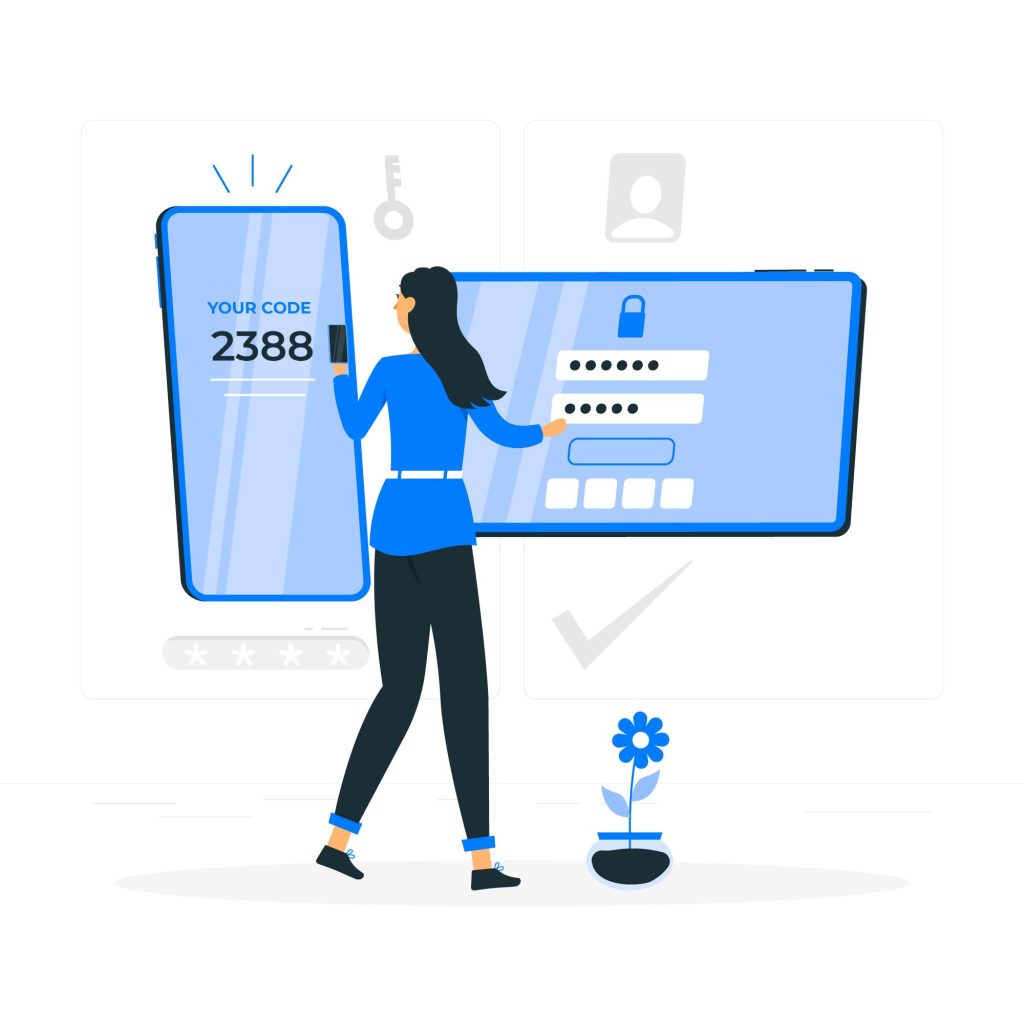
1. App Lock
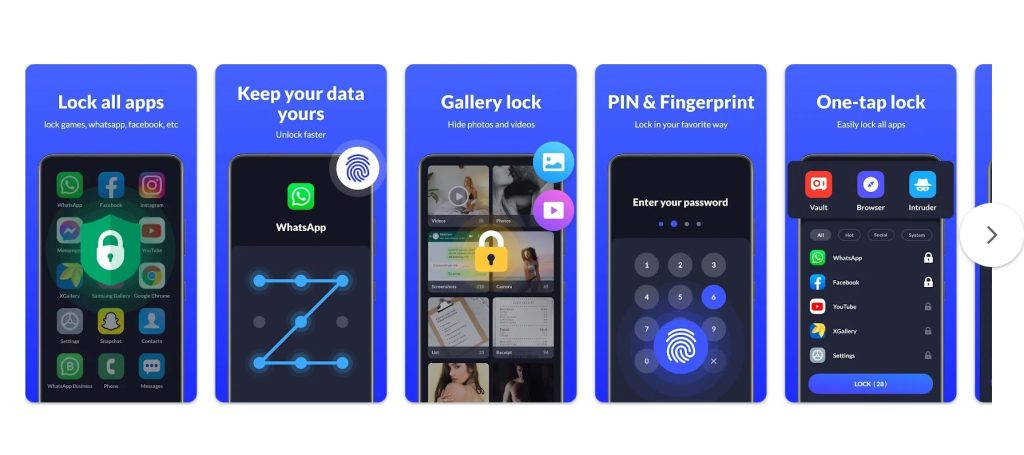
App locker comes to keeping your apps like WhatsApp, email, and your gallery safe and secure. What I love about it is the flexibility it offers – you can choose either a pattern or a PIN to lock your apps, which is super handy.
But here’s the kicker: if someone tries to snoop into your locked apps and fails, this app snaps a photo of them! Talk about a smart security feature. And for those who prefer keeping their security measures on the down low, you can cleverly disguise the app locker as something innocuous, like a calculator or a notepad.
It’s like your little secret agent! The only hiccup? It does show ads, which can be a bit of an annoyance, but considering the security benefits, it might just be a small price to pay.
Features
- Secures popular apps and media.
- Customizable passcode options.
- Unmatched security features.
- Simplified app lock/unlock.
- Protects user profiles.
- Quick pattern recognition.
Pros
- Acts as a robust security guard.
- User-friendly app locking.
- Free with advanced security.
- Captures intruders’ photos.
Cons
- May have in-app purchases.
- Instructions could be unclear.
2. Norton App Lock
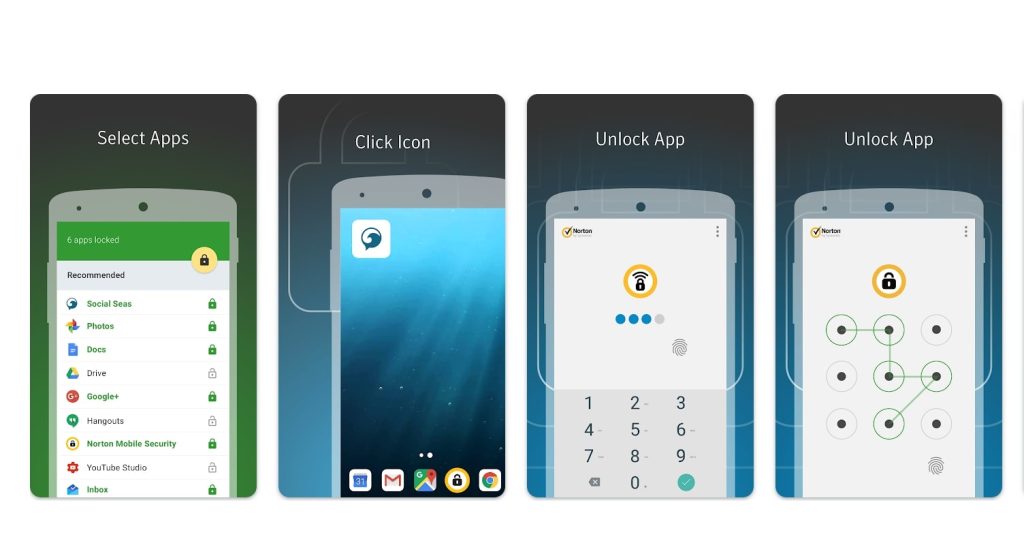
Norton App Lock impresses with its user-friendly and efficient features. First off, it’s a free-to-install app, which is great for those who want top-notch security without the price tag.
It’s also lightweight, so it won’t hog your phone’s resources or slow it down. This app works fast, securing your apps without any lag. A standout feature is its ability to prevent third-party intruders from uninstalling apps, adding an extra layer of security.
If someone tries to get into your apps and fails, Norton App Lock captures their footprint – a photo of the intruder. It’s like having a digital watchdog that keeps an eye on your phone’s security, making Norton App Lock a reliable choice for safeguarding your private information.
Norton provides multiple locking options – you can choose from a pattern, fingerprint, password, or a four-digit PIN. This variety ensures that you can select the security method that suits you best.
Safeguarding your apps from unwanted access, Norton App Lock extends its protection to other critical areas on your device, like your photo and video galleries.
Features
- Additional security layer.
- Virtual padlock feature.
- User-friendly, secure access.
- Over 5M downloads.
- Private data protection.
- High rating of 4.4.
- Monitors app activities.
Pros
- Protects user data privacy.
- Regularly updated.
- Lightweight and efficient.
- Effective unauthorized access prevention.
- Multiple security options.
Cons
- Encrypts data in transit
3. Applock by DoMobile Lab
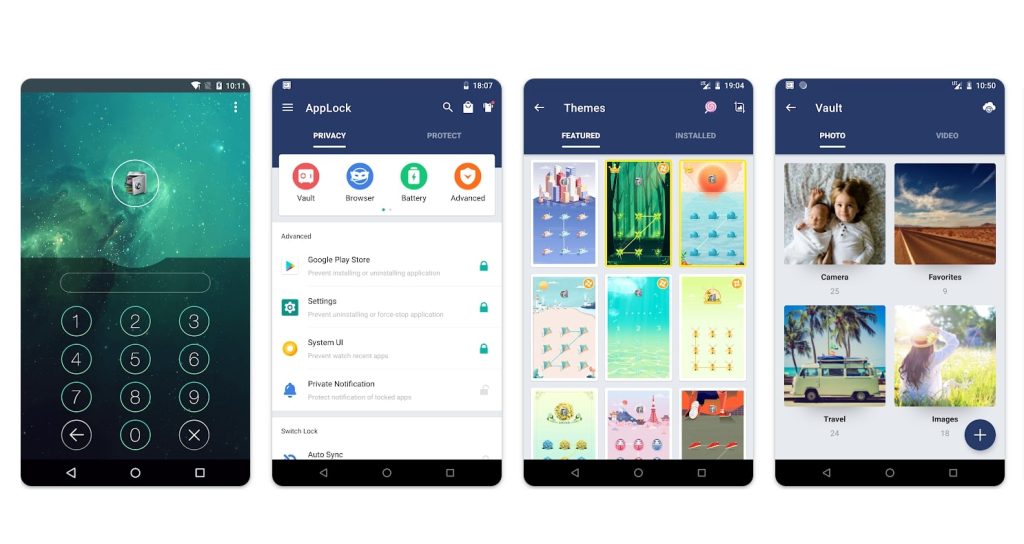
This application goes beyond the basics, enabling users to lock not only apps but also individual photos and videos. It embraces the latest in security with fingerprint verification, ensuring your data remains protected. Applock’s versatility extends to safeguarding phone functions – from incoming calls to app uninstallation, and even system settings such as Bluetooth.
Available as a free download, it provides an option to enhance your experience to premium, either through ad support or a nominal donation. Ideal for those seeking a robust, user-friendly security solution, Applock by DoMobile Lab is a top pick for smartphone users.
Features
- Robust security for apps and media.
- Secures major apps like WhatsApp, Snapchat, and Instagram.
- Guards against unauthorized access.
- Recent update: January 17, 2024.
- Encrypts data in transit.
- Over 100M downloads.
- User rating above 4.3.
Pros
- Effective as a security agent.
- Optimized for better performance.
- Supports 45 languages.
- Private photo and video vault.
- Consistently updated for reliability.
Cons
- Shares user data with third parties.
4. Applock Pro
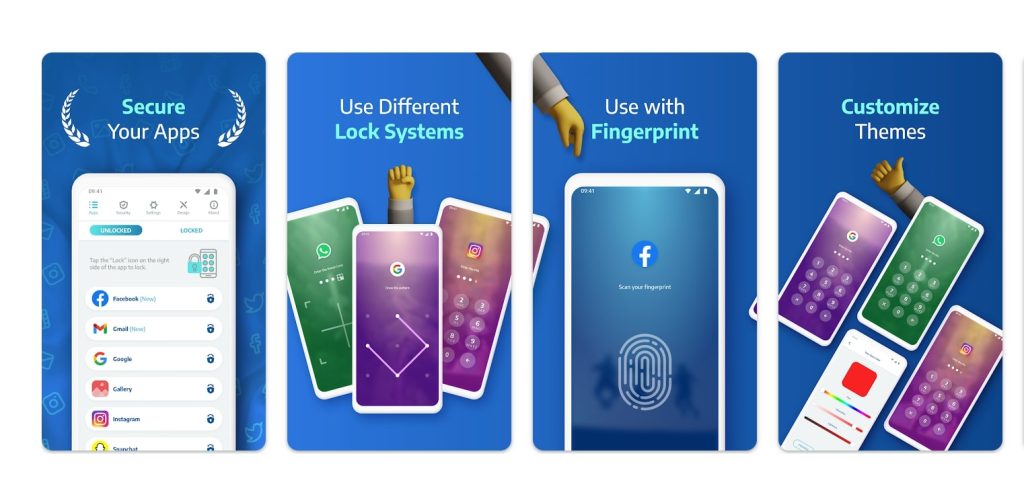
Applock Pro takes mobile security to the next level with its advanced authentication features. It’s not just about patterns and PINs; this app introduces face verification, adding a futuristic touch to how you secure your apps.
One of its coolest features is the selfie log. If someone attempts to breach your phone’s privacy, Applock Pro discreetly snaps a picture using the front camera. This way, you’re always in the know about any intrusion attempts.
You can set different patterns for different apps and even personalize the themes to match your style. And for those moments when you need to exit an app quickly, it offers a unique fake crash screen.
This feature cleverly disguises the app’s closure, making it appear as if the app has crashed, thereby maintaining the illusion of normality.
Applock Pro isn’t just an app locker; it’s a blend of high-tech security and user-focused customization, ensuring your phone’s privacy is both robust and stylish.
Features
- Secures chosen photos and apps.
- Encrypts data in transit.
- Monitors app activity and location.
- Over 50M downloads, highly rated (4.6).
- Recent update: December 26, 2023.
- Stored data is non-deletable.
Pros
- Targeted app security.
- Simple download and setup.
- Deters unauthorized access.
- Reliable app locking.
- Approximate location tracking.
Cons
- Collects data without deletion option.
5. Smart Launcher 6
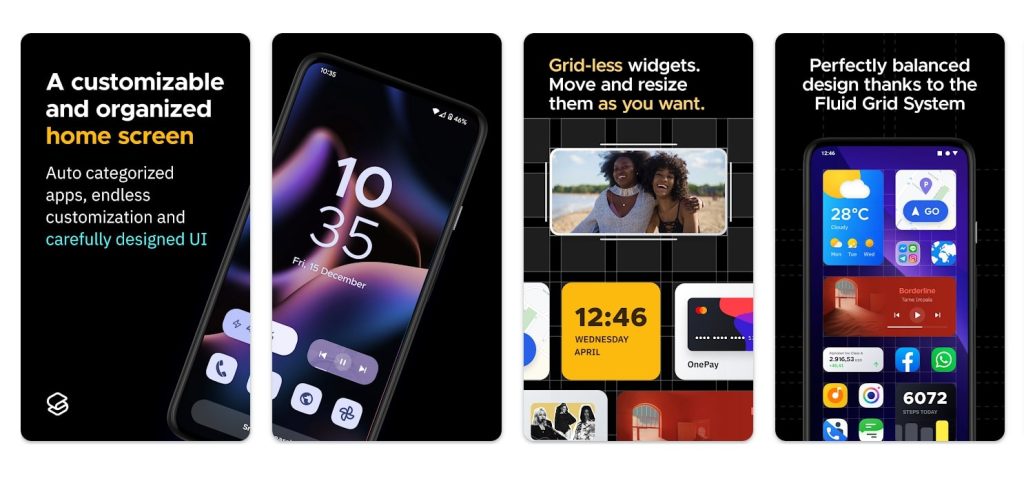
Smart Launcher 6 is a modern launcher that uniquely combines enhanced user interface features with essential security functions. It offers a variety of customization options like ambient theming, adaptive icons, and intuitive app sorting, along with practical gestures and hotkeys.
Its standout feature is the integrated app lock, which discreetly hides selected apps and secures them with PIN protection, adding an extra layer of privacy.
Although it lacks fingerprint authentication, Smart Launcher 6 stands out in the launcher market for its dual focus on both aesthetic customization and user privacy, making it a versatile choice for those seeking a comprehensive launcher experience.
Features
- User-friendly and fast.
- Sorts apps into categories.
- Includes a powerful search engine.
- Updated on January 15, 2024.
- Over 10M downloads.
- Rated 4.1.
- Smart, adaptive home screen.
Pros:
- Don’t share data with third parties.
- Collects app activity and device info.
- Essential security functions in the interface.
- Numerous customization options.
- Balances aesthetics with privacy.
Cons
- Encrypted data cannot be deleted.
6. Perfect App Lock
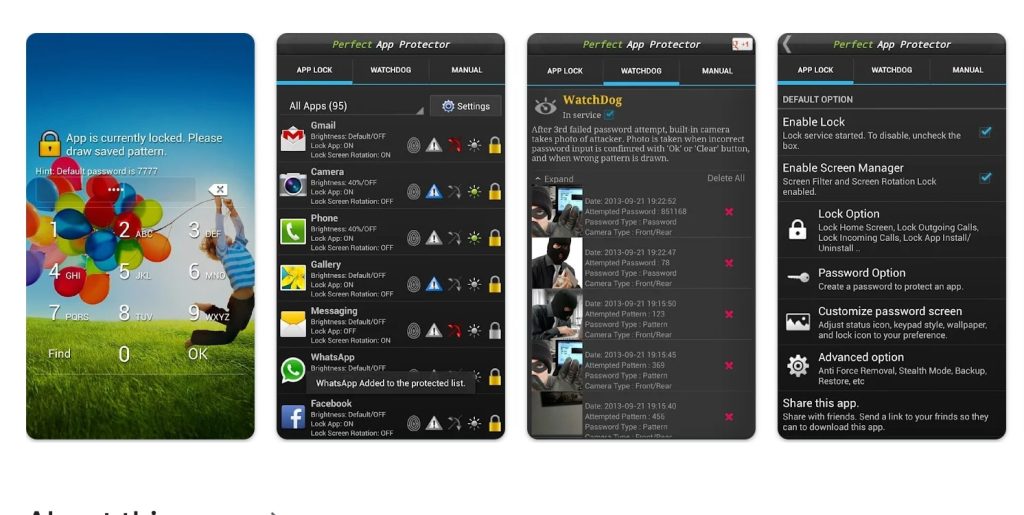
Perfect AppLock steps up the game in the world of app security. Sure, it’s got all the usual authentication methods like the others, but where it shines is its gesture control feature. It’s not just about tapping in a code; you can set up your gestures for unlocking your apps, which feels pretty futuristic and personal.
What’s more, you can lock as many apps as you want with Perfect AppLock, so whether it’s social media or your photo gallery, everything can be under lock and key. But here’s the cool part – the ‘Watchdog’ feature.
If someone tries to snoop into your apps, not only does it snap a photo of the intruder, but it also records the type of pattern they tried, the date, and the pattern type. It’s like having your little detective keeping tabs on your phone’s security.
And for those who want to keep their calls private, Perfect AppLock has got your back. You can lock both incoming and outgoing calls, which means nobody can make or answer calls on your phone without getting past your custom gesture lock first. It’s like giving your phone an extra layer of personal security that’s tailored just for you.
Features
- Innovative security solution.
- Secures files with gestures, PINs, or patterns.
- Ideal for discreet call handling.
- Updated: November 24, 2022.
- Over 10M downloads.
- User rating of 4.2.
Pros
- Captures intruder’s photo and incorrect pattern attempts.
- Provides an additional layer of personal security.
- The free version matches the Pro features.
- Option to request data deletion.
- No data collection policy.
Cons
- Share location, ID, and device information with third parties.
7. BGNmobi AppLocker
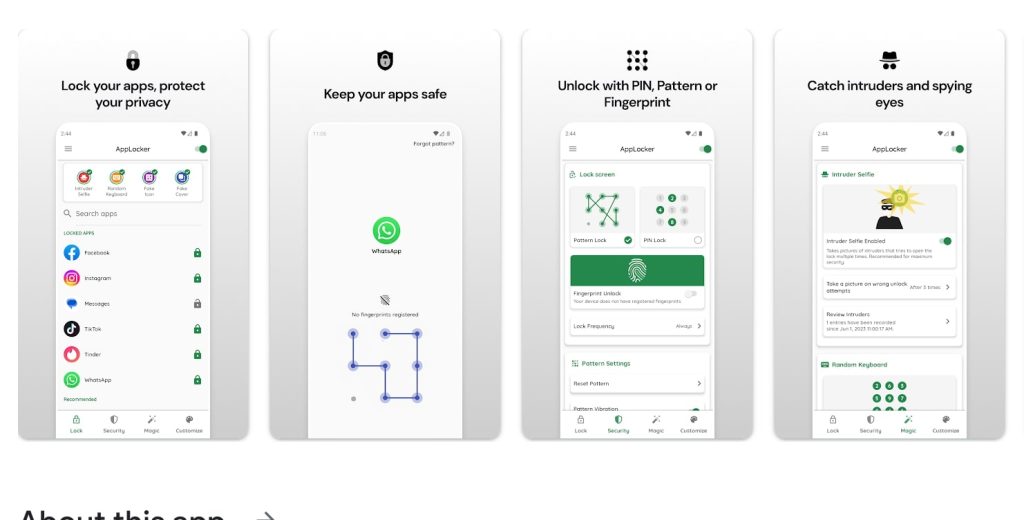
BGNmobi AppLocker is a great choice for anyone looking to keep their Android apps private. You can lock your apps with a password, pattern, or fingerprint, whichever you prefer. If you’re into using face unlock on your phone, this app doesn’t support that feature.
One of the coolest things about BGNmobi AppLocker is its intruder selfie mode. If someone tries to snoop into your secured apps, the app snaps a selfie of them.
It’s a smart way to find out if anyone’s been trying to get into your apps without asking you first. It’s like having a little extra peace of mind, knowing your phone’s looking out for you.
Features
- Restricts unauthorized access, ensuring security.
- Protects a variety of apps.
- Supports English language.
- Features an intruder selfie mode.
- Offers password protection with PIN, pattern, and gestures.
- Developed by BGNmobi.
- Requires a one-time purchase, with a $5 monthly subscription.
Pros
- premium product, offering basic services for free.
- Prioritizes privacy protection.
- Fully integrated app lock.
- Adds peace of mind with secure phone protection.
- One-time purchase convenience.
- Affordable subscription at $5 per month.
Cons
- Lacks a facial recognition lock feature.
8. Smart App Lock
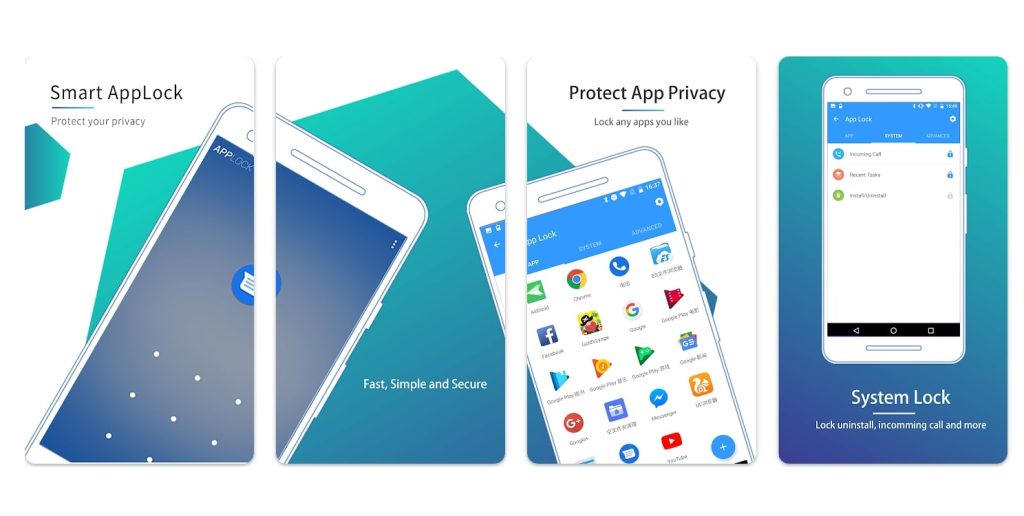
App Lock by Smart Mobile, a relatively new contender in the Play Store, is quickly making a name for itself. Users are drawn to its refreshingly simple interface and straightforward functionality.
It’s not just about the basics, though; like many app lockers, it offers the option to secure apps with a fingerprint, PIN, or pattern, catering to your preferred style of security.
The standout feature of this app locker is its ‘Profiles’ system. This innovative tool allows you to categorize apps into various groups like general, sensitive, social, and payment, making it easy to manage app security.
You’re not limited to preset categories either; you can create your profiles and include any apps you choose. This means with just a single tap, you can apply specific security settings to a whole group of apps.
Features
- Professional-grade app lock.
- Compatible with Android 6.0 and Samsung devices, supporting fingerprint unlocking.
- Over 10 million downloads.
- High user rating of 4.6.
- The latest update is on January 8, 2024.
- Does not employ data encryption.
- Protection varies based on region and age.
Pros
- No data encryption for straightforward access.
- Clears junk files, enhancing device performance.
- Ideal for professional users.
- User-friendly interface.
- Offers advanced security features compared to other app locks.
Cons
- May share data with third parties.
- Data once stored cannot be deleted.
9. SpSoft AppLock
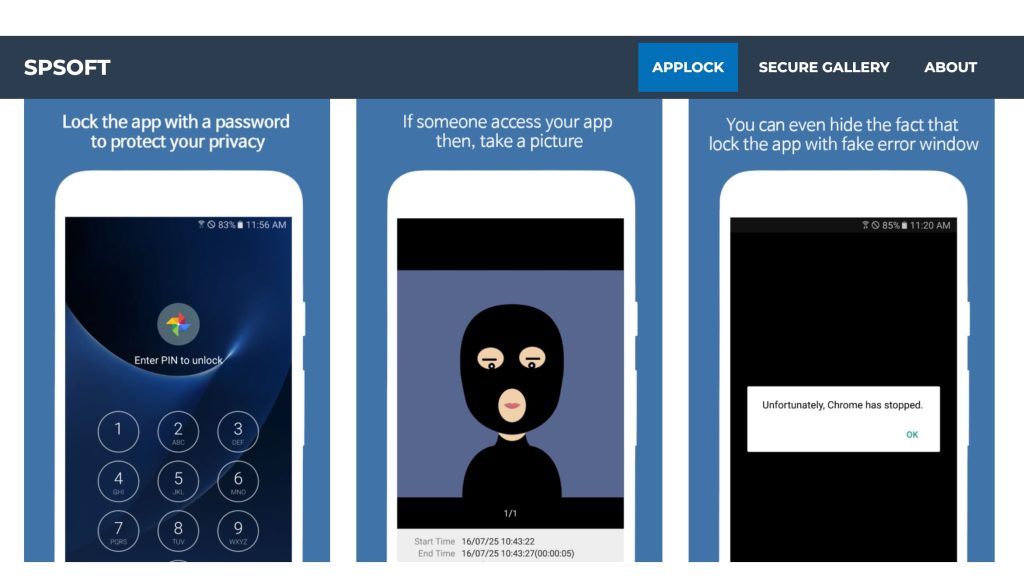
SpSoft AppLock caters to a wide range of users with its multiple unlocking options, including password, pattern, and fingerprint recognition, which is a boon for those with devices equipped with fingerprint scanners.
this app has a self-capture feature, where it takes a selfie of individuals who fail to access locked apps, adding an ingenious layer of security.
SpSoft AppLock stands out with its creative extras like the option to expand the pattern unlock grid to an impressive 18×18 size, diverging from the usual 3×3 format. It even allows users to disguise the lock screen with a fake error message, providing an added level of discretion.
Another useful feature is the app’s ability to keep the screen on when using certain apps, enhancing the user experience. Its multilingual support, encompassing over 30 languages, makes it a globally accessible and versatile app lock solution.
Features
- Protects gallery, photos, and videos.
- Free on Google Play Store.
- Supports various patterns and fingerprints.
- Collects non-personal user information.
- Personal information remains unencrypted.
- Globally accessible.
- Supports over 30 languages.
Pros
- No interference with personal data.
- No location tracking.
- Captures photos of unauthorized login attempts.
- Notifies about login failures via email.
- Uninstallation doesn’t impact device administration.
Cons
- Charges an extra fee for identification features.
10. CM app lock
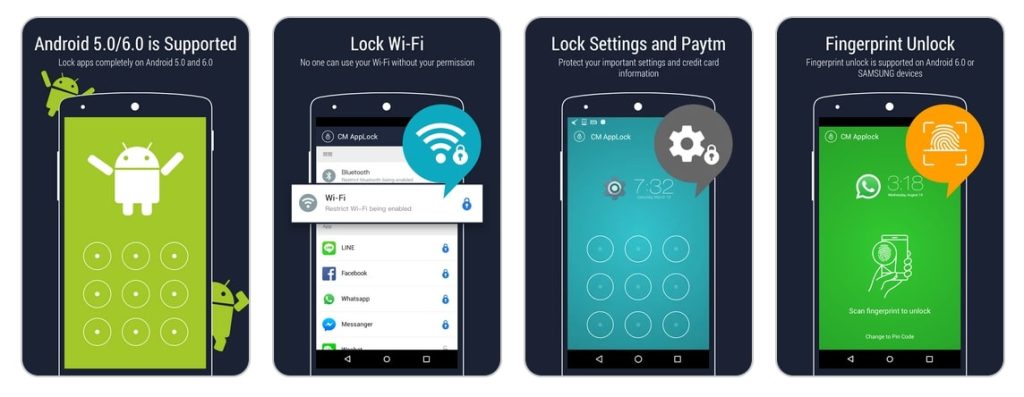
CM AppLock is a standout Android app locker that brings versatility and security to your fingertips. It’s designed to protect your apps in multiple ways, letting you choose from several security features. This flexibility means you can lock your apps in a way that suits you best, be it a PIN, password, or another method.
CM AppLock is the ability to take pictures of anyone who unsuccessfully tries to access your secured apps. This means if someone’s trying to peek into your private photos, videos, or any personal data, you’ll get to know who it was, as long as they don’t crack your security code.
But CM AppLock isn’t just about security; it’s also about enhancing your phone’s performance and personalization. It includes an app cleaner to tidy up and remove caches and potential viruses from your apps, keeping your phone running smoothly. it lets you customize your phone’s background theme to suit your style, adding a touch of fun and personal flair to your device.
Features
- Enhances data privacy.
- Available for free.
- Lightweight at only 1Mb.
- Supports English language.
- Developed by Cheetah Mobile Applock and Antivirus.
- Secures selected apps effectively.
- Current version 1.0.7.
Pros
- Offers extra protection.
- License-free use.
- Minimal impact on device storage.
- High user rating of 4.4.
- Improves phone speed and performance along with security.
Cons
- Limited to English language support only.
11. AppLock by Kewl Apps
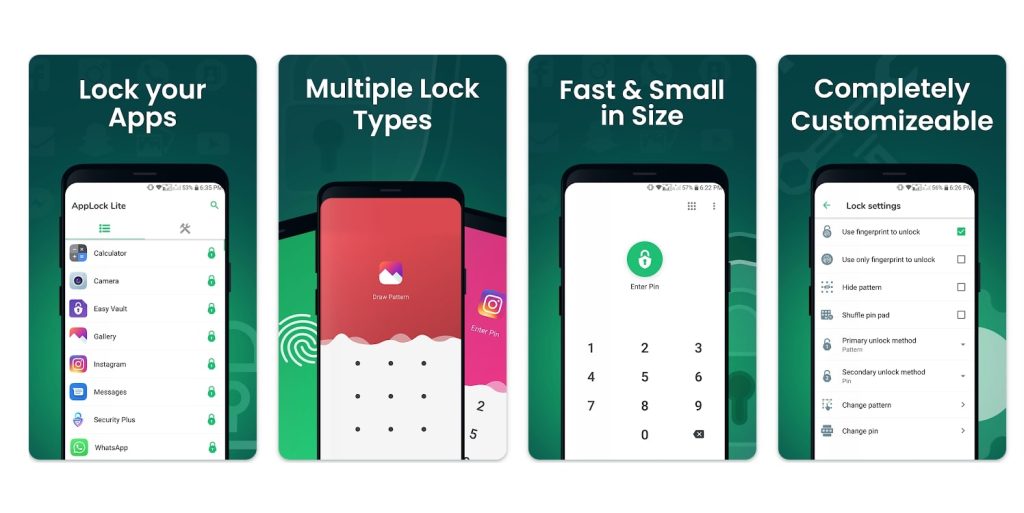
AppLock, developed by Kewl Apps, is a powerful mobile security tool created to protect your privacy. It gives you the ability to lock specific apps, as well as photos and videos, keeping your sensitive data safe from unauthorized access.
With advanced options like intruder alerts and fingerprint authentication, it provides enhanced security measures. Ideal for securing everything from social media to personal documents, AppLock is both easy to use and efficient in maintaining the privacy of your digital world.
Features
- Secures apps to prevent unwanted savings.
- Keeps data safe from unauthorized access.
- Rated 4.3 out of 5.
- Over 10 million downloads.
- Updated on December 24, 2023.
- Encrypts data during transmission.
- Offers innovative security solutions.
Pros
- Boosts phone performance.
- Advanced security with fingerprint authentication and intruder alerts.
- Efficient in digital security.
- Re-lock feature activates after the phone is turned off.
- Protects against crash screen issues.
Cons
- Potential sharing of data with third parties, including personal information and app activity.
Conclusion
They’re like a little security guard for your phone. You get to keep all your personal stuff texts, photos, and bank app details safe from prying eyes. It’s all about making sure you’re the only one in control of your private info. When you pick the right app locker, it’s like adding a personal lock to your digital life, giving you that extra bit of confidence that what’s private stays private.
































































