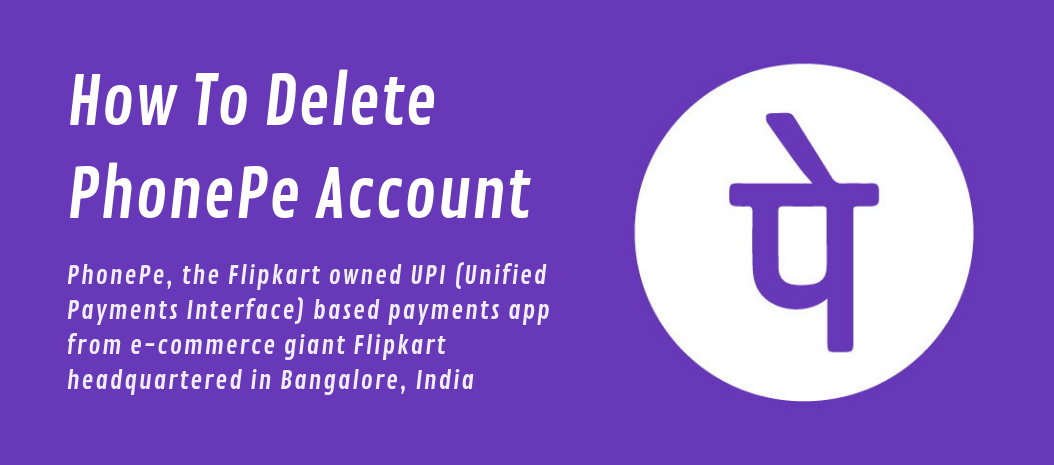If you are looking for a way to delete your Phonepe account permanently, this article might be able to help you in many ways. Discuss everything you need to know to delete your Phonepe account permanently.
More than 40+ banks in India, such as Axis Bank, State Bank Of India, HDFC Bank, ICICI Bank, and many others, are present on UPI Platforms. The best part about this app is that with it, you will no longer have to go out to pay your bills, recharge your phone, or even go shopping cashless. PhonePe will provide full-on facilities for instant UPI payments, which will be debited from your linked bank account.
What is PhonePe?
Launched in 2015, PhonePe is a Flipkart-owned Unified Payments Interface (UPI) app that has changed the face of online payment modes in India. Sameer Nigam, Rahul Chari, and Burzin, the engineer, launched the app. This digital payment system allows you to send and receive money directly from your bank account linked to the app.
PhonePe is India’s top UPI application. It enables recharges, bills, shopping, and ticket booking without going anywhere. All of these can be done with just a few taps on our smartphones. This useful app not only saves our time and makes everything simple, but it also rewards us with coupons and cashback after every transaction.
On PhonePe, you create a UPI ID and link it to a bank account from which all transactions will be made. Once you have a UPI-based bank account, all information and account details will be safely retrieved automatically from the registered mobile number. All of this is done over a secured network, so you do not have to worry about the safety and privacy of your bank account.
This app’s usefulness is unmatched. Therefore, we never recommend deleting such amazing apps from your phone. However, owing to many reasons, you might have to delete your Phonepe account. Read the article to learn how to do this.
What are the best ways to permanently delete a PhonePe account?
Multiple reasons might cause you to delete your Phonepe account completely. Some of the reasons can be if you have multiple accounts or changed your UPI account-based phone number. Some people also delete their accounts because they do not receive proper offers and cashback from customer services.
There is no direct option to permanently delete your PhonePe account. However, you can delete your account by contacting the company’s support system directly. Deleting your account permanently is also available on the Android and iOS applications of Phonepe.
What are the steps for permanently deleting your PhonePe account through the mobile application?
The steps to delete your Phonepe account permanently are:
- Open the PhonePe application on your Android or iOS phone.
- Click on the “?” After opening the application, a question mark will appear at the top of the section.
- Scroll down and go to the Help section.
- Now, choose the option “My Account and KYC”.
- Select the option “ My PhonePe Account Details.”
- Next, choose “Delete my PhonePe Account.”
- Select the reason you want to delete your account. You will be given options such as “I want to create/I have another PhonePe account,” “Not happy with the services,” etc.
- Net you have to click on “Contact support”.
- Select the language in which customer service wants to communicate with you.
- Answer all the problems you faced while using PhonePe.
- The support team will contact you via phone within the next 24 hours to tend to your issues. Your account deletion will be confirmed within 2-3 working days.
There is another way to permanently delete your PhonePe account, which is through the website.
How To Deactivate/Delete PhonePe Account Permanently Through The Official Website?
Look at the steps you need to follow to delete your PhonePe account from the website.
- Open the official website of PhonePe.
- Log in with your credentials.
- Scroll down and select the option “Contact Us.”
- Choose the mode of communication with the support team.
- There will be two options: Phone Call and Email. Select your preferred choice from there, and the support team will contact you with that platform.
- After selecting your choice, the support team will reach out within 2 to 3 business days.
These were the amazingly simple steps to delete your PhonePe account.
How To Transfer PhonePe Wallet To Bank?
If you have money in your PhonePe wallet, you need to use it or transfer it to your bank account before deleting the PhonePe account. PhonePe Wallet is a special feature of this application. It is like your personal cashless wallet linked to your PhonePe Account. However, the problem is that you might not be able to transfer your PhonePe Wallet money back into your bank account. But here are some ways by which you can transfer the money back to your bank account.
Many users need to transfer their PhonePe wallet money into their bank account. When you get Phonepe cashback, the money is rewarded to your Phonepe wallet, which you might want to transfer. Many need to send the added money back to their accounts.
There are two ways to transfer money from your Wallet back into your Bank account: the Gold Trick and Deactivating your PhonePe account.
Transfer PhonePe Wallet to Bank via Gold
This is one of the best ways to transfer your Wallet account into your bank. However, with this process, you cannot transfer the money instantly. The completion of this process will take 24 hours at the least. You can use the Phonepe wallet money to buy gold at a certain time. You will be able to sell the gold after 24 hours. A 7% transaction amount will be charged to you in this process. So, suppose you buy digital gold at ₹100 from PhonePe Wallet; you will receive up to ₹92 or ₹93 in your bank account after you sell the gold.
What are the steps to transfer wallet money to a Bank account?
- Open your PhonePe app on Android or iOS.
- Tap on “My Money”.
- Click “Gold” under “Wealth Management.”
- You will get two gold drivers – ” SafeGold” and “MMTC-PAMP.”
- Enter the amount of gold you are willing to purchase. On the “Amount” field, enter your entire PhonePe Wallet Balance.
- The app will recognize the quantity of gold you entered.
- Click on “Proceed to Payment”.
- Be very cautious and click on “Wallet and Gift Vouchers.” Do not click “Bank account.”
- Click the “Sell” button to proceed with the payment. Soon, the amount will be credited to your bank account.
- You will receive the amount almost instantly in your bank account linked to the UPI Account.
Note that you will be allowed to sell the gold only 24 hours after buying the gold. So, this was the first way to transfer PhonePe wallet money to your bank account. The next way is to Deactivate your PhonePe Wallet.
Transfer PhonePe Wallet money by Deactivating the account
Upon deactivating your PhonePe wallet, you will receive the full money instantly on your UPI-linked bank account. However, note that you won’t be able to get your Wallet back anymore. So, think before deactivating.
The steps to deactivate your PhonePe account are:
- Open your PhonePe account
- From the “My Money” page, go to PhonePe Wallet.
- Tap the “Close Wallet” Button.
- Click on “confirm and close wallet.”
- Click on the “Deactivate Wallet” Button.
Your PhonePe wallet will be deactivated, and you will instantly receive the Wallet money in your Bank account.
Tips To Remember Before Deleting Your PhonePe Account Permanently
Here are some very important tips you should remember before deleting your PhonePe account.
- Use your Total Wallet Balance—Before deleting your account, Make sure you have no balance or gift vouchers left. You can use it either by selling gold or deactivating your wallet.
- Unlink or Remove your UPI-linked Bank account- To remove your bank account, go to “My Money” >> select “Bank Account” from the “Payment Method” section. Once you see the bank account or accounts on the screen, tap to select. Tap on the Recycle Bin button. You will get a confirmation of deletion notification; confirm it, and your bank account will be unlinked.
- Unlink or Remove Credit Card and Debit Card from PhonePe – To remove your credit or debit card, go to “My Money” >> choose “Credit Cards” or “Debit Cards,” whichever you want to remove from the “Payment Method” section. You will get a confirmation of deletion notification; confirm it, and your credit or debit card will be unlinked. Note that you will have to unlink your credit and debit cards separately.
Conclusion
PhonePe is one of the most useful apps for UPI and bank transfers. This safe, secure, and easy process has simplified our daily lives. You can even connect one PhonePe account with several bank accounts and choose the transaction as your choice.