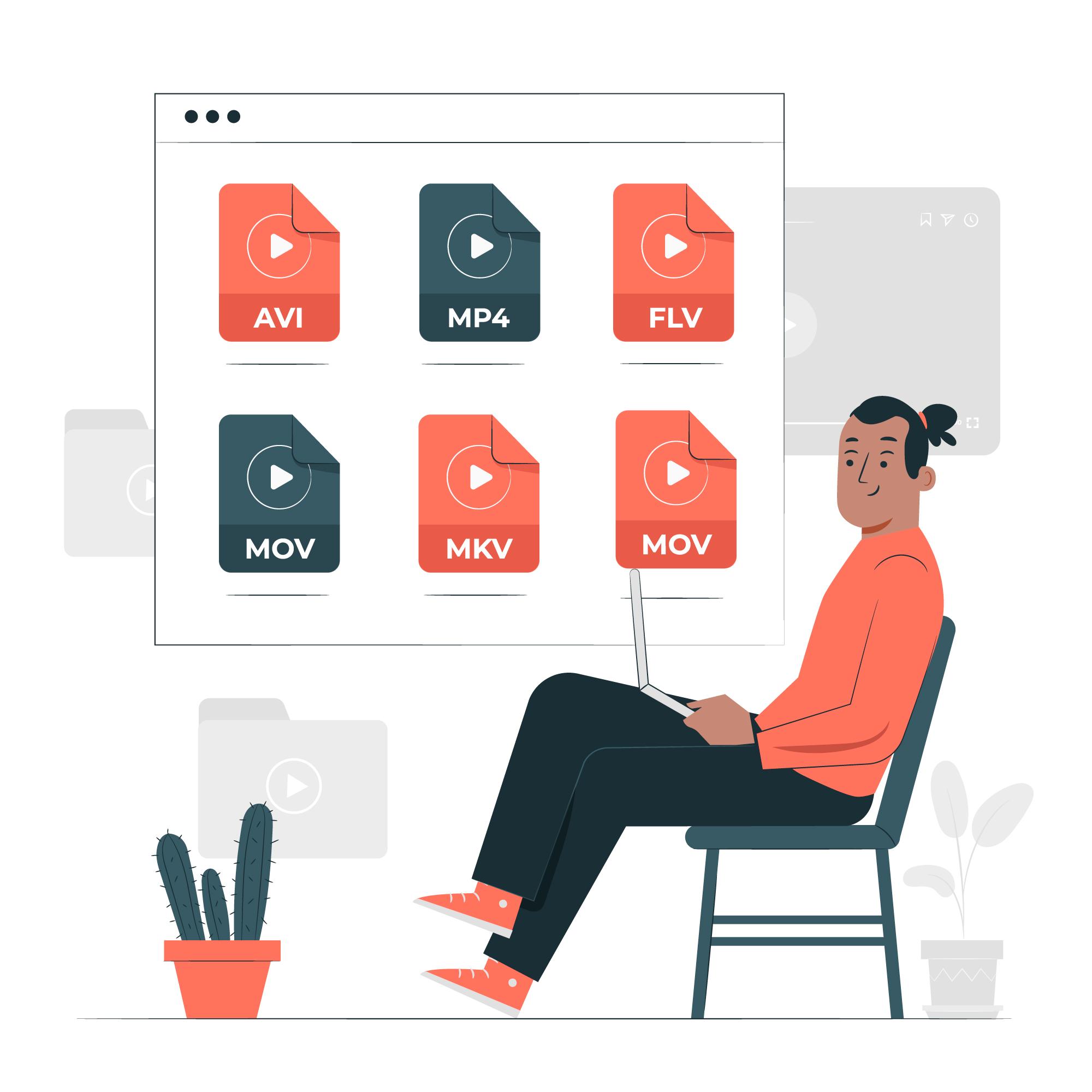Multimedia content reigns supreme, the formats that carry our favorite videos, movies, and clips are often overlooked. Yet, they play a crucial role in shaping our viewing experience, determining compatibility, quality, and even the sheer size of the content. Formats like MP4, AVI, and MKV are more than just random acronyms; they represent different philosophies, technological underpinnings, and use cases in the vast realm of digital media.

Understanding their nuances is essential, not just for professionals but for anyone looking to optimize their multimedia experience. This article delves into the intricate world of video formats, shedding light on their differences, strengths, and challenges. Join us on this enlightening journey, as we unravel the digital tapestry of MP4, AVI, MKV, and beyond.
1. What is MP4 Format (MPEG-4 Part 14)?
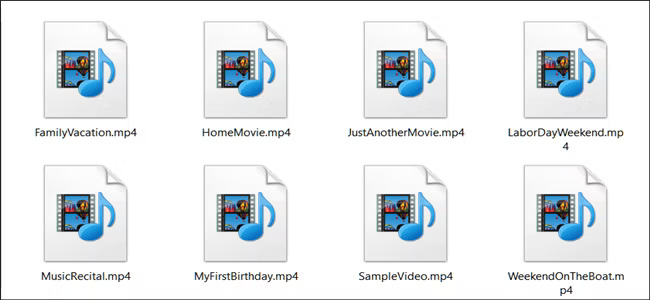
MP4, which stands for MPEG-4 Part 14, is not just a video file format. It’s a multimedia container that can house video, audio, images, and subtitle tracks. Originating from Apple’s MOV format, it has since become the de facto choice for streaming, sharing, and storing multimedia content. MP4 files are recognized by their “.mp4” file extension. The format’s versatility stems from its ability to compress multimedia content without significant loss of quality, making it suitable for various platforms, from mobile devices to high-definition displays. Additionally, the format’s compatibility with a wide array of devices and software underscores its popularity in the contemporary digital era.
Advantages MP4 Format
Wide Compatibility: MP4 is supported by almost all multimedia devices and platforms, from smartphones and tablets to smart TVs and desktop players.
Balanced Compression: MP4 provides a good compromise between file size and video quality, making it efficient for both storage and streaming.
Versatility: MP4 can encapsulate video, audio, subtitles, and even interactive menus, making it a comprehensive multimedia solution.
Web-Friendly: Given its compression capabilities and quality retention, MP4 is the preferred format for websites and platforms like YouTube and Vimeo.
Adaptive Streaming: MP4 is compatible with adaptive streaming technologies, allowing for smooth playback even with fluctuating internet speeds.
Drawbacks MP4 Format
Not Always the Best Quality: Though it offers good quality, there are other formats that provide even better video fidelity, especially for professional applications.
Limited Editing Capabilities: Editing MP4 files can sometimes lead to a reduction in quality unless re-encoded, which might result in larger file sizes.
Potential for Data Loss: Being a lossy format, each time an MP4 is edited and saved, there’s a potential for slight data loss.
Dependent on Codecs: The playback quality and compatibility of MP4 often depend on the codecs used, which can sometimes limit its universality.
Vulnerability to Corruption: MP4 files can be vulnerable to corruption; if there’s an interruption during download or transfer, the entire file may become unusable.
2. What is AVI Format (Audio Video Interleave)?
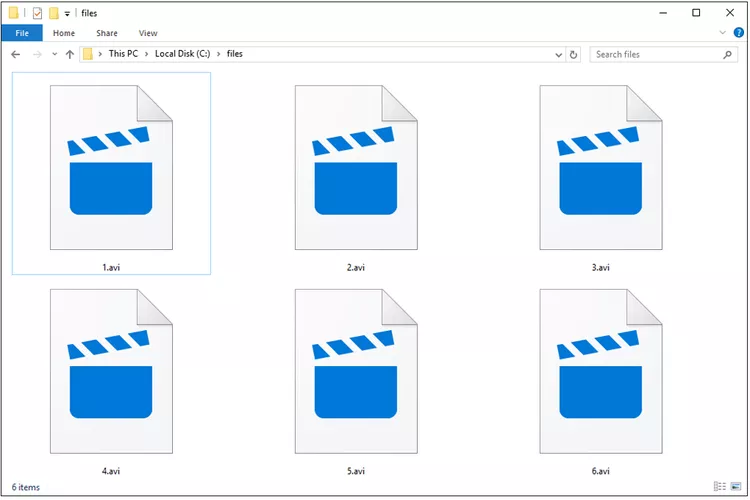
AVI, an acronym for Audio Video Interleave, was introduced by Microsoft in the early 1990s and quickly became one of the premier video formats of its time. Characterized by its “.avi” file extension, AVI is a multimedia container that can store both audio and video data in a single file. Unlike some of the newer file formats, AVI employs minimal compression, which results in larger file sizes but also maintains the integrity of the original video quality. Its structure allows for synchronous audio-with-video playback, a feature that was groundbreaking during its inception. While not as popular in the age of streaming, AVI still holds relevance in specific applications and environments.
Advantages of AVI Format
High Quality: With limited compression, AVI files tend to preserve the original quality of the video, making it suitable for professional tasks.
Simple Structure: AVI’s straightforward architecture makes it easy to play on older devices and software without the need for complex decoding.
No Licensing Restrictions: Unlike some proprietary formats, AVI is free from licensing restrictions, offering flexibility in its use and application.
Broad Editing Compatibility: Many video editing software tools have robust support for AVI, allowing for seamless editing processes.
Multiple Codec Support: AVI can be used with a variety of codecs, making it versatile in terms of compression and quality options.
Drawbacks of AVI Format
Large File Sizes: Minimal compression means AVI files take up more storage space compared to more modern, compressed formats.
Decreased Compatibility: While AVI had broad support in its prime, newer devices and platforms may not support it natively, necessitating conversion or third-party players.
Inefficient for Streaming: Given its size, AVI isn’t the most efficient format for online streaming, leading to longer buffer times.
Risk of Codec Conflicts: Due to its support for multiple codecs, playback issues can arise if the required codec isn’t installed or supported on a device.
Lacks Advanced Features: Modern formats offer features like metadata support, multiple subtitle tracks, and advanced compression techniques, which AVI might not natively support.
3. What is the MKV File Format (Matroska Video)?

The MKV format, standing for Matroska Video, is named after the Russian matryoshka dolls, known for nesting multiple dolls within one another. Similarly, the MKV file format can encapsulate a plethora of media types within a single container, ranging from video and audio tracks to subtitles, chapter information, and metadata. Open-source and free to use, MKV is not restricted by licensing or patents. While it’s relatively newer compared to formats like AVI, its flexibility, and capacity to deliver high-definition content have made it a favorite choice for many, especially within the movie and TV show distribution communities.
Advantages of MKV Format
Comprehensive Multimedia Container: MKV can store an array of media elements – multiple audio tracks, subtitle tracks, chapter details, and more, all within a single file.
High-Quality Video: The MKV format is known to support high-definition video, making it a choice for HD movie releases and Blu-Ray rips.
Open Source: Being free and open-source means MKV is devoid of any proprietary restrictions, allowing for widespread adaptation and customization.
Robust Error Recovery: MKV files have a strong resistance to corruption. Even if parts of the file get corrupted, it’s often possible to play back other unaffected sections.
Support for Modern Video Technologies: MKV is adaptable, supporting newer video technologies and codecs, including H.265 and VP9.
Drawbacks of MKV Format
Compatibility Issues: Despite its strengths, MKV is not universally supported across all devices. Many mainstream players and platforms require third-party software or conversion to play MKV files.
Larger File Sizes: Due to its ability to store high-quality content and multiple tracks, MKV files can be significantly larger than their counterparts.
Overwhelming for Casual Users: With its multitude of features and tracks, casual users might find MKV a bit more complicated to manage and edit compared to simpler formats.
Slow Adoption: Even though MKV offers advanced features, its adoption rate has been slower, especially among some professional circles and industries.
Lack of In-built DRM: MKV does not have a built-in digital rights management (DRM) system, which might be a concern for content creators worried about unauthorized distribution.
4. What is MOV File Format (QuickTime File Format)?

The MOV file format, commonly associated with Apple’s QuickTime, was developed by Apple Inc. in the early 1990s as a proprietary video file format for their Macintosh platform. Recognizable by its “.mov” file extension, MOV is a multimedia container format that can encompass a variety of tracks – from video, and audio, to text, effects, and more. With its advanced compression technology, it swiftly gained popularity for storing high-quality videos in a compact manner. While originally designed for Apple devices, its adoption and support have since spread, albeit with certain limitations.
Advantages of MOV Format
High-Quality Compression: MOV files can compress video data without significant loss in quality, ensuring visually appealing videos that don’t eat up excessive storage.
Versatile Container: Like MKV, the MOV format can store multiple tracks, from video and audio to text, making it comprehensive for multimedia use.
Optimized for Apple Ecosystem: Being an Apple invention, MOV files exhibit exceptional performance and compatibility with Apple devices and software, such as iPhones, iPads, and Final Cut Pro.
Robust for Editing: MOV is frequently chosen by professionals for video editing tasks due to its lossless nature and compatibility with high-end editing tools.
Chapter Markers and Metadata: MOV files can contain chapter markers, making navigation within lengthy videos smooth. They also support rich metadata for better categorization and organization.
Drawbacks of MOV Format
Proprietary Nature: Being a proprietary format of Apple, MOV might not be as universally compatible as some other open-source formats, especially outside the Apple ecosystem.
Larger File Sizes: Despite their efficient compression, MOV files can still be heftier than their counterparts in formats like MP4, making them less efficient for online streaming or limited storage scenarios.
Codec Dependencies: MOV relies on specific codecs for playback, which can sometimes lead to compatibility issues on devices or platforms that don’t support these codecs.
Potential Licensing Issues: For developers or businesses wanting to integrate MOV support into their software or platforms, there might be licensing restrictions or costs involved.
Requires QuickTime on Windows: For Windows users, playing MOV files typically requires the installation of Apple’s QuickTime player, adding an extra step compared to universally supported formats.
5. What Is WMV File Format (Windows Media Video)?

Windows Media Video, abbreviated as WMV, is a series of video codecs and their corresponding video coding formats developed by Microsoft. Recognized by its “.wmv” file extension, it was originally designed for internet streaming applications, as a competitor to RealVideo. Over the years, WMV has been adopted for a variety of purposes, including high-definition content. As a proprietary codec, it’s deeply integrated into the Windows ecosystem and has seen widespread use in various Microsoft platforms and software.
Advantages of WMV Format
Optimized for Windows: WMV, being a Microsoft product, offers seamless integration and playback on Windows devices and platforms, ensuring smooth user experiences.
Efficient Compression: WMV files can provide decent video quality at relatively low bitrates, making them suitable for streaming and online playback.
Digital Rights Management (DRM): WMV supports DRM, which allows content creators and distributors to control how their multimedia is used and distributed.
Adaptable Quality: WMV can adjust video quality based on the available bandwidth, making it flexible for varying internet connection speeds.
Supported by Popular Software: Many multimedia editing and playing software, including Windows Media Player, natively support the WMV format.
Drawbacks of WMV Format
Proprietary Nature: Much like MOV’s relationship with Apple, WMV is tailored for the Microsoft ecosystem, which can lead to compatibility issues on non-Microsoft platforms.
Quality Limitations: While WMV provides decent quality at lower bitrates, it might not always match the quality levels of other advanced codecs at higher bitrates.
Declining Popularity: With the rise of more universally compatible formats like MP4, the prevalence and general usage of WMV have been on a decline.
Codec Installation: Some devices or platforms might require additional WMV-specific codec installations for playback, which can be cumbersome for the end-user.
Less Versatility: Unlike formats like MKV or MOV, WMV doesn’t support as many features or tracks, making it less versatile for comprehensive multimedia projects.
6. What is FLV File Format (Flash Video)?

Flash Video, commonly known by its acronym FLV, is a video file format primarily used for internet streaming content. Pioneered by Macromedia and later acquired and developed by Adobe Systems, FLV was the preferred format for embedded video content on platforms like YouTube, Hulu, and many other streaming websites for years. Recognizable by its “.flv” extension, this format relies on Adobe’s Flash Player for playback, which once dominated web video before the rise of HTML5.
Advantages of FLV Format
Optimized for Streaming: FLV was specifically designed for web playback, providing smooth streaming experiences even with fluctuating internet connections.
Small File Size: FLV offers a compact file size without a substantial compromise on video quality, which was crucial for bandwidth efficiency during its prime.
Interactivity: Paired with Flash, FLV-supported interactive features, make it a choice for not just videos but also multimedia web applications.
Wide Acceptance: In its heyday, almost every major video streaming platform utilized FLV, making it one of the most recognized formats on the internet.
On-the-Fly Editing: FLV files could be edited even while they were being streamed, offering a level of flexibility unique to the format.
Drawbacks of FLV Format
Dependence on Flash: FLV’s reliance on Adobe Flash Player became its Achilles heel, especially as Flash faced security issues and eventual discontinuation.
Decreasing Compatibility: With the decline of Flash and the rise of mobile devices that do not support Flash, FLV playback became increasingly challenging.
Not Ideal for Local Playback: While FLV was great for streaming, it wasn’t the best choice for offline, local playback on many devices.
Limited Video Quality: Despite being adequate for web streaming, FLV didn’t always deliver the highest quality video, especially when compared to newer formats.
Declining Support: As the internet moved towards more modern, secure, and mobile-friendly technologies, support for FLV dwindled, pushing it towards obsolescence.
Conclusion
While there are various video file formats available, the best one often depends on your specific needs. MP4 is the go-to for most due to its balance between quality and size, and broad compatibility. AVI offers higher quality at the expense of larger file sizes. MKV shines with its flexibility but might require additional software for playback.
Understanding these differences will not only help in choosing the right format for your needs but also ensure an optimal viewing experience. As technology continues to evolve, so will these formats, but for now, they remain the stalwarts of the multimedia world.