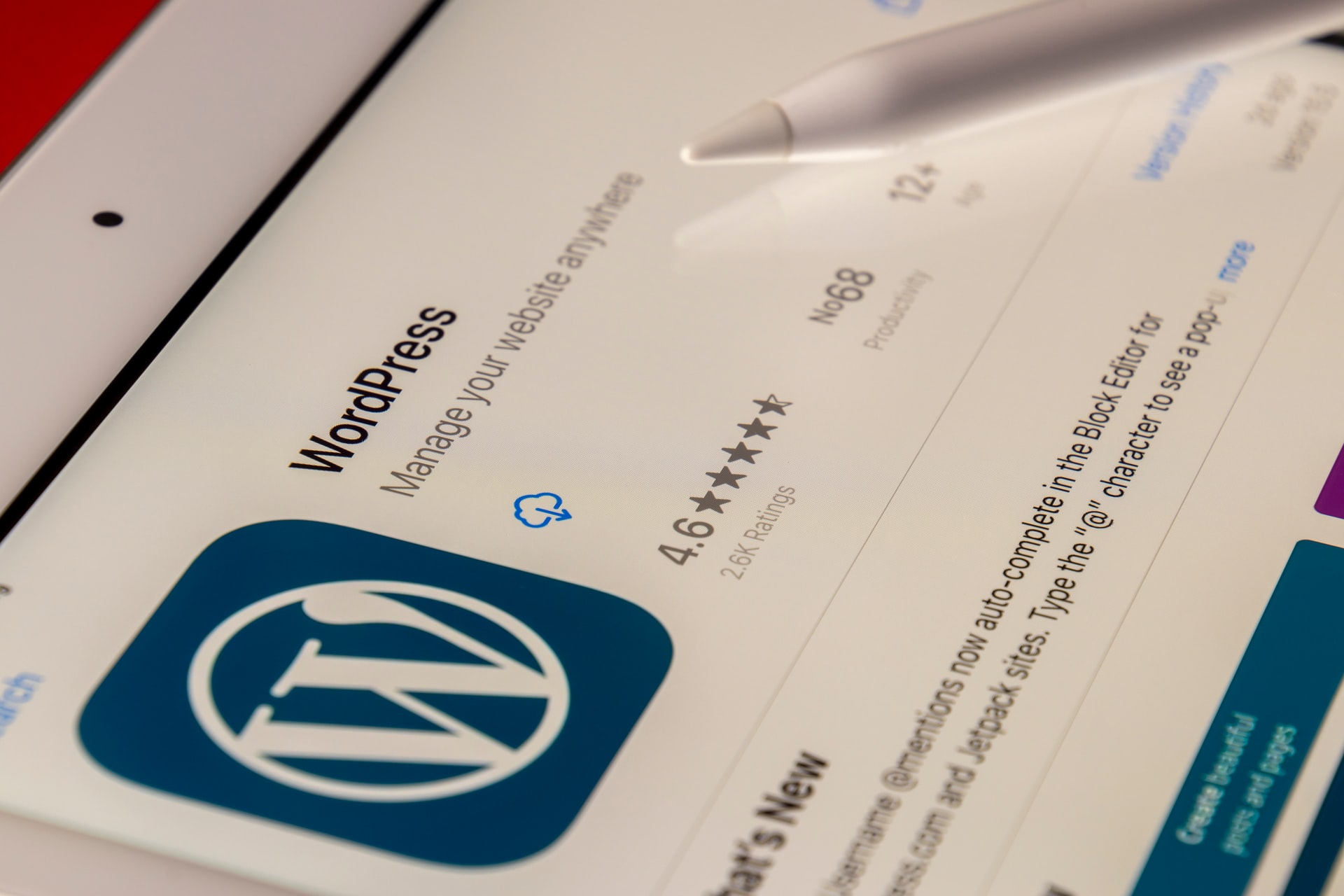Most companies face the “ Error establishing a database connection in WordPress.” Further, due to fatal errors, there are times when WordPress becomes inaccessible. This can cause a waste of your time and the internet. But top business establishments consider every minute of their time valuable. Further, they believe that “error” has no place in the busy world of work atmosphere. In such cases, it is essential to know the cause of the error? After all, once the actual cause is known, fixing the error will be effortless.
What are the causes of Errors in connection in WordPress?
Before going into detail about fixing the error establishing database connection in WordPress, know what the causes of the error are? Only finding the cause of the error can help in fixing the errors. These are some of the causes of errors:
Incorrect database information in WordPress settings
One of the most important factors that can lead to errors in database connection is the incorrect database information in the settings of WordPress. Even a little incorrect detail in the settings database information can cause major problems in the functioning of WordPress.
Corrupt database
The most dangerous cause that can disrupt the database connection is a corrupt database. Once the database information is corrupted, it further disrupts the WordPress functioning. Further, it can damage the system as well.
Irresponsive database server
The next factor that can cause the error in establishing a database connection in WordPress is the irresponsive database server. If the database server is unresponsive, it is ideal to fix them faster to avoid further complications.
Steps to Fix The Error Establishing a Database Connection in WordPress
The error establishing a database connection can be fixed by following simple steps. They are as follows:
Firstly, check the WordPress Database credentials
As a first step in the fixing process, check the WordPress database credentials. Especially if the website host is recently changed, then there are chances that the WordPress database credential might change or get lost. The WordPress credential is stored in the wp-config.php file, and it consists of all the important details that include database information. Ensure that the username, password, and database host is in sync, and most of all, check whether the information entered is the same as before.
- Open the WordPress hosting website.
- Log in and click on MySQL databases.
- On the new page, the username and password can be seen
- Check the username and password and ensure they are the same or need rectification.
- After checking the details and correcting the details, confirm the details.
- Log in again, verify whether the details are correct, and check whether the error has gone.
Secondly, Crosscheck the Database Host information
If the WordPress database credentials are correct, crosscheck the database host information in the next step. Know whether the WordPress hosting company is localhost, which in most cases is what the majority of companies follow. If the hosting company is localhost, then it is all set. But if not, then contact the hosting company of WordPress to confirm their information.
Thirdly, Fix the WordPress database
The third step is to fix the WordPress database. The wp-admin can often show an error even after rectifying the database credentials and cross-checking the database host information. In such cases, fix the WordPress database. For instance,
- by adding the line define (‘WP_ALLOW_REPAIR,’ true);
- visit the http://www.yoursite.com/wp-admin/maint/repair.php and view changed the settings.
Fourthly, know if the database server is down
The fourth and most important step is to check whether the database server is down or not. Because if everything is right but WordPress cannot connect with the database, then there are chances that the database server is down. This can happen due to heavy traffic on the server, and they cannot handle it.
- Get on Live chat with the hosting provider and confirm if the SQL server is responsive.
- Check other sites that the same hosting company runs.
- If you don’t have any other site synced with the hosting company, then visit the hosting dashboard to access phpMyAdmin and connect to the database.
- Once the database is connected, verify whether the database user has sufficient permissions.
- Change the username and password and upload the file to the website. Access is through a web browser.
- If the database is connected, then there is sufficient permission.
Fifthly, Update the WordPress site
The fifth step is to update the WordPress site. Use phpMyAdmin for updating the WordPress URL.
- Access the phpMyAdmin from the hosting dashboard.
- Select the required WordPress database.
- Click the SQL menu on top and enter SQL theory UPDATE wp_options SET option_value=’YOUR_SITE_URL’ WHERE option_name=’siteurl’
- Provide the URL and change wp_options.
Sixthly, Reboot the webserver
The sixth step is to try rebooting your web server. The temporary glitches that can cause errors can be fixed by restarting the web and database server. In most cases, the rebooting of the webserver works perfectly.
Finally, consult professionals
The best way to fix the error in establishing a database connection in WordPress is by consulting an expert. Hire professional WordPress developers, as they can fix the issues at the best prices. Most of all, they will help follow the right direction and professionally handle the issue by troubleshooting the problem immediately.
Conclusion
To wrap up, these are some of the steps that will help fix the error in establishing a database connection in WordPress. But most importantly, identify the root cause and fix the errors faster. After all, every second is precious for corporate companies. Further, it is essential to fix the error in WordPress for its smooth functioning immediately. As it is the most popular open-source content management system, a small error in its database costs companies more than their profits. So make sure to fix the error by establishing a database connection in WordPress quickly to ensure the good functioning of the WordPress. Further, this will help the companies work better.