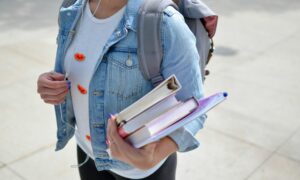If you have an iPhone or iPad and want to download files but are concerned about security, you might check out software called iTransmission. With iTransmission, the mobile version of the desktop program Transmission, it’s a breeze to transfer any torrent to the Mobile Device. The greatest part is that it costs you nothing to utilize it. For what reasons, therefore, is this a viable alternative?
How to Download iTransmission For iOS Devices
Apple does not allow iTransmission to be included in the iTunes app store due to its features that the company does not approve of. However, either you may utilize the AppValley third-party app store or sideload the IPA file.
- AppValley Features iTransmission and Other Free Games and Apps.
- You may get AppValley for your iOS Device by visiting appvalleyapp.com.
- To find iTransmission, launch the app by tapping its icon.
- Get it on your gadget, and downloading your preferred torrents will be a breeze.
- The Untrusted Developer Error and Its Resolution.
- This is a common iTransmission problem, but it’s simple to resolve.
- Select “Profiles,” then “iTransmission,” to access the profile.
- Click Trust, exit the settings menu and you’re ready to go.
Another Process to Download iTransmission
Cydia Impactor is one of the simplest programs for sideloading IPA files into an iOS device. This utility allows you to sideload unofficial files and then sign them so that you may use them to install up to three applications onto your Device. One drawback is that, as these are not Apple-approved files, you will have to reinstall the program every week by re-syncing your iOS Device with your computer (you won’t have to remove iTransmission; you’ll only have to reactivate it).
Follow these steps to get iTransmission installed with Cydia Impactor:
- A program called Cydia Impactor is required, which you may get from the app store and then use to extract the necessary files.
- Get the iTransmission IPA file here, then save it on your hard drive.
- Connect your Device to your personal computer and launch Cydia Impactor.
- To access the settings for your Device, choose Device after it has been recognized. Prepare to Setup the Package.
- Browse to the iTransmission file and open it.
- Please sign in using the Apple ID and the app’s password.
- Now, wait for Cydia Impactor to complete, and then repeat the preceding steps to authorize the iTransmission account on your iOS Device.
- While jailbreaking isn’t required to utilize Cydia Impactor, if you have already jailbroken, you may sign the IPA files with the assistance of a cool program called ReProvision, which you can get from Cydia.
Is iTransmission Safe?
When hearing us talk about torrents, your first thought is probably whether or not iTransmission is secure. You may install it on your iOS smartphone without having to jailbreak it. In this sense, it may be used without worry. If you must use torrents, exercise caution on the files you download and the sites from which they originate. Additionally, before downloading torrents, we advise signing up for a reliable VPN service.
Alternatives To Apple’s iTransmission For iOS
You may download and transmit files all day long with iTransmission, a native BitTorrent program. Accordingly, iTransmission is a viable option for those searching for an appropriate program. Check out this fantastic compilation of options if you’re seeking an online alternative to iTransmission for file sharing and management.
1. BiglyBt
Its client-side BitTorrent development is excellent, and it’s free and open-source. Easy access to the web’s offerings is now a reality.
2. Vuze
Files may be transferred between computers without an internet connection using Vuze, a free BitTorrent software. Just like torrent sites, you may use it to download as much as you want from the web.
3. Flud
We can all agree that BitTorrent’s decentralized peer-to-peer network’s convenience means that users can easily download files without leaving their homes. It adds functionality without cost or bothers, such as download management. A file may be downloaded immediately to your iDevice.
Things You Need To Perform While Installing iTransmission iOS 15
- If you want to use iTransmission, ensure your firmware is at least at version 7, iOS 11.
- You should have an excellent internet connection.
- You already own a Computer and the necessary USB cords.
- There is zero need to jailbreak.
- You’ll want to clear some space on your Device before starting the download.
Could I Use iTransmission Without Jailbreaking?
No. There is no need to jailbreak your Device to use iTransmission. To get your file, utilize the reliable download URLs we’ve given to access either Cydia Impactor or AppValley.
iTransmission is being downloaded by millions of people all around the globe. There are a few methods to transfer torrent files to your Device, but this is one of the simplest since it bypasses the requirement to download the files to your computer first.
So Why Has iTransmission Suddenly Stopped Functioning?
Remember that the app has to be reactivated every week, most likely because the certificate was revoked. If your app’s icon has become grey, you may need to reinstall Cydia Impactor. If it continues to work, remove iTransmission & start again.
Features of iTransmission
- iTransmission has a tonne of great options for iOS devices.
- Accessible at no cost and easy to use.
- Simple-to-use software.
- Get out of prison for free.
- Suitable for use with any Apple iOS device-running version 10 or later.
Pros of iTransmission
- Openly available.
- It is not necessary to do a jailbreak.
- Possibility of simple operation.
- Radio and television equipment (and uninstall).
- Be creative with your sound recordings.
Cons of iTransmission
- Problem with Unreliable Sources.
- There is insufficient compatibility.
- Problems occur while attempting to play back a recorded video.
- Frequent freezing and crashing.
- Sometimes stop working.
Downloading Torrents With iOS 15 Using ITransmission
- You may easily add additional torrents by using the plus button.
- You may easily pause and resume downloads with such a single swipe.
- You are using your Wi-Fi and data to download torrents.
- A Step-by-Step Guide to Downloading Torrents with iTransmission on iOS 15.
- Get started by starting up with the iTransmission app on a smartphone or tablet.
- Then, choose Menu by tapping its icon.
- Start Safari and visit your preferred torrent site, such as Pirate Bay, RarBg, etc.
- You have to get the file iTransmission & run it.
- Right now, iTransmission is fetching the file in question.
Conclusion
The iTransmission download and installation instructions for iOS 15 without jailbreaking are available on this site. To use the iTransmission app, it is not necessary to jailbreak your smartphone. The torrent client may be installed on an iPhone without jailbreaking by side-loading the IPA file or via direct web connections.