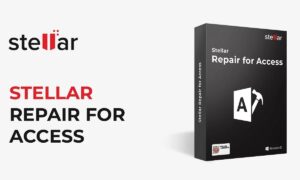Microsoft is rethinking how users interact with its cloud storage service. For years, OneDrive has operated in the background, quietly syncing files with minimal visibility beyond File Explorer. But a recent leak has revealed that this is about to change. The company is working on a new standalone OneDrive app for Windows 11, bringing with it a gallery-first design, Copilot-powered tools, and a modern interface that redefines how OneDrive fits into the Windows ecosystem.
OneDrive Steps Out of the Shadows
Traditionally, OneDrive hasn’t been the type of app you open on its own. Instead, it’s been tightly embedded into File Explorer and accessed mainly as a background sync service. That’s why the discovery of a new executable file, OneDrive.app.exe, in an internal Windows build has raised eyebrows.
This new version behaves like a standalone program, launching into its own window and displaying a separate taskbar icon. The shift signals that Microsoft wants to give OneDrive a more prominent identity on Windows 11, similar to flagship apps like Photos or Edge. By elevating OneDrive into an independent application, Microsoft appears to be preparing it as a central hub for both files and personal media.
Gallery-First: Photos Take Center Stage
The most striking change in the leaked app is its gallery-first approach. When launched, users are greeted not by a list of folders, but by a visually rich media gallery. This interface highlights photos and videos stored in the cloud, organized into sections like Moments, People, Albums, and Favorites.
The Moments tab, for example, can resurface photos taken on the same date in past years—something users may recognize from Google Photos or Apple Photos. The People tab appears to use face recognition to group images by individuals, while Albums and Favorites provide organization options tailored for frequent photo users.
This gallery-first design suggests that Microsoft is positioning OneDrive as not just a storage tool, but also a photo and media management solution, reducing reliance on separate apps like Windows Photos. For power users who rely on OneDrive to back up their smartphones or manage large libraries of images, this could be a significant step forward.
A Fresh Coat of Fluent Design
The leaked app isn’t just about new features—it’s also a visual overhaul. Microsoft has applied its Fluent Design language throughout the interface, with rounded corners, soft shadows, and semi-transparent acrylic effects that are now a hallmark of Windows 11.
While the app is technically built on WebView2, Microsoft’s Edge-based web rendering engine, it’s styled to look and feel native. Drop-down menus, smooth hover interactions, and a floating bottom toolbar in gallery mode give the app a polished appearance. By choosing a web-based framework, Microsoft can roll out updates more quickly than with fully native apps, though this could raise concerns about performance and memory usage.
Copilot at Your Fingertips
The new OneDrive app also demonstrates how deeply Microsoft is embedding Copilot into its ecosystem. Within the leaked build, hovering over files brings up a Copilot overlay offering instant actions. Users could, for instance:
- Summarize a long Word or PDF document without opening it.
- Generate captions or tags for images.
- Pull quick insights from spreadsheets.
- Ask contextual questions about stored files.
This kind of AI-assisted productivity reflects Microsoft’s broader strategy. Copilot is already a fixture in Office apps, Outlook, and Teams. By bringing it into OneDrive, Microsoft is transforming the cloud service from a passive file vault into an active assistant that helps users extract value from their content.
Inside the Tech: How the New App Works
Beyond the user-facing changes, the leak also sheds light on the app’s technical backbone:
Executable & Behavior: The app runs as OneDrive.app.exe in addition to the existing sync client, signaling a layered approach—sync continues as before, but users now get a front-end app experience.
Hybrid Web Shell: Built with WebView2, the app can be updated more quickly, though it may consume more RAM compared to native Win32 programs.
Navigation: A gallery-first layout emphasizes media, but a toggle allows switching to file explorer mode for managing traditional documents and folders.
AI / Copilot Features: Integrated hover-based Copilot actions enable real-time file interaction, from document summaries to smart searches.
Photo Intelligence: Smart recognition, face grouping (People tab), and Moments view offer photo management features usually found in mobile apps.
Design & Framework: Styled to match Fluent UI and WinUI 3, ensuring seamless integration into Windows 11’s design language.
Account Flexibility: Likely to support both personal and business OneDrive accounts. Sync encryption and backend features remain unchanged, meaning the new app focuses mainly on user experience improvements.
Why Users Are Divided
Not everyone is convinced by the new direction. Critics argue that a separate OneDrive app risks creating redundancy, since File Explorer and the Photos app already provide overlapping functionality. Others worry that a web-based shell may feel sluggish compared to a native Windows app, potentially frustrating users who expect speed and reliability.
On the other hand, proponents point out that OneDrive has long lacked a true app experience on Windows. The gallery-first approach and Copilot integration could make OneDrive a far more practical daily tool, especially for users who manage large collections of photos and work documents.
What’s Next for OneDrive
Microsoft has yet to comment officially, but industry watchers are pointing to the company’s “Copilot + OneDrive” event on October 8, 2025, as the likely launchpad for the new app. Key questions remain: Will the standalone app replace File Explorer integration, or run alongside it? Will all features be available to free users, or will some be tied to Microsoft 365 subscriptions?
What’s clear from the leak is that Microsoft is preparing to reposition OneDrive as more than just a silent background service. By combining modern design, smarter photo handling, and AI integration, OneDrive could evolve into one of the most important apps in the Windows 11 ecosystem.