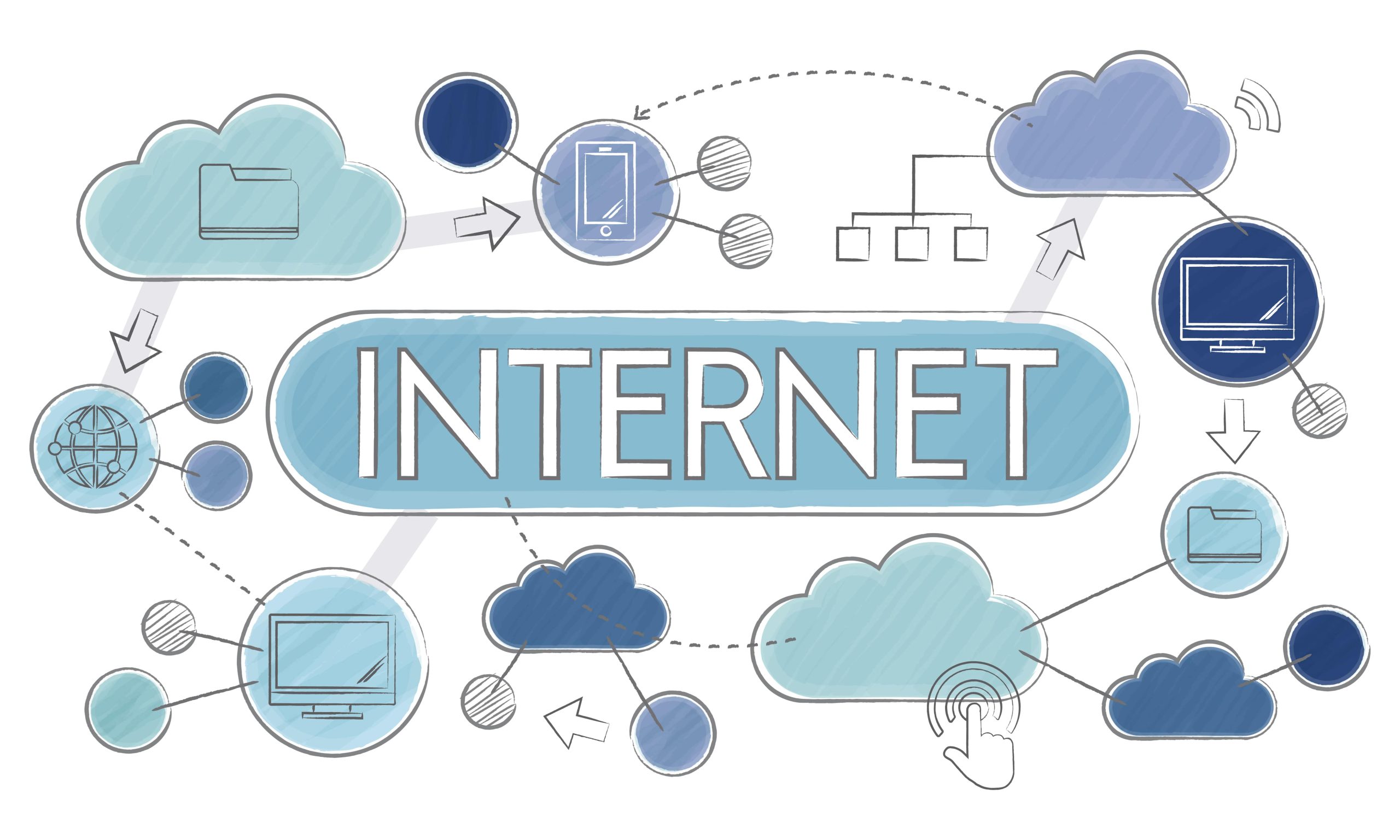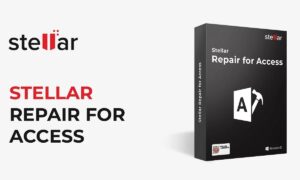The internet lets us explore countless identities and adopt different personas.
It’s also where we use our real identities to share opinions, keep up with friends, and pay for ever more goods and services.
Identity theft affects every third American, but it needn’t concern you! Check out these five simple tips for a smoother, more carefree online experience.
5 Tips to Protect Yourself on the Internet
Get Yourself a Password Manager
The number of passwords we have to juggle is getting ridiculous! People often use variations, so cracking one password can spell disaster. Password managers are the answer. They automatically create one-of-a-kind passwords for each of your many accounts. Best of all, you only need to remember the master password to access them all.
Look for the Lock
Online shopping is super convenient! Retailers want your business and put much effort into creating secure online shopping environments.
How can you know that filling out payment info on a site is safe? Look for the lock inside the address bar and see whether the site URL starts with https:// instead of http://. If it does, the link is secure. That means any data you share with the site receives encryption and is only visible to the two of you.
Install a VPN
Do you often use the WiFi at your favorite coffee shop? It’s okay if you’re just browsing, but you should avoid sharing essential data over a network anyone can access. Think of a VPN or Virtual Private Network as a go-between. Instead of accessing the internet directly, a VPN encrypts and sends your data via its servers.
Encryption hides your data from prying eyes. This lets you make online purchases or share sensitive info from locations that would be insecure otherwise. Such a connection can also alter your IP data, so would-be hackers don’t know where it is coming from.
However, some websites try to use ads to track your activity and collect data, which is why many people use ad blockers to protect their privacy while browsing the web.
Don’t Overshare
It’s tempting to awe your friends with cat or vacation pics, but there are risks. What might look like an innocent photo may reveal your or the personal info of family members. Oversharing also applies to posts and online conversations. It’s normal to go on about your pets or hobbies, but unsavory types can use such info to try and guess your passwords and take over your accounts. Ideally, you should set all social media accounts to private and interact mainly with people you trust.
Most Importantly, Use Common Sense
Phishing is one of the most dangerous and widespread ways of tricking unsuspecting people out of their data. That Nigerian prince probably won’t get your money, but similar scams can be much more sophisticated. Approach emails and messages from unknown sources cautiously, and never click on links or attachments inside.
Things that sound too good to be true usually are. No legitimate store will sell you a brand-new laptop at 90% off, for example. A little common sense goes a long way, so use it liberally.