In the business world no one you will find who is not using E-mail Service. But, did you ever wondered how this email works? How does the email go from one person to another and Why do you need SMTP Gateway?
Very few people know about how the email system works. So, today we are gonna discuss the email system.
What is the SMTP Gateway?
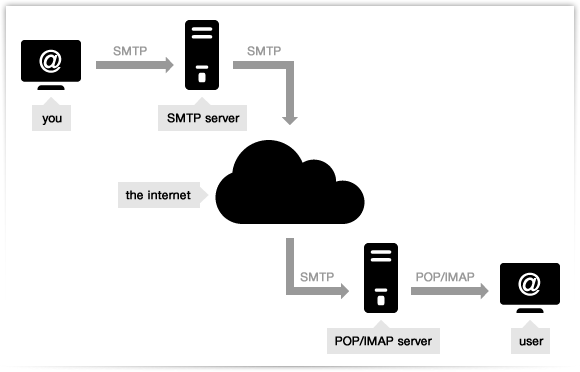
This is the “Simple Mail Transfer Protocol”. A very simple way to understand SMTP is S= Sending M=mail T=to, P=people. This is the kind of protocol that used to send emails over the Internet.
E-mail clients (eg Outlook, Eudora or Mac and SX Mail) use SMTP to send messages to the mail server then the message stays on the receiver’s email server. When the user’s login to their email account either they see the emails.
There are actually some well-established instructions on SMTP that provide the authority and direction to send mail by electronic mail.
To configure the e-mail program’s settings, the user must set the SMTP server to the SMTP settings of his local Internet Service Provider (eg “smtp.yourisp.com”).
Due to the differences with the SMTP server, the customer mail server (IMAP or Pop three) must be set up as the user’s mail account server.
Why do we need SMTP Gateway?
SMTP is very important because without SMTP you will not find its path. When you send any emails first, it goes to the SMTP server then SMTP works like a safeguard, It does cross-check if the email is legitimate or not. If you put the wrong email it will send you the email back. Check this SMTP gateway service.
SMTP Outbound:
SMTP outbound allows us to receive emails from the primary email server and send them to the desired outside email server. It can scan the emails to prevent the virus and spams.
Hosted SMTP:
Hosted SMTP means from where you will send the emails to your recipients. For example, Gmail is one of the largest hosted SMTP. You can directly send emails and receive emails by your own business email like info@example.com, sales@example.com, etc. on the other hand you cannot send more than 100 emails through Gmail’s SMTP.
If you want to send emails through Gmail, you have to give them authentication from your own hosting to Gmail. Every hosting provider will give you some information like IMAP, POP code. By putting this POP, IMAP, username, and password you have to verify it. Then you can send and check your email via Gmail.
What is the SMTP relay?
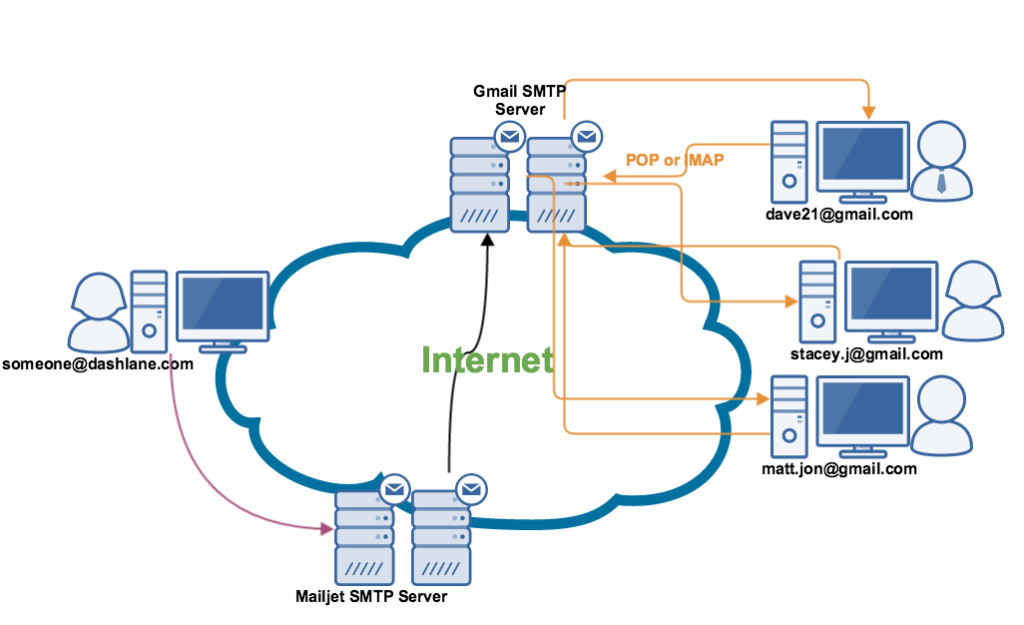
You may have heard the word, SMTP relay, now you have a question, what is SMTP relay? Don’t worry I am making you clear, When you need to send bulk email SMTP relay helps to do that with a third party server.
Free SMTP Relay Service?
Is there anyone who is providing a free SMTP relay service? Yes, as you see lots of people sending so many emails per day, maximum emails come from free SMTP relay service. Here I am providing a list of free SMTP relay service providers.
- Pabbly
- SendinBlue
- Pepipost
- MailJet
- SendPulse
- Google SMTP Server
- Elastic Emails
- Amazon SES
- Mailgun
- Mandrill
- Postmark
- SendGrid
- SparkPost
F.A.Q
What will I do when the SMTP gateway won’t respond?
Solutions:
- Ask your provider to check the DNS because wrong DNS settings can cause connection errors. Contact them to fix it.
- Do a cross-check of your IP address, Sometimes IP providers can change the old IP to a new IP without telling you. So try to open a ticket to your provider by describing your problem or email them.
Conclusion
As we have to use our business email frequently, We must take service from different service providers. But be careful about the provider because all the providers aren’t good. As my personal experience I got so many providers who’re support and service are not good. I personally use the duo circle’s service and I am very happy with them.
Related Posts-
Troubleshooting Tips to Fix Blerk Error 1 in AOL Mail
What is VoIP and How Does It Work?
How to Create Perfect Email Campaign to engage Customers
































































