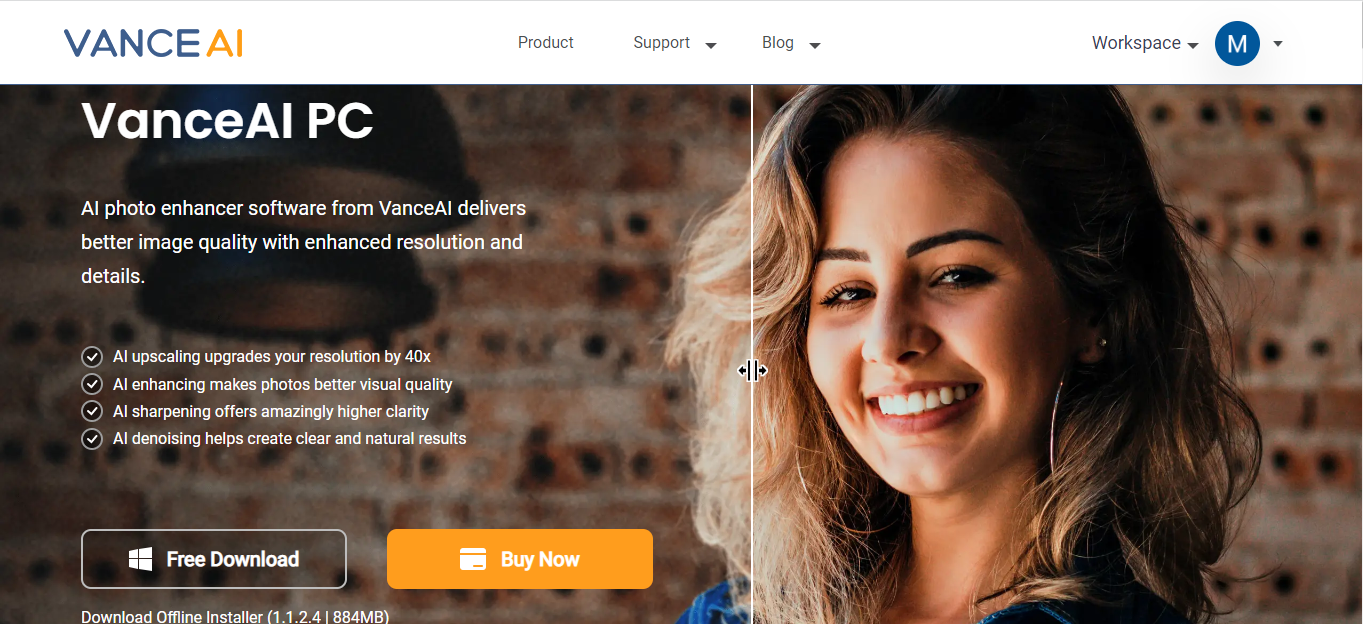VanceAI PC’s freshly released AI-based software can be easily downloaded and installed on PC and Windows. The tools offered on the official website can also be found in the VanceAI software. It enables VanceAI desktop customers to process their images by just clicking on the appropriate tool. VanceAI PC is more convenient because customers no longer need to go to an internet website, which can take a lengthy time. Learn more about VanceAI PC, a truly outstanding AI-based photo-editing program.
What is VanceAI PC?
VanceAI PC is the most recent and advanced AI-based photo enhancement application from VanceAI. VanceAI program has a lot of unique capabilities including lossless image upscaling, photo blur removal, AI photo enhancement, and noise reduction. It has an easy-to-use interface that allows you to quickly edit your portraits.
VanceAI PC enables its customers to process their images automatically by simply clicking on the appropriate tool. With this new AI-based software on board, VanceAI is undoubtedly developing by enhancing its digital strategy while also providing a high-level user experience.
Learn more about our AI-powered software
VanceAI PC is truly amazing AI software for PC that can enhance any ordinary image up to DSLR-level image in seconds by lossless upscaling and removing blurriness and noise. This AI program for PCs employs powerful algorithms and cutting-edge AI technology to alter the overall appearance of the image using digital makeup. This photo editing software’s trained and advanced algorithms make it easy to completely transform your photos into something amazing with a single click.
The best part is that this AI-based program for PCs is free to use and does not require any expertise or technical knowledge to modify an image.
Features of VanceAI PC
Here are some special features of VanceAI PC
- This AI software for PC can upscale web photographs by up to 40x.
- Upgrade image resolution to 4k automatically.
- It only takes 3 seconds to improve photo quality.
- Beautiful portraits can be created with our AI program for PC with just one click.
- With a single click, you may achieve greater clarity with no blurriness or extra smoothness.
- AI photo denoising to make them appear more natural and attractive.
- With digital cosmetics, you may instantly change the overall appearance of a photograph.
- A lightning-fast picture enlarger that automatically improves photo quality online.
Pros & Cons of VanceAI Software
Pros
- VanceAI PC is also safe to download and use.
- A super-fast AI photo improver, with trained and advanced algorithms that process photos automatically.
- With no experience, you can upscale photos by 40x.
- Process photos automatically for quality improvement.
Cons
- A free download, however, requires an active internet connection to improve photo quality online.
- It does not function if the internet connection is bad.
VanceAI PC Review
In this section, we will describe simply how VanceAI PC works. Here is a full description of each tool accessible from VanceAI software.
VanceAI Image Upscaler: Enlarge Images and Maintain Resolution
VanceAI PC now includes VanceAI Image Upscaler. It can easily upscale photographs and increase the details of your photograph. VanceAI PC Image Upscaler AI upscales images with a single click while maintaining image resolution. You may magnify an image up to 40X without compromising image quality. With AI picture upscaling online, you may acquire greater clarity images in a matter of seconds.
Look at the image below to view a photograph of a lovely fairy that has been enlarged with our AI-powered VanceAI PC Image Enlarger.
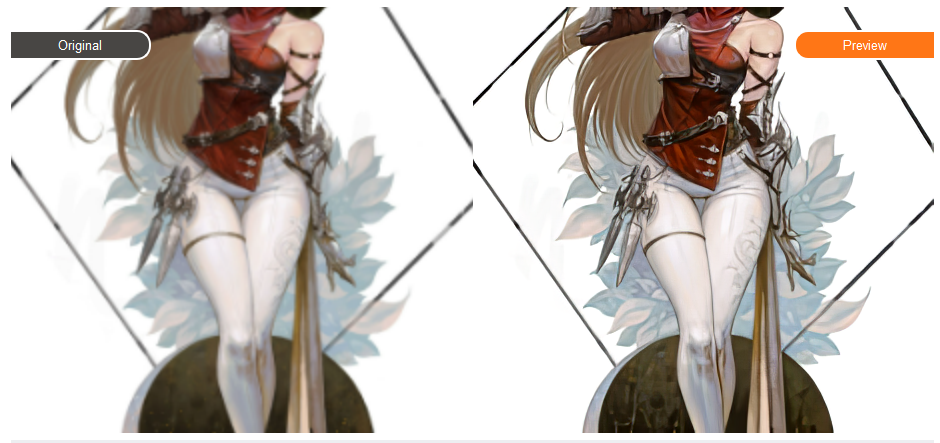
This Fairy image demonstrates how our AI program for PC not only improves an image’s overall details but also brings out its colors and enhances its inner beauty. So, with our wonderful image Upscaler, you can automatically boost the image’s resolution by filling in the pixel gaps that degrade image quality. VanceAI PC Image Upscaler meticulously analyses the attributes of your chosen image and optimizes each piece without pixelation.
VanceAI Image Sharpener: Unblur Images Effortlessly
Maintaining contact with sharpness improves quality. Our AI software for PCs also contains an image sharpener, which intelligently analyzes the features of your chosen image and improves every detail with no blurriness. VanceAI PC Image Sharpener is a clever blend of AI and Generative Adversarial Networks that increases the details in your image with one click by AI sharpening it.
Look at the cartoon image below to discover how a blurry cartoon image can be converted into an unblurred clear image with all of its distinguishing elements defined.
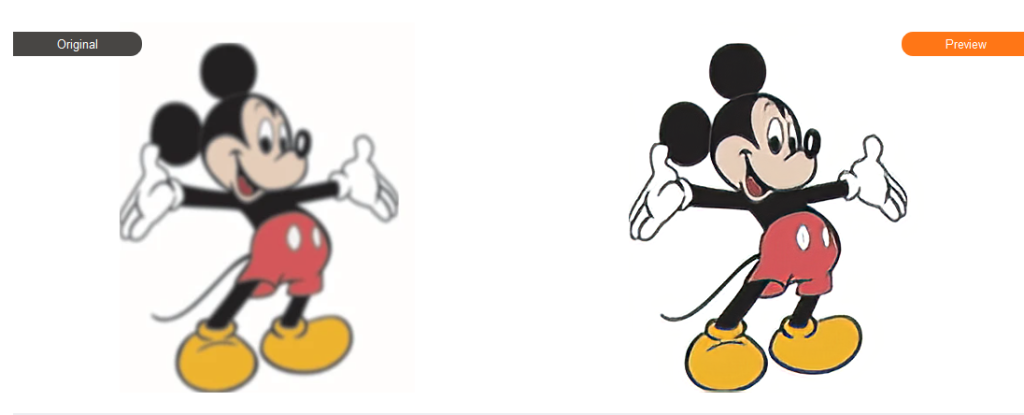
If you take a photograph using a simple camera, you may experience blurriness. The AI photo enhancer can manage all forms of blurriness with a few clicks. VanceAI PC Image Sharpener goes above typical image enhancers by removing blur from any ordinary image in a matter of seconds. You can apply an HDR effect to your chosen photograph, making it more visually appealing than in its original form.
VanceAI Image Denoiser: Denoise Pictures Online
This interesting feature of our AI-powered program allows you to denoise photographs online with ease. Image Denoiser quickly removes noise from any portrait using Generative Adversarial Networks. Image Denoiser in VanceAI PC is novel, has a simple interface, and is quite good at automatically denoising photos. Your taken image may occasionally be loud or grainy. But don’t worry; VanceAI PC Image Denoiser can handle any noise problem with a single click.
Consider the blossoming portrait below, which has been edited with Image Denoiser to remove noise while retaining all of its identifying traits and clarity.

VanceAI PC Image Denoiser sharpens and smoothes your photographs while also clarifying them. It improves the overall appearance of your portraits by reducing noise and cleaning all of their images. With a single click, you may make your desired noisy images appear graceful and pretty.
How Do You Use VanceAI PC?
VanceAI software is challenging to use. To use it, simply download and install it on your computer. But don’t worry; installing our AI-based software for PC is completely free; simply follow the steps below.
Here are the five basic steps you must do to download, install, and utilize our AI-based software:
Step 1: Open the VanceAI official website and select the “VanceAI PC” option. Then, to download VanceAI PC, click the “Free Download” button. If you like, you can also purchase a VanceAI PC.
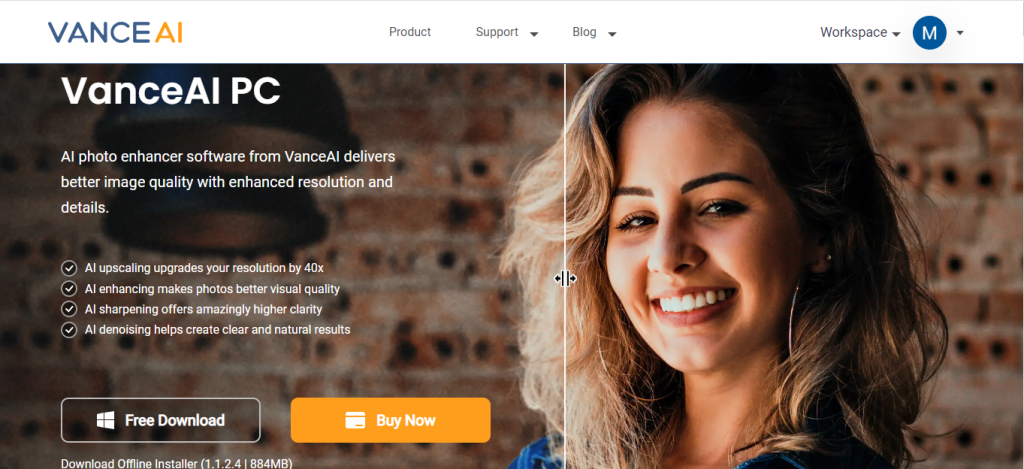
Step 2: After downloading the setup, click the “Install” button to begin the installation procedure. Following that, you may utilize VanceAI Software to optimize image quality without having to visit the Official webpage every time.
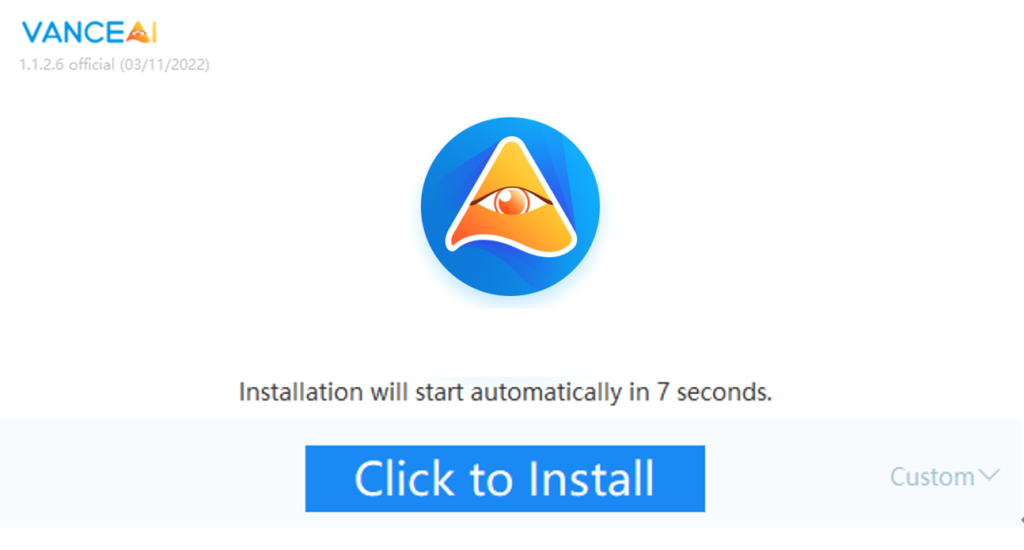
Step 3: To begin utilizing the VanceAI PC Image Upscaler, launch the application and select the “Enlarge” option.
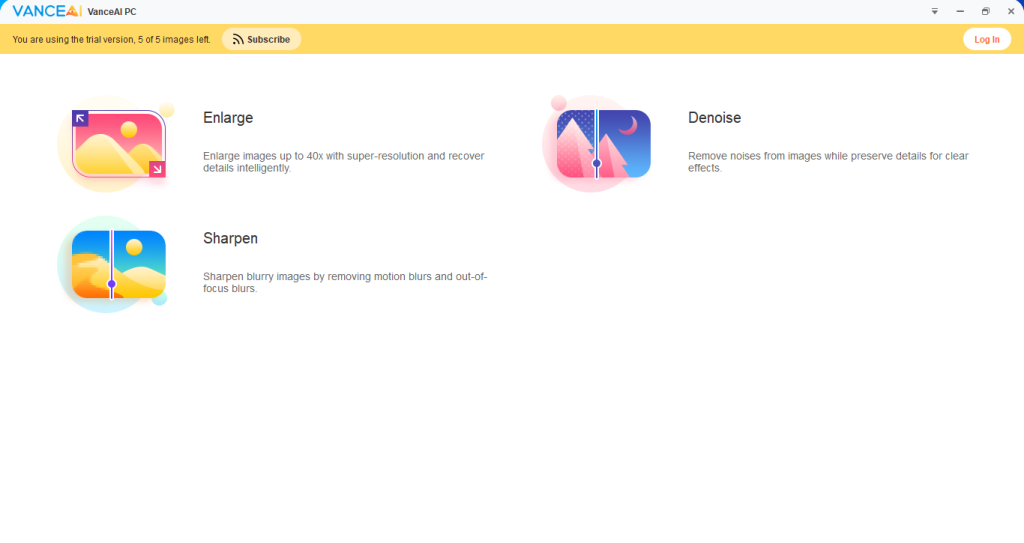
Step 4: Click the “Open Image” button to efficiently enhance and upload your preferred low-quality image by up to 40x.
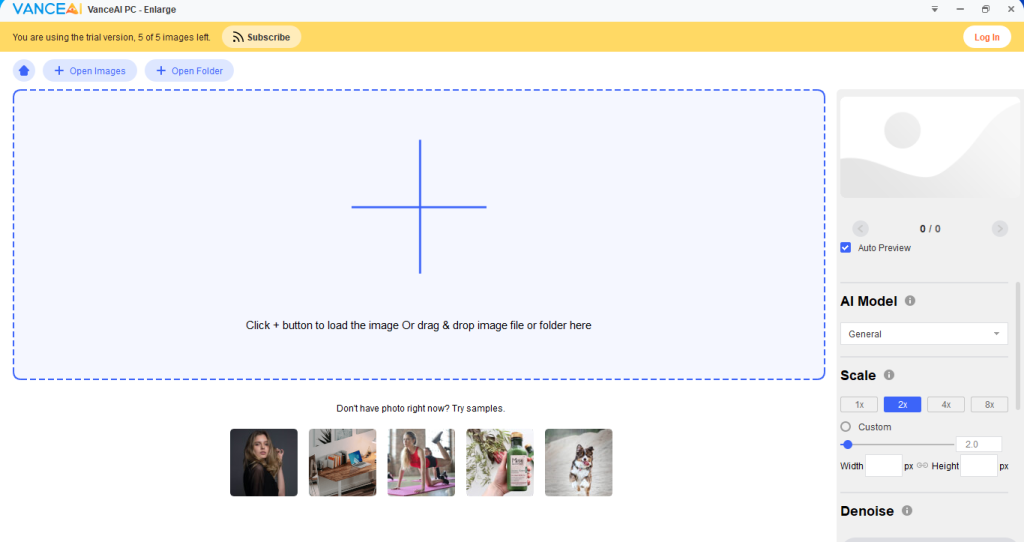
Step 5: After some time, the processed image will be available for download. You save your blooming snapshot for future use by clicking the “download” button.
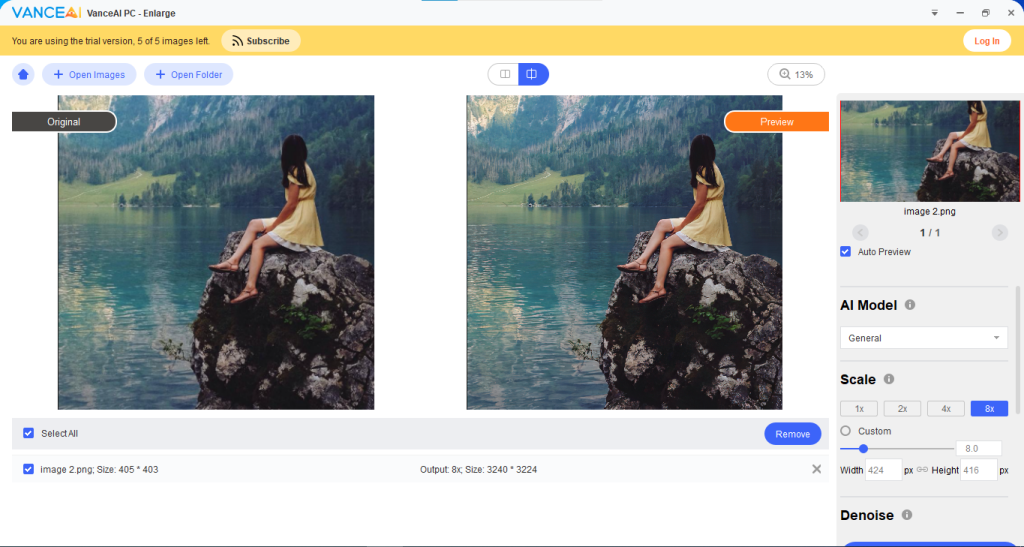
Conclusion
Based on the information presented above, we can conclude that AI has made VanceAI PC a more convenient and user-friendly photo editing software. You can acquire a properly enhanced image in seconds that exhibits all of the details in one glance with precise quality. It is now a 60% discount due to the Christmas sale. So, don’t hesitate to purchase the VanceAI program and enjoy its interesting features for quality enhancement.
FAQs
What exactly is VanceAI Art Generator?
VanceAI Art Generator is a quick and easy way to turn any text into realistic art. It is a rapid AI method for automatically generating art from text. With this AI-based Graphics generator, you can automatically make innovative HD art and amazing artwork with a few simple clicks.
What exactly is TopTen.ai?
TopTen.ai is a website where you can get brief articles on AI artists and AI tools, advanced AI product reviews, and breaking news about AI technology. You can simply learn everything there is to know about AI. Simply enter your preferences, and the platform will present you with a selection of recommended articles.