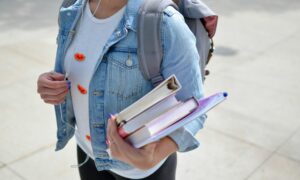To succeed on YouTube, you need to understand a lot of things. Such as comprehending the YouTube algorithm, creating engaging thumbnails, making your video visually pleasing, and being aware of music licensing laws. This is without mentioning creating amazing content that viewers want to watch.
If you’re starting and want to improve your videos, using good editing software and editing your videos better is a great way to do it. For this, you can buy inexpensive editing software. Instead, there are a ton of free video editing programs available for video editing that are fully free or give a free trial, allowing beginners to test out different programs without having to spend any money. Here you may know about the best youtube video-downloading apps in 2023.
We made a list of the best YouTube editing software for PC so that you can save time searching for them.
Best Video Editing Software and Tools To Make Youtube Videos

1. Adobe Premiere Pro
Viewing many YouTube videos, you’ll notice that Adobe Premiere Pro was used to edit a sizable portion of them. The greatest video editing software is a cross-platform program with many features and useful collaboration options. As a result, it is utilized almost everywhere, from home-based independent makers to the very top of the film and television industries. Here you can get the best skills to make the best video.
Specifications
- Supports 8k footage and can up to 4k on YouTube
- Has audio processing features
- You can edit 360-degree VR videos as well.
Features
- Supports both Mac and Windows
- Provides excellent stabilization tools
- It offers a lot of organizational tools
2. Final cut Pro
Final Cut Pro is a reputable non-linear video editing program that makes it simple to share libraries with other editors all around the world. It has many capabilities, high-quality built-in templates, and quick performance, all of which makes the editing process incredibly comfortable. However, it would help if you remembered that it’s only for apple devices.
Specification
- Mac users can get this app very easily
- Comes with a lot of transitions and effects
- Supports 4k UHD to YouTube
Features
- Really great organizational tools
- Supports 360-degree VR videos
- Super-fast performance
3. Shotcut
Shotcut is a cross-platform, free, open-source video editor. With many features like a drag-and-drop interface, multi-format timelines, and 4K resolution support.
Specifications
- Fully open-source
- Completely free to use
- Supports 4K on YouTube
Features
- Has a huge variety of filters and effects
- Supports a large range of formats
- Works on Windows, Mac, and Linux
4. Kapwing
Kapwing is a free video editing software that has a lot of the fundamental capabilities of professional video editing software.
Specifications
- Offers all the basic features you’ll ever need to improve your video
- Has No watermark
- More than one person can work on the same project at the same time
Features
- Provides unlimited cloud storage
- Supports audio inputs from YouTube or other websites
- Has useful features like “an auto subtitle generator” etc.
5. Apple iMovie
Apple iMovie is a dynamic video editing program with great productivity for Mac users. It ranks among the greatest free video editing programs for YouTube.
Specifications
- Completely free to use
- Easy to use
- Supports up to 4k UHD resolutions
Features
- Has drag-and-drop interface
- Very simple but super powerful
- Is really usable on both laptop and mobile
6. Filmora
Filmora is a great software for video editing. It comes with a ton of tools that are typically only seen in more sophisticated video editing software and has a fairly simple, straightforward interface.
Specifications
- Has a fair number of free effects
- Includes a good number of sound effects
- Has a lot of features but doesn’t overwhelm you and is fairly easy to use
Features
- You can use features like color correction, etc without any previous knowledge of them
- Has advanced features like tilt-shift, green screen
- Has great video stabilization features
7. Adobe Premier Rush
With the robust video editing program Adobe Premiere Rush, you can edit videos on the go and across several devices. It allows you to quickly and effortlessly produce and share online films.
Specifications
- Very easy to use
- Great and responsive interface
- Projects can be synced across devices
Features
- Great color and title tools
- A lot of ready-to-use templates with limited ability to customize them
- You can use this app to easily post videos you edited on social media
8. Adobe Premium Elements
Adobe Premiere Elements is not only very user-friendly, but it also enables comprehensive multitrack and keyframe-based editing. As an alternative, you can choose to merely employ its automatic features, which can be advantageous if you’re a beginner.
Specifications
- Very easy-to-use
- A lot of text and video effects
- Let you stack more than one effect on each clip
Features
- Supports integration with Elements Organiser
- Can be used on all Windows, Mac, Linux OS
- Simple interface
9. Davinci Resolve
A variety of features, including color correction, motion graphics, and visual effects, are all included in the software package known as DaVinci Resolve. This device, which represents the best caliber of editing software now available to editors, is unquestionably a game-changer for the business.
Specifications
- Provides video editing modules
- Supports node-based editing, which helps in reducing the size of the file
- Provides advanced video trimming features
Features
- Free-to-use
- Cross-platform
- Includes motion graphics and audio editing
10. Invideo
Invideo is a versatile youtube video editor online platform that empowers users to create professional-looking videos easily. With its intuitive interface and extensive library of templates, stock footage, and effects, Invideo is ideal for marketers, content creators, and businesses of all sizes.
Specifications
- 6000+ customizable templates
- Support for various video formats
- Good for both beginners and professionals
- Doesn’t add a watermark
Features
- Invideo boasts an array of powerful features such as drag-and-drop editing.
- Text and sticker overlays
- Voiceover capabilities
- AI-driven video creation
11. Veed Studio
The Veed Studio video editor is a super-easy-to-use editor. The web-based tool doesn’t require installation, so you may work whenever you want and wherever you are with ease.
Specifications
- Super easy to use
- Offers advanced features for free
- User-friendly interface
Features
- Can resize your video to fit any website with one click
- The free version is pretty good
- Great and quick customer support
12. Pinnacle Studio
Pinnacle Studio is an excellent option for amateurs just learning to edit YouTube. Although not as powerful as some of the other options on this list, this dependable professional video Editing software is still a solid choice for beginners because of its well-organized and approachable user interface.
Specification
- Supports 360-degree video editing
- Easy to use
- User-friendly interface
Features
- Has features like keyframing etc.
- Has enhanced video masking
- Super quick
13. CyberLink PowerDirector 365
CyberLink Power Director 365 is another well-liked video editing program worth considering for your YouTube films. Despite having sophisticated features like multi-cam editing, motion tracking, and 360-degree editing, this mid-market software is accessible for a relatively reasonable subscription price.
Specification
- It offers a lot of advanced features
- Very easy to use
- User-friendly
Features
- It offers a feature called Magic Movie Wizard, which is useful
- Super cheap for the features it provides
- It offers a lot of tutorials for beginners
Conclusion
many cutting-edge YouTube video editing programs have been known to deliver you the greatest potential performance excellence if you are a YouTuber trying to get visitors to your channel. The collection of tools provided in this list here should work well, and your video will be amazing. Check them out to see which one best suits your requirements. Here you know about the best HD Video converters in 2023.