YouTube is a popular video-sharing website where users can view, enjoy, comment on, and even produce videos. The movie may be seen on desktop PCs, tablets, cellphones, and laptops. You may download videos from YouTube in a variety of formats, including MP3 and MP4. To fit your needs, these easy applications allow you to pick between high and low-quality resolutions. here you may learn how to download YouTube Videos. Below are the 21 best free YouTube video downloader apps that will be useful to you.
Pros of Using Top-Ranked Apps for Downloading Youtube Videos for free
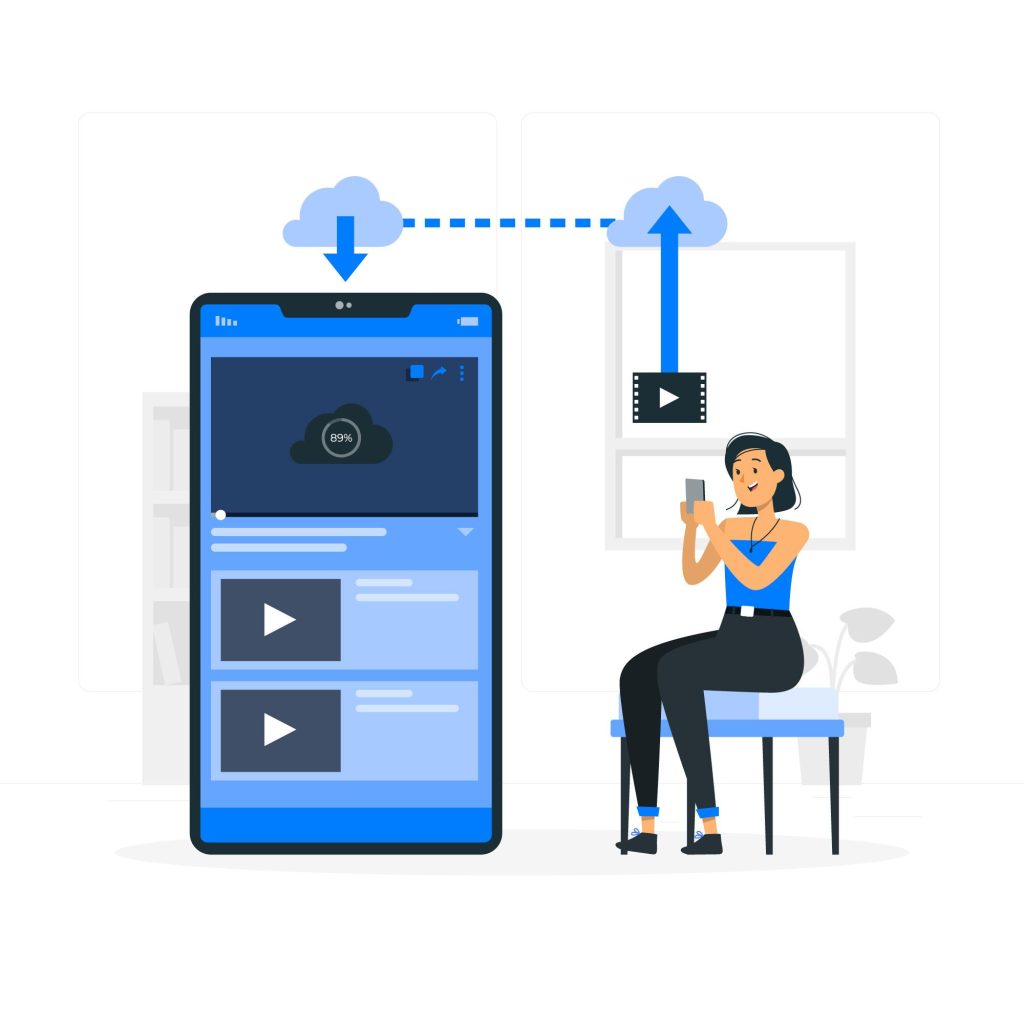
1. Offline Access to Content
In our increasingly digital world, uninterrupted access to content has become a need more than a luxury. Many a time, users find themselves in locations with unstable or non-existent internet connectivity, like in remote areas or during air travel. The best free YouTube video downloader apps ensure that users can still access their favorite videos, making commutes, waits, and off-grid moments far more enjoyable. It’s a convenience that transforms the viewing experience.
2. Save on Data Costs
The cost of mobile data can quickly accumulate, especially if one is streaming high-quality videos frequently. By using a downloader app, users can fetch videos when connected to unrestricted Wi-Fi networks perhaps at home or in a café, and watch them later. This approach not only ensures seamless playback but also leads to significant data and cost savings, which is particularly crucial for those on limited data plans.
3. Multiple Format Downloads
Content consumption is not one-size-fits-all. While someone might want a video in its highest resolution for a home theater system, another might need just the audio content for listening on the go. The best downloader apps recognize these diverse needs, offering multiple formats for download. This flexibility means content can be tailored for specific devices or consumption patterns, enhancing the overall user experience.
4. Preservation of Content
Content on platforms like YouTube isn’t permanent. From copyright issues to creator choices, videos can be taken down without notice. For users who rely on specific videos – be it for educational purposes, nostalgia, or professional use – this can be problematic. Having a downloader app ensures that beloved or essential content remains accessible, and preserved for future viewing or reference.
5. Efficient Bandwidth Use
With the global shift towards online work and entertainment, there’s a substantial load on home and public internet networks. Continually streaming the same content, especially in households with multiple users, can strain bandwidth. Downloading videos once and replaying them offline is a more efficient use of resources, ensuring a smoother online experience for everyone on the network.
6. Enhanced Video Management
As users download more content, organization becomes vital. Scrolling through device storage or browser download tabs is tedious. The top-rated downloader apps often feature integrated video management systems, allowing for categorization, easy access, and playback. Such features not only save time but also enrich the user experience by making content navigation intuitive.
7. Quality Control
Nothing dampens the spirit like a video that keeps buffering or plays at a low resolution because of slow internet. Downloading videos in advance lets users choose their desired quality, ensuring that the viewing experience remains top-notch, irrespective of fluctuating internet speeds later. It’s about having control over one’s entertainment experience.
8. Content Curation
Beyond merely saving videos, downloader apps allow users to curate content libraries tailored to their tastes or needs. This curation can be pivotal for educators sourcing material, professionals compiling references, or enthusiasts building themed collections. In this way, users move beyond passive consumption, actively shaping their digital environment.
9. Reduced Dependency on Internet Speed
With growing digital inclusivity, people from varied regions access online content. However, not everyone has high-speed internet. Downloading videos ensures that even if someone has slower internet, they can download content during non-peak hours and enjoy smooth playback later. It democratizes access, ensuring everyone gets a quality experience.
10. Flexibility Across Devices
Our digital ecosystem is vast, from smartphones and tablets to smart TVs and traditional projectors. While not all these devices are internet-capable, many support external media. Downloading YouTube videos provides the flexibility to transfer and play them across devices, catering to diverse viewing preferences, from a personal mobile screen to a communal living room setup.
21 Best Free YouTube Video Downloader Apps in 2025
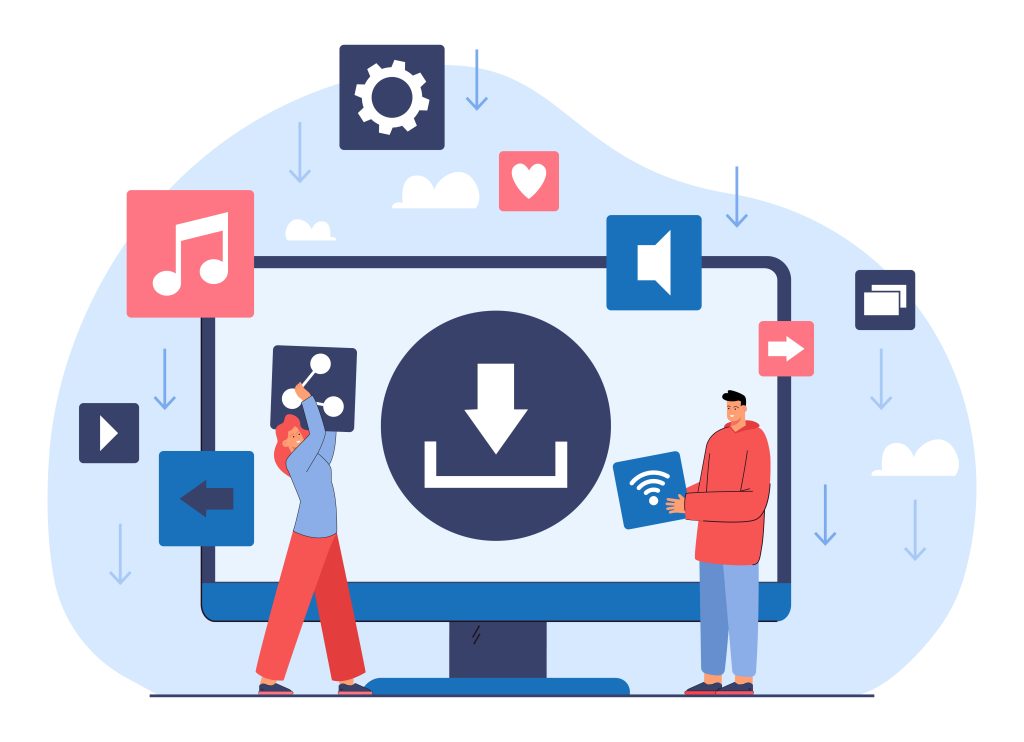
1. Allavsoft
You may do some editing according to the following feature:
- Allavsoft is an All-in-one video and music downloader.
- As a video downloader, Allavsoft can batch download video with subtitles from YouTube, Dailymotion, Vimeo, Instagram, etc to MP4, MOV, AVI, and other video formats.
- As a music downloader, Allavsoft can download music from Deezer, Soundcloud, YouTube, Bandcamp, Qobuz, etc. can be used for MP3, WAV, and FLAC.
- It also helps to extract audio from online video files to MP3.
- Allavsoft supports adding multiple video or music or playlist URLs and batch downloading and converting multiple media files simultaneously.
- When downloading web video files, Allavsoft will automatically detect advertisements and not download them.
- There is a built-in video player in Allavsoft for us to preview and playback the downloaded video files.
- It is easy to use.
Two steps to download online original videos and music files to a computer:
Step 1: Copy and paste the video or music link to Allavosft.
Step 2: Click the Download button.
Three steps to convert online videos and music files to any video or audio format.
- Step 1: Copy and paste the video or music link to Allavsoft.
- Step 2: Check before Automatically Convert to select the desired video format like MP4, AVI, WMV, MPG, MKV, MOV, VOB, RMVB, FLV, etc from General Video or select MP3, WAV, M4A, FLAC, AAC, AIFF, WMA, OG, etc from General Audio category.
- Step 3: Click the Download button.
2. iTubeGO
iTubeGO allows you to convert videos to MP3, MP4, 4K, and HD MP4 formats. It will enable you to download videos from YouTube, Netflix, Facebook, Instagram, Dailymotion, Vimeo, the BBC, and several other sites. It has a built-in converter as well. Recognized as a premier choice among freebie YouTube save tools, iTubeGO is more than just a YouTube downloader.
Features
- Supports download in multiple formats: MP3, MP4, 4K, and HD MP4.
- Extensive site compatibility including YouTube, Netflix, Facebook, Instagram, Dailymotion, etc.
- Built-in video converter.
- High-speed downloads.
- Batch download feature.
- Allows downloading of playlists.
- Automatic video detection.
- Cross-platform support (Windows, macOS, Android).
3. By Click Downloader
Lauded as one of the best-rated YouTube clip download apps, By Click Downloader isn’t just efficient; it’s comprehensive. It offers the simplest way to download videos while also providing advanced capabilities like downloading playlists, live videos, subtitles, and more. It also lets you download live videos. Undoubtedly, the notable downloading process has also been considered easy and quick. Its user-centric approach ensures that even beginners can navigate the downloader with ease, making it a preferred app for grabbing YouTube clips.
Features
- Intuitive, one-click downloading.
- Supports downloading of live videos.
- Can download YouTube playlists and subtitles.
- Multi-format support for downloads.
- Direct transfer to iTunes.
- Supports downloading in HD and 4K.
- Auto-pop-up detection for downloads.
- Private YouTube content download feature.
4. 4K Video Downloader
True to its name, this app downloads YT clips gratis and ensures users receive high-quality content. 4K Video Downloader lets you save movies, playlists, channels, and subtitles from various video platforms. You may schedule content downloads from your favorite YouTube channels and download files in batches. You can also set up automatic content downloads from your favorite YouTube channels. Its unique feature is the ability to schedule content downloads from channels, making it an efficient YouTube video-saving application.
Features
- Downloads videos, playlists, channels, and subtitles.
- Multi-platform support: Windows, macOS, and Linux.
- Schedule Videos to Downloads From YouTube.
- 3D video downloading.
- 360-degree video downloads.
- Smart Mode for easier and faster downloads.
- Direct transfer to iTunes.
- High-resolution support, including 8K.
- In-app proxy setup to bypass geo-restrictions.
5. MP3Studio YouTube Downloader
MP3Studio YouTube Downloader allows you to download YouTube playlists. When downloading YouTube videos, you can choose from a variety of file types and quality levels and download using ID3 tags. In just a few clicks, it can convert whole YouTube playlists. Standing tall among apps catching YT films, MP3Studio is a haven for audiophiles.
Features
- Multiple format and quality options for downloading.
- Downloads using ID3 tags.
- Batch downloading capability.
- User-friendly interface.
- Supports playlist downloading.
- Fast conversion speed.
- Allows audio extraction from videos.
- Built-in search feature.
6. YTD Video Downloader
YTD Video Downloader can help you convert whole channels and playlists. Videos in MP3, AVI, WMV, and more formats are available for download. Quality, location, start and end hours, and other features can all be customized. To save money on your purchase, choose a 6-month or one-year plan. As a no-cost YT video snatcher, YTD is comprehensive. It doesn’t limit users to just YouTube; one can convert entire channels and playlists from various platforms. From MP3, and AVI to WMV, the format choices are extensive, catering to diverse user needs.
Features
- Supports conversion to multiple formats like MP3, AVI, WMV, etc.
- Download and convert in one step.
- Integrated video player.
- Supports downloading from numerous websites.
- User-friendly interface.
- High-speed downloading.
- Ability to pause and resume downloads.
- Download multiple videos simultaneously.
7. SnapDownloader
SnapDownloader is one of the most prominent downloader apps allowing you to download videos. Via it, you can download videos in up to 8K resolution not only from YouTube but other 1,100 other websites. You may also cut videos and extract YouTube playlists. From 240P to 4K HD, videos in any resolution can be downloaded or streamed. The only problem is that the app is glitchy. It’s not just another YouTube movie fetch app; SnapDownloader stands out for its wide resolution range.
Features
- Downloads videos up to 8K resolution.
- Compatible with over 1100+ websites.
- Built-in video trimmer.
- VR video downloading.
- Batch downloading.
- Cross-platform support (Windows and macOS).
- Scheduled downloads feature.
- Convert videos to audio.
8. VideoProc
If you’re seeking user-friendly YouTube video download solutions, VideoProc should be on your list. VideoProc is a simple-to-use app for compressing any video. It shall undoubtedly keep the quality of the original clip during the process of compressing. The converted video can be found in MP4 and MP3 formats. It has the ability to edit huge, high-quality videos quickly and without sacrificing quality.
Features
- High-quality video compression without quality loss.
- GPU acceleration for faster processing.
- Supports 4K/8K videos.
- Edit, convert, and adjust large videos easily.
- Video stabilization tool.
- Remove or reduce background noise from the video.
- Convert DVDs to digital.
- Screen recording feature.
9. VidJuice
VidJuice is a YouTube downloader that also allows you to download videos and audio from different websites simultaneously. This app includes a built-in video trimmer that makes it simple to chop clips. It will enable you to sync videos to Dropbox and Google Drive at a maximum bitrate of 320 kbps for audio. For those who multitask, VidJuice is a boon. This non-paid YouTube video-getter lets users download videos and audio from multiple sites concurrently.
Features
- Multi-thread technology for faster downloads.
- Built-in video trimmer.
- Download videos and audio simultaneously.
- Convert videos to 16 formats.
- Cross-platform support.
- Supports downloading of subtitles.
- Playlist downloading.
- 6X faster video conversion.
10. Leawo YouTube Downloader
As a free tool for YouTube video save, Leawo is dynamic. It’s not limited to YouTube; it stretches its reach to platforms like iFilm and Myspace. Leawo YouTube Downloader allows you to download live-stream videos from YouTube and other websites. It will enable you to search, play, and download videos from iFilm, Myspace, AOL, and Dailymotion sites. It has superior video loading technology as well as hardware acceleration.
Features
- Ability to download live-stream videos from various platforms.
- Integrated video search and playback.
- Downloading from sites such as iFilm, Myspace, AOL, and Dailymotion.
- Advanced video loading technology.
- Hardware acceleration support.
- Multiple format and resolution support.
- Built-in video converter.
- User-friendly interface with the pop-up video player.
11. Viddly
Viddly aids in the conversion of video footage to MP4 or MP3 formats at 128, 192, or 320 kbp. This software has a built-in search feature. With a single mouse click, you may save a YouTube playlist. Any popular format can be converted from files on your hard drive. It’s not just an app to download YT clips; it’s a comprehensive solution for varied video needs.
Features
- Convert videos to various formats, including MP4 and MP3 at varying bit rates.
- Integrated search functionality.
- One-click download for YouTube playlists.
- High-definition video support.
- Fast and secure downloading with encryption.
- Built-in browser to access and download videos.
- Direct audio extraction from YouTube videos.
- No limitations on the length of videos.
12. Fast Video Downloader
Standing out as a recommended YouTube video download tool, Fast Video Downloader goes beyond its name. Fast Video Downloader allows you to download HD, 4K, and 8K video-quality movies and playlists. You may also convert to and from any video format and size. You may save videos from sites like YouTube, Vimeo, Facebook, Bing, etc. You have the option of downloading one or more videos at the same time.
Features
- Support for HD, 4K, and 8K video-quality downloads.
- Facility to Batch download feature.
- Convert to and from various video formats.
- Multisite support, including Vimeo, Facebook, and Bing.
- Schedule downloads for later.
- User-friendly dashboard and interface.
- Integrated browser for easier video access.
- Download multiple videos concurrently.
13. Allavsoft
A powerhouse in the realm of YouTube video capture software, Allavsoft permits users to acquire content from over 100 websites. Using this software, you may store clips in HD 1080p, 4K 4096p, and other resolutions. With just one mouse click, you can download videos. It also proffers the noteworthy batch downloading option.
Features
- Download videos and music from over 100 websites.
- Store clips in a range of resolutions up to 4K.
- One-click download feature.
- Batch download functionality.
- Video conversion to popular formats.
- Integrated video player.
- Extract audio tracks from video files.
- Resume broken or interrupted downloads.
14. WinX YouTube Downloader
WinX YouTube Downloader is a YouTube downloader that lets you download many videos at once. It allows you to download videos in up to 8K resolution. It is simple to use, with no ad interference. It chooses an output format and quality level and then adds it to the current batch. This non-paid YouTube video-getter offers simultaneous multi-video downloading.
Features
- Download multiple videos simultaneously.
- Support for ultra-high resolutions, up to 8K.
- Ad-free user experience.
- Convert YouTube videos to MP3, AAC, or FLAC.
- Snapshot feature to capture video stills.
- Customize the output folder path.
- Auto-detect YouTube video info.
- Dynamic analyzer for real-time updates on video information.
15. AllMyTube
AllMyTube allows you to save videos from popular video-sharing sites such as YouTube, Facebook, Vimeo, etc. It makes it simple to download YouTube videos. Both the YouTube channel and playlist are available for download. More than 10,000 websites are supported by it. Serving as one of the top-ranked apps for downloading YouTube content, AllMyTube is not restricted to one platform.
Features
- Download from numerous video-sharing sites.
- Integrated browser mode.
- Directly download to MP3 feature.
- Batch downloading and conversion.
- In-built video player.
- Transfer downloaded videos to Android and iOS devices.
- Extract original audio from videos.
- Schedule tasks for managing downloads.
16. Airy
Airy enables you to download whole YouTube categories as well as private channels quickly. It has a feature that allows you to download videos in batches and an audio downloader that saves time and effort. It picks off where you left off with the download. Its batch download feature combined with an audio downloader ensures that users have a hassle-free experience, making it a prime choice among free YouTube video savers.
Features
- Download entire YouTube categories and private channels.
- Batch download feature.
- Pause and resume downloads.
- Extract MP3 sound from YouTube.
- Integration with web browsers.
- Download age-restricted and protected videos.
- Choose the preferred video quality and format.
- Friendly and intuitive interface.
17. ClipGrab
ClipGrab is a YouTube downloader for Windows, Mac OS X, and Linux. It’s a free YouTube downloader that lets you convert downloaded videos to MPEG4, MP3, and other formats. It comes with a sophisticated video recognition technology that can be downloaded from most websites.
Features
- Free downloader for multiple platforms, including Windows, Mac OS X, and Linux.
- Integrated search feature.
- Convert downloaded videos to multiple formats.
- Clipboard monitoring for quicker downloads.
- Built-in video player.
- Download videos in HD quality.
- Proxy servers are used to bypass regional restrictions.
- Regular software updates for performance optimization.
18. Video Grabber
Video Grabber can be used to save videos from YouTube and other websites. It is a free YouTube saver app that allows you to convert video files for Android, iPhone, iPad, and other mobile devices. It comes with a complete set of video editing tools for creating excellent screen recordings. A versatile contender in the apps download YT clips gratis realm, Video Grabber facilitates video saves from a plethora of websites.
Features
- Download videos from various platforms.
- Convert video files to device-optimized formats.
- Comprehensive video editing tools.
- Screen recording feature.
- Detect and download streaming media.
- Convert local videos to different formats.
- Supports batch video downloading.
- Online cloud storage option.
19. Any Video Converter
This no-cost YT video snatcher is lauded for its vast video format acceptance. Any Video Converter is one of the best YouTube video downloaders for PC because it accepts a wide variety of video formats. Any output device can be used to convert videos. It has a built-in converter that quickly converts your videos to audio files.
Features
- Wide format support for video conversion.
- Extract and download audio from YouTube videos.
- Burn video to DVD or AVCHD DVD.
- Video editing functions: crop, trim, add subtitles, etc.
- High-speed conversion with OpenCL, CUDA, and multi-core support.
- Stream videos to TV as a media server.
- Built-in CD ripper and DVD creator.
- User-customizable video outputs.
20. Snaptube
Prioritizing safety and efficiency, Snaptube is a gem among free tools for catching YT films. it is a secure tool that lets you watch or download videos in various resolutions. It has a user-friendly layout that organizes popular sites, movies, and categories into different blocks. This app allows you to share downloaded videos on social media platforms directly. Snaptube does not necessitate the use of a third-party plug-in.
Features
- Download videos in multiple resolutions.
- Direct MP3 downloads without video conversion.
- User-friendly design with organized categories.
- Manage downloads with pause, cancel, and resume options.
- Night mode for reduced eye strain.
- No extra encoding process or plugins are required.
- Download videos from encrypted websites.
- Regularly updated for the newest features and bug fixes.
21. Gihosoft
Gihosoft helps convert YouTube videos to MP3 and is one of the free YouTube downloaders that even lets you add subtitles to the video. It’s not just another YouTube video getter, YouTube videos, playlists, and thumbnails can be saved in 1080P, 4K, or 8K formats. It’s one of the best YouTube rippers on the market.
Features
- Download YouTube videos, playlists, and thumbnails in 1080P, 4K, or 8K.
- Built-in subtitle download feature.
- Convert YouTube videos to MP3.
- Supports multiple formats for video download.
- Batch download feature.
- Integrated video cutter to trim videos.
- Recognizes and parses URLs from 3000+ sites.
- Merge HD audio and video files automatically.
Conclusion
These YouTube video downloader apps are beneficial in today’s generation. You can download whatever you want and watch or listen to your downloaded content whenever you want, at your convenience.
FAQs
Yes, all the apps listed in the article are free to use, but some may offer premium features at a cost. Always check the official websites for the most up-to-date pricing information.
Many of the listed apps can download videos from multiple platforms, including Vimeo, Facebook, and Dailymotion. It’s advisable to check each app’s specifications to know which sites are supported.
it’s always recommended to download software from the official website and keep security software updated to ensure safety.
Several apps in the list, like Fast Video Downloader and WinX YouTube Downloader, support ultra-high resolutions up to 8K. However, always ensure that the source video is available in the desired quality.
Yes, many apps, including Viddly, Airy, and Any Video Converter, offer the feature to extract and download audio from YouTube videos.
Apps like Airy offer the ability to download private YouTube channels and videos. However, you’d need appropriate permissions to access private content.
Some apps, like Viddly, provide a one-click feature to download entire YouTube playlists. Ensure you’re not violating any copyright regulations when downloading multiple videos.
Video Grabber is one such tool that offers a browser-based solution for downloading videos without the need for software installation.
Many of the listed apps, such as Any Video Converter and AllMyTube, not only download but also provide options to convert videos into various desired formats.
Some apps, like ClipGrab, offer the use of proxy servers, which can be used to bypass regional restrictions. Always use such features responsibly and ensure you’re not violating any terms of service.































































