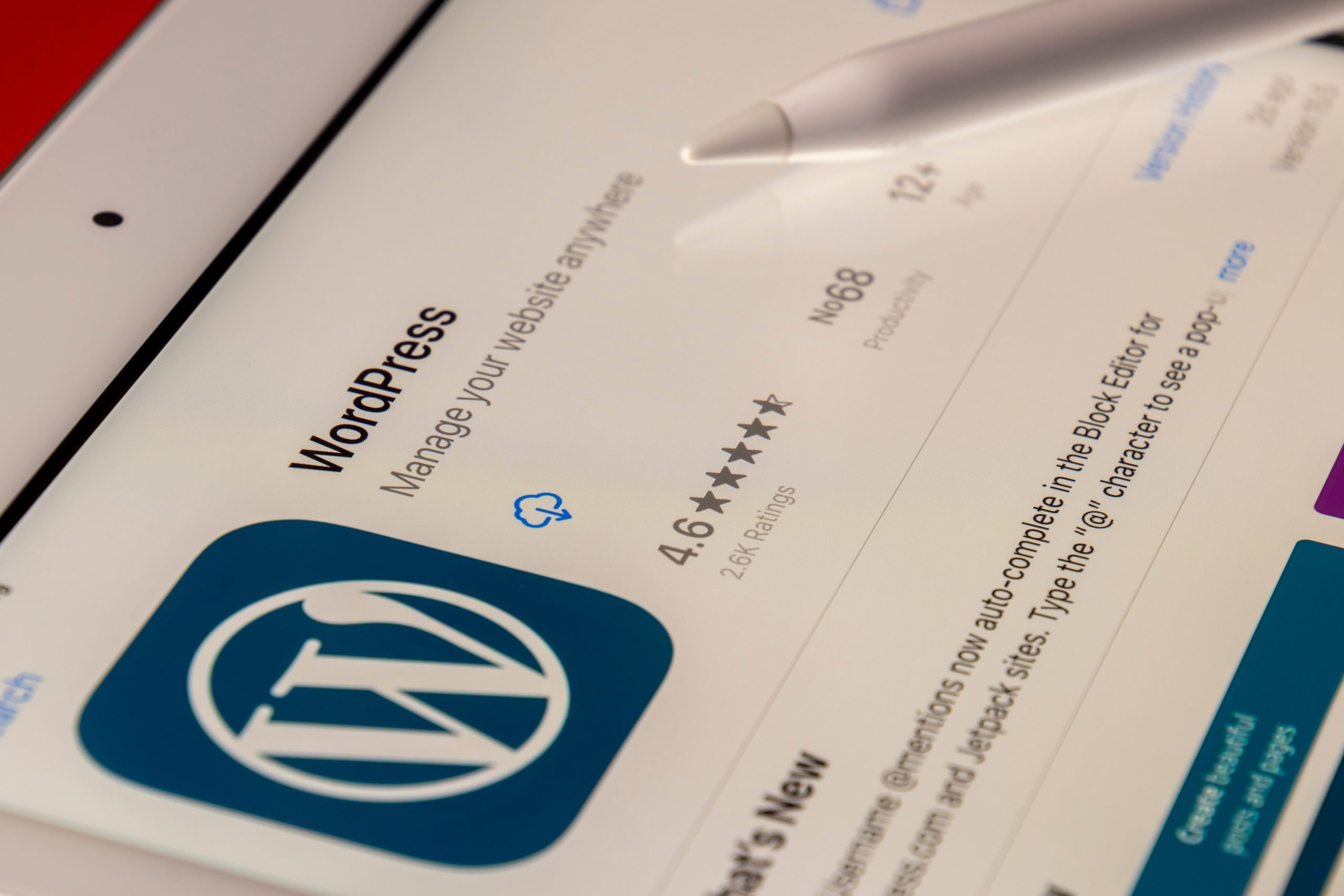Improving the speed of loading sites on WordPress is one of the most demanded on freelance exchanges after web development itself. This metric is not surprising because it affects users’ impressions about your project and positions in search engines. The topic is extensive with many nuances and different methods, but first, I would like to consider it in general. I will tell you what points to pay attention to and what you need to work on first.
As a preface, a little information on why this is needed and how to measure everything. The main reasons why website loading speed is essential are the following:
- Google and other search engines take this metric into account when forming the search results and the rest (obviously, faster resources will have an advantage).
- According to statistics, people are accustomed to fast Internet browsing, and 47% of users initially expect that any site will load no longer than 2 seconds. When a person doesn’t get what they want, they have a terrible first impression and negative UX experience in general.
- In the eCommerce niche, slow web projects rob you of income – 40% do not wait for more than 3 seconds to load; that is, you will lose almost half of your earnings until you fix this situation.
A fast website is now a must-have! And it’s not even about search results or conversion. Speed directly affects the user experience of your website. A positive experience will make them repeatedly return, while a negative impression will be tough to correct. Now let’s move on to the hands-on part of the article and take a look at significant ways to speed up your WordPress site.
Tips to Increase Page Speed of WordPress Blog and Website
Choosing A Good And Suitable Hosting
You can find many articles on this topic on the Internet, plus there are all kinds of ratings and discussions on the forums. All top hosters are, plus or minus, the same, so the question comes down more to the choice of a tariff.
First, you need to understand that launching a large visited portal on a regular shared hosting is not an option. At the same time, a business card site with five pages can do with the minimum tariff plan.
The WordPress system itself is pretty resource-demanding, plus with each following plugin, the load increases. Therefore, for comfortable work, you need to meet the minimum installation requirements and have slightly more capabilities: setting high memory values for PHP memory_limit scripts, a productive processor and SSD disk, the presence of Apache / Nginx.
Many companies have unique plans optimized for WordPress projects, which is very convenient (not confused with the WP installer script). A free SSL certificate will also come in handy.
Using A Light Theme/Framework
It is clear that sites with many dynamic elements, sliders, and unusual scripts look cool, but all this creates a load on the hosting. The same can be said about constructor modules (Elementor, etc.) – they add many scripts to the code and make web pages heavier.
Perhaps you should look at simple templates that use a minimalist design. Or, for functional sites, look at layouts from the Bootstrap / Foundation frameworks. If you can’t do without a constructor, sliders, and additional scripts, order a more powerful server for yourself.
Avoid Excessive Functionality In Plugins
WordPress tasks that can be implemented without plugins – using snippets, writing your scripts/functions, etc. This is especially true when you need to complete one specific task, and the module found offers an additional dozen more functions.
Yes, plugins are mega convenient and straightforward, but they create a load on the admin panel + often add their CSS / JS files to the final code. Here, you have to either try to turn off all unnecessary, find a more accessible option, or even develop and implement your solution.
Another life hack is replacing specific plugins with external tools (which do not require integration into the system). For example, to automatically share content in social networks, you can use the IFTTT service from your RSS and not install an extra module. Such “replacements” are not joint, but they can be found.
Enabling GZIP Compression
This mechanism is similar to using compression on the local computer – zipped files take up much less space and are copied faster. A similar procedure is performed on the webserver.
As I understand it, when users access your site with GZIP compression enabled, their browser will have to unzip the files first before displaying them. But this will improve the data transfer speed.
Enabling Caching
This has always been the easiest way to speed up your site – install one of the caching plugins, activate it, and that’s it. These WP modules have been around for a long time, but now they work even better.
In addition, they can be combined with various other solutions; for example, I read from one of the hosters about caching at the webserver level (LSCache). The admins probably know some other tricks on this topic. Here you may know about Best Speed Optimization WordPress Plugin for Business Websites or Blogs.
Reducing The Weight Of Images
All sorts of pictures and graphics on the site make a fairly serious “contribution” to the total weight of the web page. Therefore, your task is to reduce their size (not physical resolution, but weight) without losing quality.
This can be done using special online services (TinyPNG, etc.) and programs (Photoshop, etc.). However, it is pretty troublesome and time-consuming to carry out the process manually. Fortunately, there are now a few plugins to automate everything:
- Smush
- EWWW image optimizer
- Imagify
- Optimize
After installation, the modules will optimize images when loaded into the admin panel, + you will be able to “walk” through the entire media library.
JS And CSS Files Minification
When analyzing the download speed through GooglePageSpeedInsights, you will most likely get a recommendation to reduce the number of CSS and JS files used and their size. You can combine multiple files into one and also remove any extra spaces/comments in your code. The latter is called minification.
Again, manually doing this process isn’t particularly fun, so a proper plugin comes in handy here as well. Some caching modules have this function (but not all); Autoptimize is used separately for this task. There is optimization not only for script and style files but also for HTML code.
Remove Unnecessary Plugins
If you do not need a module, then you should not just deactivate it but rather eradicate it:
- Firstly, by getting rid of unnecessary files on the hosting, you will reduce the disk space that your site takes up, plus you will not save unnecessary objects during backup.
- Secondly, please eliminate unnecessary tables and records in the database (it is better not to overload it with excessive garbage).
- Thirdly, it is also helpful from the point of view of system security – it reduces the risk of hacking through plugins.
Database Cleaning And Optimization
Continuing the previous point, every time I delete one or more modules, I optimize the database tables. This procedure removes unused or obsolete data, drafts, spam comments, etc. All this reduces the volume of the database and allows it to work faster.
To accomplish the task, I use the WP-Optimize plugin. By the way, they have now added a bunch of other functionality such as image processing, caching, etc., but I have not yet delved into this.
Disable Pingbacks/Trackbacks
These engine features allow you to get mentions when someone has linked to your project. The quality seems to be interesting, but it can cause an unwanted load on the site. While accessing it, requests to the server are generated. Attackers can even use this feature to organize DDoS attacks.
Therefore, I recommend disabling the function – you can do this in the “Settings” – “Discussion” section.
Minimize The Use Of External Scripts
All external scripts that you embed into the code of your web page, for example, the same Google Analytics or Disqus, increase its load time. Therefore, here you need to carefully choose what to add to the site and use the developers’ recommendations for their optimal integration.
If you can replace some external tool with a WordPress plugin, then that can also provide some speed benefits. For example, some people do not need detailed statistics/analytics from Google, then a regular module from the repository will be enough.
Use CDN
Your site is visited by people from many countries near and far abroad, and of course, its loading speed will be different for them. With the help of special CDN services, you can equalize this indicator for all visitors.
The logic behind the CDN is simple. It stores a copy of the web project in several data centers located around the world. When visiting a specific web page, the person will be shown the physically located version closest to him. The most popular CDN projects now are Cloudflare, MaxCDN, etc.